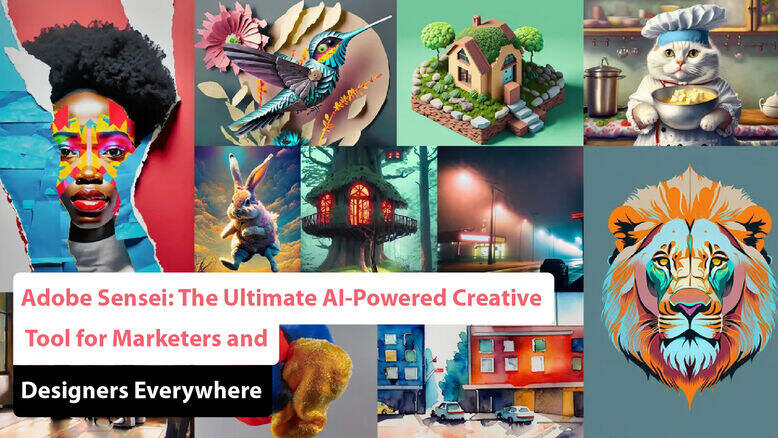
In today’s digital-first world, creativity meets data like never before. As design and marketing workflows demand more speed, personalization, and insight, artificial intelligence has emerged as the invisible engine powering modern creatives. At the heart of this revolution stands Adobe Sensei—the ultimate AI-powered creative tool that continues to reshape how designers, marketers, and businesses work in 2025.
But exactly what is Adobe Sensei AI? How does it streamline your work and elevate your creative process? This blog will serve as your in-depth guide to understanding the technology, its core benefits, and how it compares to other AI design solutions available today.
Whether you’re a graphic designer, video editor, marketer, or brand strategist, it’s time to embrace the future. Let’s dive into why Adobe Sensei remains one of the best AI tools for creative professionals in 2025.
What Is Adobe Sensei AI?
Adobe Sensei AI is Adobe’s proprietary artificial intelligence and machine learning framework that powers intelligent features across the Adobe Creative Cloud, Experience Cloud, and Document Cloud.
It analyzes massive datasets—from design elements and customer behavior to content and images—to help creatives make informed decisions faster. Sensei automates repetitive tasks, enhances personalization in campaigns, and offers real-time design recommendations, all while learning from your actions.
To put it simply: Adobe Sensei is your AI co-pilot in the world of creative design and digital marketing.
Adobe Sensei Features and Benefits
Here’s a look at the most game-changing Adobe Sensei features and benefits in 2025:
1. Automated Content Tagging
Sensei automatically recognizes objects, people, themes, and settings in images or videos and tags them for better asset management. This is extremely useful in Adobe Lightroom and Adobe Experience Manager.
2. Auto-Reframe for Social Content
Using AI-powered cropping, Adobe Premiere Pro (powered by Sensei) can automatically resize and reframe videos to fit Instagram Stories, TikTok, or YouTube.
3. Enhanced Object Selection
Photoshop’s object selection tool, now driven by Sensei, can precisely select complex subjects like hair, fur, and transparent surfaces with a single click.
4. Personalized Marketing Insights
Marketers using Adobe Experience Cloud benefit from real-time segmentation, predictive customer journey mapping, and automated content delivery suggestions.
5. Voice-to-Text and Audio Cleanup
Adobe Premiere Pro now includes real-time transcription and AI audio editing to remove background noise and improve vocal clarity.
6. Design Layout Recommendations
In Adobe Express and InDesign, Sensei suggests layout alternatives based on user engagement data and aesthetic principles.
These smart integrations not only save time but also inspire more informed and effective creativity.
How Adobe Sensei Helps Marketers
For digital marketers, Adobe Sensei offers powerful tools that elevate every aspect of the customer journey. Here’s how Adobe Sensei helps marketers in 2025:
1. Predictive Analytics
Sensei can predict customer behavior by analyzing web activity, CRM data, and social trends. This allows marketers to anticipate needs and create relevant campaigns.
2. Content Intelligence
Using natural language processing (NLP), Sensei evaluates written content and recommends tone, structure, and even image pairings based on audience preferences.
3. Smart Asset Recommendations
When building campaigns in Adobe Experience Manager, marketers get real-time suggestions on which images, videos, or copy variants perform best with specific segments.
4. Personalization at Scale
From personalized emails to web content, Adobe Sensei ensures every interaction is hyper-relevant using AI-driven customer profiles.
5. A/B Testing Automation
Marketers can now deploy and evaluate multiple campaign variations with minimal manual input, thanks to Sensei’s testing and optimization algorithms.
In short, Adobe Sensei acts as a strategic brain that transforms raw data into actionable marketing insights.
Adobe Sensei for Graphic Designers
Graphic designers often balance creativity with tight deadlines and complex workflows. Here’s why Adobe Sensei for graphic designers is a game changer:
1. Creative Assist Tools
- Auto Colorization: Add realistic color to black-and-white sketches or photos.
- Style Transfer: Apply the aesthetic of one image to another, instantly.
- Smart Resize: Automatically adjusts layout and text to fit different sizes.
2. AI-Enhanced Brushes
Photoshop and Fresco now feature intelligent brushes that simulate natural media with behavior-based responsiveness.
3. Design Suggestions
Sensei integrates with Adobe Express to offer pre-designed templates and font pairing suggestions based on current trends.
4. Accessibility Checks
The AI evaluates color contrast and font size to ensure your designs are accessible to all users.
For designers, Adobe Sensei eliminates the technical friction—allowing more time for innovation and storytelling.
Machine Learning in Adobe Sensei
One of the defining traits of Adobe Sensei is its seamless use of machine learning. But what exactly is happening behind the scenes?
Machine learning in Adobe Sensei enables the system to continually improve its accuracy and relevance based on user input. Over time, it learns:
- Your design style and frequently used assets
- Customer behavior patterns in marketing campaigns
- Which content formats generate higher engagement
- Editing preferences and brush techniques
Because of this, your creative tools become more intuitive the more you use them. By 2025, Adobe Sensei offers near real-time recommendations personalized to each user.
Adobe Sensei vs Other AI Tools
How does Sensei stack up against the competition? Here’s a quick Adobe Sensei vs other AI tools comparison:
| Feature | Adobe Sensei | Canva Magic Design | Midjourney | Figma AI (FigJam Assist) |
|---|---|---|---|---|
| Creative Suite Integration | ✅ Full CC ecosystem | ❌ Limited | ❌ No integration | ✅ Partial |
| Personalization Engine | ✅ Deep CRM & analytics | ❌ None | ❌ None | ❌ Limited |
| AI for Video & Audio | ✅ Premiere, Audition | ❌ | ❌ | ❌ |
| Machine Learning Adaptivity | ✅ Learns user behavior | ❌ | ❌ | ✅ |
| Ideal For | Designers & Marketers | Quick design tasks | Concept art | UI/UX teams |
While other tools offer great features for rapid content generation, Adobe Sensei remains superior in professional environments that require quality, integration, and customization.
AI-Powered Design Tools by Adobe in 2025
Here are the top AI-powered design tools by Adobe that are powered or enhanced by Sensei:
1. Adobe Photoshop
- Content-Aware Fill
- AI Object Selection
- Style Transfer
2. Adobe Illustrator
- Smart Recoloring
- Font Matching
3. Adobe Premiere Pro
- Scene Editing Detection
- Auto Reframe
4. Adobe Express
- Social Media Resizer
- AI Copy Suggestions
5. Adobe Lightroom
- AI Sky and Subject Enhancements
- Intelligent Masking
6. Adobe Experience Cloud
- Predictive Audiences
- Real-time Personalization
These tools cover every stage of the creative process—ideation, design, deployment, and optimization.
Adobe Sensei Use Cases in Real Life
Let’s look at some practical examples of Adobe Sensei in action:
1. Social Media Campaigns
A travel brand used Adobe Express and Sensei to create 10 personalized Instagram Story formats in under an hour. Sensei suggested color schemes, layouts, and imagery based on audience data.
2. E-commerce Product Pages
An online apparel company used Sensei to automatically tag thousands of product photos, improving search accuracy and speeding up time-to-market.
3. Corporate Training Videos
A Fortune 500 firm reduced production time by 40% using Adobe Premiere Pro’s AI transcript generator and voice cleanup features.
These examples show how Sensei is more than a set of tools—it’s a platform that enhances content efficiency and creativity.
Tips for Making the Most of Adobe Sensei in 2025
Maximize your experience with these best practices:
- Use Adobe Creative Cloud Libraries to sync design assets across apps.
- Enable AI suggestions when prompted—don’t ignore Sensei’s layout or style hints.
- Combine manual creativity with AI automation for best results.
- Explore Adobe’s tutorials on how to train Sensei with your preferences.
- Join Behance and Adobe communities to share and learn AI-enhanced design workflows.
Why Adobe Sensei Is One of the Best AI Tools for Creative Professionals
In a sea of emerging AI design tools, Adobe Sensei remains at the top. Here’s why it ranks among the best AI tools for creative professionals in 2025:
- Deep Ecosystem Integration: Works seamlessly across all Adobe apps
- Enterprise-Grade Security: Essential for corporate and large-scale teams
- Creativity + Data Blend: Offers both artistic tools and data-driven insights
- Constant Innovation: Regular updates keep it at the cutting edge of AI tech
Adobe Sensei has evolved into more than just an assistant—it’s a creative partner that adapts to you.
Final Thoughts
So, what is Adobe Sensei AI in 2025? It’s the gold standard of AI-powered creative tools, blending machine learning, automation, and intuitive design across Adobe’s entire suite of applications. Whether you’re a designer creating assets for a campaign or a marketer optimizing digital touchpoints, Sensei helps you work smarter, faster, and with greater impact.
From powerful AI-powered design tools by Adobe to deep personalization and data analysis, Sensei is built to serve today’s most demanding creative workflows. It’s no wonder many consider it the future of digital content creation.
As we move deeper into the AI-augmented creative age, there’s no better time to explore Adobe Sensei and unlock your full creative potential.
Frequently Asked Questions (FAQ’s)
What is Adobe Sensei, and How Does It Benefit Marketers and Designers?
Adobe Sensei is Adobe’s artificial intelligence (AI) and machine learning framework integrated into various Adobe products, including Photoshop and the Adobe Experience Cloud. It enhances the capabilities of these tools by providing smart automation and insights that streamline workflows. For marketers and designers, Adobe Sensei offers significant benefits by enabling them to work more efficiently, enhance creativity, and make data-driven decisions. It automates repetitive tasks, allowing professionals to focus on strategic initiatives and creative processes, ultimately improving the productivity and quality of their work.
What Are Some Key Features of Adobe Sensei in Adobe Photoshop for Marketing and Design Projects?
Adobe Sensei offers several powerful features in Adobe Photoshop that are particularly beneficial for marketing and design projects:
- Content-Aware Fill: This feature intelligently removes unwanted objects from images and fills in the background, saving time and ensuring a seamless look.
- Face-Aware Liquify: It allows designers to make precise adjustments to facial features in portraits, enhancing the visual appeal of marketing images.
- Smart Selection Tools: These tools use AI to enable quick and accurate selections of complex subjects, simplifying editing processes.
- Auto-Tagging: This functionality analyzes and tags images automatically, improving organization and searchability within design libraries.
- Image Recognition: Adobe Sensei can identify objects and scenes within photos, making it easier to curate content for specific marketing campaigns.
How Much Does Designs.ai Cost?
Designs.ai offers several pricing plans to cater to different user needs. The cost typically starts at around $29 per month for individual users, with discounts available for annual subscriptions. There are also business plans that provide additional features tailored to team collaboration and larger projects. For the most accurate and current pricing, it’s best to visit the Designs.ai website directly.
Are My Designs.ai Creations Licensed for Commercial Use?
Yes, creations made with Designs.ai are generally licensed for commercial use. However, it’s essential to read the specific licensing terms associated with your subscription to ensure compliance with any usage restrictions or conditions.
Is There a Trial Period for the Paid Plans?
Yes, Designs.ai often provides a trial period for its paid plans, allowing users to explore the platform’s features before making a financial commitment. The duration of the trial period may vary, so it’s advisable to check the website or contact customer support for the most current information.






