Rotoscope Animation: Exploring Its Remarkable Comeback in Modern Media, Art, and Storytelling
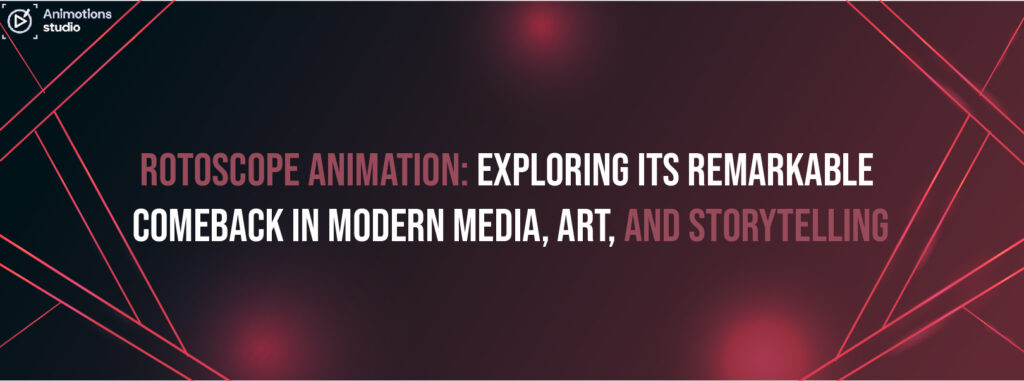
Rotoscope Animation: A Timeless Technique Making a Bold Comeback: Rotoscope animation, a classic style rooted in the late 1990s, is once again in the spotlight. Are you curious about rotoscoping animation and why it’s gaining attention today? Let’s explore how this traditional technique is incorporated into modern storytelling. One standout example is Richard Linklater’s animated Netflix movie Apollo 10 ½: A Space Age Childhood. This visually stunning masterpiece combines nostalgia with innovation, using the rotoscoping technique to deliver a fresh, contemporary aesthetic. For many, this was a delightful surprise, as it demonstrated how an old-school method could be reimagined for modern audiences. Rotoscoping’s distinctive blend of artistic freedom has brought a new energy to animation, renewing interest in the technique. For years, rotoscoping had been overshadowed by styles like 2D animation, 3D animation, and motion graphics. But this resurgence shows its enduring potential, hinting that rotoscope animation is here to stay. As animators continue to push boundaries and experiment with traditional techniques, the future of rotoscoping looks promising. The technique’s versatility allows for a wide range of creative applications, from realistic character movements to surreal visual effects. If you’re new to animation or curious about how this traditional style can thrive in today’s digital age, you’re in the right place. Whether you’re an aspiring animator or a fan of innovative animation styles, understanding rotoscoping offers valuable insight into the evolution of animated art. In this blog, we will explore the following topics: Ready to explore? Let’s explore the fascinating world of rotoscoping and discover its timeless charm. (No scuba gear is required just your imagination) A Brief Introduction: What is Rotoscoping and How It Works? Rotoscoping: A Classic Animation Technique with a Modern Twist: Rotoscoping is a traditional animation technique used to create animated sequences from live-action footage by tracing each frame individually. This technique has been a cornerstone of animation for decades, providing a unique blend of realism and artistic expression. It bridges the gap between live-action and animation, offering a way to capture true human motion with artistic flair. In its early days, animators would project live-action footage onto a glass panel and carefully trace the images, frame by frame. This pain-staking process allowed artists to capture lifelike movements and translate them into animation. This method was labor-intensive, but it produced incredibly detailed and expressive results. Today, rotoscoping is primarily executed digitally, with modern software making the process more efficient and accessible. Rotoscoping isn’t limited to animated films it’s also used in live-action film-making. One common application is creating mattes to remove objects from scenes or placing them onto different backgrounds. Perhaps the most iconic example of rotoscoping in cinema is Star Wars. In the original trilogy, actors used sticks to simulate lightsabers, and later, visual effects artists traced over the footage to create the glowing effect we know today. Key Takeaway: Rotoscoping is a highly specialized technique that requires skill and precision, which is why only a few video animation companies, like Animotions Studio, offer it as part of their services. The History of Rotoscoping Animation Rotoscoping in film traces its roots back to the early 20th century when the advent of film created the need for a technique that could stylize live-action footage of performers. This innovative method was designed to enhance the realism and artistic appeal of film, adding a layer of creativity to the motion captured on camera. Rotoscoping allowed filmmakers to blend the real and the imaginary, creating a more immersive viewing experience. In its early use, rotoscoping involved specialized technology and the careful use of a paintbrush to replace or alter specific sections of a scene, allowing artists to bring a unique visual style to live-action shots. The goal was to make certain areas of a shot appear more engaging or dramatic, infusing the film with artistic flair. Over time, rotoscoping became a tool for enhancing visual storytelling and setting the tone of a scene. Rotoscoping became a widely recognized technique in the 1930s, thanks to the pioneering work of animator Max Fleischer. In 1915, Fleischer developed the rotoscope method, which he used in his animated series Out of the Inkwell. Initially referred to as the “Fleischer Process,” this technique remained largely associated with him and his creative contributions for many years. Fleischer’s innovation helped create animation to new heights, proving that traditional methods could have a lasting impact. A labor-intensive process, rotoscoping became a specialized career for talented artists who might not have been employed as animators. These skilled individuals traced over live-action footage frame by frame, carefully creating animations from real-world performances. The intricate process required both artistic vision and patience, and often, entire teams of artists would work on a single scene. However, with the rise of computer graphics, rotoscoping has become significantly easier in recent decades. The use of digital tools has streamlined the process, allowing for quicker and more precise results. These advancements have made rotoscoping more accessible, opening up new creative possibilities in modern animation and film production. In one famous example, Dave Fleischer, Max’s brother, donned a clown suit to portray Koko the Clown in a live-action reference film, with rotoscoping used to animate the character. This technique also allowed filmmakers to remove the backdrop and place a character against the original scene, creating more dynamic visuals. As a result, rotoscoping gave filmmakers greater flexibility to manipulate and enhance their scenes. To execute this process, a projectionist would be employed to project the footage, and tracings would then be refined using an animation disc as a reference, ensuring that each frame captured the desired artistic effect. This method allowed for precise control over every aspect of the animation, enabling animators to achieve their creative vision with incredible detail. The Arrival of Rotoscope in Hollywood: Image Source: Disney Plus By 1934, Fleischer’s patent had expired, allowing other producers to utilize the rotoscoping technique. In 1937, Walt Disney and his animators adopted it in the creation of Snow White and the Seven Dwarfs, marking one of the earliest uses of the technique
Is Virtual Reality the Future of Animation in 2025?

image source: toonz The animation industry is constantly evolving, and in 2025, one of the biggest game-changers is Virtual Reality Animation. With advancements in immersive animation technology, traditional animation techniques are merging with virtual reality (VR) to create a brand-new storytelling experience. But is VR truly the future of animation? As we explore the future of animation 2025, we’ll dive into the role of VR in the animation industry, examine cutting-edge VR animation trends, and discuss how 3D animation with VR is revolutionizing the creative world. We’ll also look at how next-gen animation techniques are redefining content creation and compare augmented reality vs virtual reality in animation to understand their distinct impacts. Let’s take a closer look at how VR is shaping the animation industry and whether it holds the key to the future of storytelling. What Is Virtual Reality Animation? Virtual Reality Animation involves creating animated content in a fully immersive, 3D virtual environment. Unlike traditional animation, which is viewed on a flat screen, VR animation allows users to step inside the animated world and interact with the surroundings. Key Features of VR Animation: These elements make VR in the animation industry an exciting frontier, pushing the boundaries of creativity and audience engagement. Future of Animation 2025: The Rise of VR The future of animation 2025 is heavily influenced by advancements in VR technology. With the increasing demand for immersive content, animation studios and independent creators are embracing VR as a powerful tool for storytelling and entertainment. Why VR Is Changing Animation: ✔ New Storytelling Possibilities – VR enables non-linear and interactive narratives. ✔ Enhanced User Engagement – Immersive experiences keep audiences captivated longer. ✔ Growing VR Market – With more affordable VR headsets, demand for VR animation is rising. ✔ Technological Advancements – AI and machine learning are improving VR animation tools. As animation transitions from passive viewing to active participation, the industry is redefining what’s possible in visual storytelling. VR in the Animation Industry: A Game-Changer The introduction of VR in the animation industry is transforming how animated content is created, distributed, and consumed. Major film studios, gaming companies, and independent animators are leveraging VR to develop more engaging, interactive, and immersive experiences. Industries Benefiting from VR Animation: With applications across multiple fields, the role of VR in the animation industry is expanding rapidly. 3D Animation with VR: A New Standard While traditional 3D animation has long been a staple of the industry, 3D animation with VR takes it to the next level. By integrating VR, animators can create more realistic environments and enhance audience engagement. How VR Is Enhancing 3D Animation: As technology improves, 3D animation with VR is expected to become a mainstream production method, further cementing VR’s role in animation. Immersive Animation Technology: A New Era of Creativity The rise of immersive animation technology is driving a creative revolution. Whether it’s through VR storytelling or interactive experiences, these innovations allow artists to create animations that feel more lifelike and engaging. Innovative Technologies Shaping VR Animation: 🔹 AI-Assisted Animation – Automates complex animation processes in VR. 🔹 Haptic Feedback in VR – Enhances the sense of touch in animated VR experiences. 🔹 Real-Time Rendering – Reduces production time, enabling faster animation creation. 🔹 Cloud-Based VR Animation Tools – Facilitates remote collaboration for animators. These next-gen animation techniques are helping studios push the limits of creativity and bring their visions to life faster than ever before. VR Animation Trends to Watch in 2025 As VR technology advances, several VR animation trends are emerging that will define the industry’s future. Top VR Animation Trends in 2025: ✅ Metaverse & VR Animation – VR-animated content will play a crucial role in metaverse experiences. ✅ Interactive VR Films – Viewers will have the ability to shape animated narratives. ✅ VR Animation for Social Media – Short-form VR-animated content will gain popularity. ✅ AI-Driven VR Animation – AI tools will assist in generating and refining VR animations. ✅ Educational VR Animation – VR-based animated training simulations will expand in various industries. These trends indicate that Virtual Reality Animation is not just a passing phase but a lasting shift in the animation world. Next-Gen Animation Techniques: How VR Is Leading the Way The evolution of next-gen animation techniques is driven by VR’s capabilities. Unlike traditional animation, which relies on static screens, VR animation creates fully explorable worlds. Key Next-Gen Animation Techniques in VR: These techniques are redefining animation, making VR a cornerstone of the industry’s future. Augmented Reality vs Virtual Reality in Animation While VR is dominating the animation space, augmented reality vs virtual reality in animation is a hot debate. Both technologies offer unique advantages but serve different purposes. Comparing AR and VR in Animation: Feature Augmented Reality (AR) Virtual Reality (VR) Definition Overlays animated content onto the real world Creates a fully immersive digital environment Usage AR filters, mobile apps, and real-world overlays VR films, games, and simulations Interactivity Limited interaction with the environment Full interaction within a virtual world Devices Smartphones, AR glasses VR headsets, motion controllers While AR enhances real-world experiences, VR offers complete immersion, making Virtual Reality Animation a game-changer for storytelling and entertainment. Conclusion: Is Virtual Reality the Future of Animation? As we move forward, Virtual Reality Animation is proving to be a revolutionary force in the industry. With cutting-edge VR animation trends and next-gen animation techniques, the shift towards immersive storytelling is undeniable. From 3D animation with VR to AI-powered tools, the future of animation 2025 is more dynamic and interactive than ever before. While augmented reality vs virtual reality in animation continues to be debated, VR’s potential for immersive content creation sets it apart as a dominant force in animation’s future. So, is VR the future of animation? The answer is a resounding YES. As technology advances, VR in the animation industry will only continue to grow, reshaping how we experience animated content for years to come.
What Are Motion Graphics? Steps to Easily Create Your Own Motion Graphics Videos in 2025

Motion graphics are a dynamic visual communication style that effectively combines graphic design, animation, and sound to convey messages. Unlike traditional animations, motion graphics focus on movement and transitions of text, shapes, and images to create engaging content for branding, advertising, and storytelling. What are Motion Graphics? Motion Graphics Animation is a type of animation that combines graphic design with movement. Unlike traditional animation, which focuses on storytelling through characters, motion graphics primarily emphasize shapes, text, and visual elements to convey messages in an engaging way. Key Features of Motion Graphics: ✅ Combines graphic design and animation ✅ Often used for explainer videos, advertisements, and branding ✅ Can be 2D or 3D, depending on the project’s complexity ✅ Used in film intros, UI/UX design, and social media content Motion graphics help businesses and brands simplify complex information, making them an effective tool for digital marketing and education. Motion Graphics for Beginners: Where to Start? If you’re new to Motion Graphics Design, it’s essential to start with the basics before diving into software and animation techniques. Here are a few fundamental concepts to understand: With these basics in mind, let’s move on to the process of creating your first Motion Graphics Animation. How to Make Motion Graphics: Step-by-Step Guide Step 1: Define Your Objective Before you start creating, determine the purpose of your motion graphics video. Are you making an explainer video, a product promotion, or a social media animation? Having a clear goal will guide your design decisions. Step 2: Storyboarding & Scripting A storyboard is a sequence of sketches that outline your video’s structure. It helps you visualize how different elements will appear on the screen. 📌 Pro Tip: Keep your script concise and engaging. Motion graphics work best when they deliver information quickly. Step 3: Choose the Right Software To create motion graphics videos, you need professional tools. Here are some of the best motion graphics software available in 2025: Step 4: Design Visual Elements Create your graphics, icons, or illustrations in tools like Adobe Illustrator or Photoshop. Ensure that all visual elements align with your brand or project theme. Step 5: Animate Your Graphics This is where the magic happens! Use your chosen software to bring static designs to life. Step 6: Add Sound and Effects Sound effects and background music can make your motion graphics more engaging. Websites like Epidemic Sound and AudioJungle offer royalty-free audio tracks that can enhance your animations. Step 7: Export & Share Once your animation is complete, export it in high quality for your desired platform. Formats like MP4 and GIF are commonly used for social media, websites, and presentations. 2D vs 3D Motion Graphics: Which One to Choose? When deciding between 2D vs 3D motion graphics, it’s important to consider the purpose and complexity of your project. 2D Motion Graphics: ✔ Simpler and faster to create ✔ Ideal for explainer videos, presentations, and social media content ✔ Uses flat design elements and basic animation techniques 3D Motion Graphics: ✔ More immersive and visually engaging ✔ Used in high-end advertising, film, and gaming ✔ Requires advanced software and processing power For beginners, 2D motion graphics is an excellent starting point, while 3D motion graphics is ideal for those looking to create highly realistic animations. Best Motion Graphics Software for Every Skill Level Choosing the best motion graphics software depends on your experience level and project needs. Software Skill Level Features Adobe After Effects Intermediate/Advanced Industry-standard for 2D and 3D motion graphics. Blender Advanced Free 3D modeling and animation tool. Cinema 4D Advanced Powerful 3D motion graphics design. DaVinci Resolve Intermediate Best for combining motion graphics with video editing. Canva Beginner Easy-to-use tool for basic motion graphics. If you’re just starting, Canva or Vyond are great options. As you advance, mastering Adobe After Effects and Blender will take your skills to the next level. Motion Graphics Tutorial: Quick Tips for Better Animations Here are some expert tips to improve your motion graphics workflow: 🔥 Keep It Simple – Don’t overload your animation with excessive effects. 🔥 Use Proper Timing – Ensure smooth transitions and logical pacing. 🔥 Leverage Color Theory – Use color schemes that match your brand or message. 🔥 Experiment with Typography – Animated text can add more impact to your video. 🔥 Follow Trends – Stay updated with the latest trends in motion graphics to keep your work fresh and engaging. Conclusion: Start Creating Your Own Motion Graphics Today! Now that you understand Motion Graphics Design, it’s time to apply what you’ve learned and create motion graphics videos that stand out. Whether you’re a beginner or an experienced designer, using the best motion graphics software and following a structured Motion Graphics Tutorial will set you up for success. Understanding the difference between 2D vs 3D motion graphics will also help you decide which style best suits your needs. No matter what you choose, motion graphics are an essential skill that can open up endless creative opportunities in marketing, social media, and digital storytelling. So, what are you waiting for? Start creating your motion graphics today!
What Is Cel Animation? A Complete Guide to the Process in 2025
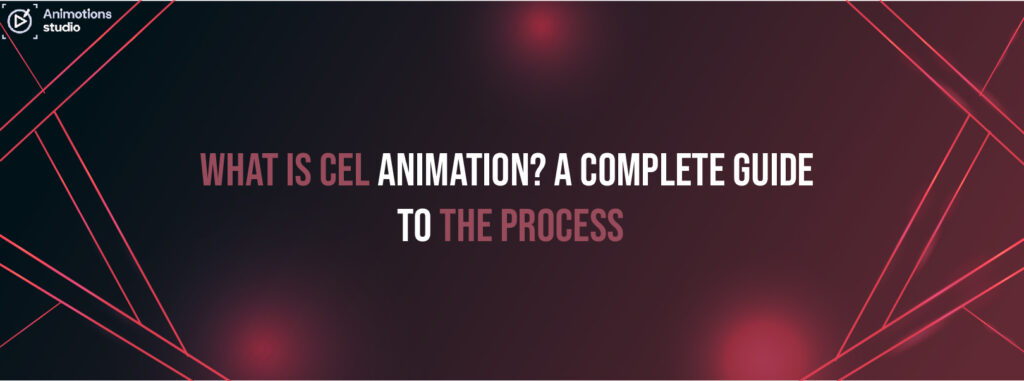
Image Source: Animost Animation has come a long way, evolving from hand-drawn techniques to modern digital animation. However, one of the most celebrated and influential forms of animation remains Cel Animation. This technique, known for its artistic depth and fluid movement, was the foundation of animated films for decades. But what exactly is Traditional Cel Animation, and how does it differ from modern methods? We will explore the Cel Animation Process, its rich history, the key Hand-Drawn Animation Techniques used by artists, and how it compares to digital animation. We will also discuss How to Create Cel Animation, showcase Cel Animation Examples, and highlight the Best Software for Cel Animation available in 2025. History of Cel Animation The origins of Cel Animation date back to the early 1900s when artists sought a way to create seamless moving images. Before the cel method, animators would redraw entire frames for every motion, making animation a labor-intensive task. Key Milestones in Cel Animation History: Despite its decline in mainstream production, Cel Animation remains a significant and revered art form. Understanding the Cel Animation Process The Cel Animation Process involves creating sequences of hand-drawn images on transparent celluloid sheets, which are then photographed in rapid succession to create the illusion of movement. Step-by-Step Breakdown of Cel Animation: 1. Storyboarding and Scripting Before animators begin drawing, they develop a storyboard to outline key scenes, actions, and sequences. 2. Creating the Key Frames Animators draw the primary positions (keyframes) of characters, capturing essential movements and expressions. 3. In-Betweening (Tweening) Assistant animators or in-betweeners fill the frames between keyframes, ensuring smooth transitions in motion. 4. Transferring to Cel Sheets Finalized drawings are transferred onto clear acetate cels using ink or Xerox processes. 5. Coloring the Cels Artists paint the cels from the back using traditional cel paints to avoid visible brush strokes. 6. Background Painting Detailed backgrounds are created separately on static canvases to reduce repetitive work. 7. Layering and Filming Multiple cels are layered on top of the background and photographed one frame at a time using a specialized animation camera. 8. Editing and Post-Production Once all frames are captured, they are assembled into a sequence, synced with sound, and refined for final production. The Hand-Drawn Animation Techniques involved in this process require patience and precision, making cel animation one of the most labor-intensive forms of animation. Cel Animation vs Digital Animation: Key Differences With advancements in animation technology, digital methods have largely replaced Traditional Cel Animation, but both techniques have their strengths and weaknesses. Comparing Cel Animation and Digital Animation: Feature Cel Animation Digital Animation Production Time Long, requires manual effort Faster with automation tools Artistic Style Handcrafted, organic feel Crisp, polished, can mimic cel style Cost High due to materials and labor Lower, as software speeds up production Flexibility Limited once cels are inked and painted Easy to edit, change colors, and reuse assets Usage Today Rare, mainly for artistic projects Industry standard for films, games, and commercials Though digital animation dominates the industry today, many artists still prefer the charm and authenticity of Hand-Drawn Animation Techniques used in cel animation. How to Create Cel Animation in 2025 Even though cel animation is a traditional technique, modern artists can still explore it using various hybrid approaches. Here’s a step-by-step guide on How to Create Cel Animation in today’s digital era. Step 1: Gather Your Materials You’ll need: ✅ Acetate sheets (if going fully traditional) ✅ Lightbox for tracing frames ✅ Ink pens or Xerox machine for line art ✅ Paint and brushes (or digital tools for hybrid cel animation) Step 2: Design Your Characters and Scenes Create detailed sketches of your characters, breaking down their movements into individual frames. Step 3: Draw Keyframes and In-Between Frames Use Hand-Drawn Animation Techniques to develop movement frame by frame. Step 4: Transfer and Color the Cels Once finalized, transfer drawings onto cels and carefully apply colors. Step 5: Layer and Photograph the Frames Stack cels over static backgrounds and capture each frame using a professional animation camera. Step 6: Compile and Edit the Animation Assemble frames in a sequence using animation software to fine-tune timing, add audio, and make necessary corrections. While this method remains labor-intensive, many independent animators still enjoy its artistic authenticity. Cel Animation Examples: Famous Works and Influence Throughout history, many iconic films and TV series were created using the Cel Animation Process. Here are some notable Cel Animation Examples: These classics continue to inspire modern animators, even in an era dominated by digital technology. Best Software for Cel Animation in 2025 For those looking to blend traditional techniques with modern tools, here are some of the Best Software for Cel Animation in 2025: While physical cel animation requires traditional tools, these digital platforms allow artists to experiment with cel-style animation without the constraints of physical materials. Conclusion: Is Cel Animation Still Relevant in 2025? Though digital animation has largely taken over, Cel Animation remains a respected art form, celebrated for its craftsmanship and nostalgic appeal. The Cel Animation Process continues to inspire modern creators, with many blending Hand-Drawn Animation Techniques into digital workflows. Whether you’re an aspiring animator or an industry professional, understanding the History of Cel Animation, mastering How to Create Cel Animation, and using the Best Software for Cel Animation can help you keep this timeless technique alive. As animation technology evolves, traditional styles like cel animation remind us of the dedication and artistry that brought animation to life. While digital tools make the process more efficient, the charm of Traditional Cel Animation will always have a place in the animation world.
What is a VTuber Model? How to Commission a VTuber Model for Your Content in 2025
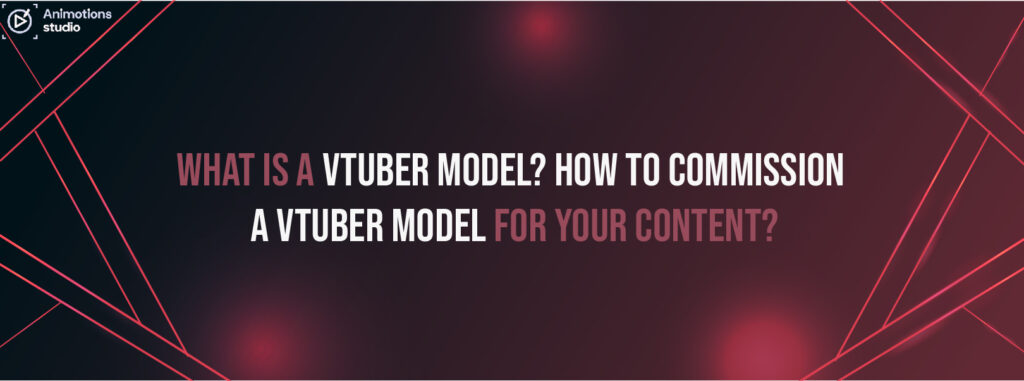
In the ever-evolving world of digital content creation, VTubing has taken the internet by storm. With the rise of virtual streamers, many aspiring creators are asking, What is a VTuber Model? Simply put, a VTuber (Virtual YouTuber) model is a digital avatar used by content creators to engage with their audiences in an interactive and visually appealing way. Whether you’re a gamer, an entertainer, or an educator looking to enter the VTubing scene, understanding the VTuber Model Creation process is essential. In this guide, we’ll explore everything from VTuber Model Commission options to VTuber Model Pricing, and how to find the Best VTuber Artists 2025 to bring your virtual persona to life. What is a VTuber Model? A VTuber Model is a digital avatar used by virtual YouTubers and streamers to represent themselves online. Unlike traditional face cams, VTuber models offer anonymity while still allowing expressive, real-time interaction with an audience. Types of VTuber Models There are two main types of VTuber models, each with unique characteristics: The choice between Live2D vs 3D VTuber Models depends on budget, aesthetic preference, and intended use. VTuber Model Creation: How Are VTuber Models Made? Creating a Custom VTuber Model Design involves multiple steps, from conceptualizing the character to rigging the final avatar. Below is an overview of the VTuber Model Creation process: Step 1: Concept Art & Character Design A VTuber model begins with a well-thought-out character design. This includes: Step 2: Illustration and Layering For Live2D VTuber Models, the artist must create separate layers for different facial features (eyes, mouth, eyebrows) and body parts to allow for animation. For 3D VTuber Models, the character is sculpted in 3D software like Blender or VRoid Studio. Step 3: Rigging & Animation The model must be “rigged,” meaning movement is assigned to different layers so they respond naturally to the VTuber’s facial tracking and body movements. Step 4: Testing and Adjustments Before using the model in live streams, creators must test the tracking software and adjust facial expressions, physics, and animation. How to Get a VTuber Model: DIY vs Commissioning an Artist If you’re wondering How to Get a VTuber Model, you have two primary options: 1. Create It Yourself 2. Commission a Professional VTuber Artist Most VTubers choose VTuber Model Commission services for professional quality and ease of use. VTuber Model Commission: Where to Find the Best Artists? Finding the Best VTuber Artists 2025 is crucial for a high-quality model. Here are the best platforms to commission a model: Best Websites for VTuber Model Commission When choosing an artist, consider their experience, reviews, and past work in Custom VTuber Model Design. VTuber Model Pricing: How Much Does a VTuber Model Cost? VTuber Model Pricing varies based on complexity, experience, and features. Below is a general cost breakdown for 2025: Live2D VTuber Model Pricing Model Type Price Range Basic PNG Model (No Rigging) $50 – $200 Fully Rigged Live2D Model $300 – $3,000+ High-End Live2D Model (Custom Expressions, Physics) $5,000+ 3D VTuber Model Pricing Model Type Price Range Basic 3D Model (VRoid Studio) $100 – $500 Customized 3D Model (Blender, Unity) $800 – $5,000+ High-End 3D Model (Professional Studios) $10,000+ The final price will depend on whether the model is fully rigged, has custom animations, and includes additional expressions or outfits. Live2D vs 3D VTuber Models: Which One Should You Choose? When choosing between Live2D vs 3D VTuber Models, consider the following factors: Live2D Models ✅ More affordable ✅ Great for expressive face tracking ✅ Requires less PC power for streaming 3D Models ✅ Allows for full-body tracking ✅ Works well in VR environments ✅ Offers dynamic movement For streaming on platforms like Twitch and YouTube, Live2D VTuber Models are the most common choice. However, 3D VTuber Models are ideal for VRChat, interactive content, and gaming. Custom VTuber Model Design: Tips for a Unique Avatar To ensure your Custom VTuber Model Design stands out, consider the following tips: 1. Define a Unique Concept 2. Choose a Color Palette and Style 3. Include Unique Features 4. Plan for Future Upgrades Conclusion: Getting Started with Your VTuber Journey VTubing is an exciting and rapidly growing industry, and having a well-designed VTuber Model is crucial for standing out. Whether you opt for Live2D vs 3D VTuber Models, understanding VTuber Model Creation and the VTuber Model Commission process ensures that you get a high-quality avatar suited to your needs. By researching Best VTuber Artists 2025, planning your Custom VTuber Model Design, and budgeting for VTuber Model Pricing, you’ll be well on your way to launching your virtual streaming career. Now that you know How to Get a VTuber Model, are you ready to take the plunge into the world of VTubing? Start by finding the right artist and bringing your dream avatar to life!
Types of VTuber Models: Analyzing the Complete and Diverse Spectrum of Avatar Designs in 2025

VTubing: The Future of Content Creation Without Facing the Camera! The world of VTubing has expanded tremendously, with content creators using innovative VTuber Avatar Designs 2025 to stand out in an increasingly competitive space. As the industry continues to evolve, different Types of VTuber Models have emerged, offering streamers multiple ways to express their virtual personalities. In this guide, we’ll dive deep into the VTuber Model Trends 2025, compare Live2D vs 3D VTuber Models, explore the Best VTuber Model Styles, and help you understand How to Choose a VTuber Model that fits your content and brand. Whether you’re a beginner or a seasoned VTuber, understanding these variations will help you make the best choice for your virtual presence. Types of VTuber Models in 2025 With advancements in technology, Types of VTuber Models have diversified into unique categories, each offering distinct advantages. Below are the most common model types used in VTubing today. 1. 2D VTuber Models (Live2D Avatars) One of the most widely used formats, 2D VTuber Avatars are created using software like Live2D Cubism. These models consist of layered illustrations that are rigged to move with the help of tracking software. Pros of 2D VTuber Models: ✔ Affordable compared to 3D models ✔ Smooth facial tracking and natural movement ✔ Ideal for beginners and casual streamers Cons of 2D VTuber Models: ✖ Limited movement (no full-body tracking) ✖ Less immersion compared to 3D models 2. 3D VTuber Models 3D VTuber Models provide a more immersive experience, allowing for full-body tracking, dynamic movement, and interaction in a 3D space. Pros of 3D VTuber Models: ✔ Full range of motion ✔ Better suited for VR and motion capture content ✔ Enhanced interactivity with the audience Cons of 3D VTuber Models: ✖ More expensive to commission ✖ Higher system requirements for streaming Comparing 2D vs 3D VTuber Avatars, the choice depends on whether a VTuber prioritizes affordability and simplicity (2D) or immersion and realism (3D). 3. PNG VTuber Models A budget-friendly option, PNG VTuber Models are static avatars that react to sound and expressions but lack full animation. Pros of PNG Models: ✔ Extremely affordable ✔ Easy to set up for beginners ✔ Low system requirements Cons of PNG Models: ✖ No movement, only static expressions ✖ Limited audience engagement 4. VRoid Studio VTuber Models For those looking for an accessible way to create Custom VTuber Avatars, VRoid Studio allows users to design 3D anime-style characters with ease. Pros of VRoid Studio Models: ✔ Free to use and easy to customize ✔ Integrates with VRChat and other VR platforms ✔ Great for independent VTubers Cons of VRoid Studio Models: ✖ Limited customization compared to high-end 3D models ✖ May require additional rigging for advanced tracking 5. Hybrid VTuber Models (2.5D Avatars) A newer innovation in VTuber Model Trends 2025, hybrid models combine 2D and 3D elements to create unique, semi-dimensional avatars. Pros of Hybrid Models: ✔ Best of both worlds (fluid 2D animation + depth of 3D) ✔ More expressive compared to traditional 2D models ✔ Works with both Live2D and 3D software Cons of Hybrid Models: ✖ More complex to create and rig ✖ Limited availability of artists and riggers Best VTuber Model Styles in 2025 When commissioning or designing a VTuber model, choosing the right style is crucial for branding. Here are some of the most popular Best VTuber Model Styles in 2025. 1. Anime-Style VTuber Models The most common style, inspired by Japanese anime aesthetics. Popular among gaming and variety VTubers. 2. Semi-Realistic VTuber Models Blends realism with anime features, offering a unique visual appeal. 3. Chibi VTuber Models Cute, exaggerated features with a cartoonish appeal, often used for casual and comedic content. 4. Cyberpunk & Futuristic Models Tech-inspired VTuber models with neon colors, robotic elements, and sci-fi aesthetics. 5. Horror & Gothic VTuber Models Popular among VTubers who focus on dark-themed or horror content. VTuber Model Trends 2025: What’s New? The VTuber Model Trends 2025 are shifting as new technology and artistic styles emerge. Here’s what’s trending this year: ✔ More expressive Live2D rigs with improved physics and mouth-tracking ✔ Enhanced 3D VTuber Models with real-time face-tracking ✔ AI-powered VTuber models with auto-generated expressions ✔ Integration with Metaverse and VR spaces ✔ NFT-based VTuber models for blockchain content creation VTubers who stay ahead of these trends will have a unique edge in engaging their audiences. How to Choose a VTuber Model for Your Content With so many options available, How to Choose a VTuber Model depends on the following factors: 1. Content Type 2. Budget 3. Software & Hardware Requirements 4. Personal Branding Conclusion: Finding the Right VTuber Model in 2025 The Types of VTuber Models available today are more diverse than ever. Whether you opt for a Live2D vs 3D VTuber Model, a Custom VTuber Avatar, or an emerging Hybrid VTuber Model, your choice should reflect your content, budget, and branding. Understanding 2D vs 3D VTuber Avatars, following the latest VTuber Model Trends 2025, and selecting the Best VTuber Model Styles will ensure that you stand out in the rapidly growing VTuber space. So, which VTuber model will you choose? Start designing your virtual persona today and take your content creation journey to the next level!
Why Godot Video Player Is Better Than Shader Effects: Improve Your Game Development with Animotions Studio

Creating visually engaging experiences in game development is essential to capturing players’ attention. Developers often debate whether to use Godot’s Video Player or custom shader effects for cutscenes, tutorials, and in-game animations. While shaders provide immense creative flexibility, Godot’s Video Player stands out for its simplicity, efficiency, and ability to deliver stunning visuals, making it a reliable option for most game projects. Navigating Godot’s features can be challenging, especially when tackling complex projects. That’s where we come in. At Animotions Studio, we aim to empower developers by providing expert support for using Godot effectively. From 3D animation and motion graphics to cinematic sequences and interactive tutorials, we offer a range of services tailored to create your game. With our expertise, your project is guaranteed to stand out and engage audiences. Why Choose Godot Video Player Over Shaders? When developing games or interactive media, developers often face a choice between using Godot’s built-in Video Player or implementing custom shaders for video playback. Here are key reasons to opt for the Godot Video Player over shaders: 1: Ease of Use: Godot’s Video Player is designed for simplicity, enabling developers to incorporate video assets with minimal coding effort. Shaders, while powerful, demand advanced scripting knowledge and can quickly become complex to manage. This simplicity allows teams to focus on creative design rather than technical challenges, making it ideal for rapid development. Developers new to Godot will also find the Video Player more accessible compared to mastering shaders. 2: High-Quality Visuals: The Video Player excels in delivering high-resolution video playback, making it perfect for cinematic cutscenes and engaging storytelling. In contrast, shaders often struggle to achieve the level of detail and smoothness required for pre-rendered content. It ensures consistent visual fidelity across devices, enhancing audience immersion. Additionally, the Video Player is well-suited for projects demanding lifelike visuals or intricate sequences. 3: Resource Efficiency: Godot’s Video Player enhances performance by offloading rendering tasks, ensuring seamless gameplay experiences. Custom shaders, however, can be resource-intensive, especially when implementing intricate visual effects. The optimized rendering pipeline of the Video Player ensures minimal lag, even on lower-end hardware. This makes it a reliable choice for projects where performance is crucial. 4: Multifunctionality: Supporting a wide range of video formats and codecs, the Video Player is versatile and suited for various applications. Whether it’s tutorials, promotional content, or immersive animations, it provides a complete solution for polished visuals. Its adaptability allows creators to seamlessly integrate content without compatibility concerns. This flexibility ensures that developers can cater to diverse audience needs effortlessly. 5: Quick Iteration: The Video Player allows developers to update or replace video assets with ease, without the need to modify underlying code. In comparison, shaders require meticulous adjustments and extensive testing whenever changes are made. This agility streamlines the development process, enabling faster project turnaround times. Furthermore, it allows teams to iterate and experiment without fear of breaking complex systems. How Animotions Studio Improves and Optimizes Your Godot Video Player Development Projects At Animotions Studio, we blend artistic creativity with technical proficiency to fully leverage the capabilities of Godot’s Video Player. Our complete services cover every aspect of game development, ensuring smooth and efficient integration of video assets into your game, and enhancing both gameplay and visual storytelling. Whether you’re working on a small indie project or a large-scale production, we guarantee top-notch results that create the player’s experience. 3D Animation for Cinematic Cutscenes: What We Do: We specialize in creating high-quality 3D animations that can be used for cinematic cutscenes and character introductions. These animations help immerse players in the narrative by delivering emotional and visually captivating moments that drive the story forward. Applications: Example: A prominent Godot-based RPG used Animotions Studio’s 3D animation services to create powerful, emotional cutscenes that engage players in its storyline. With the seamless integration of Godot’s Video Player, the gameplay experience was enhanced by smooth, high-quality playback of these cutscenes, bringing the game’s narrative to life. Game Animation for Tutorials and In-game Events: What We Do: We design smooth and engaging game animations for tutorials, skill demonstrations, and interactive in-game events. These animations enhance player understanding, helping them navigate tutorials, boss fights, and in-game skill activations with ease and excitement. Applications: Example: For a Godot-powered action game, we developed skill activation sequences that played out through dynamic game animations. Our team ensured the transitions between animations and gameplay were seamless, utilizing Godot’s Video Player to guarantee smooth, flawless execution. Motion Graphics for Tutorials and UI: What We Do: Our team creates dynamic motion graphics to enhance tutorials, menus, and Heads-Up Displays (HUDs). These animations serve as powerful visual aids, helping players better understand game mechanics and access important information quickly and intuitively. Applications: Example: In a Godot-based platformer, we designed motion graphics for the onboarding sequence, providing an engaging and informative introduction to the game. The Video Player allowed for seamless integration and smooth playback, making the learning experience both visually appealing and easy to follow. 2D Animation and CEL animation for Artistic Games: What We Do: For games with a distinctive artistic vision, we offer 2D and cel animation services that bring unique art styles to life. Our animations are perfect for indie projects, puzzle games, and narrative-driven adventures, giving them an artistic flair that resonates with players. Applications: Example: An indie game developer sought our expertise to create 2D animations for a Godot-powered puzzle game. Using Godot’s Video Player, we ensured the animations played smoothly, enhancing the game’s visual style and making it more engaging for the player. Gaming Trailers and Promotional Videos: What We Do: As part of your game’s marketing strategy, we create cinematic gameplay trailers designed to generate excitement and anticipation. Our trailers highlight your game’s features, visuals, and unique selling points, attracting potential players and creating buzz before launch. Applications: Example: For a Godot-based fantasy game, we produced a cinematic trailer that showcased its stunning visuals and gameplay. By utilizing Godot’s Video Player, we ensured smooth, high-quality playback that captured the attention of viewers
Top 20 Brand Instagram Story Dimensions, Specs, and Requirements in 2025

Maximize the Full Potential of Instagram Stories for Your Brand: Instagram Stories continue to be one of the most engaging features on social media, helping brands connect with their audience through dynamic, short-form content. As Instagram evolves, staying updated on the latest Instagram Story Dimensions 2025 and Instagram Story Specs is crucial for creating high-quality, visually appealing content. In this guide, we’ll break down the Best Instagram Story Size, the Optimal Instagram Story Resolution, and Instagram Story Requirements 2025 to help brands maximize their impact. Whether you’re a marketer, business owner, or content creator, this Brand Instagram Story Guide will ensure your Stories look professional and optimized for success. 1. What Are the Instagram Story Dimensions in 2025? The standard Instagram Story Dimensions 2025 remain at 1080 pixels wide by 1920 pixels tall (1080x1920px). This vertical format ensures that your content is displayed correctly across all devices. Key Instagram Story Specs: Using the Optimal Instagram Story Resolution ensures your visuals are sharp and engaging. 2. Why Are Instagram Story Dimensions Important? Maintaining the correct Instagram Story Aspect Ratio ensures that your content appears correctly on all devices without cropping or distortion. Brands that use optimized dimensions experience: ✔ Higher engagement rates ✔ Better visibility in the Instagram algorithm ✔ More professional-looking content 3. Best Instagram Story Size for Different Content Types Different content types require slight adjustments to the Best Instagram Story Size to optimize performance. Content Type Recommended Dimensions Notes Photos 1080×1920 px Keep main elements centered to avoid UI overlays. Videos 1080×1920 px Use vertical video for full-screen engagement. Text-Based Stories 1080×1350 px Allows for better readability without stretching. Interactive Stories 1080×1920 px Ensure tappable areas are easily accessible. Following these Instagram Story Requirements 2025 ensures that each type of content is displayed at its best. 4. Instagram Story Aspect Ratio: What You Need to Know The standard Instagram Story Aspect Ratio is 9:16, which provides a full-screen vertical experience. Why Is Aspect Ratio Important? ✅ Ensures content fills the entire screen ✅ Prevents cropping or blank spaces ✅ Optimizes user experience If you upload a Story with the wrong aspect ratio, Instagram may crop or resize it, affecting readability and composition. 5. Instagram Story Design Tips for Brands Creating visually appealing Stories is key to brand success. Here are some essential Instagram Story Design Tips to enhance your content: 🎨 Use High-Resolution Images – Avoid pixelation by sticking to Optimal Instagram Story Resolution (1080x1920px). 📏 Keep Text Readable – Place text away from edges to prevent cropping. 🎥 Use Motion Graphics – Engaging animations boost story interactions. 🎨 Maintain Brand Consistency – Use brand colors, fonts, and logos. 📲 Test Before Posting – Ensure content appears correctly on multiple devices. 6. Instagram Story Requirements 2025: What’s New? With the latest updates, Instagram Story Requirements 2025 introduce new features and specifications: ✔ Longer Story Videos – Videos up to 60 seconds now play without breaks. ✔ Higher File Size Limits – Supports up to 4GB for longer, high-quality videos. ✔ Interactive Polls & Stickers – Increased engagement features for brand interactions. ✔ Augmented Reality (AR) Effects – Brands can create custom AR filters for added engagement. These updates allow for more creative storytelling options for brands. 7. How to Optimize Instagram Story Ads If you’re running Instagram Story ads, using the Best Instagram Story Size and Instagram Story Specs is critical. Recommended Instagram Story Ad Specs: 📌 Resolution: 1080×1920 px 📌 Aspect Ratio: 9:16 📌 File Type: MP4, MOV, JPG, PNG 📌 Maximum Duration: 15 seconds per story 📌 Safe Zone: Keep key visuals 250px from the top and bottom Using these settings prevents ad elements from being hidden behind Instagram’s interface. 8. Why Brands Should Use Instagram Stories in 2025 Instagram Stories continue to dominate social media marketing due to their: 📈 Higher Engagement Rates – Stories receive 2x more engagement than regular posts. ⏳ Short-Lived Content Appeal – The 24-hour limit encourages instant interaction. 🎯 Advanced Targeting for Ads – Allows for hyper-focused brand messaging. 💡 Enhanced Features – AR filters, polls, quizzes, and shopping tags improve user interaction. 9. Best Practices for Instagram Story Videos Creating compelling video content requires following Instagram Story Design Tips and using the Best Instagram Story Size settings. 🎥 Use High-Quality Video – Maintain Optimal Instagram Story Resolution (1080×1920 px). 🎤 Include Captions – 85% of Instagram users watch videos without sound. 🕒 Keep it Short & Engaging – Capture attention within the first 3 seconds. 🎬 Add Calls to Action – Encourage swipes, taps, or link clicks. 10. Interactive Instagram Story Features for Brands Using interactive features within Instagram Stories enhances engagement. Top features include: Incorporating these features into your brand’s strategy improves conversion rates and audience retention. 11-20. Quick Tips for Creating High-Quality Instagram Stories Conclusion: Mastering Instagram Story Content in 2025 Understanding Instagram Story Dimensions 2025, applying Instagram Story Design Tips, and following Instagram Story Requirements 2025 ensures your brand stays competitive in the ever-changing social media landscape. By optimizing the Best Instagram Story Size, maintaining the correct Instagram Story Aspect Ratio, and leveraging the latest features, brands can maximize their Instagram Story strategy to drive engagement, reach, and conversions. Start optimizing your brand’s Stories today and make a lasting impact on your audience!
What is CGI? How CGI Works in Movies and Animation

CGI, or Computer-Generated Imagery, is the use of digital technology to create realistic or stylized visuals in animation and movies. It enhances storytelling by bringing imaginative worlds, characters, and effects to life with stunning detail and precision. Image Source: Marvel Studios What is CGI animation? CGI, or Computer-Generated Imagery, refers to the use of computer graphics to create or enhance visual elements in movies, TV shows, video games, and other forms of media. It encompasses techniques such as 3D modeling, rendering, animation, and compositing to create or manipulate images with precision and creativity. CGI revolutionizes visual storytelling by bringing imaginative worlds and lifelike characters to screens with unparalleled detail. From blockbuster films to immersive gaming, CGI continually pushes the boundaries of creativity and realism. Its versatility empowers creators to visualize the impossible, transforming ideas into captivating visuals. Whether designing stunning landscapes or dynamic action sequences, CGI lies at the core of modern visual experiences. CGI movie effects are often used for several creative and practical purposes CGI movie effects are employed to create visually stunning scenes that would be difficult or impossible to capture with traditional methods. They enable the creation of realistic environments, fantastical creatures, and complex action sequences. Additionally, CGI offers cost-effective solutions and greater control over the final product. Revolutionizing Blockbusters – The Power of Cinematic CGI: CGI allows filmmakers to produce realistic or fantastical visual effects that would be nearly impossible to achieve through practical effects alone. From dynamic explosions to mythical creatures, weather phenomena, and even superhuman abilities, CGI brings breathtaking visuals to life in ways traditional methods cannot. The integration of CGI not only pushes the limits of creativity but also opens the door to new possibilities in visual storytelling. With each breakthrough, the cinematic experience becomes more immersive and unforgettable. Shaping Magical Worlds – Creating Environments: With CGI, filmmakers can transform real-world locations into entirely different settings, whether that’s reimagining the past, presenting futuristic visions, or constructing entirely new, fictional landscapes. CGI opens the door to endless possibilities, creating stunning backdrops for any narrative. This technology allows for the seamless blending of imagination with reality, where filmmakers can transport viewers to worlds beyond their wildest dreams. The result is an enriching cinematic experience that captivates and mesmerizes audiences. Breathing Life into Digital Stars – Character Animation: CGI is essential in bringing both realistic and stylized characters to life. Whether it’s the lifelike Gollum from The Lord of the Rings, the dinosaurs from Jurassic Park, or the playful characters in Pixar films, CGI animates characters with incredible detail, enhancing their personalities and actions on screen. The realism achieved through CGI allows characters to feel organic, making them resonate emotionally with audiences. These digital creations help tell stories in ways that traditional animation techniques could never have accomplished. Achieving the Impossible – Digital Stunt Doubles: To safely perform complex or risky stunts, CGI can create digital doubles of actors. These digital replicas allow filmmakers to capture dangerous feats without putting actors in harm’s way, ensuring that even the most physically demanding sequences are executed flawlessly. This technology also provides greater flexibility in how scenes are shot, enabling filmmakers to craft more daring action sequences that would otherwise be unsafe or impractical. With CGI stunt doubles, the possibilities for thrilling moments are endless. Unveiling Cinematic Magic – Enhancing Practical Effects: CGI works hand-in-hand with practical effects to create a scene. From adding blood splatters and muzzle flashes to removing visible wires and safety harnesses, CGI refines practical effects, making every moment feel more real and immersive. This blend of digital and physical effects creates a more seamless visual experience, allowing viewers to lose themselves in the story. As technology advances, the line between practical and digital effects continues to blur, making every cinematic moment feel more authentic. CGI has truly revolutionized the film industry, with the potential for visually spectacular and imaginative storytelling. Iconic CGI films like The Lion King have captivated audiences for generations, showcasing the limitless creative possibilities CGI offers. However, it requires exceptional artistry to ensure these digital effects integrate seamlessly, maintaining their realism and enhancing the storytelling experience. The continued evolution of CGI promises even more breathtaking and boundary-pushing films that will shape the future of cinema. Computer animation and CGI are powerful techniques Computer animation focuses on creating moving images through digital techniques, bringing characters and scenes to life with fluid motion. CGI, on the other hand, involves using computers to generate static or dynamic visuals, often for special effects, 3D models, or environments. Together, these technologies revolutionize modern filmmaking and entertainment, offering endless creative possibilities. How is Computer Animation used in movies? Computer animation in movies is used to create dynamic, lifelike characters, environments, and special effects that enhance visual storytelling. It allows filmmakers to bring imaginative worlds to life, making scenes more immersive and engaging. From animated films to live-action blockbusters, computer animation enhances the narrative’s depth and movement. Exploring the World of Computer Animation: Characteristics, Techniques, and Applications! 1. Characteristics: Computer animation is a dynamic and versatile medium that enables the creation of moving images and sequences through digital technology. This innovative process opens up endless possibilities for visual storytelling, allowing creators to produce compelling narratives with incredible detail and fluidity. Whether it’s enhancing the realism in movies or experimenting with abstract visuals, animation can adapt to a variety of creative needs. Its capacity to transform ideas into fully realized motion has made it an indispensable tool for filmmakers and animators alike. 2. Techniques: In 2D animation, artists use digital drawing tools or traditional hand-drawing methods to create characters, backgrounds, and objects. These elements are then arranged and sequenced to produce fluid animations. Whether it’s hand-drawn or digital, this technique remains a staple in animated storytelling, allowing for a wide range of artistic expression. The simplicity of 2D animation often complements more detailed, complex narratives, making it a timeless choice for a variety of projects. 3D animation, on the other hand, involves building three-dimensional models and environments within
What’s The Difference Between CGI and 3D Animation in 2025?

Exploring the world of animation is an exciting yet complex journey, particularly when it comes to understanding the distinctions between CGI and 3D animation. In this in-depth guide, we will break down these two intriguing techniques, examining their core concepts, key differences, and how they can work together to create stunning visual experiences. We’ll also highlight the strengths and applications of each method, helping you understand when to use CGI or 3D animation for your project. What Is CGI animation? CGI, or Computer-Generated Imagery, refers to digitally created visuals used in movies, television, video games, and advertising. While CGI includes 3D Animation, it is a much broader term that encompasses: ✅ 2D and 3D graphics ✅ Photorealistic rendering ✅ VFX (Visual Effects) ✅ Motion capture integration ✅ Augmented Reality (AR) and Virtual Reality (VR) CGI can be used for creating entire movies (like Pixar’s Toy Story) or adding digital elements to live-action films (Avengers: Endgame). It plays a crucial role in modern media, enhancing realism and creating immersive experiences. 3D Animation vs Computer-Generated Imagery (CGI) While 3D Animation vs Computer-Generated Imagery are related, they are not the same. Here’s how they differ: Feature CGI (Computer-Generated Imagery) 3D Animation Definition A broad term for all computer-generated visuals A specific technique used to create moving 3D objects Usage Used in movies, gaming, simulations, architecture, and more Primarily used in animated films, video games, and VR Technology Includes 2D and 3D graphics, special effects, and compositing Focuses on rigging, keyframing, and motion capture for animation Realism Often aims for photorealistic effects Can be photorealistic or stylized (e.g., Pixar films) Industry Use Movie VFX, digital advertising, simulations, interactive media Film animation, character modeling, video games How CGI Works in Animation Understanding How CGI Works in Animation requires breaking it down into key stages: 1. Concept and Pre-Visualization Artists start with storyboards and pre-visualization to plan how CGI elements will be integrated. 2. Modeling 3D models of characters, objects, and environments are created using polygon meshes. 3. Texturing & Shading Textures are applied to models to simulate different materials like skin, metal, or water. 4. Rigging & Animation Characters are given a skeletal structure for movement, and animators create motion sequences. 5. Rendering The final scene is processed using lighting, reflections, and effects to create a high-quality visual output. 6. Compositing & VFX Integration CGI elements are merged with real-world footage or further refined with effects like smoke, fire, or explosions. These steps make CGI an essential tool in both animation and live-action filmmaking. CGI in Movies vs 3D Animation The debate of CGI in Movies vs 3D Animation often centers around their applications: In many modern movies, CGI and 3D animation work together to create seamless effects and fully realized characters. Best Software for CGI and 3D Animation in 2025 Whether you’re an industry professional or a beginner, using the right software can make a huge difference. Here are the Best Software for CGI and 3D Animation in 2025: 1. Autodesk Maya ✔ Industry-standard software for 3D modeling, animation, and VFX. ✔ Used in movies like Avengers and Star Wars. 2. Blender ✔ Free, open-source 3D modeling and animation tool. ✔ Great for independent animators and studios. 3. Houdini ✔ Best for procedural animation and VFX simulations. ✔ Used in movies with large-scale CGI effects. 4. Unreal Engine 5 ✔ Real-time rendering and cinematic animation. ✔ Growing use in movies and gaming. 5. Cinema 4D ✔ Ideal for motion graphics and 3D rendering. ✔ Widely used in advertising and filmmaking. Choosing the right tool depends on your project’s complexity and budget. Future of CGI and 3D Animation: What’s Next? The Future of CGI and 3D Animation looks promising, with several trends shaping the industry: 1. AI-Powered Animation ✔ Machine learning is making CGI more efficient and realistic. ✔ AI can automate character movement and facial expressions. 2. Real-Time Rendering with Unreal Engine 5 ✔ Reduces production time by enabling filmmakers to see CGI changes instantly. ✔ Used in productions like The Mandalorian. 3. Hyper-Realistic CGI Humans ✔ Digital actors are becoming indistinguishable from real humans. ✔ Example: The Irishman de-aged Robert De Niro using CGI. 4. Virtual Production & VR Integration ✔ CGI is being used in VR experiences and interactive films. ✔ Example: Virtual reality gaming combined with realistic CGI characters. 5. Cloud-Based CGI Creation ✔ Remote collaboration allows teams to work on CGI projects worldwide. ✔ Cloud rendering speeds up production and lowers costs. Conclusion: Understanding CGI and 3D Animation By now, you should have a clear understanding of CGI vs 3D Animation, their differences, and how they contribute to the entertainment industry. While CGI in Movies vs 3D Animation may seem similar, they serve distinct purposes in filmmaking, gaming, and visual effects. If you’re looking to dive into the industry, choosing the Best Software for CGI and 3D Animation and staying up to date with Future of CGI and 3D Animation trends will give you a competitive edge. So, which one is better CGI or 3D animation? The answer depends on the project’s goals. Whether creating stunning visual effects or immersive animated films, both CGI and 3D animation will continue to shape the future of entertainment in 2025 and beyond.




