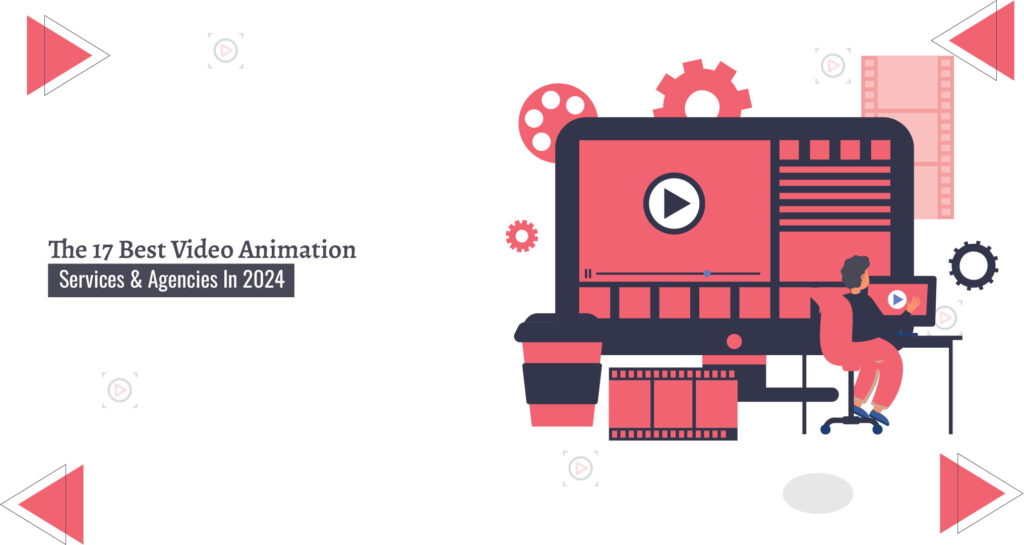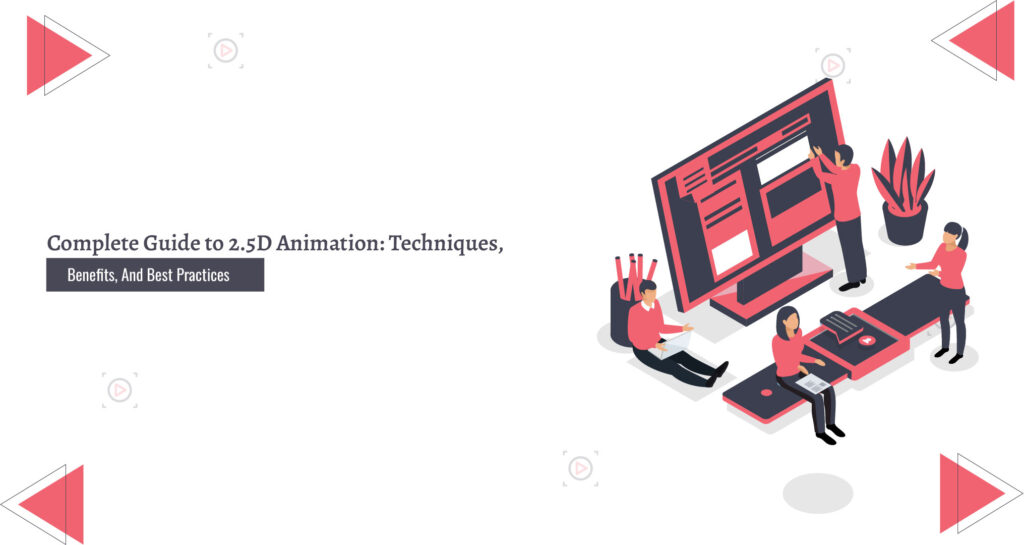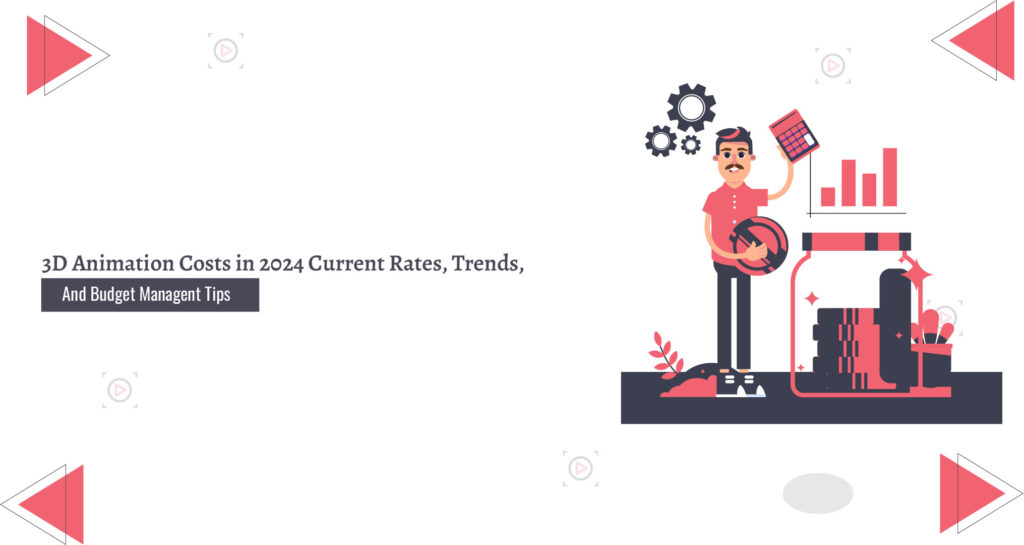The 17 Best Video Animation Services & Agencies in 2025
If you’ve been in the marketing industry for a while, you’re likely aware of the significant impact animation can have on your videos. Audiences are highly receptive, with around 54% of consumers expressing a desire for more animated video content. However, the market is flooded with companies offering video animation services, and unfortunately, many fail to consistently deliver high-quality results. Working with the wrong partner can lead to wasted time, resources, and missed opportunities. Looking to partner with a team that excels in animation and knows all the industry secrets? Explore our curated list of the top 17 video animation services for 2024, and you’ll be set to launch an extraordinary video animation campaign that captivates your audience and drives results. Make an informed choice and create your brand’s visual storytelling today. Benefits of Investing in Video Animation Services If you’ve never incorporated animation, 3D, or motion graphics into your marketing campaigns before, you might be questioning whether they’re worth the investment. But as digital landscapes evolve, these elements are becoming essential in capturing attention and engaging audiences. Let’s explore the numerous advantages you can expect from these dynamic tools. From enhancing brand storytelling to driving higher engagement rates, animation and motion graphics can bring your marketing strategy to new heights. Discover how these powerful visuals can transform your campaigns and set your brand apart. 1. Increased Engagement with Animation Few things capture the attention of potential customers like a well-created animated video. Viewers remember 95% of your message when it’s delivered through video, making it an incredibly effective tool. This high retention rate is why 59% of marketers rely on animated explainer videos to promote their products and services. However, choosing the right animated video service is crucial. You need a team that understands how to captivate and maintain your target audience’s interest. With the right expertise, your animated video can turn complex ideas into engaging content that resonates deeply with viewers. Don’t leave your messaging to chance partner with a team that knows how to deliver results and elevate your brand. 2. Strong Alignment with Your Brand Identity While live-action video has its constraints, motion graphics open the door to showcasing even the most imaginative concepts. Animations can be tailored to embody your brand’s unique personality, offering a distinctive way to make your brand more engaging and relatable. The possibilities with characters and scenes are virtually limitless. Animated shorts are currently enjoying a resurgence and for good reason. This format provides a wealth of creative opportunities and advantages that make it an exceptional choice for dynamic storytelling. Make the flexibility of animation to captivate your audience and bring your most creative ideas to life. 3. A Flexible and Highly Versatile Format Animated content offers incredible versatility, making it ideal for use across your social media channels, advertisements, presentations, and website. This adaptability is a key reason why approximately 86% of companies incorporate animated videos into their marketing strategies. With the rise of cloud-based animation studios, collaborating remotely and producing animated assets has become even more efficient. Not only does animation enhance engagement and communication, but it also allows for rapid adaptation and updates to your content. Make the power of animation to keep your messaging fresh and dynamic. 4. Significant Cost Savings Animation typically costs less than live-action video because you avoid expenses related to sets, actors, and locations. Additionally, cloud-based technology has enabled many animation service providers to lower their overhead costs, which are often reflected in their pricing. Despite this, traditional animation agencies can still be quite expensive. Opting for a flexible subscription model, such as the one offered by Animotions Studio, can lead to significant savings over time. This approach provides you with cost-effective, high-quality animations while giving you the flexibility to scale your content needs as your business grows. 5. Ideal Solutions for Scaling and Repurposing Your Content? One of the significant advantages of animated content is the ability to reuse characters, scenes, and graphics. This makes it simpler to produce additional videos featuring your unique themes and characters. Similarly, 3D models and environments can be adapted for new campaigns, saving both time and money. Choosing the best animation service provider is crucial for this reason. When your partner delivers high-quality work from the outset, repurposing and scaling your motion graphics becomes a seamless process. This efficiency not only maximizes your investment but also ensures consistent branding across all your animated content. Investing in a skilled animation team will set you up for long-term success and creative flexibility. Top 17 Video Animation Services and Companies to Watch in 2024 Discover the top 17 video animation services and companies of 2024 that are redefining the industry with innovative techniques and cutting-edge technology. From engaging explainer videos to captivating 3D animations, these leading firms excel in delivering high-quality visual content that brings ideas to life. Whether you’re seeking to enhance your marketing strategy, create compelling product videos, or develop immersive animations, this list highlights the top contenders known for their creativity, expertise, and exceptional client service. Explore the best options to create your projects and make a lasting impact with stunning animations. 1. Animotions Studio (Source: Animotions Studio) Services Offered: Based In: New York, Houston, Dover, Los Angeles, Chicago, Austin – United States. At Animotions Studio, we revolutionize the animation production process by connecting you with top-tier global talent specializing in animated video design. Our AI-Power tool & services and unique Creative-as-a-Service (CaaS) model ensure that even the most complex tasks are completed with exceptional speed and efficiency. We bring extensive experience in all types of animation to the table, allowing us to create designs that captivate and engage audiences effectively. Our team is equipped to handle various design formats based on your subscription plan, making sure we meet all your creative needs. Curious about our work? Check out this Puma, Johson & Johnson, Heico campaign, showcasing how our expertly created motion graphics drive social media sales. It’s a glimpse into the quality and impact of