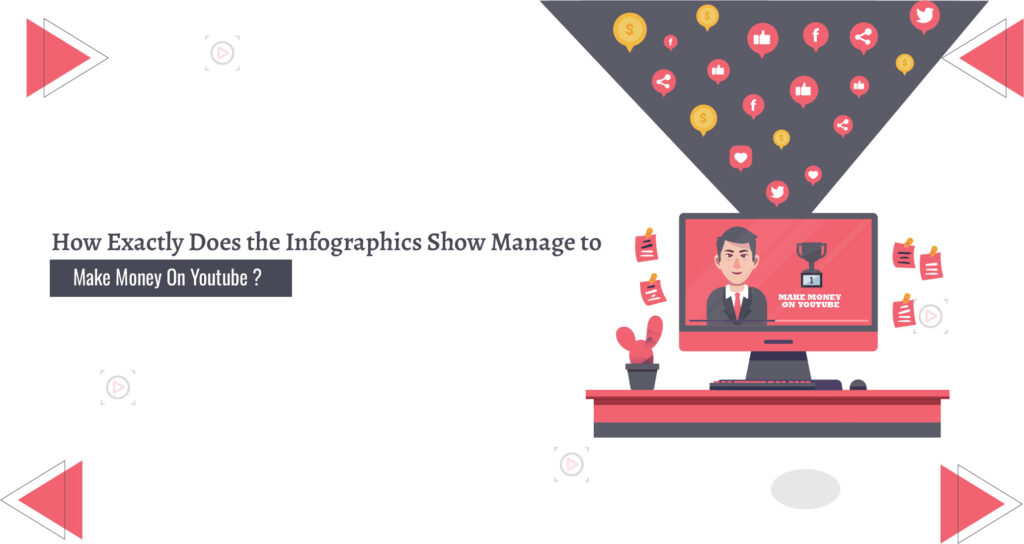The Best Free 3D Modeling Software in 2025
In today’s media landscape, 3D animation and graphics are everywhere. From eye-catching book covers and stunning artwork to immersive video games, innovative apps, blockbuster movies, and popular TV shows, 3D elements are an integral part of our visual experience. The prevalence of 3D graphics is undeniable. But have you ever wondered about the origins of these intricate 3D creations? These captivating objects are often created through a sophisticated process known as 3D modeling, where your role as a creator is essential. 3D modeling software plays a crucial role across various industries, including gaming, architecture, engineering, and medical imaging. Its importance is immense, serving as the foundation for creating detailed 3D models. Mastering this process requires a blend of artistic flair, technical knowledge, and the right tools. For newcomers, the range of 3D modeling tools can seem overwhelming. Fortunately, you don’t need to break the bank to get started. There are numerous free 3D modeling software options available that can help you unlock your creative potential. Whether you’re a hobbyist or an aspiring professional, these tools offer a great way to experiment and refine your skills. Ready to explore the world of 3D modeling? We’ve put together a list of the top free 3D modeling software available in 2024, perfect for diving in and bringing your unique creations to life. What is the Best Free 3D Design Software? Based on our experience, the early days of three-dimensional modeling (3DM) were defined by a limited range of commercial software, none of which was freely available. Pioneering tools like Sketchpad, 3ds Max, and AutoCAD quickly became indispensable, enabling Autodesk (a name still with significant influence) to secure a dominant early position in the field. The expansion of the internet and the advent of open-source technology marked a turning point. Free 3D modeling software began to emerge, revolutionizing the market. Today, a wide variety of free 3D modeling tools are available, empowering beginners and professionals. This transformation has democratized 3D modeling, making it more accessible, inclusive, and versatile. Guide to Free 3D Modeling Software: Best Tools for Beginners and Professionals Choosing the right free 3D modeling software can be a daunting task given the multitude of high-quality options available. These tools cater to a range of skill levels, from those ideal for beginners to more advanced software for seasoned professionals. Starting with user-friendly options allows beginners to build confidence and skills, while more advanced tools can be explored as you progress and seek greater control over your creative projects. The Best Free 3D Modeling Software List for 2025 As the internet has expanded, free 3D modeling software for 3D printing has surged in popularity. Today, there’s a wide type of free options available to both beginners and professionals. Whether you’re just starting or looking to refine your skills, these tools offer a range of features to meet your needs. Curious about which free 3D modeling software stands out? Let’s explore the top choices and find the perfect fit for your next project! 1. Blender: Source: Blender Blender stands out as one of the most accessible 3D modeling tools, offering a wealth of creative possibilities. As a robust, open-source software, it has gained acclaim for its flexibility and extensive feature set, making it a top choice for 3D modeling. Its popularity is well-deserved, thanks to its powerful rendering engine and Cycles feature, which enable animators to create highly detailed and photorealistic images. Blender is favored by both amateurs and professionals for creating dynamic space scenes and intricate motion graphics. Additionally, many production studios utilize Blender to generate special effects in high-budget films. Blender excels in seamlessly integrating 2D animation with 3D models, allowing users to create stunning visuals and take their projects to new heights. With continuous updates and a vibrant community, Blender remains at the forefront of 3D modeling software, making it a versatile and invaluable tool for artists and creators. After we tested it in practice, let’s look at the pros and cons of this beloved 3D modeling software. Pros Cons Expansive range of tools: Blender offers a wide array of tools and options, catering to diverse creative needs in 3D modeling. Complex user interface: The extensive features result in a UI that can be overwhelming for beginners, leading to a steep learning curve. Support for multiple render engines: Blender supports three different render engines, providing versatility and adaptability for various projects. Design issues in early versions: Early versions of Blender had design flaws, which, while mostly resolved, may still concern some users. Compact size and stability: Despite its feature-rich nature, Blender has a light system footprint and offers reliable stability for complex projects. Inconsistent add-on support: Some add-ons and plugins may become incompatible with new updates, disrupting workflows. 2D art support: Blender also supports 2D artistic projects, making it a versatile choice for both 2D and 3D creators. Extensive learning resources: Blender provides a wealth of guides and tutorials to facilitate learning and exploration for users of all levels. 2. Sketchup: Source: Sketchup SketchUp is another widely recognized free 3D modeling software known for its emphasis on precision, making it ideal for constructing 3D objects from scratch. While it may not be the top choice for interior or landscape design, it has gained traction for its flexibility, allowing users to create anything from towering buildings to intricate small objects. Its appeal extends to designers who appreciate the ability to build user-generated object libraries and utilize pre-made components in their projects. SketchUp offers four versions tailored for various professional needs, with enhanced tools for more advanced use. The free version of SketchUp, accessible through a web browser, is well-suited for home users. For those seeking a more extensive toolset, SketchUp also provides subscription options for iPad and web-based 3D modeling, offering support across browsers, desktops, and tablets. With its intuitive interface and robust capabilities, SketchUp remains a popular choice for both amateur and professional designers. Let’s delve deeper into the pros and cons of using Sketchup as a 3D modeling software. Pros