Exploring Animation Styles: The Animator’s Essential Playbook in 2025
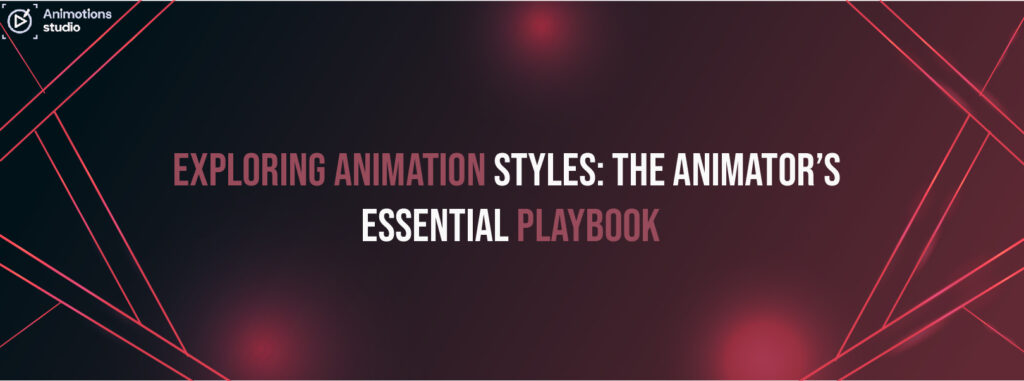
In the ever-evolving world of visual storytelling, animation has carved out a powerful place across entertainment, marketing, education, and digital content creation. In 2025, animators have access to a broader range of tools, platforms, and techniques than ever before. As a result, choosing the right animation style can be the difference between engaging your audience or losing their attention. This comprehensive playbook is designed to help creatives, students, marketers, and production studios explore different types of animation styles, understand the trends of today, and discover techniques best suited for their goals. What Are Animation Styles? Animation styles refer to the visual and technical approaches used to bring static images to life. These styles shape how characters move, how stories are told, and how visuals are perceived by the audience. From pencil sketches to lifelike 3D models, the animation style you choose is foundational to the tone, emotion, and impact of your content. With so many options available today, understanding popular animation techniques explained can provide clarity on what will best serve your project’s purpose. 1. Traditional Animation (Cel Animation) Traditional or hand-drawn animation involves creating individual frames on paper or transparencies (cels), which are then photographed in sequence. Though it’s a labor-intensive process, it’s revered for its artistic quality and charm. This style was the standard in the golden era of animation and remains popular today for projects seeking nostalgic or hand-crafted aesthetics. Why Use It? Great For: Keyword: Traditional vs digital animation styles 2. Digital 2D Animation Digital 2D animation replicates traditional hand-drawn animation using software like Adobe Animate, Toon Boom Harmony, or Krita. Animators create scenes, characters, and movements digitally, increasing efficiency without sacrificing creativity. Why Use It? Best For: Keyword: Best animation styles for beginners 3. 3D Animation Used extensively in films, video games, and simulations, 3D animation involves modeling characters and environments in a three-dimensional space. Tools like Blender, Maya, and Cinema 4D dominate this space. Why Use It? Best For: Keyword: 2D vs 3D animation styles comparison 4. Motion Graphics This style emphasizes dynamic movement of text, shapes, and visual elements to convey information or highlight ideas. It’s commonly used in marketing, branding, and corporate videos. Why Use It? Best For: Keyword: Creative animation techniques for animators 5. Stop Motion Animation Stop motion is a physical form of animation where real objects are moved incrementally and photographed frame-by-frame. Claymation, cut-out animation, and puppet animation fall under this category. Why Use It? Best For: 6. Rotoscoping Rotoscoping is a technique where animators trace over live-action footage to create realistic movement. It was first developed in the early 1900s and remains relevant with modern applications. Why Use It? Best For: 7. Cut-Out Animation This 2D style involves moving static pieces (characters or props) to simulate motion, often made with paper, digital layers, or software like Moho. Shows like South Park popularized this technique. Why Use It? 8. Experimental and Mixed Media Some of the most top animation styles used in movies today are hybrid formats combining illustration, 3D rendering, collage, textures, and even AI-generated effects. These experimental approaches break the mold and challenge norms. Why Use It? Best For: 9. Anime-Style Animation With origins in Japan, anime has become a global phenomenon. Recognized for expressive characters, high-quality visuals, and dramatic storytelling, anime is a style embraced by mainstream media worldwide. Why Use It? Best For: 10. Whiteboard Animation Often used in educational content and business training, this style simulates drawings being made in real-time on a white background. It’s simple but effective for breaking down complex ideas. Why Use It? Traditional vs Digital Animation Styles: Key Differences Choosing between traditional vs digital animation styles often comes down to creative intent, timeline, and resources. Here’s a quick comparison: Feature Traditional Animation Digital Animation Tools Pencil, paper, cels Tablets, software (Toon Boom, Adobe) Time Required High Moderate to low Flexibility & Editing Limited High Visual Style Organic, textured Clean, scalable Cost Expensive More budget-friendly While both can achieve beautiful results, digital styles offer more efficiency for modern workflows. 2D vs 3D Animation Styles Comparison As part of the 2D vs 3D animation styles comparison, here’s a breakdown of their core attributes: Aspect 2D Animation 3D Animation Depth and Perspective Flat visuals Realistic depth and volume Movement Frame-by-frame or rigged Motion paths, rigged skeletons Production Tools Toon Boom, Adobe Animate Blender, Maya, Cinema 4D Cost Lower Higher (rendering & modeling) Use Cases Explainers, TV shows, web content Movies, product demos, games Top Animation Styles Used in Movies (2025) The film industry in 2025 is embracing diversity in animation more than ever. Here are a few top animation styles used in movies this year: These creative combinations elevate storytelling while offering a feast for the eyes. Best Animation Styles for Beginners If you’re just starting out, the best animation styles for beginners are those that balance creativity with technical simplicity: Creative Animation Techniques for Animators Animation is more than a technical skill; it’s an art form. Here are some creative animation techniques for animators to explore: These are foundational tools in every animator’s playbook. Future Trends in Animation Styles (2025 and Beyond) In 2025, expect to see more: Final Thoughts Animation in 2025 is more exciting, dynamic, and accessible than ever. Whether you’re a beginner or an industry pro, understanding different types of animation styles equips you to choose the right technique for your story. Use this guide as your creative compass. Dive into traditional vs digital animation styles, explore the 2D vs 3D animation styles comparison, and don’t be afraid to experiment with creative animation techniques for animators. Every frame you create is a chance to connect, communicate, and inspire. So pick your style, master your tools, and let your imagination take the lead. Frequently Asked Questions (FAQ’s) What types of animation do you specialize in? At Animotions Studio, we pride ourselves on our expertise across a wide spectrum of animation styles. This includes: How long does it take to complete an animation project? The timeline for completing an
What is 3D Animation? An In-Depth Exploration of Digital Artistry and Creative Techniques in 2025
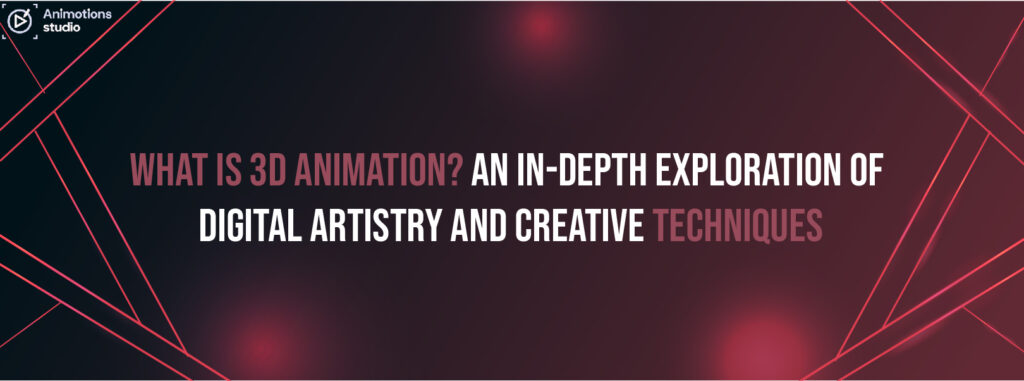
3D animation has evolved into a core component of digital storytelling, marketing, game development, and entertainment in 2025. With immersive visuals, lifelike movements, and limitless creative potential, it’s no wonder this artistic discipline continues to reshape industries. Whether you’re new to the medium or a seasoned creator, this guide will break down what is 3D animation and how does it work, highlight 3D animation techniques for beginners, and explore the most influential tools, trends, and opportunities. What is 3D Animation and How Does It Work? 3D animation is the process of creating moving images in a three-dimensional digital environment. Unlike traditional 2D animation, where elements are flat, 3D animation adds depth, realism, and perspective by modeling characters and environments with height, width, and depth. At its core, the process involves three major stages: These elements come together to simulate realistic motion or stylized visuals for applications in film, games, advertising, and more. A Brief History of 3D Animation 3D animation traces its roots back to the 1960s with experimental wireframe models. The major breakthrough came in the 1990s with films like Toy Story (1995), the first fully 3D-animated feature film. Since then, it has become an industry standard in gaming, movies, and marketing. Fast forward to 2025, and 3D animation is powered by AI-assisted tools, real-time rendering engines, and cloud-based collaboration. 3D Animation Techniques for Beginners Learning to animate in 3D may seem intimidating, but with the right approach, beginners can create impressive results. Here are essential 3D animation techniques for beginners: 1. Keyframing The foundation of all animation. You define important frames (keyframes), and the software interpolates movement between them. 2. Timeline Editing Understanding the timeline allows you to adjust timing and sequence for smoother motion. 3. Graph Editor Use Fine-tuning animations by adjusting curves that represent speed and easing. 4. Basic Rigging Adding bones to characters and connecting them to joints for movement. 5. Camera Animation Learn to animate the camera for dramatic shots or cinematic effects. Start small. A bouncing ball or waving character is a great way to practice and apply these techniques. How to Create 3D Animations Step by Step Let’s walk through how to create 3D animations step by step: Step 1: Concept and Storyboarding Outline your story or idea. Create a simple storyboard to visualize the flow. Step 2: Modeling Use a 3D modeling tool to create characters, objects, and environments. Step 3: Rigging Add a skeletal structure to models so they can move. Rigs allow flexibility and reusability. Step 4: Animation Using keyframes and motion paths, animate your characters and scenes. Step 5: Lighting and Texturing Add light sources, shadows, and surface materials to make the scene realistic or stylized. Step 6: Rendering Render your animation into frames or video format using tools like Cycles (Blender) or Arnold (Maya). Step 7: Post-Production Edit the footage in tools like After Effects or Premiere to add sound, effects, and transitions. Best Software for 3D Animation Choosing the best software for 3D animation depends on your goals, budget, and learning curve. Here are the top contenders in 2025: 1. Blender 2. Autodesk Maya 3. Cinema 4D 4. Unreal Engine 5 5. ZBrush (for modeling) 3D Animation vs 2D Animation Comparison Let’s dive into a 3D animation vs 2D animation comparison to highlight key differences: Aspect 2D Animation 3D Animation Depth & Perspective Flat and stylized Realistic depth and dimension Tools Used Toon Boom, Adobe Animate Blender, Maya, Cinema 4D Learning Curve Easier for beginners Requires more technical skill Use Cases Cartoons, explainer videos Films, games, product visualization Animation Method Frame-by-frame or tweening Rigged skeletal animation Both styles are valuable and can be blended for unique hybrid animations. 3D Animation in Movies and Gaming The role of 3D animation in movies and gaming has reached new heights in 2025: Movies: Games: In both industries, 3D animation boosts realism, interactivity, and emotional storytelling. Career Opportunities in 3D Animation The demand for 3D animators is stronger than ever in 2025. Here are popular career opportunities in 3D animation: 1. Character Animator Bring characters to life for films, games, and commercials. 2. 3D Generalist Handle all aspects of the pipeline: modeling, texturing, rigging, animation. 3. Environment Artist Build realistic or stylized worlds for movies or games. 4. VFX Animator Create special effects like explosions, weather, and water using simulation tools. 5. Game Animator Work with real-time engines to animate gameplay mechanics and cinematics. 6. Product Visualization Artist Create animated prototypes or walkthroughs for products and architecture. 7. AR/VR Animator Design content for immersive environments using 3D animation. Salary ranges vary by expertise, location, and industry, but average entry-level salaries in 2025 hover around $60,000 USD and go upwards of $150,000+ for senior-level roles. Top Trends in 3D Animation Industry Here are key top trends in 3D animation industry shaping 2025: 1. AI-Powered Animation Tools AI now assists in in-betweening, lip sync, and motion generation, saving time and improving quality. 2. Real-Time Animation & Virtual Production Studios like Disney and Netflix use Unreal Engine for on-set virtual environments. 3. Cloud-Based Collaboration Remote teams collaborate seamlessly using cloud rendering and asset sharing. 4. Stylized 3D Blending 2D aesthetics with 3D workflows (e.g., Spider-Verse style). 5. Procedural Animation Automatically generated animation using algorithms (e.g., crowd simulation, natural movement). 6. 3D for AR/VR 3D animation powers educational, gaming, and e-commerce AR/VR experiences. Benefits of Learning 3D Animation in 2025 Here are reasons why learning 3D animation now is a strategic move: Challenges of 3D Animation While rewarding, 3D animation is not without its challenges: But with the rise of user-friendly platforms, tutorials, and AI assistance, these barriers are slowly decreasing. Recommended Learning Resources (2025) To start or advance your 3D animation journey, consider these: Final Thoughts Understanding what is 3D animation and how does it work is the first step in unlocking your creative potential in this dynamic field. From games to films and product design to AR/VR, 3D animation touches nearly every corner of digital creation. Whether you’re intrigued by 3D
Top 10 Famous Animation Artists & Animators of All Time in 2025

Animation has shaped the global entertainment landscape for over a century, blending art and technology into captivating visual storytelling. In 2025, with the animation industry booming across platforms like film, streaming, games, and digital content, it’s the perfect time to reflect on the top legendary animators of all time who have left an indelible mark on this ever-evolving art form. These famous animation artists in history were pioneers, visionaries, and technical geniuses whose creative works continue to inspire millions. From early hand-drawn classics to contemporary 3D blockbusters, their contributions laid the foundation for the vibrant world of animation as we know it today. Let’s explore the top 10 famous cartoon creators, directors, and animators who revolutionized animation through their iconic characters, innovations, and unforgettable styles. 1. Walt Disney No list of top famous cartoon creators would be complete without the legendary Walt Disney. As the founder of The Walt Disney Company, Walt transformed animation into a global cultural force. Notable Achievements: Walt Disney remains one of the pioneers of the animation industry, laying the groundwork for narrative animation and theme parks that blend fantasy with family values. His influence is still present in the work of classic Disney and Pixar animators. 2. Hayao Miyazaki One of the most influential animators who changed animation, Hayao Miyazaki is the visionary behind Studio Ghibli. His films are known for their breathtaking visuals, strong female leads, and deep environmental and social themes. Notable Works: Miyazaki’s animation style emphasizes hand-drawn beauty and emotional storytelling. In 2025, his work continues to inspire both eastern and western best animation creators and their works. 3. Tex Avery Tex Avery brought wackiness, speed, and irreverence to American animation during the golden age of cartoons. Working with Warner Bros. and MGM, Avery broke the rules of realism in animation. Iconic Characters: His exaggerated expressions, slapstick timing, and fourth-wall-breaking humor made him a top famous cartoon creator and a true innovator in animated comedy. 4. Chuck Jones Chuck Jones is another classic Disney and Pixar animator alumnus, best known for his time at Warner Bros. and his masterful contributions to the Looney Tunes series. Signature Creations: Jones elevated character-driven humor and visual timing to an art form, earning his place as one of the best animation directors in the world. 5. Glen Keane A legend among classic Disney and Pixar animators, Glen Keane brought life and depth to many of Disney’s Renaissance-era characters. His dynamic drawings and expressive animation style helped redefine Disney storytelling. Memorable Contributions: In 2017, Keane collaborated with Kobe Bryant on the Oscar-winning short Dear Basketball, proving his artistry is timeless. 6. John Lasseter One of the leading pioneers of the animation industry, John Lasseter helped usher in the 3D animation era with Pixar. As the director of Toy Story (1995), he showed the world the possibilities of computer-generated animation. Major Projects: As a creative leader at both Pixar and Disney, Lasseter’s impact on the best animation creators and their works is undeniable, blending technology and heart-driven narratives. 7. Brad Bird Brad Bird stands out among the best animation directors in the world, known for seamlessly blending action, emotion, and innovative storytelling in both animated and live-action films. Breakthrough Films: His ability to tell stories with emotional weight, especially through Pixar films, places him among the most influential animators who changed animation in the 21st century. 8. Osamu Tezuka Often referred to as the “God of Manga,” Osamu Tezuka was also one of the pioneers of animation industry in Japan. His creation Astro Boy set the stage for modern anime. Accomplishments: Tezuka’s artistic innovations and narrative vision paved the way for global recognition of Japanese animation. 9. Nick Park Nick Park brought clay animation to international fame through his work with Aardman Animations. His distinct style and humorous storytelling are hallmarks of British animation. Best-Known Works: His films are widely regarded as some of the best animation creators and their works within the stop-motion genre. 10. Genndy Tartakovsky Genndy Tartakovsky is a modern-day trailblazer among the top legendary animators of all time, known for pushing stylistic boundaries in television animation. Groundbreaking Series: His use of minimalist design, strong action direction, and mature themes have earned him accolades and a dedicated fan base. In 2025, Tartakovsky continues to influence emerging artists in the TV and streaming animation space. Honorable Mentions While our top 10 list includes the major game-changers, several other top famous cartoon creators deserve recognition: These creators contributed to shaping the vast diversity of storytelling and artistic approaches in animation. The Legacy of Famous Animation Artists in History The influence of these famous animation artists in history extends far beyond their filmography. They revolutionized: They also mentored and inspired the next wave of animators, passing on lessons in perseverance, innovation, and creativity. Animation in 2025: Carrying the Torch Today, in 2025, the animation industry is thriving, thanks in large part to the foundation laid by these influential animators who changed animation. Studios like Pixar, Ghibli, Sony Pictures Animation, and DreamWorks continue to innovate with bold styles and inclusive storytelling. Emerging creators use AI, real-time rendering, and VR to break new ground, but they still draw heavily on the timeless lessons of the top legendary animators of all time. Final Thoughts The world of animation owes its richness to the dedication and brilliance of its artists. From the charm of Walt Disney’s earliest shorts to the bold experimentation of Genndy Tartakovsky, these best animation creators and their works continue to shape our imaginations and redefine the possibilities of motion pictures. As we look toward the future of animation in 2025 and beyond, it’s clear that the legacy of these classic Disney and Pixar animators, anime pioneers, and genre-bending visionaries will inspire generations of artists to come. Ready to explore animation or become the next great storyteller? Learn from these masters, study their craft, and create something the world has never seen. Frequently Asked Questions (FAQ’s) Who Are the Top 10 Most Famous Animation Artists of All Time?
Straight Ahead Action and Pose to Pose: Key Principles, Techniques, and Applications

Animation is the art of bringing still images to life. At the heart of this art lie two fundamental techniques: straight ahead action vs pose to pose animation. These two animation methods are essential building blocks of the 12 principles of animation, originally introduced by Disney animators Frank Thomas and Ollie Johnston in the 1980s and still widely applied across film, TV, games, and web content in 2025. In this comprehensive guide, we break down the key principles of animation techniques, how pose to pose vs straight ahead animation methods work, and their respective advantages, applications, and best practices. Whether you’re a beginner or a seasoned animator, understanding these techniques is vital to improving your animation workflow techniques and delivering more polished, lifelike motion in your work. Understanding the Two Core Animation Methods What is Straight Ahead Action? Straight ahead animation involves drawing each frame in sequential order, from the first frame to the last, with no initial plan other than the start point. This technique is often spontaneous and allows for a more fluid, organic, and unpredictable animation style. Key characteristics: Straight ahead animation examples and applications include scenes with: What is Pose to Pose Animation? Pose to pose animation is a more planned and controlled method. The animator starts by drawing key poses (or extremes) of the action, then later fills in the in-between frames (called inbetweens). Key characteristics: How to animate using pose to pose technique involves: Both approaches are essential tools in a modern animator’s toolkit. The History and Evolution of the Principles The origins of straight ahead action vs pose to pose animation date back to traditional 2D hand-drawn animation. Disney animators in the golden age of animation observed that combining the two styles often led to the most appealing results. Fast forward to 2025, and even with the use of AI and real-time engines, these fundamentals of character animation remain highly relevant. From stop-motion to 2D and 3D animation, VR content, and mobile games, the choice between pose to pose vs straight ahead animation methods depends on the creative vision, production timeline, and desired movement quality. Benefits of Each Technique Benefits of Straight Ahead Animation Benefits of Pose to Pose Animation Using both techniques strategically can help meet different animation goals within a single scene. Modern-Day Tools Supporting Both Techniques in 2025 Today’s digital animation software has made implementing both techniques easier than ever before. Here’s how modern tools support these foundational methods: Pose to Pose Animation Tools: Straight Ahead Action Tools: These tools allow animators to explore different styles and workflows, combining structure with creativity. Real-World Applications of Each Style When to Use Straight Ahead Action: When to Use Pose to Pose: Modern animators often blend both techniques in one project. For example, you might block out poses first (pose to pose), then switch to straight ahead for fluid follow-through on hair or props. How to Animate Using Pose to Pose Technique (Step-by-Step) This workflow provides clean, readable motion that supports character performance. Straight Ahead Animation Examples and Applications Let’s examine where this technique shines: Example 1: Waterfall Animation Using straight ahead action, you can draw each frame of a waterfall freehand, allowing for realistic unpredictability and motion. Example 2: Monster Transformation In scenes involving grotesque or fluid transformations, straight ahead allows for dramatic stretching, distortion, and surprise. Example 3: Character Reactions Spontaneous expressions or sudden actions (a sneeze, a slap, or a trip) benefit from the natural flow that straight ahead brings. Best practices for smooth animation movement include layering in secondary motion like hair, tails, or accessories using straight ahead methods even in primarily pose-to-pose scenes. Combining the Two Techniques In 2025, successful animators often combine straight ahead animation examples and applications with structured pose to pose workflows. This hybrid approach is ideal for: A character might hit a pose (pose to pose), and then the cape or ponytail reacts using straight ahead motion. This method is widely taught in modern animation workflow techniques for beginners. Tips for Combining: Best Practices for Smooth Animation Movement Regardless of method, these key principles of animation techniques help ensure professional-level results. Pose to Pose vs Straight Ahead Animation Methods: A Summary Feature Pose to Pose Straight Ahead Planning Style Pre-planned Spontaneous Use Case Dialogue, storytelling Fluid motion, action scenes Control High Low Flexibility Easily edited Hard to adjust after animation Workflow Suitability Team collaboration Solo animator, experimental work Tools Toon Boom, Blender TVPaint, Procreate Dreams Industry Trends in 2025 These trends reaffirm that pose to pose vs straight ahead animation methods are not outdated—they are evolving with new tech. Final Thoughts Choosing between straight ahead action vs pose to pose animation isn’t a matter of which is better—it’s about what fits your project. Both are crucial fundamentals of character animation and should be part of any animator’s skill set. Use pose to pose when you need structure, clarity, and timing control. Choose straight ahead when you want dynamic motion and creative expression. For most professional projects, a hybrid of both is the best approach. In 2025, mastering these techniques is easier than ever, thanks to powerful software, AI tools, and rich learning resources. If you’re just getting started, practice both styles with short looping animations and gradually build your toolkit. Frequently Asked Questions (FAQ’s) What is straight-ahead animation? Straight-ahead animation involves creating each frame in a sequence, progressing from the first drawing to the last without pre-planning key poses. This method allows for spontaneous and fluid movement, resulting in a more organic feel. It is often favored for its ability to capture the spontaneity of performance, making it ideal for lively characters and action sequences. What is pose-to-pose animation? Pose-to-pose animation begins with planning out key poses, typically the start, end, and significant moments in between. Animators then fill in the remaining frames, often using software to interpolate the in-betweens, which streamlines the animation process. This technique is particularly beneficial for scenes requiring precise timing and synchronization with sound or dialogue. What are
Complete Guide to Staging in Animation: Mastering Visual Composition and Impact

In the world of animation, every frame is a canvas with the potential to evoke emotion, drive a narrative, and leave a lasting impact on the viewer. Among the foundational 12 principles of animation, staging in animation principles stand out as one of the most critical for ensuring clarity, emotional resonance, and visual storytelling. Whether you’re working in hand-drawn 2D, CGI 3D, or motion graphics, staging is the tool that guides your audience’s eyes to what truly matters. This complete guide to staging in animation explores techniques, applications, and insights to help you master the art of animation staging techniques for better composition. What Is Staging in Animation? At its core, staging refers to the presentation of any idea so it is unmistakably clear to the audience. It involves the arrangement of characters, props, lighting, and camera angles within a scene to emphasize key narrative moments. Good staging ensures that the viewer’s focus is directed toward the most important action without distraction. The principle was famously defined by Disney animators Frank Thomas and Ollie Johnston in “The Illusion of Life.” In 2025, this principle is even more relevant, thanks to the increasing complexity of animation pipelines, visual effects, and storytelling demands. Why Is Staging So Important in Animation? The importance of staging in visual storytelling cannot be overstated. Without proper staging, even the most beautifully animated scene can confuse or lose the viewer. Key Benefits: Imagine trying to read a book where every page was covered with random paragraphs. That’s what poorly staged animation feels like. How to Use Staging in Animation Implementing staging is all about making deliberate decisions for clarity and impact. Here’s how to use staging in animation: 1. Define the Focus Decide what the audience should pay attention to in the scene. Is it the character’s expression? A sudden action? A change in the environment? 2. Use Composition Principles Apply rules such as the rule of thirds, leading lines, and contrast to guide the viewer’s eye. 3. Maintain Silhouette Clarity Silhouettes should be readable even without details. This ensures that the pose and intention are instantly recognizable. 4. Control Background Complexity Minimize background details when they distract from the main action. Use lighting, depth of field, and color grading to isolate focus. 5. Pose for Expression, Not Just Movement A character’s pose should clearly express their intent, emotion, or reaction. Mastering Staging in 2D and 3D Animation Whether you’re working in hand-drawn 2D or CGI-based 3D, the mastering of staging in 2D and 3D animation hinges on intentional design. Let’s explore how each medium applies staging differently. Staging in 2D Animation: Staging in 3D Animation: Despite their differences, both require strong storytelling instincts and visual literacy. Animation Staging Techniques for Better Composition Here are essential animation staging techniques for better composition: 1. Rule of Thirds Divide the screen into a 3×3 grid. Place focal points along the lines or intersections. This creates balanced and engaging compositions. 2. Leading Lines Use lines within the environment to guide the viewer’s eye toward the focal point. Roads, staircases, and beams are great examples. 3. Foreground, Midground, Background Layering the frame adds depth and hierarchy. Characters in the midground, for example, can stand out against a blurry background. 4. Contrast and Color Use contrast in lighting or color to highlight key actions or expressions. Darker areas can push irrelevant objects into the background. 5. Camera Angles High-angle shots make characters feel weak, while low-angle shots give power. Dutch tilts can convey unease. Staging and Composition Tips for Animators To further develop your eye for visual storytelling, use these staging and composition tips for animators: 1. Thumbnail Before You Animate Sketch out ideas quickly in thumbnails to explore composition without investing too much time upfront. 2. Simplify the Scene The more complicated the background, the more effort is needed to control focus. Simplify where possible. 3. Use Negative Space Leave breathing room around your subject. Negative space enhances the main action. 4. Balance and Symmetry While asymmetry can be dynamic, ensure the scene doesn’t feel off-balance unless that’s the intent. 5. Avoid Tangents Lines that touch or run parallel can create visual tension. Overlapping elements should either clearly intersect or stay separate. Case Studies: Staging in Iconic Animations Let’s examine some examples of iconic animated films with powerful narratives and how staging helped deliver their message. 1. “Spider-Man: Into the Spider-Verse” (2018) 2. “Frozen” (2013) 3. “Soul” (2020) These scenes show how powerful staging in animation principles can amplify the emotional and narrative experience. Advanced Tools and Technologies in 2025 Animation tools in 2025 continue to simplify and enhance staging. From AI-enhanced layout generators to real-time preview engines, animators now have more control than ever before. Popular Software Supporting Staging: Machine learning also assists in predicting viewer eye-tracking zones, allowing animators to pre-test scene staging for clarity. How to Practice Staging as a Beginner New to animation? Here’s how you can master staging as a beginner: 1. Start with Still Images Analyze comics, movie frames, and concept art. Identify what stands out first and how it was achieved. 2. Use Grayscale First Design your scene in black and white to focus on composition before adding distracting color. 3. Limit the Elements Keep your scenes simple and build complexity gradually. A character and a prop are a good starting point. 4. Study Live-Action Cinema Learn from classic filmmakers like Hitchcock, Kubrick, or Miyazaki. Their visual grammar applies to animation too. 5. Re-stage Your Favorite Scenes Try to recreate iconic scenes using your own characters or style. Reverse-engineer the staging choices. Mastering Staging in Dialogue Scenes Staging plays a critical role in emotional scenes, especially those involving dialogue. These subtle choices influence how viewers connect with characters. Common Staging Mistakes to Avoid Avoiding these will instantly improve your animations. How Professionals Use Staging to Enhance Storytelling In high-end productions, staging decisions are made collaboratively between the director, storyboard artists, layout artists, and animators. For example: These workflows prioritize storytelling over visual complexity.
Mastering the Art of Anticipation: Creating Tension and Building Suspense in Engaging Storytelling in 2025

In the evolving world of storytelling in 2025, keeping an audience captivated requires more than an interesting plot. The true secret to unforgettable narratives lies in mastering tension in storytelling and creating anticipation that holds readers, viewers, or listeners spellbound. Whether you’re writing a screenplay, crafting a novel, or producing a video game plot, learning the techniques of creating anticipation in stories is essential to your storytelling success. This comprehensive guide explores the psychology, structure, and art of building suspense in stories with practical insights and real-world examples. Let’s dive into the fine art of tension and discover how the best stories make audiences lean forward in their seats. Why Anticipation and Suspense Are Crucial in Storytelling Suspense isn’t just a genre—it’s a storytelling technique for suspense and drama used across all formats. Whether you’re telling a romantic tale, sci-fi adventure, or dramatic crime thriller, suspense keeps your audience emotionally invested. Anticipation builds emotional momentum. It signals to the audience that something is coming—something big, unexpected, or meaningful. That build-up, if executed correctly, keeps people hooked. Why It Works: In 2025, when short attention spans dominate, building and maintaining suspense is more essential than ever. How to Build Suspense in Storytelling: The Foundation If you’re wondering how to build suspense in storytelling, it all starts with structure and intent. Suspense is not about shocking your audience; it’s about making them wait for something they know is coming—or feel might come. 1. Set Expectations Early Create a promise that something interesting is going to happen. This could be a dangerous secret, a mysterious object, or a question that demands an answer. 2. Delay the Resolution Don’t give everything away too soon. Suspense comes from postponing answers. Make the audience earn the payoff by drawing out the moment without losing their interest. 3. Control the Flow of Information Decide who knows what, and when. Give your audience a piece of the puzzle and let them imagine the rest. Keep them in the dark just enough to stay curious. 4. Raise the Stakes As the story progresses, increase the consequences of failure. The higher the risk, the greater the suspense. 5. Introduce Conflict Gradually Suspense thrives on conflict. Small tensions build up into bigger ones. Minor miscommunications, secrets, and obstacles compound to create anticipation. Techniques for Creating Anticipation in Stories Using proven techniques for creating anticipation in stories can transform a flat narrative into a compelling one. 1. Foreshadowing Drop hints about what’s coming without revealing it directly. This technique builds anticipation as the audience begins to notice patterns or symbols. 2. Cliffhangers End chapters or scenes on unresolved actions or decisions. This is especially powerful in episodic storytelling or serialized content. 3. Red Herrings and Misdirection Lead your audience to believe one thing will happen, then reveal something different. This plays with their expectations and keeps them guessing. 4. Tension Between Character Goals Let characters want different things and clash because of it. Their struggles to achieve their goals while hiding intentions creates natural suspense. 5. Time Constraints A ticking clock is a classic suspense device. Imposing a deadline adds urgency, forcing decisions and increasing pressure. 6. Intimate Internal Conflict Let readers in on a character’s emotional turmoil. When we understand what’s at stake for a character personally, we feel the suspense more deeply. 7. Unexpected Turns Twists aren’t just for shock value. When timed correctly, they add momentum and keep readers re-evaluating what they thought they knew. Mastering Tension in Storytelling If anticipation builds slowly, mastering tension in storytelling is about sustaining it without letting the audience breathe too easily. Tension is the moment-to-moment engagement that fuels the buildup. Here’s how to keep that rope taut: 1. Pace Your Revelations Revealing too much too fast kills tension. Reveal just enough to keep readers questioning what comes next. Let one answer lead to a new question. 2. Use Short, Punchy Sentences Especially in critical moments, keep prose concise. This speeds up pacing and mirrors characters’ adrenaline and urgency. 3. Contrasting Calm with Chaos A quiet moment before the storm heightens tension. Lull your audience into calm before snapping the tension tight. 4. Layer Subtext in Dialogue Have characters say one thing while meaning another. This ambiguity creates friction and builds unease. 5. Control Scene Duration Short scenes in tense moments speed up the rhythm, while longer, slower scenes can deepen suspense if used wisely. 6. Sound Design and Visual Clues (For Visual Media) In films and games, music, lighting, and camera movement enhance the emotional tone. Silence can be as powerful as a loud score. Suspense Writing Tips for Engaging Stories Need suspense writing tips for engaging stories that keep readers flipping pages or audiences glued to screens? DO: DON’T: How to Keep Readers Hooked with Anticipation In 2025, with the dominance of mobile content and hyper-short videos, holding attention is a challenge. Here’s how to keep readers hooked with anticipation: 1. Create Curiosity Gaps Pose questions or statements that make readers want to know more. “She thought it was over—but it had only just begun.” 2. Keep Characters Mysterious Not every backstory needs to be revealed at once. Keep your characters’ intentions partially hidden. 3. Tease Outcomes Indicate that a big reveal is coming. Let the audience anticipate the reveal, then surprise them with something deeper. 4. Establish Emotional Stakes Early We care more about what’s coming if we care about who it affects. 5. Create Escalating Problems As soon as one issue is resolved, introduce another. This keeps momentum alive. 6. Use Multipoint Tension Build anticipation across several plot threads simultaneously. Let them intersect in surprising ways. Storytelling Techniques for Suspense and Drama Modern storytelling demands nuance, empathy, and control. Here are refined storytelling techniques for suspense and drama that work across media: 1. The Hitchcock Principle Alfred Hitchcock famously said suspense is when the audience knows there’s a bomb under the table, but the characters don’t. Inform your audience just enough to build anxiety. 2. Slow Burn vs
How Squash and Stretch Creates the Enchantment of Bounce, Elasticity, and Dynamic Movement

If animation is the art of breathing life into still images, then squash and stretch is the very heartbeat of that life. First introduced as a foundational rule of motion in the early 20th century, the squash and stretch animation principle continues to define the core of movement, expression, and storytelling in animation. In 2025, it has not only stood the test of time—it’s thriving across new mediums, from traditional 2D hand-drawn art to advanced 3D character rigs and even AI-generated animations. This blog is your ultimate guide to understanding how squash and stretch brings enchantment to character movement, creates emotional range, and builds believability in animation like never before. What is the Squash and Stretch Animation Principle? The squash and stretch animation principle refers to the exaggerated compression (squash) and elongation (stretch) of animated characters or objects to convey weight, flexibility, and energy. While the volume remains consistent, the shape changes depending on the force or motion. Picture a bouncing ball. As it hits the ground, it squashes, flattening to show the force of impact. As it leaps into the air, it stretches to emphasize the speed and direction of the movement. This simple yet powerful technique forms the foundation for more complex animations. Why Squash and Stretch Still Matters in 2025 Though animation has become increasingly high-tech, with motion capture, 3D sculpting, and AI-driven movement, the fundamentals remain unchanged. Squash and stretch enhances visual appeal and realism in both stylized and hyperrealistic animation. Here’s why it continues to matter in today’s workflows: Bounce and Elasticity in Animation If squash and stretch is the principle, bounce and elasticity in animation are its visual manifestations. These concepts are what allow an object or character to move in a way that suggests mass and momentum. How It Works: Imagine animating a rubber ball versus a bowling ball. Both bounce, but the squash and stretch differ. The rubber ball will visibly distort, giving it a lively, comedic effect. The bowling ball, in contrast, may compress slightly but rebound quickly and more rigidly. This distinction is vital in building believable motion and maintaining consistent world logic in your animation. How to Create Dynamic Movement in Animation Mastering how to create dynamic movement in animation means knowing how and when to exaggerate for effect. Here are essential animation techniques used by professionals in 2025 to infuse dynamic movement into their work: 1. Exaggeration with Restraint Exaggerate motion to enhance clarity and drama, but avoid breaking the laws of physics unless stylistically intended. 2. Follow-Through and Overlapping Action Secondary parts of the body or object move at slightly delayed intervals. When a character jumps and lands, the hair or clothing lags behind. 3. Arc Movement Natural motion follows an arc. This prevents stiff or robotic animation and adds graceful flow. 4. Timing and Spacing Fast spacing creates sharp motion; slow spacing allows for gentle curves. Timing defines weight, while spacing defines speed. These core techniques, when combined with squash and stretch, turn lifeless objects into living, breathing characters. Animation Techniques for Realistic Motion As animators pursue realism without sacrificing style, they increasingly rely on a hybrid of traditional methods and technological tools. Here are some modern animation techniques for realistic motion: 1. Motion Capture with Manual Tweaks Many studios start with motion capture data but add squash and stretch manually to exaggerate key emotional moments. 2. Rigging Tools for Stretchy Bones In 3D animation, flexible bone rigs allow for real-time squash and stretch, especially in cartoony characters. 3. Frame-by-Frame Adjustment in 2D Software Digital drawing tools like Toon Boom Harmony or RoughAnimator let artists stretch or compress poses on a frame-by-frame basis. 4. Physics-Based Simulations While physics engines govern realism, animators overlay stylized exaggeration using blend shapes or morph targets. Together, these methods bring a level of dynamic realism previously only imagined. Squash and Stretch in 2D and 3D Animation The squash and stretch in 2D and 3D animation differs in execution but not in principle. In 2D Animation: In 3D Animation: Hybrid Use Case: In stylized 3D shows, animators may emulate 2D principles using rig enhancements. Pixar, DreamWorks, and many indie studios now incorporate this technique. Fundamentals of Animation Motion Effects Understanding the fundamentals of animation motion effects enables animators to blend realism with artistry. Squash and stretch is often paired with other foundational techniques to create believable and engaging movement. Key Fundamentals: By layering these effects, squash and stretch becomes a part of a broader toolkit that enhances the story. Practical Applications: Where Squash and Stretch Shines in 2025 From mobile apps to cinematic blockbusters, squash and stretch continues to dominate the animation landscape. 1. Feature Films Studios like Pixar, Illumination, and Sony Pictures Animation use squash and stretch to heighten emotional and comedic beats. 2. Video Games Games like Cuphead, Ori and the Will of the Wisps, and Hollow Knight apply dynamic stretch to make combat fluid and satisfying. 3. Mobile Content Short-form animations on TikTok, YouTube Shorts, and Instagram Reels benefit from fast, snappy squash-and-stretch effects. 4. AR/VR Experiences In immersive media, elasticity helps emphasize interactivity and makes virtual objects feel more tactile. 5. Brand Animations Logo animations and UI elements come alive with subtle squash and stretch, enhancing user engagement. Tips for Animators: Getting Started with Squash and Stretch Want to start applying squash and stretch effectively? Here are hands-on tips for 2025 animators: The Future of Squash and Stretch: Trends in 2025 As AI and real-time rendering evolve, animators can experiment more freely with squash and stretch. Here are emerging trends: 1. Procedural Animation New tools auto-generate squash and stretch responses based on object physics. 2. Machine Learning Models AI now analyzes scenes and suggests motion adjustments to amplify bounce and energy. 3. Interactive Tools for Game Engines Unity and Unreal Engine now offer built-in stretch controls tied to gameplay mechanics. 4. Stylized Realism Studios are blending exaggerated squash and stretch with realistic textures and lighting for a fresh visual aesthetic. 5. Education and Accessibility With online platforms
Examining the Influence of Psychological Principles Throughout the Animation Production Pipeline in 2025

Animation is far more than pixels, puppets, and polished renders. At its core, it’s a vessel for emotion, storytelling, and human connection. In 2025, as audiences grow more perceptive and production tools become more intelligent, the integration of psychological principles throughout the animation production pipeline is not just advantageous—it’s essential. Understanding psychology in animation production allows creators to captivate minds, move hearts, and deliver truly unforgettable experiences. This comprehensive guide explores how psychology influences every stage of the animation process—from scripting to rendering—and how animators are leveraging emotional cues, cognitive triggers, and behavioral science to create content that resonates deeply with audiences. Why Psychology Matters in Animation Modern animators don’t just study software. They study people. Every bounce, blink, or background detail must pass through the filter of human perception, making animation and human perception inseparable. By tapping into the way we process visuals, emotion, and story, studios can: In a world of ever-shorter attention spans, psychological insight is the animator’s secret weapon. Stage 1: Concept Development and Story Psychology Every great animated film begins with a story. This phase benefits heavily from storytelling psychology in animation – the study of how narrative structure and emotional pacing affect audiences. Key Psychological Insights: In 2025, AI-driven storytelling tools like ChatGPT and Runway are assisting writers by suggesting arcs rooted in behavioral science in animation design, such as character empathy-building techniques and viewer attention optimization. Stage 2: Character Design and Emotional Psychology No matter how strong your plot is, if your characters don’t connect, your story won’t land. That’s where the emotional impact of animated characters comes into play. Psychology informs how characters look, move, speak, and evolve. Key Design Principles: For example, in Pixar’s Inside Out, each emotion was given a shape, texture, and color based on psychological archetypes. In 2025, many studios consult psychologists during character development to ensure their designs evoke precise audience responses. Stage 3: Pre-Visualization and Cognitive Psychology As animatics and storyboards come to life, cognitive psychology in animation ensures that viewers can follow the action and interpret meaning with ease. Core Psychological Concepts Applied: Effective pre-visualization relies on the idea that the brain seeks simplicity. Scenes that are too complex lose emotional weight. A well-composed storyboard considers both the visual journey and the viewer’s mental journey. Stage 4: Animation and Performance Psychology This is where the true magic happens. Animators bring characters to life using the principles of motion, timing, and expression. Psychology in animation production is key to crafting performances that feel authentic. Techniques Informed by Psychology: Advancements in 2025 allow for real-time performance capture with emotional analysis. Tools can now detect the believability of an animated expression by comparing it to real-world emotional databases. Stage 5: Lighting, Color, and Visual Psychology The way a scene is lit or colored significantly impacts mood, focus, and memory. Animation and human perception are directly influenced by light and color. Psychological Color Theory: Light Behavior Psychology: This is why horror animations use shadows, and comedies favor bright palettes. These aren’t just style choices; they’re psychological tools. Stage 6: Sound Design and Emotional Triggers Though visual-first, animation relies heavily on sound to influence emotion and pacing. The emotional impact of animated characters is amplified through vocal tone, background score, and effects. Psychological Sound Insights: In 2025, generative sound tools like Adobe’s Sensei can auto-sync music to emotional beats, while psychologists advise on how auditory cues affect viewer perception. Stage 7: Editing, Pacing, and Viewer Psychology The final edit controls how the animation is consumed and interpreted. Timing, rhythm, and scene duration all fall under cognitive psychology in animation. Key Editing Considerations: Modern editors use analytics to determine where audiences pause, rewind, or drop off. This data is mapped to emotional curves suggested by storytelling psychology in animation. Behavioral Science in Animation Design At every level, animation is guided by behavioral science in animation design. Characters and scenarios must reflect human realities to remain believable, even in fantasy settings. Examples of Behavioral Cues: This is particularly important in children’s media and educational content, where behavior modeling is intentional. The Role of Psychology in AI Animation Tools (2025 Trends) With AI rapidly advancing, animators now have access to powerful tools that bake psychology directly into workflows. These include: AI systems like Runway and NVIDIA’s Omniverse can now generate character expressions based on text analysis of emotional tone. But while automation has expanded the possibilities, human understanding of psychology in animation production remains irreplaceable. Future Predictions: Where Psychology and Animation Are Heading By 2030, we may see entire animations generated by algorithms trained on human behavioral psychology. But in 2025, we’re already seeing: The fusion of neuroscience, psychology, and animation is creating storytelling experiences that feel tailor-made for every viewer. Conclusion: Merging Art, Science, and Emotion Animation is not just about motion—it’s about emotion. And in 2025, the use of psychological principles throughout the animation production pipeline has become essential to crafting engaging, impactful, and memorable content. From character design influenced by behavioral science in animation design to scene pacing grounded in cognitive psychology in animation, understanding the human mind has become just as important as mastering animation software. By integrating animation and human perception, creators deliver more than visuals. They deliver experiences. Whether you’re a studio leader, indie animator, or student, studying how psychology intersects with your pipeline can take your storytelling to another level. Frequently Asked Questions (FAQ’s) How does psychology influence character design in animation? Psychology plays a vital role in character design by helping animators understand personality traits and motivations. By applying theories like the MBTI or the Enneagram, creators can develop relatable characters whose visual traits and behaviors align with their psychological profiles, enhancing audience connection. This understanding fosters empathy, making characters more memorable and engaging. What are some psychological theories used in scriptwriting for animation? Several theories enhance scriptwriting, including Chekhov’s Gun, which emphasizes that every element in the story should serve a purpose, and Incongruity Theory, which explores how unexpected twists can create humor.
Animation Outsourcing: How to Achieve More with Less Effort and Cost in 2025

As animation demands rise in 2025, studios, agencies, and independent creators are turning to animation outsourcing services to meet tight deadlines, scale production, and reduce overhead costs. With remote collaboration easier and more effective than ever before, outsourcing isn’t just a trend — it’s a strategic asset. In this comprehensive guide, we’ll explore how outsourcing animation projects helps businesses achieve more with less effort and cost, the best animation studios for outsourcing, and the real-world benefits of outsourcing animation in today’s competitive creative industry. Why Animation Outsourcing Matters in 2025 With content consumption at an all-time high, companies need faster, high-quality animated content. Whether it’s for gaming, e-learning, social media, marketing, or entertainment, 2D & 3D animation outsourcing gives you access to skilled professionals without investing in expensive in-house infrastructure. Key 2025 Trends Driving Animation Outsourcing: Benefits of Outsourcing Animation When done right, outsourcing animation projects can bring enormous advantages to studios and brands alike. 1. Cost Savings Producing animation in-house means hiring animators, buying software licenses, managing IT infrastructure, and more. Cost-effective animation production through outsourcing significantly reduces expenses. Offshore teams can deliver world-class quality at a fraction of local rates. 2. Scalability Outsourcing lets you quickly scale your team based on project needs. Need to go from one animator to 15 in a week? Outsourcing gives you that flexibility without the HR headache. 3. Faster Turnaround Round-the-clock work cycles become possible when your outsourced team operates in different time zones. With proper scheduling, projects move while you sleep. 4. Access to Global Talent Working with animation outsourcing services means you tap into a pool of specialists in motion graphics, VFX, rigging, character design, and more. Many of these professionals come from countries known for animation excellence, such as India, the Philippines, Ukraine, and Mexico. 5. Focus on Core Creativity By offloading technical tasks, your internal team can focus on storyboarding, creative direction, or branding — areas that add the most value. Types of Animation That Can Be Outsourced Virtually every style and phase of animation can be outsourced. Here are the most common categories: 1. 2D Animation Outsourcing 2. 3D Animation Outsourcing 3. Hybrid Projects Many projects today combine 2D & 3D animation outsourcing, such as marketing videos or cinematic game intros. Outsourcing offers the flexibility to find the right experts for every component. How to Outsource Animation Projects Successfully If you want to get the best out of your collaboration, preparation is key. Here’s a step-by-step breakdown for successful outsourcing: Step 1: Define Your Scope Before hiring a vendor, clearly outline: The more detail you provide, the better your outsourcing partner can quote and plan. Step 2: Choose the Right Partner Look for the best animation studios for outsourcing with the right mix of: Pro Tip: Don’t just go with the cheapest offer. Look at turnaround reliability, project management, and after-delivery support. Step 3: Sign a Contract and NDA Protect your IP and define the legal terms of your engagement. Be sure to include: Step 4: Use a Collaboration Tool Use cloud platforms like: Smooth communication reduces revisions and keeps the project on track. Step 5: Monitor Progress and Give Feedback Request updates with each milestone. Provide feedback early to avoid costly changes late in production. Use visual references, screen recordings, and clear notes. Best Animation Studios for Outsourcing in 2025 Here are some of the top studios for animation outsourcing that are making waves globally: 1. Animatic Studio (India) Known for high-quality 2D animation outsourcing, they work with global ad agencies and YouTubers. 2. Pixune (Iran) A 3D-focused studio delivering character animation and cinematic trailers. 3. Kasra Design (Malaysia) Specializes in animated explainer videos with a clean and colorful style. 4. BuzzFlick (USA/Pakistan) A hybrid studio that offers both cost-effective animation production and fast delivery for startups. 5. Hyperlink InfoSystem (India) Delivers enterprise-level animation and app-integrated visuals for large brands. Other notable studios include Sandwich Video, Yum Yum Videos, Studio Pigeon, and BlinkInk, although these often charge premium rates. Cost of Animation Outsourcing in 2025 Here is a general cost breakdown for outsourced animation services based on global averages: Type of Animation Cost Range (per minute) Basic 2D Explainer Video $500 – $1,500 Premium 2D Character Animation $2,000 – $5,000 Basic 3D Product Animation $1,500 – $3,000 High-End 3D Cinematic (Game/Ad) $7,000 – $20,000 These rates can vary based on complexity, revisions, and production time. Working with affordable animation outsourcing services doesn’t mean compromising on quality — it’s about finding the right fit. Challenges of Outsourcing Animation (and How to Overcome Them) While outsourcing brings benefits, it also comes with risks. Here’s how to address common concerns: 1. Communication Barriers Solution: Use clear briefs, visual references, and simple language. Use platforms like Loom or Tango for walkthroughs. 2. Time Zone Differences Solution: Set fixed meeting windows. Choose overlapping work hours for critical updates. 3. Quality Control Solution: Start with a test task or pilot. Request frequent previews. 4. Missed Deadlines Solution: Build a buffer timeline. Break the project into weekly milestones and penalize delays. Industries Using Animation Outsourcing In 2025, animation outsourcing services are no longer limited to entertainment. Key sectors include: ● E-learning Animations help visualize abstract topics and make lessons engaging. ● Advertising Marketing agencies outsource to deliver animated ads, product promos, and social media assets at scale. ● Gaming Studios outsource 3D modeling, character rigging, and asset animation. ● Medical & Scientific Visualization Animated sequences explain complex procedures or concepts to non-expert audiences. ● Architecture 3D walkthroughs, flyovers, and design visualization are frequently outsourced. Future of Animation Outsourcing in 2025 and Beyond The global animation industry is expected to exceed $600 billion by 2030, and outsourcing will drive much of this growth. Here’s what we anticipate: AI + Human Collaboration AI tools will automate mundane tasks (lip-syncing, background loops), while human animators focus on high-level creativity. This will make cost-effective animation production even more accessible. Remote Co-Creation Hubs More studios will build decentralized teams collaborating entirely online through virtual production environments. Subscription-Based
What is Claymation in 2025?

In an age of high-end CGI and AI-generated content, claymation remains a beloved and enduring animation style. From quirky commercials to award-winning films, claymation continues to captivate audiences with its handcrafted charm and distinctive storytelling power. But what exactly is claymation in 2025? How has it evolved, and why do artists and studios still use it when digital alternatives are often faster? In this in-depth guide, we’ll break down the history of claymation, explore modern claymation animation techniques, compare it to other forms of stop motion, and show you how to make claymation step by step. Whether you’re an aspiring animator or a curious fan, you’ll find everything you need to know here. What is Claymation? Claymation is a form of stop-motion animation that uses clay models, typically made from plasticine or similar flexible materials. These clay figures are manipulated frame by frame, with each movement photographed individually. When played in sequence, the images create the illusion of motion. In 2025, claymation remains popular among indie filmmakers, animation students, and studios that value its tactile, nostalgic quality. While digital tools have made the process easier in some ways, the core technique remains delightfully analog. History of Claymation The history of claymation dates back to the early 1900s, but it truly gained recognition in the mid-20th century. Key Milestones: Despite the rise of CGI, modern studios continue to celebrate claymation’s handcrafted aesthetic. Claymation vs Stop Motion: What’s the Difference? Many confuse claymation with stop motion, but they are not the same. Claymation is a subset of stop-motion animation. Stop Motion Includes: Claymation vs Stop Motion boils down to materials: In 2025, animators might use a hybrid approach: clay figures with 3D-printed accessories, digital touch-ups, or mixed media backgrounds. But the heart of claymation still lies in manual manipulation and frame-by-frame photography. Claymation Animation Techniques in 2025 Technological advancements have refined traditional claymation animation techniques while keeping their artisanal essence intact. Here are some key techniques used today: 1. Armature Building Inside each clay figure is a metal or wire skeleton (armature) that provides flexibility without breaking. New materials like bendable aluminum and eco-friendly polymers are popular in 2025. 2. Replacement Animation Instead of reshaping the same clay model, animators use multiple versions of facial expressions or limbs. This technique saves time and improves consistency. 3. Digital Assistance While clay models are still physically manipulated, tools like Dragonframe (animation software) help with: 4. 3D Scanning and Printing Studios now scan clay models and create digital backups. Some even 3D print complex props to support their clay creations. 5. Lighting and Cinematography Modern LED lighting, softboxes, and color gels create cinematic effects. Real-time preview tools help test lighting setups before shooting. These claymation animation techniques help preserve the medium’s charm while boosting efficiency and quality. How to Make Claymation in 2025 Ready to get your hands dirty (literally)? Creating your own clay animation is easier than you think. Here’s a step-by-step guide for beginners: Step 1: Plan Your Story Every animation starts with a concept. Write a short script or storyboard that includes: Step 2: Design Characters and Sets Sketch out your characters. Decide on their proportions, expressions, and costumes. Tip: Use color-coded clay or add accessories with felt, beads, or wires. Step 3: Build the Armature Use aluminum wire to build a skeleton for each character. Cover it with foil for bulk and wrap it in clay. This allows flexibility and strength. Step 4: Set Up Your Studio You don’t need a professional studio. A table, a smartphone, a tripod, and consistent lighting are enough to start. Use apps like: Step 5: Animate Frame-by-Frame Take a photo. Slightly move the model. Take another photo. Repeat. At 12-24 frames per second, one minute of animation can require 700–1400 photos! Step 6: Edit and Add Sound Import the frames into video editing software. Add sound effects, dialogue, and music to bring your claymation to life. Free tools: DaVinci Resolve, HitFilm Express Best Claymation Movies to Watch in 2025 Want to get inspired? Here are the best claymation movies — classics and modern hits that highlight the medium’s artistic potential: 1. Chicken Run (2000) Aardman Animations’ breakout feature. A prison escape comedy with feathered flair. 2. Wallace & Gromit: The Curse of the Were-Rabbit (2005) Oscar-winning film with iconic British humor. 3. Coraline (2009) Laika Studios pushed claymation into the dark fantasy genre with stunning visuals. 4. ParaNorman (2012) Mixing horror and heart, this film showed the emotional range of claymation. 5. Shaun the Sheep Movie (2015) and Farmageddon (2019) Dialog-free storytelling at its finest. 6. Missing Link (2019) Laika’s hybrid of claymation and digital post-production won a Golden Globe. 7. Guillermo del Toro’s Pinocchio (2022) Although a mix of puppetry and stop-motion, its claymation influence was clear. These titles prove that claymation movies can be just as compelling, funny, and emotionally rich as any other form of animation. Famous Claymation Characters Over the decades, several famous claymation characters have left a mark on pop culture: 1. Gumby & Pokey Early pioneers of television claymation. 2. Wallace & Gromit Inventor-and-dog duo loved for their quirky inventions and comedic timing. 3. Morph A cheeky character from Tony Hart’s art shows in the UK. 4. Mr. Bill Saturday Night Live’s clay figure known for screaming “Oh nooo!” 5. Shaun the Sheep A silent troublemaker who became an international sensation. 6. Coraline While technically a puppet, the expressive clay-based design became an icon of dark stop motion. Why Claymation Still Matters in 2025 You might wonder: why stick with clay when you can animate in Blender, Maya, or Unreal Engine? Here’s why claymation in 2025 is still alive and kicking: 1. Tactile Appeal There’s an undeniable charm in seeing fingerprints on a character’s cheek or the soft textures of real clay. 2. Craftsmanship Audiences appreciate the labor-intensive, handmade quality in a world of mass-produced content. 3. Artistic Identity Claymation gives creators a unique visual identity, often recognized instantly (like Aardman’s style). 4. Creative Control You don’t need





