2D vs. 3D Animation in Product Demonstrations: Which One is Right for Your Brand?
In the digital-first era, showing is far more powerful than telling. That’s why 2D vs 3D Animation product demonstrations have become a cornerstone of modern marketing. Whether you’re launching a new SaaS platform, showcasing a piece of hardware, or simplifying a complex process, animation can turn a static product into an engaging visual story. But when it comes to animation, there’s one big question every brand must answer: Should you use 2D or 3D animation for your product demo? Each has its strengths, and the right choice depends on your goals, budget, audience, and brand identity. In this blog, we’ll break down the key differences between 2D and 3D animation in the context of product demonstrations so you can make the smartest choice for your next project. What Is a 2D vs 3D Animation Product Demonstration Video? Before we compare 2D and 3D, let’s quickly define the goal of a product demonstration. A product demo video is a visual walkthrough that shows how a product works, what it offers, and why it matters. Unlike a simple ad or promo clip, a demo goes deeper into functionality and value showing users exactly how they’d interact with your solution. Effective product demos: Now, let’s explore how 2D and 3D animation fit into that framework. What Is 2D Animation? 2D animation is flat, two-dimensional visual storytelling. Think of cartoons, explainer videos, or motion graphics all created using illustrations and typography that move across a flat plane. Popular tools for 2D animation include: When used in product demos, 2D animation helps simplify concepts, animate UI flows, or use characters to represent users, making it especially popular for SaaS and app-based products. What Is 3D Animation? 3D animation adds depth and realism. It creates characters, products, or environments that can move and rotate in three-dimensional space perfect for showcasing tangible products or high-tech features. Popular tools for 3D animation include: 3D is often used in industries like architecture, engineering, and hardware design, where showing the actual product in realistic detail adds credibility and clarity. Comparing 2D vs 3D Animation for Product Demos Let’s break down how each animation style stacks up in terms of the core elements that matter in a product demonstration. 1. Clarity and Simplicity Best for clarity: ✅ 2D Animation 2. Visual Realism Best for realism: ✅ 3D Animation 3. Cost and Production Time Best for budget-conscious brands: ✅ 2D Animation 4. Flexibility and Updates Best for flexibility: ✅ 2D Animation 5. Engagement and Visual Appeal Best for visual impact: ✅ 3D Animation Use Case Examples: When to Use Each Style ✅ When to Use 2D Animation for Product Demos: ✅ When to Use 3D Animation for Product Demos: Hybrid Approaches: Mixing 2D vs 3D Animation Here’s the good news you don’t always have to choose one over the other. Many brands use hybrid animations, combining the clarity of 2D with the realism of 3D. For example: This blend offers creative flexibility and allows you to showcase different product elements in their best light. Brand Examples Doing It Right Apple Apple often uses subtle 3D animations in product reveals rotating devices, showing internals, or illustrating performance. The high production value reinforces their premium image. Slack Slack’s 2D animated explainer videos are known for their charm and simplicity, making workplace collaboration feel intuitive and friendly. Tesla Tesla uses 3D animation to demonstrate how their autopilot system works visually breaking down the sensors, cameras, and data flows in ways that words simply can’t. Choosing the Right Animation Partner Whether you go 2D or 3D, working with the right team makes all the difference. Here’s what to look for: Pro tip: Ask for style frames or a short test scene before full production begins especially for 3D projects. Final Thoughts: 2D or 3D, It’s About Strategy When it comes to product demonstrations, the debate between 2D vs 3D animation isn’t about which one is better it’s about which one is right for your product, audience, and budget. Choose 2D if you want speed, clarity, and cost-efficiency.Choose 3D if you need visual depth, realism, and lasting impact. And remember, animation isn’t just decoration it’s communication. When done right, it turns your product into a story worth watching and sharing. So, whether you’re introducing a new feature, pitching to investors, or educating users, choose the animation style that helps your message move. Literally.
Realistic 3D Character Animation: Techniques and Tools
In today’s world of animation, creating realistic 3D character animation isn’t just an artistic goal it’s a technical challenge that demands a fusion of skill, creativity, and the right tools. Whether you’re animating for blockbuster films, high-end games, or even immersive VR experiences, realistic character animation plays a critical role in bridging the gap between the digital and human worlds. But what exactly makes a 3D character feel “real”? It’s not just about detailed textures or lifelike models; it’s about movement, emotion, timing, and the invisible threads that pull an audience into believing that a digital entity is alive. In this blog, we’ll dive deep into the techniques that make characters come alive and explore the cutting-edge tools that professional animators rely on. The Art and Science Behind Realistic 3D Animation Realistic animation blends two worlds: art and science. The artistic side demands a deep understanding of human behavior, anatomy, and emotions. The scientific side involves mastering physics, mechanics, and software technology. Without mastering both, an animator risks creating characters that feel “off” the uncanny valley where a character looks almost real, but subtle wrongness makes it unsettling. Key Factors for Achieving Realism: Techniques for Creating Realistic 3D Character Animation 1. Mastering the Fundamentals Before diving into fancy tools, every animator must have a strong foundation in the 12 Principles of Animation, originally developed by Disney animators. These include key concepts like “squash and stretch,” “anticipation,” “follow-through,” and “exaggeration” all crucial even for realistic animation, though applied more subtly. Study real-life movement, sketch people in motion, and animate simple actions like walking, sitting, or picking up objects. These exercises might seem basic, but they are fundamental for creating believable characters. 2. Rigging with Realism in Mind A realistic 3D animation begins with a realistic rig. Rigging is the process of creating the “skeleton” inside your character that allows it to move. Modern rigging goes beyond simple joints and bones it involves muscle systems, facial rigs for nuanced expressions, and secondary motion controls for things like hair, clothing, and even skin sliding over muscles. Advanced rigs often include: 3. Using Motion Capture (MoCap) Motion Capture has revolutionized realistic animation. By recording the movements of real actors and applying that data to digital characters, animators can achieve incredible authenticity. However, raw mocap data often needs cleanup and artistic adjustment to fit the style and storytelling needs. It’s a powerful tool, but not a substitute for good animation sense. Popular MoCap tools include: 4. Layered Animation Approach Professional animators often work in layers, building complexity step-by-step: Layering allows for better control and adjustment without disrupting the primary motion. 5. Facial Animation and Lip-Sync Facial animation is perhaps the most delicate and most crucial part of realistic character animation. Humans are wired to notice the tiniest flaws in a face. Techniques for better facial realism: Advanced facial capture systems like Faceware and Dynamixyz help automate and refine facial performance. 6. Physics-Based Animation and Simulation Realistic secondary animations like hair flowing, clothes fluttering, or skin deforming under pressure — require physics simulations. Tools like nCloth in Maya, Marvelous Designer for clothing, and Houdini for complex dynamic simulations can bring these subtle layers to life. Good simulations add richness without overwhelming the main performance. Essential Tools for Realistic 3D Character Animation Here’s a look at some of the best professional tools animators use to achieve jaw-dropping realism: 1. Autodesk Maya Maya remains the gold standard for professional 3D character animation. It offers powerful rigging, animation layering, and physics simulation tools. Highlights: 2. Blender Once considered only for indie projects, Blender has matured into a powerhouse. It’s open-source, free, and capable of professional-level results with plugins like Auto-Rig Pro and Rigify. Highlights: 3. Unreal Engine Unreal Engine isn’t just for games anymore. Its real-time rendering capabilities are transforming animation pipelines, especially for projects requiring fast turnaround without sacrificing quality. Highlights: 4. Houdini When it comes to complex simulations like muscle dynamics, cloth tearing, or realistic environmental interaction, Houdini is unbeatable. Highlights: 5. Faceware and Dynamixyz For ultra-realistic facial capture and animation, Faceware and Dynamixyz lead the way. They enable animators to map real-world facial movements directly onto digital characters, preserving the subtlety of human emotion. Real-World Application: Case Studies The Last of Us Part II Naughty Dog’s The Last of Us Part II is a masterclass in realistic character animation. Every nuance from Ellie’s cautious glances to how she braces herself against walls contributes to believable storytelling. The team combined hand animation with cleaned-up mocap data, enhanced by secondary simulations for hair, backpacks, and environmental interactions. Avatar: The Way of Water James Cameron’s Avatar sequel pushed facial animation to new heights. Using a combination of underwater motion capture, facial rigs with thousands of control points, and physics simulations for water interaction, the animators achieved a level of realism that felt truly groundbreaking. Final Thoughts: Why Realism Matter Realistic 3D character animation isn’t just about showing off technical skill it’s about forging emotional connections with the audience. The more authentic a character feels, the deeper the viewer’s engagement. Yet realism isn’t just technical perfection. It’s understanding when to dial back complexity to serve the story. It’s finding that balance where the audience no longer sees a “3D model” but simply believes in the character. In the end, the best animators aren’t just technicians. They are performers, storytellers, and magicians who breathe life into pixels.
Rotoscope Animation: Exploring Its Remarkable Comeback in Modern Media, Art, and Storytelling
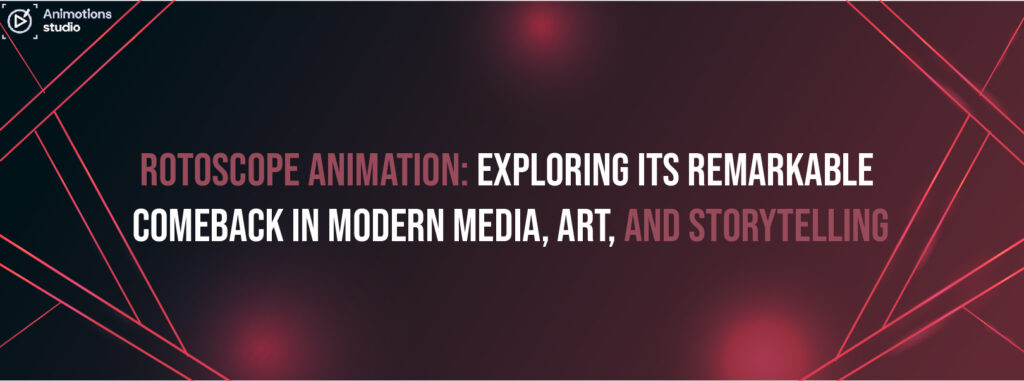
Rotoscope Animation: A Timeless Technique Making a Bold Comeback: Rotoscope animation, a classic style rooted in the late 1990s, is once again in the spotlight. Are you curious about rotoscoping animation and why it’s gaining attention today? Let’s explore how this traditional technique is incorporated into modern storytelling. One standout example is Richard Linklater’s animated Netflix movie Apollo 10 ½: A Space Age Childhood. This visually stunning masterpiece combines nostalgia with innovation, using the rotoscoping technique to deliver a fresh, contemporary aesthetic. For many, this was a delightful surprise, as it demonstrated how an old-school method could be reimagined for modern audiences. Rotoscoping’s distinctive blend of artistic freedom has brought a new energy to animation, renewing interest in the technique. For years, rotoscoping had been overshadowed by styles like 2D animation, 3D animation, and motion graphics. But this resurgence shows its enduring potential, hinting that rotoscope animation is here to stay. As animators continue to push boundaries and experiment with traditional techniques, the future of rotoscoping looks promising. The technique’s versatility allows for a wide range of creative applications, from realistic character movements to surreal visual effects. If you’re new to animation or curious about how this traditional style can thrive in today’s digital age, you’re in the right place. Whether you’re an aspiring animator or a fan of innovative animation styles, understanding rotoscoping offers valuable insight into the evolution of animated art. In this blog, we will explore the following topics: Ready to explore? Let’s explore the fascinating world of rotoscoping and discover its timeless charm. (No scuba gear is required just your imagination) A Brief Introduction: What is Rotoscoping and How It Works? Rotoscoping: A Classic Animation Technique with a Modern Twist: Rotoscoping is a traditional animation technique used to create animated sequences from live-action footage by tracing each frame individually. This technique has been a cornerstone of animation for decades, providing a unique blend of realism and artistic expression. It bridges the gap between live-action and animation, offering a way to capture true human motion with artistic flair. In its early days, animators would project live-action footage onto a glass panel and carefully trace the images, frame by frame. This pain-staking process allowed artists to capture lifelike movements and translate them into animation. This method was labor-intensive, but it produced incredibly detailed and expressive results. Today, rotoscoping is primarily executed digitally, with modern software making the process more efficient and accessible. Rotoscoping isn’t limited to animated films it’s also used in live-action film-making. One common application is creating mattes to remove objects from scenes or placing them onto different backgrounds. Perhaps the most iconic example of rotoscoping in cinema is Star Wars. In the original trilogy, actors used sticks to simulate lightsabers, and later, visual effects artists traced over the footage to create the glowing effect we know today. Key Takeaway: Rotoscoping is a highly specialized technique that requires skill and precision, which is why only a few video animation companies, like Animotions Studio, offer it as part of their services. The History of Rotoscoping Animation Rotoscoping in film traces its roots back to the early 20th century when the advent of film created the need for a technique that could stylize live-action footage of performers. This innovative method was designed to enhance the realism and artistic appeal of film, adding a layer of creativity to the motion captured on camera. Rotoscoping allowed filmmakers to blend the real and the imaginary, creating a more immersive viewing experience. In its early use, rotoscoping involved specialized technology and the careful use of a paintbrush to replace or alter specific sections of a scene, allowing artists to bring a unique visual style to live-action shots. The goal was to make certain areas of a shot appear more engaging or dramatic, infusing the film with artistic flair. Over time, rotoscoping became a tool for enhancing visual storytelling and setting the tone of a scene. Rotoscoping became a widely recognized technique in the 1930s, thanks to the pioneering work of animator Max Fleischer. In 1915, Fleischer developed the rotoscope method, which he used in his animated series Out of the Inkwell. Initially referred to as the “Fleischer Process,” this technique remained largely associated with him and his creative contributions for many years. Fleischer’s innovation helped create animation to new heights, proving that traditional methods could have a lasting impact. A labor-intensive process, rotoscoping became a specialized career for talented artists who might not have been employed as animators. These skilled individuals traced over live-action footage frame by frame, carefully creating animations from real-world performances. The intricate process required both artistic vision and patience, and often, entire teams of artists would work on a single scene. However, with the rise of computer graphics, rotoscoping has become significantly easier in recent decades. The use of digital tools has streamlined the process, allowing for quicker and more precise results. These advancements have made rotoscoping more accessible, opening up new creative possibilities in modern animation and film production. In one famous example, Dave Fleischer, Max’s brother, donned a clown suit to portray Koko the Clown in a live-action reference film, with rotoscoping used to animate the character. This technique also allowed filmmakers to remove the backdrop and place a character against the original scene, creating more dynamic visuals. As a result, rotoscoping gave filmmakers greater flexibility to manipulate and enhance their scenes. To execute this process, a projectionist would be employed to project the footage, and tracings would then be refined using an animation disc as a reference, ensuring that each frame captured the desired artistic effect. This method allowed for precise control over every aspect of the animation, enabling animators to achieve their creative vision with incredible detail. The Arrival of Rotoscope in Hollywood: Image Source: Disney Plus By 1934, Fleischer’s patent had expired, allowing other producers to utilize the rotoscoping technique. In 1937, Walt Disney and his animators adopted it in the creation of Snow White and the Seven Dwarfs, marking one of the earliest uses of the technique
What is a VTuber Model? How to Commission a VTuber Model for Your Content in 2025
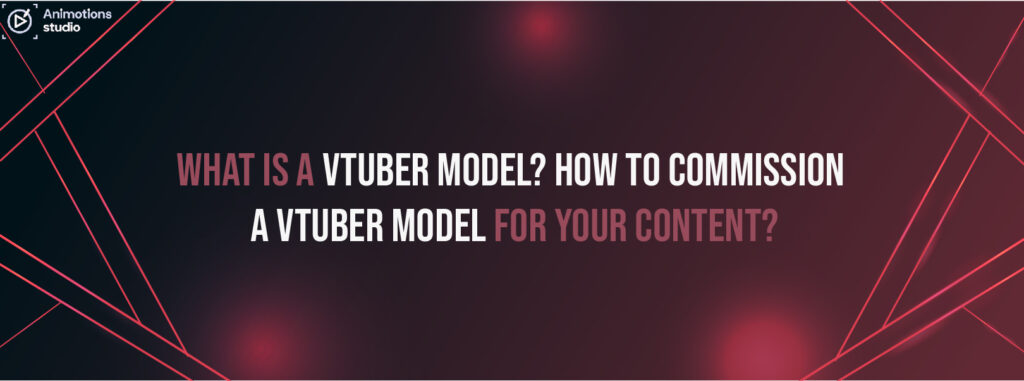
In the ever-evolving world of digital content creation, VTubing has taken the internet by storm. With the rise of virtual streamers, many aspiring creators are asking, What is a VTuber Model? Simply put, a VTuber (Virtual YouTuber) model is a digital avatar used by content creators to engage with their audiences in an interactive and visually appealing way. Whether you’re a gamer, an entertainer, or an educator looking to enter the VTubing scene, understanding the VTuber Model Creation process is essential. In this guide, we’ll explore everything from VTuber Model Commission options to VTuber Model Pricing, and how to find the Best VTuber Artists 2025 to bring your virtual persona to life. What is a VTuber Model? A VTuber Model is a digital avatar used by virtual YouTubers and streamers to represent themselves online. Unlike traditional face cams, VTuber models offer anonymity while still allowing expressive, real-time interaction with an audience. Types of VTuber Models There are two main types of VTuber models, each with unique characteristics: The choice between Live2D vs 3D VTuber Models depends on budget, aesthetic preference, and intended use. VTuber Model Creation: How Are VTuber Models Made? Creating a Custom VTuber Model Design involves multiple steps, from conceptualizing the character to rigging the final avatar. Below is an overview of the VTuber Model Creation process: Step 1: Concept Art & Character Design A VTuber model begins with a well-thought-out character design. This includes: Step 2: Illustration and Layering For Live2D VTuber Models, the artist must create separate layers for different facial features (eyes, mouth, eyebrows) and body parts to allow for animation. For 3D VTuber Models, the character is sculpted in 3D software like Blender or VRoid Studio. Step 3: Rigging & Animation The model must be “rigged,” meaning movement is assigned to different layers so they respond naturally to the VTuber’s facial tracking and body movements. Step 4: Testing and Adjustments Before using the model in live streams, creators must test the tracking software and adjust facial expressions, physics, and animation. How to Get a VTuber Model: DIY vs Commissioning an Artist If you’re wondering How to Get a VTuber Model, you have two primary options: 1. Create It Yourself 2. Commission a Professional VTuber Artist Most VTubers choose VTuber Model Commission services for professional quality and ease of use. VTuber Model Commission: Where to Find the Best Artists? Finding the Best VTuber Artists 2025 is crucial for a high-quality model. Here are the best platforms to commission a model: Best Websites for VTuber Model Commission When choosing an artist, consider their experience, reviews, and past work in Custom VTuber Model Design. VTuber Model Pricing: How Much Does a VTuber Model Cost? VTuber Model Pricing varies based on complexity, experience, and features. Below is a general cost breakdown for 2025: Live2D VTuber Model Pricing Model Type Price Range Basic PNG Model (No Rigging) $50 – $200 Fully Rigged Live2D Model $300 – $3,000+ High-End Live2D Model (Custom Expressions, Physics) $5,000+ 3D VTuber Model Pricing Model Type Price Range Basic 3D Model (VRoid Studio) $100 – $500 Customized 3D Model (Blender, Unity) $800 – $5,000+ High-End 3D Model (Professional Studios) $10,000+ The final price will depend on whether the model is fully rigged, has custom animations, and includes additional expressions or outfits. Live2D vs 3D VTuber Models: Which One Should You Choose? When choosing between Live2D vs 3D VTuber Models, consider the following factors: Live2D Models ✅ More affordable ✅ Great for expressive face tracking ✅ Requires less PC power for streaming 3D Models ✅ Allows for full-body tracking ✅ Works well in VR environments ✅ Offers dynamic movement For streaming on platforms like Twitch and YouTube, Live2D VTuber Models are the most common choice. However, 3D VTuber Models are ideal for VRChat, interactive content, and gaming. Custom VTuber Model Design: Tips for a Unique Avatar To ensure your Custom VTuber Model Design stands out, consider the following tips: 1. Define a Unique Concept 2. Choose a Color Palette and Style 3. Include Unique Features 4. Plan for Future Upgrades Conclusion: Getting Started with Your VTuber Journey VTubing is an exciting and rapidly growing industry, and having a well-designed VTuber Model is crucial for standing out. Whether you opt for Live2D vs 3D VTuber Models, understanding VTuber Model Creation and the VTuber Model Commission process ensures that you get a high-quality avatar suited to your needs. By researching Best VTuber Artists 2025, planning your Custom VTuber Model Design, and budgeting for VTuber Model Pricing, you’ll be well on your way to launching your virtual streaming career. Now that you know How to Get a VTuber Model, are you ready to take the plunge into the world of VTubing? Start by finding the right artist and bringing your dream avatar to life!
Types of VTuber Models: Analyzing the Complete and Diverse Spectrum of Avatar Designs in 2025

VTubing: The Future of Content Creation Without Facing the Camera! The world of VTubing has expanded tremendously, with content creators using innovative VTuber Avatar Designs 2025 to stand out in an increasingly competitive space. As the industry continues to evolve, different Types of VTuber Models have emerged, offering streamers multiple ways to express their virtual personalities. In this guide, we’ll dive deep into the VTuber Model Trends 2025, compare Live2D vs 3D VTuber Models, explore the Best VTuber Model Styles, and help you understand How to Choose a VTuber Model that fits your content and brand. Whether you’re a beginner or a seasoned VTuber, understanding these variations will help you make the best choice for your virtual presence. Types of VTuber Models in 2025 With advancements in technology, Types of VTuber Models have diversified into unique categories, each offering distinct advantages. Below are the most common model types used in VTubing today. 1. 2D VTuber Models (Live2D Avatars) One of the most widely used formats, 2D VTuber Avatars are created using software like Live2D Cubism. These models consist of layered illustrations that are rigged to move with the help of tracking software. Pros of 2D VTuber Models: ✔ Affordable compared to 3D models ✔ Smooth facial tracking and natural movement ✔ Ideal for beginners and casual streamers Cons of 2D VTuber Models: ✖ Limited movement (no full-body tracking) ✖ Less immersion compared to 3D models 2. 3D VTuber Models 3D VTuber Models provide a more immersive experience, allowing for full-body tracking, dynamic movement, and interaction in a 3D space. Pros of 3D VTuber Models: ✔ Full range of motion ✔ Better suited for VR and motion capture content ✔ Enhanced interactivity with the audience Cons of 3D VTuber Models: ✖ More expensive to commission ✖ Higher system requirements for streaming Comparing 2D vs 3D VTuber Avatars, the choice depends on whether a VTuber prioritizes affordability and simplicity (2D) or immersion and realism (3D). 3. PNG VTuber Models A budget-friendly option, PNG VTuber Models are static avatars that react to sound and expressions but lack full animation. Pros of PNG Models: ✔ Extremely affordable ✔ Easy to set up for beginners ✔ Low system requirements Cons of PNG Models: ✖ No movement, only static expressions ✖ Limited audience engagement 4. VRoid Studio VTuber Models For those looking for an accessible way to create Custom VTuber Avatars, VRoid Studio allows users to design 3D anime-style characters with ease. Pros of VRoid Studio Models: ✔ Free to use and easy to customize ✔ Integrates with VRChat and other VR platforms ✔ Great for independent VTubers Cons of VRoid Studio Models: ✖ Limited customization compared to high-end 3D models ✖ May require additional rigging for advanced tracking 5. Hybrid VTuber Models (2.5D Avatars) A newer innovation in VTuber Model Trends 2025, hybrid models combine 2D and 3D elements to create unique, semi-dimensional avatars. Pros of Hybrid Models: ✔ Best of both worlds (fluid 2D animation + depth of 3D) ✔ More expressive compared to traditional 2D models ✔ Works with both Live2D and 3D software Cons of Hybrid Models: ✖ More complex to create and rig ✖ Limited availability of artists and riggers Best VTuber Model Styles in 2025 When commissioning or designing a VTuber model, choosing the right style is crucial for branding. Here are some of the most popular Best VTuber Model Styles in 2025. 1. Anime-Style VTuber Models The most common style, inspired by Japanese anime aesthetics. Popular among gaming and variety VTubers. 2. Semi-Realistic VTuber Models Blends realism with anime features, offering a unique visual appeal. 3. Chibi VTuber Models Cute, exaggerated features with a cartoonish appeal, often used for casual and comedic content. 4. Cyberpunk & Futuristic Models Tech-inspired VTuber models with neon colors, robotic elements, and sci-fi aesthetics. 5. Horror & Gothic VTuber Models Popular among VTubers who focus on dark-themed or horror content. VTuber Model Trends 2025: What’s New? The VTuber Model Trends 2025 are shifting as new technology and artistic styles emerge. Here’s what’s trending this year: ✔ More expressive Live2D rigs with improved physics and mouth-tracking ✔ Enhanced 3D VTuber Models with real-time face-tracking ✔ AI-powered VTuber models with auto-generated expressions ✔ Integration with Metaverse and VR spaces ✔ NFT-based VTuber models for blockchain content creation VTubers who stay ahead of these trends will have a unique edge in engaging their audiences. How to Choose a VTuber Model for Your Content With so many options available, How to Choose a VTuber Model depends on the following factors: 1. Content Type 2. Budget 3. Software & Hardware Requirements 4. Personal Branding Conclusion: Finding the Right VTuber Model in 2025 The Types of VTuber Models available today are more diverse than ever. Whether you opt for a Live2D vs 3D VTuber Model, a Custom VTuber Avatar, or an emerging Hybrid VTuber Model, your choice should reflect your content, budget, and branding. Understanding 2D vs 3D VTuber Avatars, following the latest VTuber Model Trends 2025, and selecting the Best VTuber Model Styles will ensure that you stand out in the rapidly growing VTuber space. So, which VTuber model will you choose? Start designing your virtual persona today and take your content creation journey to the next level!
How to Use Bing’s AI Image Generator for Design in 2025
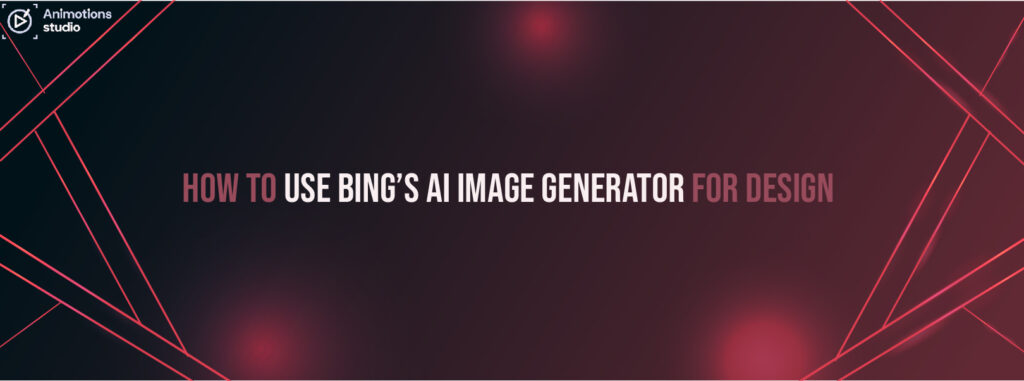
Artificial intelligence (AI) has transformed the creative industry, and one of the most powerful tools available today is the Bing AI Image Generator. Whether you’re a graphic designer, marketer, or content creator, learning How to Use Bing AI for Design can revolutionize your workflow. With AI-powered tools evolving rapidly, AI Image Generation 2025 is expected to be more intuitive, detailed, and accessible than ever before. In this guide, we’ll explore how to Create AI Images with Bing, compare Bing AI vs Other Image Generators, and discuss the Best AI Tools for Graphic Design in 2025. Additionally, we’ll dive into the Future of AI in Graphic Design and how you can leverage this technology to stay ahead in the creative industry. What is the Bing AI Image Generator? The Bing AI Image Generator is Microsoft’s AI-powered tool designed to create high-quality images based on text prompts. By leveraging advanced machine learning models, users can generate realistic, abstract, or artistic images without requiring professional design skills. Key Features of Bing AI Image Generator: ✔ Text-to-Image Generation – Enter a prompt, and AI generates an image. ✔ Custom Styles and Filters – Choose from different art styles. ✔ Fast Processing – Generate images in seconds. ✔ High-Resolution Outputs – Suitable for social media, presentations, and digital marketing. ✔ User-Friendly Interface – No coding or complex software required. Whether you’re looking to create promotional visuals or unique digital artwork, Bing AI Art Generator simplifies the design process. How to Use Bing AI for Design Understanding How to Use Bing AI for Design is key to maximizing its potential. Follow these steps to create stunning visuals with Bing’s AI Image Generator. Step 1: Access the Bing AI Image Generator Step 2: Enter a Prompt Step 3: Generate and Edit Step 4: Download and Use Mastering How to Use Bing AI for Design ensures you produce high-quality visuals efficiently and creatively. Bing AI vs Other Image Generators As AI-driven design tools become more popular, it’s important to compare Bing AI vs Other Image Generators to understand their strengths and weaknesses. Feature Bing AI Image Generator Midjourney DALL·E 3 Canva AI Adobe Firefly Ease of Use ✅ Very User-Friendly ❌ Requires Discord ✅ Simple Interface ✅ Drag-and-Drop ✅ Integrated into Adobe Suite Speed ⚡ Fast Processing ⏳ Medium Speed ⏳ Medium Speed ⚡ Instant ⚡ Fast Customization 🖼️ Basic Filters & Styles 🎨 Extensive Prompt Tuning 🎨 Artistic Focus 🎨 Limited 🎨 High-Level Editing Pricing 💰 Free & Paid Tiers 💰 Subscription Required 💰 OpenAI API Pricing 💰 Free & Paid 💰 Adobe Subscription Best For ✅ Quick AI Image Creation 🎭 Creative Art & Illustration 🧠 AI Research & High-Detail Images 📊 Social Media & Marketing 🎬 Professional Editing & Branding While Midjourney and DALL·E offer high-end creativity, Bing AI Art Generator is a strong contender for everyday designers due to its accessibility and integration with Microsoft tools. Best AI Tools for Graphic Design in 2025 AI design tools are evolving, making it easier for professionals and beginners to create high-quality content. Below are some of the Best AI Tools for Graphic Design in 2025: 1. Bing AI Image Generator ✔ Best for quick, free AI image generation. ✔ Simple interface and Microsoft integration. 2. Adobe Firefly ✔ AI-powered tool for professionals. ✔ Best for branding, photo editing, and marketing visuals. 3. Midjourney ✔ Advanced AI art generator for high-detail images. ✔ Best for illustrators and creative professionals. 4. Canva AI ✔ Drag-and-drop AI design assistant. ✔ Ideal for social media and business graphics. 5. DALL·E 3 ✔ Advanced AI-generated illustrations. ✔ Best for concept art and creative projects. For businesses and casual designers, Bing AI Art Generator remains an excellent choice due to its balance of simplicity and power. AI Image Generation 2025: What’s Changing? With continuous improvements in AI, AI Image Generation 2025 is expected to bring major advancements: 🔹 Higher Image Resolutions – AI-generated images will support 8K quality. 🔹 Better Realism – AI will create hyper-realistic portraits and landscapes. 🔹 Personalized Styles – Users can train AI models to match their unique artistic preferences. 🔹 Seamless Editing Integration – AI tools will work alongside Photoshop and other major editing software. These improvements will redefine the Future of AI in Graphic Design, making creative work faster and more accessible. Future of AI in Graphic Design The Future of AI in Graphic Design is bright, with innovations that will change how designers work. Some major trends include: 1. AI-Powered Branding 🔹 AI tools will generate logos, color schemes, and marketing assets in minutes. 2. Interactive AI Collaboration 🔹 AI-assisted tools will refine designs based on real-time user feedback. 3. Voice & Gesture-Based AI Design 🔹 Future AI design tools will allow users to create graphics using voice commands or hand gestures. 4. Automated Layout & Content Optimization 🔹 AI will suggest the best layouts and font combinations based on design principles. As AI becomes more intuitive, tools like Bing AI Art Generator will play a crucial role in modern design workflows. Conclusion: Is Bing AI the Best Choice for AI Image Generation? With its intuitive interface, quick processing, and high-quality results, the Bing AI Image Generator is one of the best tools for creating AI-generated images in 2025. Whether you’re looking to Create AI Images with Bing for marketing, social media, or creative projects, mastering How to Use Bing AI for Design can give you an edge in the digital space. While competitors like Midjourney and Adobe Firefly offer advanced features, Bing AI vs Other Image Generators remains a strong debate, with Microsoft’s tool excelling in accessibility and ease of use. The Future of AI in Graphic Design is rapidly evolving, and those who embrace AI tools today will be at the forefront of tomorrow’s creative industry. If you’re a designer looking for innovative ways to improve your work, Bing’s AI technology is a game-changer worth exploring.
Top 12 Budget-Friendly Game Animation Tools for 2025: Perfect and Powerful Choices for Indie Developers and Small Studios

Gaming animation is an exciting and dynamic field where creativity meets technology to bring characters and worlds to life. However, finding the right animation tools, especially on a budget, can be a challenge for developers. If you’re a game developer seeking affordable animation tools to bring your creations to life, you’re in the right place! Whether you’re an indie developer, part of a small studio, or working with a tight budget, we’ve got you covered. In this guide, we’ll introduce you to the top 12 budget-friendly game animation tools of 2025 perfect for creating captivating character animations and delivering high-quality gaming animation services without breaking the bank. These tools are designed to help you create stunning game animations with ease, even if you’re working with limited resources. Whether you’re animating 2D or 3D characters, enhancing your game’s visuals, or streamlining your workflow, the right animation software can make a huge difference. With the right tools at your disposal, you can add fluidity, emotion, and impact to your game’s characters, creating the player experience. From simple motion graphics to intricate character designs, these tools offer a range of features suited to various needs and skill levels. Don’t let a tight budget hold back your creative vision. The following animation tools are user-friendly, cost-effective, and ideal for producing professional-grade animations. Whether you’re working on an indie game or a small-scale project, you’ll find a solution that fits your needs without sacrificing quality. Popular Animation Styles in Video Games Just as every game boasts unique narratives and experiences, game animations bring these stories to life with captivating visuals and distinct charm. From inspiring artistic expression to building emotional connections and boosting player engagement, the variety of animation styles enhances the gaming experience. While many games may adopt similar animation styles, this approach rarely suits every game. Each game stands out with its own aesthetic, atmosphere, and gameplay nuances, setting it apart from the rest. As the gaming world has diverse animation techniques, we’ve explored how innovative 3D animation styles empower game creators to push creative boundaries and engage players on a deeper level. This diversity not only drives innovation but also ensures that each game resonates with its audience uniquely. By blending artistic vision with technical expertise, animators create immersive worlds that players love to explore. varied animation styles open up endless possibilities, keeping the gaming experience fresh and engaging. Animation Style Description Notable Examples Realistic 3D Animation Focuses on mimicking real-life movements and features to add realism to the game. The Last of Us Part II, Red Dead Redemption 2 Cartoon Animation Characterized by vibrant colors, simplified character design, and expressive movements, commonly used in light-hearted and comedic games. Super Mario series, Rayman Legends Anime-inspired Animation Draws inspiration from Japanese anime, featuring dynamic movements and expressive characters, typically seen in fighting, action, and RPG games. Dragon Ball Fighter Z, Persona series, The Legend of Heroes Hand-drawn Animation Each frame is drawn by hand, ranging from minimalist to highly detailed artwork, ensuring smooth transitions in animation. Cuphead, Child of Light, Ori and the Blind Forest Motion Capture Realism Involves recording real-world movements and translating them into the digital realm, enhancing immersion and depth in the narrative. Death Stranding, The Last of Us II How 3D Animation Is Used In Video Games Understanding the Role of Animations in Video Games: Now that you’re familiar with the various styles of game animation, have you ever considered how these animations are seamlessly integrated into video games? Animations are the backbone of gaming, transforming static ideas into dynamic and engaging experiences. Character Animation: Have you noticed how game characters move, jump, run, attack, or interact with their surroundings? Their lifelike movements are no accident they’re the result of intricate animation techniques. This is all thanks to character animation, which breathes life into virtual characters through movement and action. Techniques like motion capture, keyframe animation, and facial animation create realistic, interactive game characters, making your gameplay experience immersive and engaging. These animations enhance emotional depth, ensuring players feel connected to the characters they control. Environment Animation It’s not just the characters that feel alive in video games the environments do, too! Every detail, from swaying trees to rippling water, is crafted to enhance immersion. Environment animation brings realism to virtual worlds, from landscapes and architecture to water, vegetation, props, weather effects, and dynamic lighting. These elements work together to create a living, breathing world that enhances the game’s look, feel, and overall functionality. By meticulously animating these aspects, developers build worlds players can lose themselves in for hours. Special Effects: What about those jaw-dropping explosions, magical spells, and dramatic lightning effects? They don’t just look cool they set the tone for unforgettable moments. Special effects rely on 3D animation to deliver stunning visuals like fire, destruction, smoke, and more. By leveraging advanced 3D animation techniques, these effects create the gaming experience, leaving players captivated by the awe-inspiring worlds they explore. These effects are more than visuals they’re tools that evoke excitement, tension, and wonder. Animations in video games don’t just tell a story they make you feel it. By integrating character movement, environmental details, and special effects, games create immersive worlds that push the boundaries of imagination. Top 12 Video Game Animation Software Explore the top 12 video game animation software designed to create dynamic character movements and immersive worlds. Perfect for indie developers and small studios, these tools offer professional features at budget-friendly prices. create your gaming projects with innovative and efficient solutions. 1. Unity: Unity is a versatile game development engine renowned for its robust animation capabilities. It supports both 2D and 3D animations, providing a wide range of tools for creating, editing, and managing animations. Unity’s animation system includes keyframe animation, blend trees, inverse kinematics, and timeline-based sequencing for precise control over movement. Additionally, it supports skeletal animation and ragdoll physics, enabling more realistic and dynamic character motions. Whether you’re animating characters or objects, Unity offers everything you need to bring your game to
Creative Design Solutions with Perchance AI: Tips & Tricks Step-by-Step Guide 2025

Creating compelling visuals is essential, but it can be a challenge to consistently generate fresh, engaging ideas. There are moments when the creative spark feels out of reach. That’s where tools like Perchance AI come in. Unlike typical graphic generators, Perchance AI is a randomization tool that generates text descriptions, simple graphics, and even game elements. By introducing randomness, it helps designers break free from predictable thinking and find new creative pathways. This randomness can spark innovative ideas that push the boundaries of conventional design. You Might Be Asking: we’ll explore how Perchance AI functions and its role in the world of marketing. We’ll also provide a step-by-step guide to help you get started with using this AI tool for image generation. Understanding how this tool works can open up new possibilities for your creative projects. For instance, this Perchance AI image was created using the prompt, “A serene sunset over a calm ocean with a silhouette of a sailboat,” with the settings set to a painted anime art style, landscape orientation, and the generation of 6 images. These settings offer a glimpse of how the tool can bring unique concepts to life, helping you explore new creative horizons. image Source: Perchance AI What is Perchance AI? Perchance AI is a distinctive tool that emphasizes randomization and procedural generation. Tailored for marketers, designers, and anyone in need of high-quality images on the fly, it offers more than just visual content it can also generate text, data, and more, making it a versatile creative companion. With its vast capabilities, this tool significantly reduces the time spent on content creation, enabling faster prototyping and idea exploration. What sets this AI apart is its versatility. It goes beyond being a simple image generator, enabling the creation of various types of content, from visual concepts to written descriptions. By making this process more accessible, it empowers anyone, regardless of technical expertise, to produce professional-grade results, speeding up workflows and inspiring new ideas. This democratization of creativity helps level the playing field for both seasoned professionals and beginners alike. The user interface (UI) is inspired by WebCore aesthetics, featuring a minimalist and functional design reminiscent of early web layouts. The focus is on ease of use, with a clean, uncluttered format that ensures smooth navigation. While the overall look leans towards the utilitarian, it makes the tool highly intuitive and straightforward for all users, letting them focus on their creative process without distractions. The simplicity of the design ensures a seamless user experience, allowing for quick access to all the tool’s features with minimal effort. image Source: Perchance AI Home How Visual Content Impacts Modern Marketing Strategies Visual content is a driving force in today’s online landscape. Social media feeds, websites, and advertisements all rely heavily on images and graphics, making visuals crucial for successful marketing campaigns. As the digital world becomes more visually driven, brands that leverage compelling images can stay ahead of the competition. Platforms like Instagram and Pinterest are built around visual content, underscoring the importance for brands to create attractive and engaging visuals. These elements can set your brand apart from competitors and enhance the memorability of your marketing efforts, making a lasting impact on your audience. Engaging visuals not only captivate attention but also fosters deeper connections with your target audience, driving better results. But what makes visual content so effective? Visual processing is incredibly fast. Our brains can process images 60,000 times faster than text, meaning visual content can communicate messages almost instantly. This rapid comprehension allows you to grab your audience’s attention within seconds and keep them engaged longer. Visual content also enhances memory. Research from Brain Rules shows that people retain 65% of information when paired with an image, compared to only 10% when presented as text alone. This makes visuals a powerful tool for reinforcing key messages and ensuring they stick with your audience. Graphics simplify complex concepts. Infographics, charts, and diagrams break down intricate ideas quickly and clearly, making them more accessible to audiences. Visual storytelling can effectively convey messages that might otherwise be difficult to understand through text alone. Images boost engagement. Posts with visuals tend to receive more likes, shares, and comments, capturing attention and encouraging users to interact rather than scroll past. The right visual content can spark conversation, increasing overall reach and visibility. Consistent visuals help build brand identity. Using uniform brand guidelines such as colors, styles, and imagery creates a cohesive and recognizable presence across all platforms. This consistency strengthens brand recognition, fostering trust and loyalty among your audience. 15 Best Examples of AI Image Generation by Perchance AI Perchance AI has revolutionized digital art with its AI-driven image generation tool, creating stunning visuals from simple prompts. By blending creativity with technology, it produces unique and often surreal artwork, showcasing the limitless possibilities of AI. Here are 15 top examples that highlight its versatility and artistic range. 1. Trade show booth: Prompt: A B2B tech trade show booth featuring interactive displays, live demonstrations, and a friendly team of representatives engaging with attendees. The booth is designed to showcase the latest technology and provide hands-on experiences to visitors. The atmosphere is professional yet approachable, fostering connection and collaboration. Image Settings: Added Settings: 2. Log cabin: Here’s the updated version with two additional lines: Prompt: A cozy, rustic cabin nestled in the snowy mountains, with gentle smoke rising from the chimney. The cabin is warm and inviting, surrounded by snow-covered trees, creating a peaceful winter retreat atmosphere. The scene evokes a sense of calm and tranquility, with soft, powdery snowflakes falling gently around the cabin. The warm glow from the windows invites you to step inside and enjoy the cozy comforts of the cabin. Image Settings: Added Settings: 3. Mushrooms: Prompt: An enchanted forest filled with glowing mushrooms and delicate fairy lights scattered throughout the trees. The mystical atmosphere is enhanced by the soft glow of the mushrooms and the twinkling lights, creating an ethereal and magical ambiance. The air is
A Complete and Detailed Step-by-Step Guide to the Stop-Motion Animation Process in 2025

Stop-motion animation is one of the most creative and visually stunning animation techniques. Whether you’re a beginner or a seasoned animator, mastering the Stop-Motion Animation Guide can open doors to unique storytelling opportunities. With advances in technology, the process of How to Create Stop-Motion Animation has become more accessible than ever. In this Step-by-Step Stop-Motion Process, we will explore the fundamentals, Best Stop-Motion Techniques 2025, and tools required for success. This Stop-Motion Video Production Guide will also cover Professional Stop-Motion Tips, essential software, and tricks to bring your characters to life. 1. What is Stop-Motion Animation? Stop-motion animation is a technique where objects are moved in small increments between individual frames. When played in sequence, these frames create the illusion of movement. ✔ Frame-by-frame movement – Each movement is captured separately. ✔ Physical models & props – Uses clay, puppets, or cut-out paper. ✔ Slow but rewarding process – Requires patience and attention to detail. 2. Essential Tools for Stop-Motion Animation Before starting, gather the Essential Tools for Stop-Motion Animation: ✔ Camera – DSLR, mirrorless, or high-resolution smartphone cameras. ✔ Tripod & Stand – Keeps shots stable and consistent. ✔ Lighting Kit – Avoids flickering and maintains uniform lighting. ✔ Animation Software – Dragonframe, Stop Motion Studio, or Adobe After Effects. ✔ Backdrop & Props – Helps set the scene. ✔ Characters & Models – Clay figures, LEGO, puppets, or paper cutouts. ✔ Remote Shutter Release – Prevents shaking when capturing frames. With these tools, your animation process becomes more efficient and professional. 3. Step-by-Step Stop-Motion Process: How to Create Stop-Motion Animation This Step-by-Step Stop-Motion Process covers every stage, from planning to final production. 🔹 Step 1: Concept & Storyboarding ✔ Develop your story idea. ✔ Sketch out key scenes and transitions. ✔ Plan character movements frame by frame. 🔹 Step 2: Setting Up Your Studio ✔ Arrange lighting to prevent shadows. ✔ Secure the camera to avoid unintended movements. ✔ Ensure your props and characters are stable. 🔹 Step 3: Capturing Frames ✔ Move objects slightly between shots. ✔ Use onion skinning (overlay previous frame for consistency). ✔ Capture frames consistently at 24 frames per second for smooth animation. 🔹 Step 4: Editing & Post-Production ✔ Use Best Stop-Motion Techniques 2025 like frame interpolation for smoother transitions. ✔ Edit using software like Adobe Premiere Pro or Dragonframe. ✔ Add sound effects, voiceovers, and background music. 4. Stop-Motion Animation for Beginners: Common Mistakes to Avoid New animators often face challenges. Here’s what to avoid in Stop-Motion Animation for Beginners: ✔ Inconsistent Lighting – Use continuous lighting to avoid flickering. ✔ Uneven Frame Movement – Keep motion increments consistent. ✔ Camera Shakes – Always use a tripod and remote shutter. ✔ Lack of Storyboarding – Planning prevents unnecessary retakes. ✔ Skipping Test Shots – Always do test animations before full production. Following these tips ensures a smoother workflow and better results. 5. Best Stop-Motion Techniques 2025: Innovations & Trends The Best Stop-Motion Techniques 2025 include: ✔ AI-Assisted Animation – Helps refine movements and correct frame inconsistencies. ✔ 3D Printed Models – Creates more detailed characters with interchangeable expressions. ✔ Augmented Reality Integration – Combines real-world stop-motion with AR effects. ✔ Frame-Blending for Smoothness – Uses software enhancements to reduce jitter. ✔ Digital Puppetry Hybrid – Merges stop-motion with digital enhancements for fluid motion. These advancements push the boundaries of traditional stop-motion techniques. 6. Professional Stop-Motion Tips for Better Animation For high-quality productions, follow these Professional Stop-Motion Tips: ✔ Use Weighted Bases – Prevents characters from toppling over. ✔ Apply Subtle Movements – Smaller movements create smoother animation. ✔ Shoot More Frames Than Needed – Helps with post-production flexibility. ✔ Use a Color Chart – Ensures consistency in color grading. ✔ Break Down Complex Actions – Animating one step at a time prevents errors. Implementing these techniques enhances production value and visual appeal. 7. Stop-Motion Video Production Guide: Post-Production & Editing The Stop-Motion Video Production Guide covers: ✔ Organizing Frames – Arrange frames in sequence before editing. ✔ Adjusting Speed – Modify frame rates for different effects. ✔ Adding Effects & Transitions – Use After Effects for smoothing. ✔ Final Sound Design – Sync voiceovers and music tracks. ✔ Rendering & Exporting – Optimize for web, social media, or film. A well-executed post-production process elevates the final video. Final Thoughts: Mastering Stop-Motion in 2025 By following this Stop-Motion Animation Guide, creators can develop visually stunning and professional-quality animations. Whether you’re learning How to Create Stop-Motion Animation as a beginner or refining your skills with Best Stop-Motion Techniques 2025, mastering these techniques ensures outstanding results. Utilizing the right Essential Tools for Stop-Motion Animation, implementing Professional Stop-Motion Tips, and following a structured Stop-Motion Video Production Guide will set you on the path to creating captivating animations. Frequently Asked Questions (FAQ’s) What are the key differences between stop motion and traditional animation? The main difference between stop-motion and traditional animation lies in how the frames are created. Traditional animation involves drawing or painting each frame by hand, with characters and backgrounds slightly altered between each frame to create fluid movement. Stop-motion animation, on the other hand, uses physical objects or puppets that are photographed frame by frame. The objects are moved slightly between each shot, and when played back in sequence, it creates the illusion of movement. Stop-motion has a distinct tactile, handmade quality, while traditional animation relies on drawn images or digital frames. How do you create realistic movements in stop-motion animation? To achieve realistic movements in stop-motion animation, animators often follow principles like anticipation (preparing the audience for what’s coming), follow-through (allowing objects to continue moving after an action), and overlapping action (ensuring parts of a body or object move at different rates). A detailed understanding of anatomy and physics is also essential animators carefully study how real-world objects or creatures move and replicate that motion frame by frame. Using smooth transitions between poses and adjusting for tiny, incremental changes ensures that the movement appears lifelike. What software is best for editing
What Are the Different Kinds of Video Game Genres in 2025?

The gaming industry is constantly evolving, with new and exciting Types of Video Game Genres emerging each year. Whether you’re a casual gamer or a hardcore player, understanding the Popular Video Game Categories can help you find the perfect game to match your preferences. In 2025, video games have expanded across different styles, blending elements from various genres to create innovative gameplay experiences. In this Video Game Genre Guide, we’ll dive into Different Gaming Genres Explained, highlight the Most Played Video Game Genres, and explore the Best Video Game Genres 2025 to help you navigate the gaming landscape. Whether you’re into Action vs. Strategy Games or looking for Top Gaming Genres for Players, this guide covers it all. 1. What Defines a Video Game Genre? A video game genre is categorized based on gameplay mechanics, objectives, and player interactions. Each genre offers a unique experience, from fast-paced action games to deeply strategic simulations. ✔ Gameplay Mechanics – The core actions and challenges of a game. ✔ Storytelling & Themes – The setting and narrative elements. ✔ Player Interaction – How players engage with the game world. ✔ Technology & Graphics – The visual and technical aspects that enhance gameplay. Understanding these elements will help players identify which Types of Video Game Genres align with their gaming style. 2. Action vs. Strategy Games: The Core Differences When comparing Action vs. Strategy Games, the key differences lie in reflex-based gameplay versus tactical planning. Feature Action Games Strategy Games Pace Fast, real-time movement Slower, tactical decision-making Skill Focus Reflexes & reaction speed Planning & resource management Examples FPS, platformers, fighting RTS, turn-based, 4X games Multiplayer Competitive & cooperative play Often team-based & tactical Both genres have dedicated player bases, making them two of the Most Played Video Game Genres in 2025. 3. Most Played Video Game Genres in 2025 Here are the Most Played Video Game Genres that dominate the industry in 2025: ✔ Action Games – Fast-paced gameplay with combat and movement-based mechanics. ✔ Adventure Games – Story-driven experiences with exploration and puzzles. ✔ Role-Playing Games (RPGs) – Character progression, quests, and immersive worlds. ✔ Shooter Games – First-person and third-person shooters remain highly popular. ✔ Strategy Games – Real-time and turn-based strategy games attract thinkers. ✔ Survival & Horror Games – Thrilling and suspenseful experiences keep players engaged. ✔ Sports & Racing Games – Competitive and realistic sports simulations remain favorites. ✔ Sandbox & Open-World Games – Freedom to explore and create without strict objectives. These Popular Video Game Categories continue to grow, fueled by evolving technology and player demand. 4. Best Video Game Genres 2025: What’s Trending? The Best Video Game Genres 2025 showcase new innovations and hybrid styles: ✔ Metaverse-Based Games – Fully immersive, social, and interactive gaming worlds. ✔ AI-Driven RPGs – Adaptive storylines powered by artificial intelligence. ✔ Cross-Genre Hybrids – Combining FPS mechanics with RPG elements. ✔ VR & AR Games – Enhanced virtual and augmented reality experiences. ✔ Blockchain & NFT Games – Play-to-earn gaming with in-game asset ownership. These emerging trends redefine what gaming can be in the near future. 5. Different Gaming Genres Explained 🔹 Action Games ✔ Includes FPS (First-Person Shooters), fighting games, and platformers. ✔ Requires quick reflexes and combat skills. ✔ Examples: Call of Duty, Street Fighter, Super Mario Bros. 🔹 Adventure Games ✔ Focuses on exploration and storytelling. ✔ Often features puzzles and interactive environments. ✔ Examples: The Legend of Zelda, Life is Strange, Uncharted. 🔹 Role-Playing Games (RPGs) ✔ Includes Western RPGs (WRPGs) and Japanese RPGs (JRPGs). ✔ Character progression, quests, and rich storytelling. ✔ Examples: The Witcher 3, Final Fantasy, Skyrim. 🔹 Shooter Games ✔ First-Person (FPS) and Third-Person Shooters (TPS). ✔ Fast-paced combat with multiplayer options. ✔ Examples: Halo, Fortnite, Battlefield. 🔹 Strategy Games ✔ Real-Time Strategy (RTS) and Turn-Based Strategy (TBS). ✔ Requires planning, resource management, and tactical execution. ✔ Examples: StarCraft, Age of Empires, Civilization. 🔹 Survival & Horror Games ✔ Focuses on suspense, resource management, and survival mechanics. ✔ Often includes cooperative and single-player horror experiences. ✔ Examples: Resident Evil, The Forest, Dead Space. 🔹 Sports & Racing Games ✔ Realistic simulations and arcade-style sports action. ✔ Competitive multiplayer and career modes. ✔ Examples: FIFA, NBA 2K, Forza Horizon. 🔹 Sandbox & Open-World Games ✔ Free exploration with little to no linear objectives. ✔ Often features world-building and player-driven narratives. ✔ Examples: Minecraft, Grand Theft Auto, The Sims. These Different Gaming Genres Explained showcase the diversity of gaming experiences available today. 6. Top Gaming Genres for Players: Finding Your Favorite Choosing the right game depends on personal preferences. Here are Top Gaming Genres for Players based on playstyle: ✔ For Fast-Paced Action → FPS & Fighting Games. ✔ For Deep Storytelling → RPGs & Adventure Games. ✔ For Strategic Thinking → RTS & TBS Games. ✔ For Relaxed Play → Sandbox & Casual Games. ✔ For Competitive Multiplayer → Battle Royale & MOBA Games. ✔ For Immersive Experiences → VR & Open-World Games. Knowing which genre suits you can help maximize your gaming enjoyment. 7. Video Game Genre Guide: Tips for Trying New Genres Want to explore new gaming styles? Follow this Video Game Genre Guide: ✔ Try Free Demos – Test games before committing. ✔ Watch Gameplay Videos – See how different genres play. ✔ Join Gaming Communities – Get recommendations from other gamers. ✔ Explore Cross-Genre Games – Hybrid games offer a mix of styles. ✔ Play with Friends – Multiplayer genres can be more fun with teammates. Experimenting with new genres can introduce you to exciting new gaming experiences. Final Thoughts: The Expanding World of Video Game Genres Gaming in 2025 is more diverse than ever, with an array of Types of Video Game Genres catering to different playstyles. Whether you enjoy action-packed experiences or thought-provoking strategies, there’s something for everyone. By understanding Popular Video Game Categories, exploring Different Gaming Genres Explained, and identifying the Most Played Video Game Genres, players can discover the Best Video Game Genres 2025




