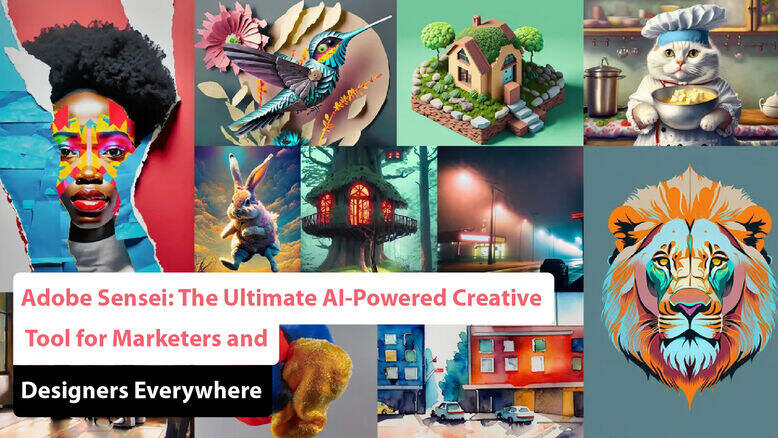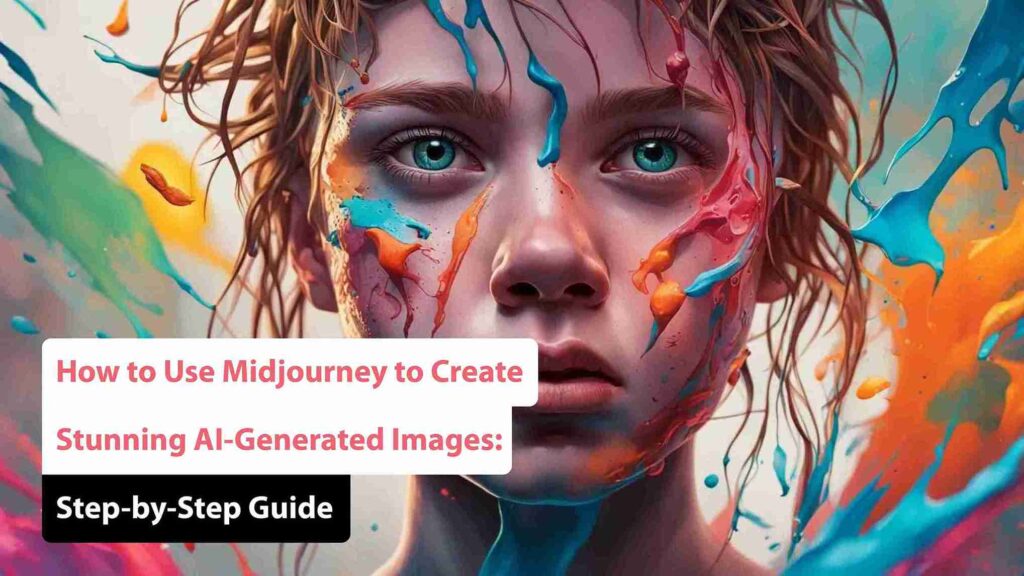Adobe Sensei: The Ultimate AI-Powered Creative Tool for Marketers and Designers Everywhere
In today’s rapidly advancing digital age, marketers and designers face constant pressure to optimize their workflows to meet client and customer demands. This is where Adobe Sensei emerges as a game-changing AI solution. With its cutting-edge features and powerful capabilities, Adobe Sensei transforms how creative professionals work. In this article, we’ll explore how Adobe Sensei, particularly through its AI tool Adobe Firefly, empowers creative AI industry experts. By automating time-consuming tasks and enhancing creative processes, Adobe Sensei allows professionals to focus more on innovation and strategy. Its AI-driven insights enable smarter decision-making, leading to faster and more efficient project delivery. With tools like Adobe Firefly, designers and marketers can push creative boundaries and produce high-quality content at scale. The impact of Adobe Sensei on the creative industry is truly revolutionary, setting new standards for what’s possible in digital design and marketing. What is Adobe Sensei? Adobe Sensei is a suite of AI-driven features integrated into Adobe’s products, designed to automate and optimize workflows. By leveraging machine learning algorithms, it analyzes and interprets data to enhance the user experience. In essence, Adobe Sensei empowers creatives to work more efficiently, allowing them to focus on innovation rather than tedious tasks. The Adobe Sensei suite offers diverse types of tools, ranging from automated photo tagging in Lightroom to AI-driven design recommendations in Photoshop. One of the latest innovations is Adobe Firefly, tailored specifically for generative AI applications aimed at marketers and designers. Adobe Firefly enables users to create unique content effortlessly, harnessing the power of generative AI to streamline creative processes. With its intuitive interface and advanced capabilities, designers can generate stunning visuals and graphics in record time. Additionally, Adobe Sensei continuously learns and adapts, ensuring that users receive personalized suggestions that align with their style and project goals. This innovative technology not only enhances productivity but also inspires creativity, helping professionals push the boundaries of what’s possible in their work. The Benefits of Using Adobe Sensei in Marketing and Design Projects for Enhanced Creativity and Efficiency Adobe Sensei revolutionizes marketing and design by harnessing the power of artificial intelligence. This advanced tool enhances creativity and boosts efficiency, allowing users to streamline workflows and automate repetitive tasks. With capabilities to analyze data and personalize content, Adobe Sensei empowers users to create compelling campaigns. the future of creativity where technology meets artistic expression for outstanding results. 1. Adobe Sensei-powered features in Photoshop Adobe Sensei is revolutionizing the way designers and creators approach their work by integrating a powerful suite of creative AI tools directly into Photoshop. These tools are designed to simplify the design and creation process, making it easier for users to achieve their project objectives. By understanding the goals of your project, Adobe Sensei can intelligently recommend the necessary tools, including advanced capabilities such as Adobe Photoshop AI and Adobe Photoshop Generative AI. Key Features of Adobe Sensei in Photoshop: 1. Efficiency Boost:One of the standout benefits of using Adobe Sensei is its ability to significantly enhance productivity. The integrated AI tools help save precious time by automating tedious and repetitive tasks. This efficiency extends across various Adobe applications, including Adobe Premiere Rush, Adobe Photoshop, Adobe InDesign, and others. By streamlining workflows, creators can focus more on the creative aspects of their projects rather than getting bogged down by routine operations. 2. Content-Aware Fill:The Content-Aware Fill feature is a game-changer for image editing. It allows users to seamlessly fill a selected area of an image with content derived from other sections of the same image. This capability not only enhances the overall aesthetics of the image but also ensures that the edits appear natural and cohesive. Whether you’re removing unwanted objects or filling gaps in a composition, this feature is indispensable for achieving professional-quality results. 3. Face-Aware Liquify:Adobe Sensei’s Face-Aware Liquify functionality can detect faces and their distinctive features within an image. This intelligent detection makes it incredibly easy to manipulate facial attributes, whether for artistic enhancements or adjustments needed for generative AI in Photoshop. This feature is particularly valuable for portrait editing, allowing users to refine expressions, adjust proportions, and enhance features with precision. 4. Curvature Pen Tool:The Curvature Pen Tool is designed to simplify the creation and modification of paths within an image. With this tool, users can quickly and accurately draw smooth curves, making it a favorite for graphic designers and illustrators. This feature not only saves time but also empowers users to produce high-quality designs with greater ease, whether they are creating intricate illustrations or complex graphics. 5. Auto Selection:With the Auto Selection feature, Adobe Sensei takes the hassle out of identifying objects in images. When you draw a shape around an object, this feature automatically recognizes it, streamlining the selection process. This capability is incredibly useful for enhancing your projects, allowing for quicker edits and more precise adjustments without the tedious manual work typically required in image selection. 6. Object Selection Tool:The Object Selection Tool enables users to make complex selections with just a click and drag, offering a user-friendly way to isolate specific elements within an image. Whether you’re working on a project in Adobe Flyer Maker or Adobe Poster Maker, this tool simplifies the selection process, allowing for quick adjustments and creative modifications without the need for advanced skills in selection techniques. 2. Adobe Sensei in Lightroom Adobe Sensei extends its innovative capabilities to various features within Lightroom, a cloud-based service tailored for photography enthusiasts. This integration empowers users with intuitive tools for editing, organizing, storing, and sharing their photographs, enhancing the overall user experience. By leveraging advanced AI algorithms, Adobe Sensei intelligently assists users in making informed editing choices, ultimately saving them time and effort. Whether you’re a professional photographer or an avid hobbyist, these features provide greater creative freedom and flexibility. With a user-friendly interface and powerful functionalities, Lightroom ensures that your photography workflow is both efficient and enjoyable. Key Features of Adobe Sensei in Lightroom: 1. Photo Search:With the help of Adobe Sensei, Lightroom automatically tags your photos, streamlining the process