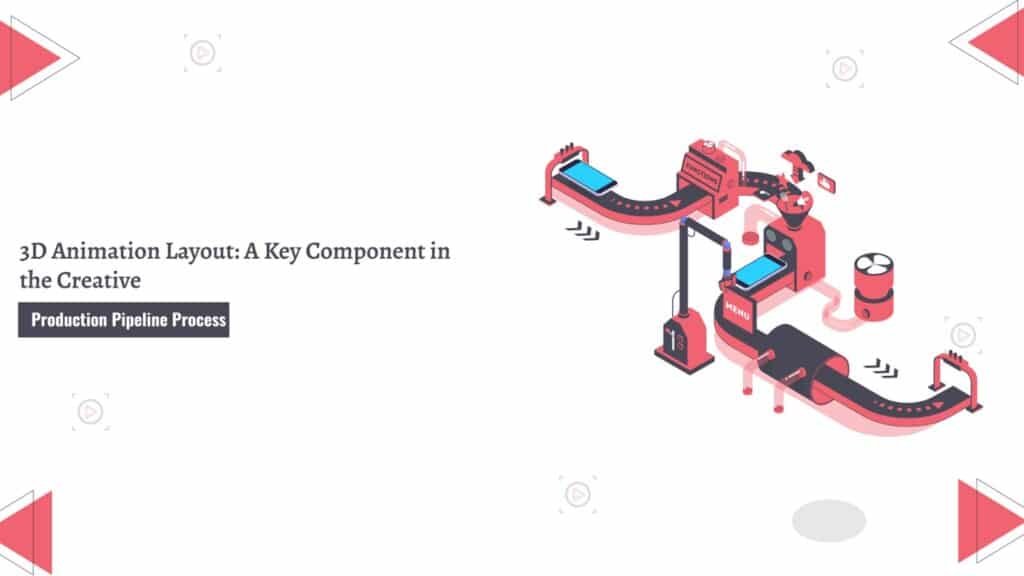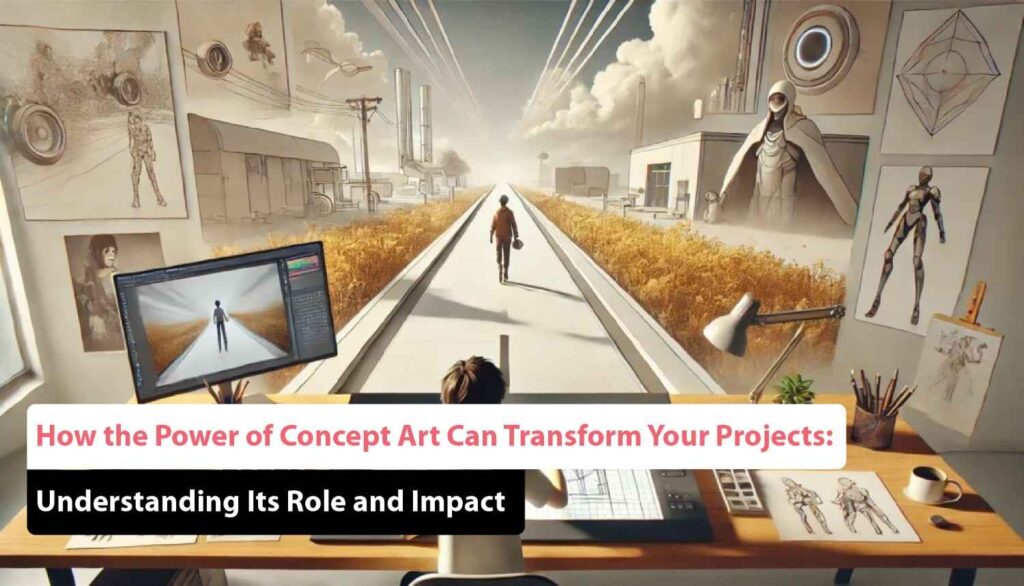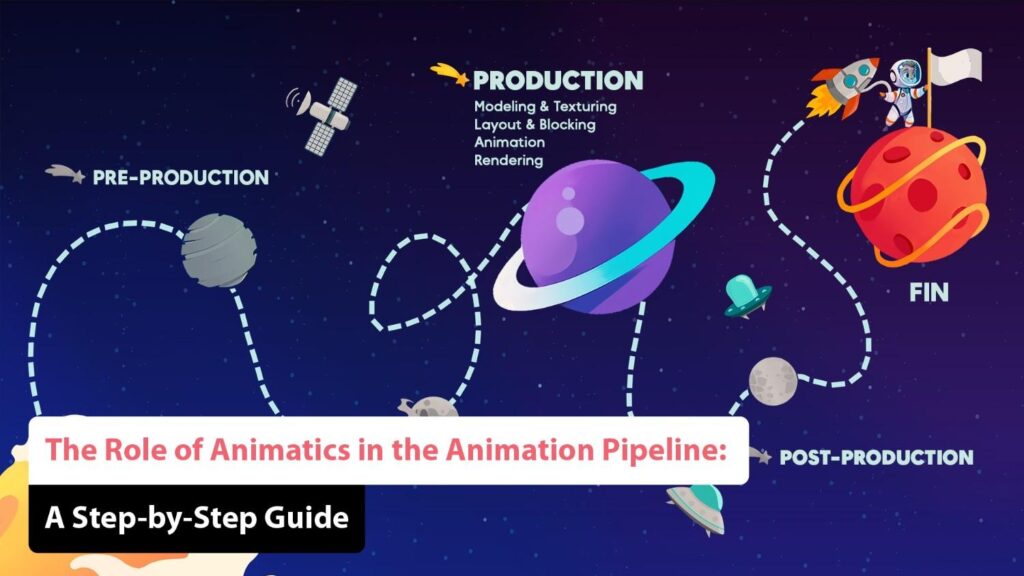3D Animation Layout: A Key Component in the Creative Production Pipeline Process
Layout in 3D animation is the critical process of establishing the initial setup for a scene. This includes determining camera angles, positioning characters, and planning key movements. The layout defines the composition and visual flow by arranging these elements, acting as a blueprint for the final animation. This stage marks the beginning of the 3D animation pipeline, following pre-production steps and setting the project apart from traditional 2D animation. In this article, we’ll delve into the role of layout in 3D animation, its importance, and how it contributes to the overall production process once the script, storyboard, and animatic are finalized. Discover how the layout phase maintains the creative vision while setting the foundation for a seamless animation workflow. We’ll also explore the key responsibilities of layout artists and how their work influences the project’s outcome. Understanding this process is essential for anyone involved in 3D animation, as it directly impacts the quality and efficiency of the final product. What is Layout Layout is the stage where we transition from animatics, scenes, or sequences in previews and storyboards to creating actual shots. These shots are first established during the layout phase of an animation production, where they are meticulously planned and blocked out before the animation and assets are finalized. Layout is essential for determining camera angles, character and object staging, and overall composition. At its core, the layout in the 3D animation pipeline is essentially about cinematography. It involves two main stages the first pass, where the camera setup for the animation is created, and the final layout stage, which focuses on refining the rough layout by incorporating additional assets, lighting cues, and camera movements. This task is primarily handled by layout artists or the layout department. They take the storyboards provided by the story team and develop layouts that define the depth and perspective of each shot. The approach to this process can vary depending on the animation’s style, mood, and overall production requirements. Mastering the layout process is crucial, as it lays the foundation for the entire animation, ensuring that the final visuals align with the director’s vision. Additionally, a well-executed layout can significantly enhance the storytelling and emotional impact of the animation, making it an integral part of the production pipeline. Components of a Layout The components of a layout in 3D animation encompass several critical elements that collectively establish the visual and narrative foundation of a scene: 1. Camera Camera choices play a crucial role in defining a scene’s mood, perspective, and flow. Thoughtful camera angles can significantly enhance storytelling, whether it’s a low angle to convey a sense of menace or a high bird’s-eye view to depict vulnerability. The choice of lens further contributes to dynamic compositions, such as using a wide-angle lens to expand space or a fisheye lens to create distortion. Camera movement is equally important, as pans and zooms skillfully follow the action, reveal key details, build tension, or even disorient the audience. Additionally, techniques like depth of field, focus, and rack focus help direct the viewer’s attention while establishing visual depth and scale. These elements work together to craft a compelling visual narrative, enhancing the overall impact and immersion of the scene. Mastery of these camera techniques is essential for creating engaging and visually striking animations. 2. Composition Composition concepts are key to creating harmony among the elements within each frame. Characters and objects should be deliberately positioned to create a visual hierarchy, employing established techniques such as the rule of thirds. Balancing background, midground, and foreground elements is achieved through the strategic use of lighting, color saturation, overlap, scale, and other depth cues, all of which help to clarify and enhance the 3D space. Effective composition also involves ensuring that each element contributes to the overall narrative and visual appeal of the scene. By carefully arranging these elements, animators can direct the viewer’s focus, establish mood, and support storytelling objectives. Mastering composition techniques ensures that each frame is visually engaging and effectively communicates the intended message. 3. Staging Staging involves using body language, posing, and prop interactions to support the story and reveal character personalities. By positioning a character’s body to show anticipation, expressing emotions through facial expressions, and thoughtfully using props, animators infuse life and intention into the characters. The character’s position, scale, and camera angle such as a low-angle hero shot communicate their role and perspective, contributing to their believability and appeal. Additionally, effective staging helps to clarify the character’s motivations and relationships within the scene, guiding the audience’s understanding and emotional response. This meticulous attention to detail ensures that every movement and interaction serves the narrative, enhancing the overall impact of the animation. 4. Setting The scene setting anchors the story in a specific time, place, and mood by using lighting, set dressing density, varied props, and distinctive architecture in animation. An establishing shot should convey the scope and geography of the setting to the audience, using horizon lines, tonal contrasts, and other visual cues. From that foundation, every additional element enhances the scene’s authenticity and immerses the viewer in the narrative’s world. Effective scene setting also involves careful attention to detail, ensuring that each prop and architectural feature supports the story’s context. By building layers of visual information, animators create a rich, believable environment that not only grounds the characters but also deepens the audience’s connection to the story. This thoughtful approach to scene-setting is essential for creating a compelling and immersive animation experience. 5. Continuity Ensuring continuity from shot to shot is crucial for a smooth, believable visual narrative. Consistency in lighting direction and quality, costume details, and prop placement all subtly reinforce the story’s cohesiveness. Matching eyelines between characters during conversations, maintaining positional relationships as the camera cuts, and aligning movement across edits all contribute to a seamless viewing experience. This careful attention to continuity helps maintain the audience’s immersion, allowing them to stay fully engaged with the narrative. By preserving the flow and logic of the visual storytelling, animators ensure that