The Role of Animation in E-Commerce Websites: Tips and Best Practices in 2025
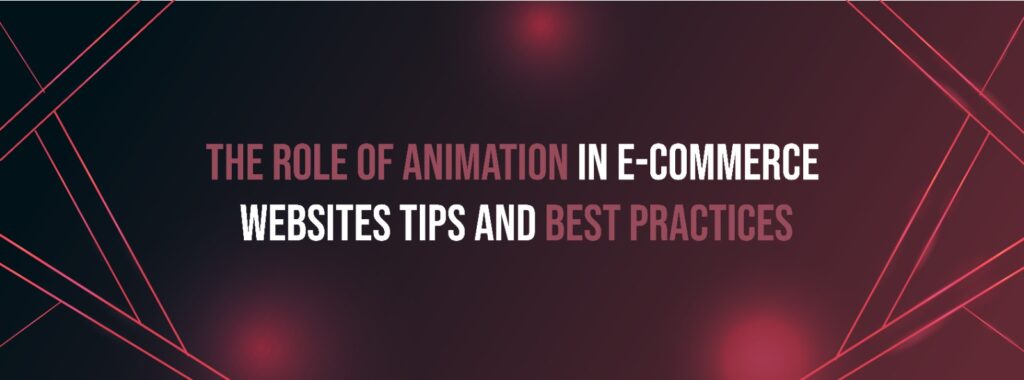
In 2025, online shopping is more visual and interactive than ever. With consumers demanding faster, smoother, and more personalized experiences, e-commerce brands must stay ahead of design trends. One of the most transformative tools available today is animation. Whether it’s a subtle hover effect, a dynamic product display, or immersive micro-interactions, Animation in E-Commerce enhances user engagement and encourages conversions. In this blog, we explore how E-Commerce Website Animation is changing the way users interact with digital storefronts. We’ll dive into practical strategies, discuss how to Boost Sales with Animation, and outline Best Animation Practices for Online Stores to help you elevate your brand experience and maximize ROI. 1. Why Animation Matters in E-Commerce Websites The use of Website Animation for Better Conversions is not just a trend—it’s a vital UX strategy. Thoughtfully implemented animations help guide visitors, make websites feel more alive, and provide visual feedback that builds trust. Key Benefits of Animation in E-Commerce: Incorporating Interactive Animations for Online Shopping also improves memorability, which can lead to more return visits and brand loyalty. 2. Types of E-Commerce Website Animation That Work in 2025 Animation can be as subtle or complex as needed, depending on your product, audience, and brand identity. Here are the most effective types of E-Commerce Website Animation being used today: ✅ Micro-Interactions Small animations triggered by user actions like clicks, scrolls, or hovers. They offer real-time feedback, making the experience feel intuitive. ✅ Loading Animations Spinners, progress bars, or creative loaders keep users engaged during wait times and reduce perceived loading time. ✅ Product Reveal Animations Smooth transitions when showcasing products help users better understand the features and variations. ✅ Scroll-Triggered Animations These guide the user’s journey by revealing content as they scroll, making the experience interactive and exploratory. ✅ Hover Effects Hover states enhance interactivity and prompt user curiosity, such as zooming into product images. These techniques make Using Motion Graphics in E-Commerce more engaging and functional. 3. How Animation Enhances UX in E-Commerce A smooth and pleasant shopping experience translates directly into higher sales and customer satisfaction. Let’s look at How Animation Enhances UX in E-Commerce platforms: 🛒 Visual Hierarchy Animations can draw attention to CTAs, highlight featured products, and help users navigate. 🛒 User Guidance Animated progress indicators in a checkout flow provide clarity on how many steps are left. 🛒 Emotional Connection Motion adds personality and can convey a brand’s tone and emotion more effectively than static visuals. 🛒 Mobile Experience On mobile devices, animations help replace hover functions, supporting gestures like swipes and taps. By elevating UX, businesses can Boost Sales with Animation organically. 4. Boost Sales with Animation: Real Results Let’s look at how companies are leveraging animation to drive measurable growth. 🛍️ Case Study: ASOS ASOS uses smooth hover animations, dynamic product galleries, and subtle loading indicators. These features reduced bounce rates and increased conversion by 18% in A/B tests. 🛍️ Case Study: Apple Apple’s product pages use Interactive Animations for Online Shopping to guide users through key features with precision and elegance. 🛍️ Case Study: Warby Parker Warby Parker implemented animations in their virtual try-on process. This not only improved engagement but also reduced return rates by 21%. These examples highlight how E-Commerce Website Animation drives customer trust and sales. 5. Best Animation Practices for Online Stores in 2025 Not all animations help. Poorly implemented ones can slow down a site or overwhelm users. Here are the Best Animation Practices for Online Stores to follow: ✅ Prioritize Speed Animations should be optimized to avoid negatively impacting page load time. Lightweight code and compressed assets are crucial. ✅ Keep It Purposeful Every animation should have a purpose. Don’t animate just for flair—make sure it contributes to navigation or product clarity. ✅ Align With Brand Identity The tone, speed, and style of animations should align with your brand’s personality. ✅ Make It Optional If using large animations or interactions, ensure users can skip or disable them for accessibility. ✅ Use Repetition Sparingly Repeated animations can feel annoying. Limit them on elements like banners or CTA buttons. ✅ Consider Accessibility Animations should be compliant with accessibility guidelines. Use prefers-reduced-motion CSS queries when needed. Following these practices ensures your E-Commerce Website Animation supports—not distracts from—your core goals. 6. Tools for Adding Animation to Your E-Commerce Website Whether you use Shopify, WooCommerce, Magento, or a custom CMS, there are tools and libraries that make implementing animations easier: ✔ LottieFiles – Lightweight animation files built in After Effects and rendered as JSON. ✔ GSAP (GreenSock) – Advanced JS animation library for web interfaces. ✔ Framer Motion – React-based animation library for smooth, dynamic transitions. ✔ Rive – Real-time interactive motion graphics that support logic-based animations. ✔ Adobe Animate – Professional design tool for complex motion sequences. These tools help brands achieve rich Website Animation for Better Conversions without compromising speed. 7. Where to Use Animation Strategically in E-Commerce Pages Let’s break down where animations can be most impactful across the buyer journey: 🧭 Homepage: ✔ Hero image reveals ✔ Scroll-triggered product highlights ✔ Featured product animations 🧭 Product Pages: ✔ 360-degree views ✔ Option selectors (size, color) ✔ Zoom and pan image effects 🧭 Category Pages: ✔ Animated filters and sorting options ✔ Hover-to-preview product tiles 🧭 Cart & Checkout: ✔ Animated cart updates ✔ Progress indicators ✔ Confirmation messages with delight elements These applications of Animation in E-Commerce make the user journey more intuitive and enjoyable. 8. Using Motion Graphics in E-Commerce for Brand Storytelling Motion graphics are perfect for visual storytelling. Rather than relying solely on copy or static banners, brands can showcase: ✔ How a product works ✔ Its benefits and features ✔ The values behind the brand Whether it’s a quick animated intro, a video banner, or a full product demo, Using Motion Graphics in E-Commerce adds depth and appeal. Examples: ✔ Patagonia uses motion graphics to tell sustainability stories. ✔ Nike showcases products in action with animated scenes. ✔ Casper explains mattress tech through animated illustrations. This
5 Essential Tips to Create Highly Effective 30-Second Explainer Videos (Step by Step) in 2025

In today’s fast-paced digital world, attention spans are shorter than ever. That’s why creating concise, powerful content like 30-second explainer videos is a must-have in your marketing toolkit. These short videos are ideal for product launches, service introductions, app tutorials, or campaign teasers. But how do you ensure that your short video makes an impact in just half a minute? That’s where this step-by-step guide comes in. Here, we share five crucial 30-Second Explainer Video Tips that help you connect, engage, and convert your audience—all in under 30 seconds. Whether you’re a marketer, brand owner, or content creator, this blog outlines how to apply a solid Short Video Marketing Strategy that turns viewers into customers. Let’s dive in! Why 30-Second Explainer Videos Are So Effective in 2025 Short-form content has exploded in popularity, and with platforms like Instagram Reels, TikTok, YouTube Shorts, and LinkedIn video ads, the need for quick, engaging content is higher than ever. A well-crafted 30-second explainer video delivers information fast, entertains, and prompts action—all without losing the viewer. Key Benefits: Now, let’s break down the Step-by-Step Explainer Video Creation process and see what it takes to succeed. Tip 1: Plan Your Script for Speed and Clarity Every second matters in a 30-second video. A solid script is the foundation of an effective explainer. The goal is to deliver one core message quickly and clearly. ✅ What Makes a Great Script: ✔ Start strong with a hook in the first 3 seconds ✔ Focus on one idea only ✔ Use simple, concise language ✔ End with a strong CTA (Call to Action) A typical script structure for High-Converting Short Explainer Videos might look like this: Pro Tip: Speak your script aloud while writing. If it takes longer than 30 seconds to say, simplify it. Tip 2: Design With Motion and Focused Visuals Once your script is ready, it’s time to visualize it. When creating short videos, less is more. Cluttered visuals will confuse viewers and reduce message clarity. ✅ Design Essentials: ✔ Match visuals to the script word-for-word ✔ Use 2D motion graphics or animated characters to illustrate key points ✔ Keep the background simple ✔ Animate transitions smoothly ✔ Use branded colors and typography Following these Animation Tips for Short Explainer Videos ensures your content feels professional and engaging. For tools, consider: Animation gives life to your message and keeps audiences glued to the screen. Tip 3: Use a Strong Hook to Capture Immediate Attention The first 3 seconds are everything. If you don’t hook your audience instantly, they’re gone. That’s why a compelling opener is critical in How to Create Short Explainer Videos. ✅ Hook Ideas: ✔ Ask a direct question: “Tired of slow internet?” ✔ Present a shocking stat: “98% of people waste 5 hours a week…” ✔ Make a bold claim: “Double your leads in 7 days!” ✔ Use motion and sound to surprise or delight Once the hook draws them in, deliver your value prop fast. The best Short Video Marketing Strategy understands the psychology of the scroll and fights for attention right away. Tip 4: Optimize Audio, Voiceover, and Captions While visuals are powerful, your voiceover, sound design, and captions must be on point. The right voice can add emotion, urgency, and credibility. ✅ Audio Tips: ✔ Use a professional voiceover artist or clear AI-generated voice ✔ Add royalty-free background music for energy ✔ Time voiceover precisely with visuals ✔ Use closed captions for silent viewing (especially on social platforms) Including captions increases accessibility and retention, while sound adds depth. For Engaging Explainer Video Guide content, audio can’t be overlooked. Tip 5: Test, Measure, and Refine for Better Results You’ve written the script, animated the visuals, and added great sound. Now what? It’s time to track performance and improve. ✅ What to Analyze: ✔ View-through rate (VTR) ✔ Click-through rate (CTR) ✔ Conversions (sign-ups, sales, downloads) ✔ Drop-off rate—when people stop watching Use analytics from platforms like YouTube, Wistia, Vimeo, or even TikTok and LinkedIn. If your video isn’t converting, go back and adjust your script, hook, or CTA. A/B testing different versions is key to Best Practices for 30-Second Videos that actually convert. Examples of High-Converting 30-Second Explainer Videos Let’s look at brands doing it right: 💡 Grammarly A clean, short video that introduces the product, shows how it works, and ends with a CTA—all in under 30 seconds. 💡 Dropbox Simple animation explains file sharing in seconds. The focus is on the problem and how Dropbox solves it visually. 💡 Slack Their onboarding videos use bright visuals, minimal text, and smooth narration to guide the user experience quickly. These videos follow every Engaging Explainer Video Guide principle by simplifying complex ideas into fast, compelling stories. Choosing the Right Platform for Your 30-Second Video Where you publish matters as much as what you publish. Here’s how to adapt your Short Video Marketing Strategy by platform: 📱 Instagram Reels & TikTok: 💼 LinkedIn: 🎥 YouTube Shorts: 🌐 Website Landing Pages: Always tailor the format, size, and content style to suit your chosen channel. Top Tools for Creating 30-Second Explainer Videos in 2025 Creating professional videos is now easier than ever. Here are some tools to bring your Step-by-Step Explainer Video Creation to life: ✔ Animaker – Easy drag-and-drop animation builder ✔ Powtoon – Ideal for corporate explainer videos ✔ Lumen5 – AI video tool using blog-to-video transformation ✔ Doodly – Whiteboard animation ✔ Pictory – AI-driven script-to-video tool ✔ Synthesia – Create videos with AI avatars and voiceovers These tools reduce production time and lower costs, helping you produce High-Converting Short Explainer Videos without needing a massive team. Mistakes to Avoid When Making 30-Second Explainers Even seasoned marketers fall into traps. Watch out for these common issues: ❌ Overloading the Message Trying to say too much will confuse viewers. Stick to one goal and one message. ❌ Weak Visuals Poor-quality animations or outdated design will hurt credibility. ❌ No Clear CTA If viewers don’t know what to do next, you’ll
8 Mistakes to Avoid When Creating an Explainer Video: Dos and Don’ts in 2025

Explainer videos have become essential for brands, SaaS products, and startups looking to simplify their messaging and engage modern audiences. In 2025, video content continues to dominate digital communication, with explainer videos leading the charge for clarity, engagement, and conversions. However, creating an effective explainer video isn’t just about animations and background music—it’s about strategy, storytelling, and avoiding critical missteps. In this guide, we highlight 8 crucial Explainer Video Mistakes to Avoid, covering the Dos and Don’ts of Explainer Videos so you can create content that converts. Whether you’re a marketing pro or a first-time video creator, this blog will walk you through common errors, provide insights on Explainer Video Best Practices, and help you deliver high-quality, results-driven content. 1. Mistake: Ignoring the Target Audience Biggest Explainer Video Fails often start with a fundamental misunderstanding of the audience. If you don’t know who you’re speaking to, how can you expect your video to resonate? ❌ Don’t: ✅ Do: Knowing your audience helps with message clarity and ensures your video delivers value from the first second. 2. Mistake: Making the Video Too Long In 2025, attention spans are shorter than ever. One of the most Common Explainer Video Errors is overloading the video with too much information. ❌ Don’t: ✅ Do: Tips for High-Quality Explainer Videos always stress the importance of brevity. Long videos often lead to high bounce rates and lower engagement. 3. Mistake: Weak or Confusing Script Even the best visuals can’t save a poorly written script. The script is the backbone of your explainer video. ❌ Don’t: ✅ Do: The number one rule in How to Make a Perfect Explainer Video is to nail the script before touching any animation. 4. Mistake: Prioritizing Style Over Substance It’s easy to get caught up in beautiful animations and trendy motion graphics. However, aesthetic appeal should never override clarity and messaging. ❌ Don’t: ✅ Do: Avoid These Explainer Video Mistakes by keeping your viewer’s understanding as your top priority. 5. Mistake: Forgetting the Call to Action (CTA) Many explainer videos engage the viewer but don’t tell them what to do next. This is one of the most overlooked Explainer Video Mistakes to Avoid. ❌ Don’t: ✅ Do: CTAs turn passive viewers into active leads—don’t miss the opportunity to convert. 6. Mistake: Poor Sound Quality and Voiceover Sound matters. Your voiceover should be professional and match the mood and pace of your visuals. ❌ Don’t: ✅ Do: Dos and Don’ts of Explainer Videos always include perfecting audio, which is often the difference between amateur and pro-level production. 7. Mistake: Using Generic or Low-Quality Visuals Stock animations and generic templates can cheapen your brand’s image. While templates are helpful, customization is key to standing out. ❌ Don’t: ✅ Do: Tips for High-Quality Explainer Videos emphasize the need for original, on-brand visual storytelling. 8. Mistake: Not Optimizing for Platform and Mobile Viewing In 2025, most users consume content on mobile. Failing to optimize for different platforms and screen sizes is one of the Common Explainer Video Errors that impacts engagement. ❌ Don’t: ✅ Do: Think beyond YouTube—explainer videos live on websites, Instagram Reels, LinkedIn, TikTok, and landing pages. Bonus: The Right Lengths for Different Platforms in 2025 Here’s a quick guide for platform-based video optimization: Platform Ideal Video Length Format YouTube 60–90 seconds Landscape Instagram Reels 15–30 seconds Portrait LinkedIn 45–75 seconds Square TikTok 15–60 seconds Portrait Landing Pages 30–60 seconds Landscape Adapt your video layout and messaging to the medium for best results. Explainer Video Best Practices for Success To tie it all together, here’s a checklist of Explainer Video Best Practices for 2025: ✅ Define a clear message before scripting ✅ Prioritize brevity and clarity ✅ Use professional voiceover and music ✅ Align visuals with the brand ✅ Add a strong CTA at the end ✅ Optimize for mobile and social platforms ✅ A/B test different versions ✅ Track analytics and iterate Follow this, and you’ll avoid the Biggest Explainer Video Fails and produce compelling, engaging content. Real-World Examples of Explainer Video Success (and Failure) ✅ Success: Headspace Headspace uses soft animations and calm voiceovers to explain mindfulness in just 60 seconds. Their videos are engaging, brand-aligned, and result in massive user downloads. ❌ Fail: A Crypto Startup (Name Omitted) A well-funded blockchain project released a 3-minute explainer filled with jargon, complex visuals, and no CTA. The result? Low engagement and poor conversion. ✅ Success: Grammarly Grammarly’s short, humorous explainers highlight a problem (awkward writing), present the solution, and demonstrate the app—all within 60 seconds. These examples highlight what happens when you follow or ignore How to Make a Perfect Explainer Video principles. Conclusion: Make Smarter Explainer Videos in 2025 Explainer videos can be powerful sales and marketing tools—when done right. But when common mistakes creep in, they lose their power and confuse or disengage viewers. By learning these 8 Explainer Video Mistakes to Avoid, you’re already ahead of the curve. Stick to the Dos and Don’ts of Explainer Videos, apply modern trends, and keep your audience at the center of every decision. Remember, success lies in simplicity, clarity, and a compelling story told well. Whether you’re creating one in-house or outsourcing, make sure every second counts. Ready to create your next high-converting explainer video? Start with strategy, avoid the pitfalls, and let your message shine. Frequently Asked Questions (FAQ’s) What Should Be Included in an Explainer Video? An effective explainer video should include the following key elements: What is an Explainer Video Strategy? An explainer video strategy involves a planned approach to create and utilize explainer videos effectively. Key components include: How Do You Script an Explainer Video? Scripting an explainer video involves several steps: Are Explainer Videos Still Effective? Yes, explainer videos remain highly effective for several reasons: What Types of Explainer Videos Are There? There are several types of explainer videos, each serving different purposes:
How 3D Visual Content Can Transform Your Social Media Strategy in 2025

The social media landscape is constantly evolving—and in 2025, 3D content is emerging as a game-changer for brands, influencers, and creators. With higher competition, shrinking attention spans, and a saturated digital space, you need bold, immersive content to stand out. That’s where 3D Visual Content for Social Media steps in. From Instagram reels and Facebook ads to TikTok campaigns and LinkedIn posts, 3D visuals elevate storytelling, product presentation, and brand identity. This blog explores how 3D Animation for Social Media Marketing can breathe life into your digital content strategy, and how to leverage it for better engagement, growth, and ROI. Let’s dive into the creative, strategic, and technical advantages of integrating 3D into your social campaigns in 2025. Why 3D Content Is Dominating Social Media in 2025 Social media users crave innovation and interactivity. Static visuals and plain video formats often get scrolled past in milliseconds. However, 3D visuals break that pattern. Benefits of 3D Content: Simply put, Social Media Marketing with 3D Visuals helps brands stay modern, tech-savvy, and relatable. How 3D Content Improves Social Media Strategy So, how does adding dimension literally and figuratively elevate your online presence? 1. Enhanced Storytelling With 3D, you can create scenes and characters that bring your brand’s narrative to life. Rather than explaining, you can show complex ideas through visual metaphors or simulations. 2. Better Product Demonstrations 360-degree product views, virtual unboxings, or zoom-ins on features increase transparency and customer confidence. This is especially powerful for ecommerce and tech brands. 3. Boosted Brand Identity Custom 3D Graphics for Social Media Growth help establish a unique visual language, setting your brand apart with recognizable, on-brand aesthetics. 4. Improved Engagement Metrics Posts with interactive or dynamic 3D visuals tend to outperform traditional posts. Expect more shares, saves, and longer view times. By incorporating 3D into your toolkit, you build a strategy that’s creative, competitive, and conversion-focused. Top Ways to Boost Social Media Engagement with 3D Here’s how leading brands are using 3D Visual Content for Social Media to boost interactions: ✅ Product Highlights Showcase features from every angle. Add glow effects, particle trails, or explainer-style 3D overlays. ✅ Brand Mascots Create a 3D version of your character or logo that can be reused in stories, posts, and ads. ✅ Interactive Filters Using AR-powered platforms like Spark AR or Lens Studio, brands create filters with 3D assets, boosting shares and discoverability. ✅ Animated Posts Replace flat images with eye-catching 3D animations that loop or follow the scroll. ✅ Gamified Stories Combine 3D visuals with polls, quizzes, or interactive buttons for better user engagement. If you want to Boost Social Media Engagement with 3D, think movement, detail, and surprise. Best 3D Content Ideas for Social Media in 2025 Running low on creative juice? Here are the Best 3D Content Ideas for Social Media to inspire your next viral post: 🔹 3D Logo Reveals Turn your logo into a short animated story or make it morph from objects relevant to your industry. 🔹 3D Countdown Timers Build excitement for launches, events, or offers with dramatic, dynamic countdowns. 🔹 3D Tutorials or “How It Works” Videos Use animation to break down processes in a fun, simple way. 🔹 3D Memes and Stickers Trend jacking? Add humor to trending topics using 3D objects or motion overlays. 🔹 Augmented Reality (AR) Showcases Let users “try on” your product or view it in their space using mobile AR with 3D assets. These types of content support Social Media Marketing with 3D Visuals while making your feed pop with originality. Tools to Create 3D Visual Content for Social Media You don’t need to be a Pixar animator to start building. Here are top tools for beginners and pros to develop 3D Animation for Social Media Marketing: 🔧 Easy-to-Use Platforms: 🎥 Pro-Level Software: 📱 AR Creation Tools: Mastering these tools allows your team to create stunning visuals that align with your strategy. Examples of Brands Winning with 3D Visuals 🌟 Nike Nike uses hyper-stylized 3D animations to launch new sneakers, often blending surreal environments with photorealistic shoes. This keeps fans excited and engaged with every drop. 🌟 Sephora Their AR try-on feature uses 3D product visualization to let users preview lipsticks, foundations, and more directly on their face via social apps. 🌟 Apple Product showcases include intricate 3D motion design, helping users see inside devices, explore features, and appreciate innovation. Each of these brands leverages Impact of 3D Design on Social Media to elevate interaction, storytelling, and credibility. Best Practices for 3D Social Content in 2025 Success with 3D content requires more than beautiful visuals. It takes strategy. Here’s how to approach it: ✅ Align 3D with Brand Goals Ask: Does this animation support your core message or campaign objectives? ✅ Maintain Brand Consistency Your 3D graphics should use familiar color schemes, typography, and tone. ✅ Optimize File Size Large 3D files can slow load times. Compress for mobile while maintaining quality. ✅ Test Multiple Platforms Different social platforms prioritize different content types. A 3D TikTok might differ from a LinkedIn showcase. ✅ Prioritize Accessibility Include alt-text, captions, or simplified versions for screen readers and non-visual audiences. By following these steps, you ensure your 3D Visual Content for Social Media isn’t just attractive—it’s impactful. How 3D Visuals Drive Conversions and ROI Engagement is great, but what about the bottom line? 3D content isn’t just flashy—it converts. Here’s why: 💡 Greater Clarity Products with 3D showcases reduce confusion and increase confidence. 💡 More Shares = More Traffic Highly visual posts are shared more often, expanding organic reach. 💡 Reduced Bounce Rates Interactive or scroll-reactive 3D visuals keep users on-page longer. 💡 Elevated Brand Trust High-quality 3D content positions your brand as cutting-edge and premium. 💡 Increased Click-Through Rates Motion-graphic CTAs outperform static CTAs, encouraging user interaction. These are the core benefits when you Boost Social Media Engagement with 3D while targeting conversions. 3D vs. Traditional Content: A Side-by-Side Comparison Feature Traditional Content 3D Visual Content for Social Media Engagement Rate Moderate High Storytelling
Top 14 Best Marketing Animation Videos from Leading Global Brands in 2025

In 2025, animation has solidified its role as a cornerstone of digital marketing. With evolving visual trends, diverse platforms, and increasingly sophisticated audiences, animation is no longer just for entertainment—it’s a vital branding and storytelling tool. This year has seen a surge in Best Marketing Animation Videos, with global giants using the format to build emotional connections, boost engagement, and go viral. From animated commercials to explainer videos and social reels, top companies are redefining content strategy with creativity and clarity. Whether for awareness, conversions, or emotional branding, these videos stand as masterclasses in effective communication. This blog spotlights 14 of the Top Animated Ads by Global Brands in 2025, dissecting what makes them powerful and offering inspiration for your next campaign. Why Animation Works for Marketing in 2025 Animation is captivating, timeless, and versatile. As audiences become more mobile-centric and attention spans shrink, animation delivers messages fast, memorably, and with style. Let’s explore why animation is now a top-tier choice for brand storytelling: No surprise then that the Best Animation Videos for Marketing are now at the center of high-performing digital strategies. Top 14 Best Marketing Animation Videos from Leading Global Brands Let’s explore examples of Successful Animated Marketing Campaigns from brands that mastered creativity, narrative, and design in 2025. 1. Apple – Privacy Unboxed Apple created a beautifully stylized 2D animation to explain its privacy features. With clean, flat illustrations and playful transitions, it kept viewers entertained while demystifying complex tech topics. ✅ Why it works: Simplifies technical features and supports brand transparency. Category: Best Marketing Animation Videos 2. Nike – Air Redefined Nike’s 3D animated spot showcased the evolution of the Air Max sneaker line with morphing footwear across decades. The campaign combined nostalgic colors with futuristic design. ✅ Why it works: Appeals to both long-time fans and Gen Z with a perfect blend of storytelling and innovation. Category: Top Animated Ads by Global Brands 3. Google – Search Beyond Words This animated campaign by Google highlighted voice search and visual search capabilities. A mix of real-time data visualization and animated characters brought this feature to life. ✅ Why it works: Turns abstract technology into relatable, everyday benefits. Category: Brand Promotion with Animation 4. Coca-Cola – Magic in Every Drop Coca-Cola launched an animated holiday ad campaign featuring magical bubbles from every bottle. The campaign tied in nostalgia, kindness, and storytelling through Pixar-style visuals. ✅ Why it works: Emotionally resonant and visually enchanting. Category: Successful Animated Marketing Campaigns 5. Spotify – Wrapped 2025 Spotify used motion graphics and vibrant animation to visualize individual user data in their Wrapped campaign. Custom animations for top genres, moods, and artists. ✅ Why it works: Data-driven personalization with slick animation keeps users engaged. Category: Marketing Strategies with Animation 6. Samsung – The Foldable Story To market their new foldable phone, Samsung launched a fully animated story showing how flexible screens can change lives. A single character navigated challenges through a foldable device. ✅ Why it works: Combines product benefits with character-driven storytelling. Category: Best Animation Videos for Marketing 7. McDonald’s – McDelivery Nights This cozy animated ad played on late-night cravings with a warm, illustrative 2D style. It used a recurring animated character in multiple mini-stories across platforms. ✅ Why it works: Builds brand warmth and relatability with continuity. Category: Leading Brands Using Animation 8. Adobe – Creativity for All Adobe’s campaign featured rapid-style character animations showing everyday creators turning ideas into visuals using Adobe Express. It embraced diversity, fast transitions, and trendy music. ✅ Why it works: Speaks directly to their target market: fast-paced, digital-native creatives. Category: Top Animated Ads by Global Brands 9. Tesla – AI Explained Tesla launched a visually engaging explainer-style animation showing how its self-driving technology works. Using futuristic UI graphics and motion design. ✅ Why it works: Breaks down complexity with futuristic, brand-aligned visuals. Category: Brand Promotion with Animation 10. Airbnb – Belong Anywhere 2.0 Airbnb reimagined its core brand promise with story-driven, animated tales of travelers across the globe. Soft palettes and hand-drawn elements created a cozy feel. ✅ Why it works: Touches on emotional storytelling while reinforcing global accessibility. Category: Successful Animated Marketing Campaigns 11. LEGO – Build Your World LEGO’s animation campaign lets kids and adults alike watch ideas materialize into LEGO builds using magical 3D animation. Hyper-realistic and fast-paced. ✅ Why it works: Sparks imagination while staying product-centric. Category: Animated Commercials That Went Viral 12. Amazon – Alexa’s Universe Amazon unveiled a cosmic-themed animation that visualized Alexa’s expanding skills in a sci-fi cartoon style. Planets, satellites, and alien voice assistants filled the screen. ✅ Why it works: Reinforces innovation while making tech fun and less intimidating. Category: Best Marketing Animation Videos 13. Duolingo – Learn with Duo The Duo owl got a makeover in 2025 with short-form animated skits that were meme-ready and humorous. These animations went viral across TikTok and Instagram. ✅ Why it works: Entertaining, platform-optimized, and perfect for Gen Z humor. Category: Animated Commercials That Went Viral 14. Microsoft – AI at Work Microsoft combined animation with kinetic typography and infographics to explain their workplace AI tools. Sleek, business-centric, and highly shareable. ✅ Why it works: Brings technical clarity to B2B audiences with minimal fuss. Category: Marketing Strategies with Animation Common Traits of Successful Animated Marketing Campaigns What do these winning examples have in common? 🔸 Brand Alignment The animation style reflects the brand’s tone, industry, and values. 🔸 Emotion + Logic They combine emotional storytelling with product education. 🔸 Cross-Platform Optimization Each campaign includes multiple formats for various platforms (Reels, YouTube, Stories, etc.). 🔸 Shareability These videos use humor, relatability, or surprise to boost shares. These commonalities explain why they’re considered Top Animated Ads by Global Brands. How to Create Your Own Best Animation Videos for Marketing Inspired? You can craft a campaign worthy of this list too. Here are tips for success: ✅ Know Your Audience Craft personas to guide your messaging tone and animation style. ✅ Choose the Right Format Explainer, product demo, emotional
Shape Language Technique in Character Design: What, Why, and How
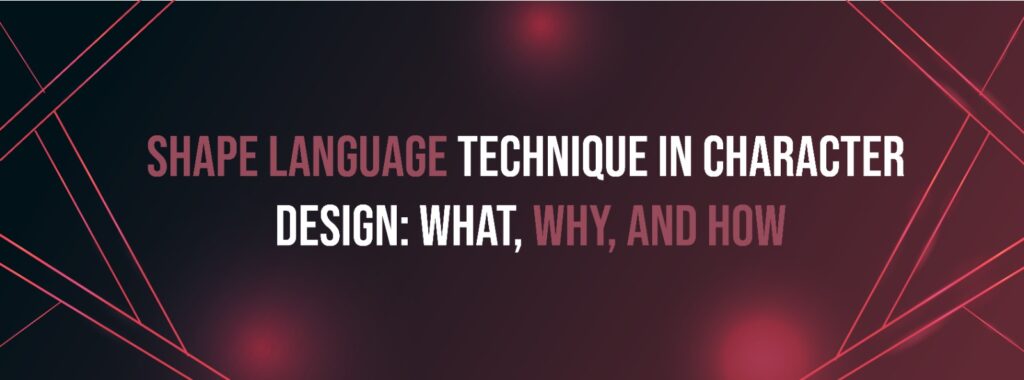
In 2025, character design continues to be at the core of storytelling in animation, gaming, branding, and digital illustration. But what truly makes a character visually striking and emotionally resonant? It often comes down to one crucial design principle: Shape Language in Character Design. This blog dives into the science and creativity behind using shape language effectively. From the Fundamentals of Shape Language to exploring Character Design Shape Psychology, we’ll guide you through the how, why, and what of using this technique to elevate your work. Whether you’re an aspiring artist or a professional designer, understanding the Impact of Shapes on Character Design is essential to creating compelling, memorable characters in 2025. What Is Shape Language in Character Design? Shape Language refers to the use of specific geometric shapes to communicate personality traits, emotions, or narrative roles within a character’s visual design. These shapes form the visual vocabulary of your character and help audiences instantly understand who they are before they say a word. The Three Core Shape Categories: When you look at famous animated characters, you’ll notice these shapes guide their forms. Think of Mickey Mouse (circles), Superman (squares), or Maleficent (triangles). Using Shape Language in Character Design gives your visuals intentionality. It helps create intuitive, readable designs that connect with audiences instantly. Why Shape Language Matters in 2025 As character design becomes more integrated into virtual reality, interactive content, and diverse cultural storytelling, subtle cues like shape become vital for accessibility and emotional resonance. Key Reasons to Use Shape Language: In the competitive and immersive digital landscape of 2025, the power of shape to deliver meaning faster than text or voice is unparalleled. Character Design Shape Psychology: What Shapes Represent Understanding Character Design Shape Psychology allows artists to make informed choices based on the message they want to convey. 🔵 Circles: 🟫 Squares: 🔺 Triangles: Knowing this helps you shape characters to fit the roles they’re meant to play. How to Use Shape Language in Art Applying Shape Language in Character Design isn’t just about drawing shapes—it’s about building a cohesive language across all parts of a character. Where to Apply Shape Language: Example Process: Fundamentals of Shape Language: The Design Building Blocks Let’s go deeper into the Fundamentals of Shape Language to help you build a stronger foundation in your design work. 1. Visual Simplicity Shapes should be clear and readable even at small sizes. This helps in branding, app icons, and animation readability. 2. Contrast for Character Dynamics Opposites attract! A triangle villain clashing with a circle hero can visually reinforce conflict. 3. Shape Combinations Characters can mix shapes to represent duality or development. A circle-head with a square body could suggest a kind soul with a strong foundation. 4. Scale and Proportion Exaggerate certain parts to amplify the character’s traits—like large round eyes for innocence or broad square shoulders for power. Mastering these principles allows you to craft characters that not only look great but feel intentional. Character Design Techniques and Tips for 2025 Here are fresh tips tailored for the current tools and trends of 2025: ✅ Use AI-Assisted Sketching AI tools like Adobe Firefly or Character.ai can generate shape-based character roughs. These help speed up exploration. ✅ Design for Multiple Platforms Make sure your character’s shape reads well in 3D, AR, and flat 2D assets. ✅ Create a Shape Language Chart Before designing, make a reference sheet with shape-based traits to align your team. ✅ Emphasize in Storyboards Use shape contrast in storyboards to highlight character dynamics visually. These modern Character Design Techniques and Tips will help keep your designs sharp and relevant. Best Shape Language Examples in Animation Nothing teaches better than observing the pros. Let’s look at Best Shape Language Examples in Animation that demonstrate mastery. 🔹 Pixar’s Inside Out Each emotion is designed with different shapes: Joy is a starburst of circles, Anger is a short square block, Fear is a tall, thin triangle. 🔹 DreamWorks’ Kung Fu Panda Po is entirely made of rounded forms, communicating his gentle, goofy nature. Tai Lung, the antagonist, features angular designs to show tension and danger. 🔹 Disney’s The Incredibles Mr. Incredible’s boxy design contrasts Elastigirl’s more flexible, rounded design—visually expressing their personalities and powers. 🔹 Arcane (Netflix) The show masterfully uses angular, gritty designs for villains and organic, smooth curves for protagonists—each matching character development. These examples reinforce how Using Shape Theory for Better Characters creates iconic storytelling. Using Shape Theory for Better Characters Shape theory isn’t a rigid rule—it’s a tool. Combining shapes allows you to show character growth, internal conflict, or duality. Multi-Shape Characters: Tips: This strategic combination strengthens psychological depth in design. Integrating Shape Language in Team Projects In large animation or game studios, consistency is key. Here’s how to apply shape language across teams: 📘 Create a Shape Style Guide Include base shape templates, psychological associations, and approved combinations. 🎨 Use Modular Asset Libraries Group costume parts, props, and face elements by shape category. 🤝 Collaborate with Animators Early Ensure movement complements the design—sharp shapes should move fast and aggressively, soft ones with bounce or sway. Collaboration enhances the Impact of Shapes on Character Design across the full pipeline. The Future of Shape Language in Character Design (2025 and Beyond) 🔮 Predictive Tools AI-driven design assistants that suggest shape combinations based on character briefs. 🔮 Responsive Design Characters that shift shape subtly based on emotional state—perfect for games and VR. 🔮 Cross-Cultural Shape Psychology As global content rises, designers explore how different cultures interpret shape symbolism. By staying ahead of these trends, your mastery of Shape Language in Character Design will remain timeless and future-ready. Final Thoughts In 2025, Shape Language in Character Design remains one of the most impactful tools in any visual storyteller’s toolkit. It’s not just about what looks cool—it’s about what communicates clearly, emotionally, and universally. Understanding Character Design Shape Psychology enables you to speak to your audience before a single word is spoken. Whether through soft circles, grounded squares, or edgy triangles,
Free Top 12 Best Whiteboard Animation Software [2025]

Looking for a way to create your presentations? Want to effectively share text and images to communicate your message? Whiteboard animation software is the perfect tool to bring your stories and ideas to life. With free whiteboard animation software, creating engaging and distinctive content has never been easier. Whether you’re introducing your business, exploring innovative animated graphic makers, or transforming humorous animated images into comics, whiteboard animation offers a compelling way to present your ideas. your creativity and engage your audience with visually engaging animations that make your content memorable. These tools provide user-friendly interfaces and a wide range of features, ensuring you can easily customize your animations to suit your style. Plus, with many options available at no cost, you can start creating stunning presentations without breaking the bank. we’ll explore the 12 best whiteboard animation software options available, including several free whiteboard animation makers. Keep reading to discover the ideal solution for your needs. What Is Whiteboard Animation? Whiteboard animation is a unique and engaging storytelling method in which an author illustrates a narrative on a white surface, typically using a stark black-and-white color palette. This technique captivates viewers as it not only presents the final artwork but also showcases the entire drawing process in real time. The ability to watch each stroke come to life makes whiteboard animations particularly engaging, as audiences can follow along with the evolution of the story step by step. The combination of visual creativity and compelling narration creates a dynamic experience that resonates with viewers, making it a popular choice for educational content, marketing messages, and explainer videos. The appeal of whiteboard animation lies in its simplicity and effectiveness. The contrast between the black ink and the white background emphasizes the illustrations, allowing for clear communication of ideas. Additionally, the format encourages a sense of curiosity, prompting viewers to stay engaged as they anticipate the completion of each drawing. Often paired with a vivid narrative, whiteboard animations can simplify complex concepts, making them more accessible and memorable for the audience. Key Considerations When Choosing Animation Software: When selecting animation software for creating whiteboard animations, several factors can significantly influence your decision. Here are some essential points to consider: How to make a great whiteboard animation video To create an engaging whiteboard animation video, start by creating a compelling script that focuses on effective storytelling, as the quality of your narrative is crucial to engaging your audience. Develop detailed storyboards to align your visuals with the voice-over, ensuring a smooth flow throughout the video. Choose your medium such as a dry-erase board or foam board and set up a well-lit filming environment. As you draw each illustration, take your time to maintain quality, and keep your storyboards handy for consistency. Record a high-quality voice-over in a quiet space, then use editing software to sync your visuals with the audio, adjusting the pacing and refining any mistakes. Top 12 Whiteboard Animation Software Tools for Engaging Visual Storytelling Here are the 12 best whiteboard animation makers we’ve curated just for you. Read on to discover how each tool works and what unique features they offer. Whether you’re a beginner or a seasoned animator, these options will help you create engaging visual stories that captivate your audience. 1 – Filmora Animation Maker 2 – RawShorts 3 – Renderforest 4 – Animaker 5 – Powtoon 6 – VideoScribe 7 – Biteable 8 – Anireel 9 – MySimpleShow 10 – VideoJeeves 11 – TruScribe 12 – Easy Sketch Pro 1. Filmora Animation Maker Filmora: Your Ultimate Animation Maker for Whiteboard Videos Filmora stands out as one of the top animation makers for creating engaging whiteboard animation videos. With its user-friendly interface, it empowers creators to easily produce stunning 2D and 3D animations. By incorporating keyframes, Filmora ensures that your animations flow seamlessly, giving them a polished and natural feel. This makes it an ideal choice for both beginners and experienced animators looking to enhance their video projects. Beyond its capabilities for creating whiteboard animations, Filmora offers a diverse range of animation effects that cater to various video themes. Whether you’re working on an educational project, a marketing video, or a creative storytelling piece, you can find the perfect effects to enhance your narrative and engage your audience. Key Features: Pros and Cons of Using Filmora for Animation: Pros Cons User-Friendly Interface: Ideal for both beginners and experienced animators. Cost: Full access requires a paid subscription. Smooth Keyframe Animations: Creates lifelike and polished animations with precise control. Free Version Limitations: Exports include watermarks. Built-in Templates and Effects: Speeds up creation with ready-to-use templates and diverse effects. Resource Intensive: May lag on older or less powerful devices. 2. RawShorts Create Your Whiteboard Explainer Video with RawShorts: Are you looking to produce a captivating whiteboard explainer video? Look no further than RawShorts, a powerful yet user-friendly software designed to make your video creation process seamless. With its intuitive drag-and-drop interface, even those with little to no experience can quickly bring their ideas to life. The free version allows you to create a whiteboard video of up to two minutes in length and offers three exports per month, making it an excellent choice for those just starting. RawShorts provides a selection of animated whiteboard templates to choose from, or you can opt to start from scratch to create a truly unique video. The software simplifies the rendering and sharing processes, featuring easy integration with popular platforms such as YouTube, Facebook, and more, allowing you to reach your audience effortlessly. This software is versatile and accessible, making it suitable for anyone from entrepreneurs creating business videos to showcase their offerings to marketers producing engaging content that illustrates strategies, and even trainers developing instructional videos. RawShorts is designed to work flawlessly, regardless of your project type. Key Features: Pros and Cons of Using RawShorts for Whiteboard Explainer Videos: Pros Cons Drag-and-Drop Interface: Easy for beginners to use. Free Version Limits: Max 2-minute videos and 3 exports per month. Extensive Template Library: Access to diverse
8 Best Ways to Create Stunning Textures for 3D Models (Step by Step) in 2025

Whether you’re designing characters for games, assets for film, or immersive environments in AR/VR, your model is only as good as the surface it wears. A well-modeled character with poor texturing will never truly come to life. That’s why mastering the art of creating high-quality textures is a crucial step in 3D modeling. In this detailed guide, we’ll explore the 8 best ways to create stunning textures for 3D models in 2025. You’ll get a step-by-step guide to 3D model texturing, learn about top software for 3D texturing in 2025, and explore the best tools for creating 3D textures that match professional standards. We’ll also help you understand: Let’s dive into the texturing workflow and the tools you’ll need to produce professional-grade results. 1. Start with a UV Mapping Foundation Before you dive into painting, sculpting, or baking, you need to lay the groundwork. This means UV unwrapping your model. What is UV Mapping? UV mapping is the process of projecting a 2D texture onto a 3D model. It defines how textures wrap around the geometry. Mastering UVs is step one in any step-by-step guide to 3D model texturing. Steps to Get Started: If you’re new, Blender offers some of the best 3D texture mapping techniques for beginners thanks to its intuitive UV tools and live preview features. 2. Use Smart Materials in PBR Workflows In 2025, physically based rendering (PBR) is the industry standard for texturing. What is PBR? PBR relies on maps such as albedo, roughness, normal, and metallic to simulate how light interacts with a surface. Smart materials are pre-configured materials that dynamically respond to geometry—like edges, cavities, or scratches. These are great for automating detail work without manual painting. Best Tools for PBR Smart Materials: These are widely considered the top software for 3D texturing in 2025, especially for those focused on game and cinematic asset creation. 3. Photorealism with Texture Baking Another essential method in the best texture creation techniques for 3D models is texture baking. Why Use Texture Baking? It allows you to transfer complex data—like ambient occlusion (AO), normals, and light maps—from a high-poly model to a low-poly version. This reduces file size while retaining visual fidelity. Steps to Bake Textures: These baked maps serve as the foundation for procedural or painted texturing. 4. Paint Textures by Hand for Artistic Control Want to inject personality into your textures? Hand-painting is your go-to approach. Best Software for Painting Textures: This technique is key when thinking about how to create realistic textures in 3D modeling, especially for stylized or unique art styles. Pro Tip: Use symmetry and projection tools to speed up the process while maintaining accuracy. 5. Leverage Procedural Textures for Automation Procedural textures are mathematically generated patterns that can adapt to a model without relying on image files. Benefits: Tools That Support Procedural Textures: This is one of the best texture creation techniques for 3D models when working with modular assets or when you need multiple texture variations fast. 6. Scan Real-World Surfaces with Photogrammetry If your goal is photorealism, photogrammetry can be a game-changer. What Is It? Photogrammetry involves capturing real-world textures using multiple photos from different angles. These are then processed into 3D surface data. Software Recommendations: Once you create the texture maps, you can use tools like Substance Painter or Blender to clean and integrate them. This technique is central to how to make high-quality 3D textures for AAA environments or scanned props. 7. Use High-Resolution Textures from Libraries Sometimes you don’t need to create everything from scratch. Libraries like Quixel Megascans, Poliigon, and AmbientCG offer thousands of royalty-free PBR materials. Top Resources in 2025: Download maps including albedo, normal, displacement, and roughness, then import them into your shader editor. This is an essential shortcut in any step-by-step guide to 3D model texturing for meeting deadlines or prototyping quickly. 8. Export Textures for Game Engines or Renders Once your textures are ready, they need to be exported properly for your target platform. Common Export Targets: Export Settings to Know: Every top software for 3D texturing in 2025 supports presets for exporting to these engines. Make sure maps are optimized for performance without sacrificing visual quality. Quick Comparison: Best Tools for Creating 3D Textures Tool Best Use Case Free/Paid Substance Painter PBR painting & smart materials Paid Blender Free painting, procedural, baking Free Quixel Mixer Texturing using Megascans library Free 3DCoat Texture painting & UVs Paid ArmorPaint Open-source painting solution Free Substance Designer Procedural map generation Paid Meshroom Photogrammetry from real images Free 3D Texture Mapping Techniques for Beginners If you’re just starting out, these techniques are a great foundation: 1. Start with a clean UV map Avoid overlapping islands. Use seams wisely. 2. Use baking for shadows and details Even if your mesh is low poly, baked maps help you fake realism. 3. Stick to PBR materials They’re universal across engines and renderers. 4. Try premade textures Import textures from online libraries and practice combining them in shaders. These are perfect entry points for understanding how to make high-quality 3D textures without overwhelming complexity. Trends in 3D Texturing in 2025 Let’s quickly highlight what’s hot in 2025 for texture creation: 1. AI-Assisted Texturing Tools like Adobe Firefly and Nvidia Canvas generate material maps with AI prompts, saving time and effort. 2. Texture Streaming in Real-Time Engines Unity and Unreal now support dynamic texture resolution adjustment for performance boosts. 3. Node-Based Workflow Dominance Tools like Substance Designer and Blender’s Shader Editor make procedural workflows the norm. These innovations are shaping the future of best texture creation techniques for 3D models. Final Thoughts Creating compelling textures in 3D modeling is both a technical and creative art form. Whether you’re making stylized indie games or realistic VFX assets, the tools and workflows in this guide offer all the fundamentals and cutting-edge techniques you need. In this 2025 roundup, you learned: Now it’s your turn to experiment. Download a tool, try a technique, and elevate your 3D modeling with professional textures that turn
Top 5 Creative Ways How Animators Use Math in Their Professional Career in 2025

Animation is often perceived as a purely artistic field. While creativity and storytelling are at its core, math plays a crucial role in bringing those imaginative worlds to life. In 2025, the lines between technology and art have never been more blurred, and understanding math has become a superpower for modern animators. From smooth character movement to lifelike simulations, behind every scene lies a network of calculations. Whether you’re an aspiring animator or a professional sharpening your toolkit, it’s important to understand how animators use math in animation. This blog explores the top 5 creative ways animators use math in their careers today and how these techniques shape both 2D and 3D animation workflows. We’ll also break down: Let’s dive into the fascinating numbers behind the magic of motion. 1. Geometry: The Foundation of Animation Design One of the most fundamental mathematical concepts in animation is geometry. Shapes, curves, and spatial relationships are all built upon geometric principles. Where Geometry Appears in Animation: In 3D animation, every model is a mesh composed of vertices, edges, and faces—all geometric elements. Animators use polygonal modeling, where geometry defines the structure and detail of characters and props. When creating motion paths, Bezier and spline curves—key elements of geometry—are used to define how an object moves across time and space. This highlights the vital role of geometry in animation design, especially for artists working in modeling, layout, and rigging. 2. Calculus: Bringing Smooth and Natural Motion to Life If geometry builds the shapes, calculus brings them to life. Calculus plays a major role in creating fluid and realistic motion. How Calculus is Used in Animation: In essence, calculus allows animators to predict how things move over time—key to simulating bouncing balls, walking characters, or even flying dragons. For example, velocity (change in position over time) and acceleration (change in velocity over time) are both derivatives—central to the mathematics behind realistic animation effects. Most modern animation software automatically calculates this using curve editors. However, understanding these principles helps animators make informed adjustments for more lifelike animations. Whether animating camera pans or action-packed fight scenes, calculus is at the heart of believable, physics-based animation. 3. Algebra: The Core of Control Systems and Rigging Beyond motion, algebra applications in the animation industry are extensive, especially in creating rigs, controls, and logical animation behaviors. How Algebra Powers Animation: For instance, if a character’s leg moves forward, algebraic equations calculate how the knee bends or how the foot should rotate. Drivers and expressions use basic algebra to manipulate multiple body parts through a single control, which greatly speeds up the animator’s workflow. Algebra also appears in shader development, materials, and procedural animation, where variables and expressions determine dynamic changes in the scene. So while you might not be solving equations by hand, understanding variable relationships makes you a more powerful and adaptable animator. 4. Physics and Math in Computer Animation The real world doesn’t move in perfect straight lines or rigid patterns. To simulate natural phenomena, animators rely on a combination of physics and math in computer animation. Examples of Math-Driven Physical Effects: Using Newtonian physics and numerical methods, simulation tools allow animators to mimic the real world in astonishing detail. In 2025, animators frequently use math-based simulation systems to create dynamic water, fire, explosions, hair, and cloth. For example, when animating a character diving into water, math equations calculate the force of impact, water displacement, and the splash. These are often built into tools like Houdini, Maya’s Bifrost, or Blender’s Physics Engine. Without a firm understanding of the mathematical laws behind motion, animators risk creating scenes that look “off” to the audience. 5. Mathematical Techniques in 2D and 3D Animation Pipelines Whether working in 2D or 3D, animators use a set of core math techniques for 2D and 3D animation in every part of the production pipeline. For 2D Animation: For 3D Animation: A simple walk cycle can involve vector math to define direction, matrices to handle joint rotation, and trigonometry to simulate pendulum-like motion. Even camera movements use math for perspective, field of view, and parallax calculations. Whether animating characters, designing UI animations, or creating motion graphics, these are essential mathematical concepts in animation that help maintain consistency and realism. Bonus: Procedural Animation and Code-Based Motion With the rise of real-time rendering and interactive platforms in 2025, many animators are now incorporating code-based animation using math-driven logic. Languages like Python and JavaScript allow artists to: These systems often use mathematical functions (like sine waves, noise functions, or decay curves) to drive subtle variations or automate effects. If you’re aiming for a career in technical animation or visual effects, diving into math and code is now more valuable than ever. Top Software Animators Use for Math-Based Animation in 2025 Here are the top tools animators use today that blend creativity with computation: Software Purpose Math Involved Autodesk Maya 3D Animation, Rigging, Simulation Algebra, Calculus, Physics Blender 3D Modeling, Rigging, Physics Geometry, Trigonometry, Graph Theory Toon Boom Harmony 2D Animation Interpolation, Frame Timing Adobe After Effects Motion Graphics, VFX Keyframe Interpolation, Graph Curves SideFX Houdini Procedural FX and Simulations Vector Math, Scripting, Physics Unity & Unreal Engine Game Animation & Real-Time Engines Kinematics, Vectors, Real-Time Physics All of these tools depend heavily on underlying math, often abstracted away from the user but available for control by those who seek deeper influence. Why Math Is More Important Than Ever in Animation 1. It Improves Problem Solving When you understand the math behind your tools, you can solve animation problems faster and more creatively. 2. It Opens New Career Paths Technical animators, riggers, FX artists, and tool developers all rely on math daily. These are some of the highest-paying roles in animation today. 3. It Enables Realism Audiences are more discerning than ever. Realistic animation effects—whether stylized or hyperreal—depend on accurate math. 4. It Fosters Collaboration with Developers Animation is rarely a solo endeavor. Understanding math lets you better communicate with engineers, programmers, and technical artists. How to Learn Math
The 12 Best Types of Explainer Video Production with Examples in 2025
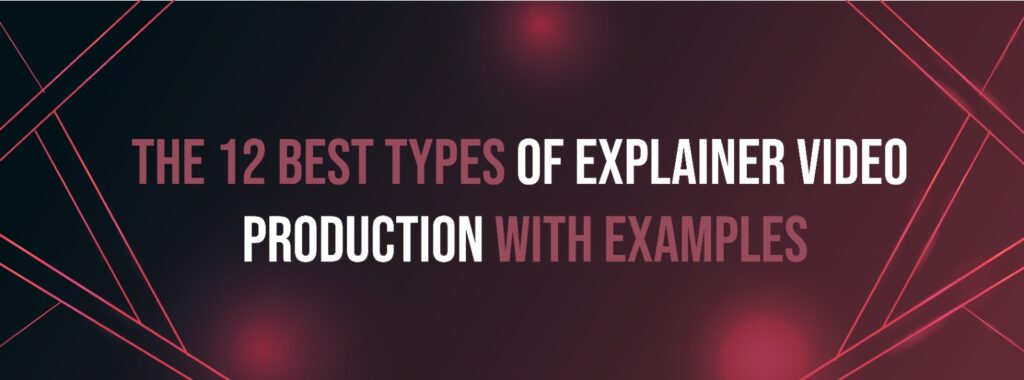
What Types of Videos Enhance Audience Understanding of a Product or Service and Facilitate Their Journey Through the Marketing Funnel? Explainer videos have become the digital era’s most powerful storytelling tool. Whether you’re marketing a SaaS product, training a global team, or simplifying complex data, explainer videos turn information into engagement. In 2025, the art of explainer video production has evolved, offering brands endless creative formats to capture and retain attention. But with so many choices, which type should you choose? In this explainer video production guide, we’ll dive into the 12 best types of explainer videos in 2025—complete with examples, use cases, and production tips. We’ll explore: Let’s explore the formats driving success in marketing, education, and brand storytelling this year. 1. 2D Animated Explainer Videos 2D animation remains one of the most popular and cost-effective formats for explaining complex ideas. It’s simple, colorful, and adaptable to any brand style. Best Use Cases: Example: Slack’s 2D animated onboarding video simplifies team communication with friendly characters and vibrant scenes. Why It Works: It offers a balance between creativity and clarity—perfect for visualizing abstract concepts. This is among the best types of explainer videos for startups working with tight budgets. 2. Motion Graphics Explainer Videos Modern, sleek, and visually compelling, motion graphics explainer videos use typography, icons, and abstract visuals to explain ideas—without characters or scenes. Best For: Example: Stripe’s motion graphics explainer uses animated charts, diagrams, and UI elements to showcase secure payment systems. These videos are a go-to for businesses that want to appear innovative and data-driven. 3. Whiteboard Explainer Videos A timeless style that mimics content being drawn on a whiteboard. Whiteboard explainer video examples are great for storytelling and education. Best For: Example: RSA Animate’s famous series that visualizes TED Talks is a classic whiteboard animation reference. Why It’s Effective: The “drawing as you watch” technique keeps viewers hooked. It’s especially powerful for explaining processes and timelines. 4. 3D Animated Explainer Videos 3D animation adds depth and realism to your message. It’s great for showcasing products, medical simulations, or tech infrastructure. Use Cases: Example: Apple uses 3D animation to break down internal components of its iPhones in stunning detail. Though more expensive, it’s one of the best types of explainer videos for high-impact product storytelling. 5. Live-Action Explainer Videos When you need to build trust, live-action explainer videos show real people, real products, and real environments. Best For: Example: Dropbox’s early explainer video featuring its founder explaining the product with props is an iconic example. Live-action makes your brand feel human, relatable, and authentic. 6. Screencast Explainer Videos Screencasting shows your actual software, website, or platform in action. Best For: Example: Notion’s product updates often feature high-quality screencasts with subtle animations to walk through new features. They are cost-effective and help users navigate new tools efficiently. 7. Kinetic Typography Explainer Videos This style relies on animated text synced to narration or music. It’s highly engaging and modern. Best For: Example: Spotify’s kinetic typography ads highlight lyrics with bold, rhythmic motion. It’s a fun and dynamic way to deliver fast-paced messages. 8. Infographic Explainer Videos Combine statistics, data, and visual elements in an animated infographic format. Perfect for sharing research, reports, and facts. Best For: Example: World Health Organization (WHO) uses infographic explainers to share global health statistics. This format makes even the densest information digestible and visually appealing. 9. Cutout Animation Explainer Videos A unique visual style using cutout images, photos, or textures layered together. It offers a quirky, handcrafted feel. Best For: Example: Mailchimp’s quirky cutout animation explains email marketing with a playful vibe. It’s an unconventional but memorable type of explainer video content. 10. Corporate Explainer Videos Tailored for internal communication or B2B marketing, corporate explainer video production prioritizes clarity and professionalism. Used In: Example: SAP’s internal explainer videos focus on core values, compliance, and training with a professional tone. It helps companies communicate consistently at scale. 11. Interactive Explainer Videos This 2025 trend lets users choose their path, click hotspots, or navigate information dynamically. Best For: Example: HubSpot’s interactive product explainer allows viewers to click through different software features. It boosts engagement by giving viewers control. 12. Hybrid Explainer Videos A combination of two or more styles—like live action with animated overlays or 2D with motion graphics. Best For: Example: Nike often combines real-world athlete footage with animated overlays to explain product features. Hybrids give you the best of both worlds: human emotion + visual clarity. How to Choose the Best Type of Explainer Video Choosing the right format depends on: 1. Your audience Are they internal staff, customers, investors, or kids? 2. Your message complexity Is it emotional, instructional, technical, or visual? 3. Your budget 3D and hybrid videos are more costly than screencasts or whiteboard styles. 4. Your platform Explainers for YouTube may differ from those for a sales landing page or email funnel. How to Create an Explainer Video in 2025 Follow this simple explainer video production guide: Step 1: Write the Script Step 2: Choose a Style Refer to this guide and select from the best types of explainer videos that match your goals. Step 3: Storyboard Your Video Outline key scenes and visuals to match each line of narration. Step 4: Record Voiceover Use professional VO artists or AI tools that match your brand’s tone. Step 5: Animate or Shoot Use tools like: Step 6: Add Music and SFX Keep it subtle. Music should complement, not overpower. Step 7: Distribute Upload to YouTube, embed on your site, run ads, or share via email campaigns. Top Explainer Video Software in 2025 Tool Best For Price Tier Vyond 2D animation Paid Animaker Whiteboard & motion graphics Freemium Blender 3D animation Free Adobe After Effects Motion graphics & hybrids Paid Camtasia Screencasts Paid Powtoon Corporate explainers Freemium VideoScribe Whiteboard animation Paid Final Thoughts Explainer videos continue to dominate digital communication in 2025. From quick social ads to in-depth tutorials, they simplify complexity and build brand trust. By understanding the best types





