What is Frame-by-Frame Animation?

Frame-by-frame animation is a technique where each frame is meticulously crafted to create the illusion of motion. This method brought to life some of the most beloved Disney classics of the 20th century, including Cinderella, Alice in Wonderland, The Lion King, and Aladdin. Known as 2D traditional animation, this approach, while incredibly labor-intensive and time-consuming, produced breathtaking visuals that are rarely seen in feature films today. However, its captivating aesthetic continues to be favored for shorter animation projects. Despite the shift towards digital and 3D animation, frame-by-frame animation remains a testament to the artistry and dedication of animators. The level of detail and craftsmanship involved in this process creates a unique, hand-drawn charm that resonates with audiences. It’s a style that evokes nostalgia and continues to inspire new generations of animators. For projects that aim to capture a timeless, artistic essence, frame-by-frame animation stands unrivaled. How is Frame-by-Frame Animation Created? Creating frame-by-frame animation is a labor-intensive and time-consuming process. Picture breaking down a character’s movement over one second into 24 separate frames and drawing each one individually, much like flipping through a flipbook to create the illusion of motion. This meticulous approach is the essence of frame-by-frame animation. In animation projects, a second of movement is typically divided into 24 frames. This means that, technically, 24 individual images are needed to animate a single second of footage. However, animators often use fewer drawings usually around 12 to achieve frame-by-frame animation. While fewer frames can still convey movement, increasing the number of drawings results in smoother and more fluid animation. The choice of frame count can greatly impact the final animation’s fluidity and overall visual quality. By adjusting the number of frames, animators can balance the detail and smoothness of the motion, tailoring the animation to fit specific project needs and artistic goals. How Traditional and Digital Frame-by-Frame Animation Compare Traditional frame-by-frame animation and digital frame-by-frame animation represent two distinct approaches to creating animated content. Both techniques have their unique characteristics, advantages, and challenges. Here’s a comparative overview: The Evolution of Traditional Frame-by-Frame Animation Traditional frame-by-frame animation originally involved creating sequences with physical materials. Artists would use pen and paper or draw on transparent celluloid sheets. Known as cel animation, this technique was famously utilized by animation studios such as Walt Disney. By layering static images on these transparent sheets, animators could construct intricate scenes and dynamic movements. Each drawing was meticulously colored with ink and then captured by cameras to produce the final animated film. This painstaking process required immense creativity and precision, setting the foundation for the sophisticated animation techniques used today. The artistry and craftsmanship of traditional frame-by-frame animation remain a testament to the dedication and skill of early animators. The Rise of Digital Frame-by-Frame Animation The digital revolution, fueled by the advent of computers and graphics tablets, has ushered in a new era for frame-by-frame animation. While the fundamental principle of frame-by-frame animation remains unchanged, the traditional physical materials and photographic processes are no longer utilized. In digital frame-by-frame animation, artists use graphics tablets in place of pens and pencils, and animation software replaces paper and celluloid sheets with virtual drawing canvases. Techniques such as onion skinning facilitate smoother transitions, digital coloring tools replace traditional inks, and rendering software takes over the role of producing the final film. This technological shift has revolutionized the animation process, offering greater flexibility and efficiency while preserving the artistry of traditional techniques. Today’s digital tools enable animators to explore innovative styles and streamline workflows, opening new possibilities for creativity and storytelling. The transition from traditional to digital animation has not only enhanced the production process but also expanded the potential for visual storytelling in the modern era. Is Frame-by-Frame Animation Still Relevant Today? Although frame-by-frame animation is less commonly used for full-length feature films due to its complex and labor-intensive process, it remains a favored technique in various other fields such as advertisements, short films, and video games. Known for its distinct aesthetic, detailed character animations, and nostalgic, cartoony designs, frame-by-frame animation excels at capturing audience attention, especially in 30-second ad spots. Short films also benefit from this technique, where the intricate visuals and dynamic sequences can justify the production costs for engaging content that lasts 6-7 minutes. In video games, frame-by-frame animation contributes to rich, fluid character movements and immersive experiences. Additionally, its enduring appeal in art and design continues to inspire new generations of animators. The tactile, hand-created quality of frame-by-frame animation offers a timeless charm and creative flexibility that modern technologies strive to replicate. Frame-by-Frame Animation in Video Game Art Frame-by-frame animation plays a crucial role in video game art, particularly in 2D games. Characters in these games often perform a variety of movements within their environments, requiring animations that are fluid and visually striking to convey physical attributes like speed, agility, and combat skills. Character turnarounds, run cycles, punches, kicks, and other in-game actions are brought to life with dynamic frame-by-frame animation, enhancing the interactive experience for players. Compared to other animation techniques, frame-by-frame animation offers a level of detail and expressiveness that makes gameplay more engaging and visually appealing. This method ensures that each movement feels natural and responsive, contributing to the overall immersion and enjoyment of the game. Additionally, the handcrafted quality of frame-by-frame animation adds a unique charm to the visual style of the game, creating a memorable and distinctive aesthetic. As a result, frame-by-frame animation remains a preferred choice for developers aiming to deliver a rich, captivating player experience. What Software Is Used to Create Frame-By-Frame Animation? Tools for Creating Digital Frame-by-Frame Animation Today, digital frame-by-frame animation is made easier with a variety of specialized software. Industry-standard programs like Adobe Animate and Toon Boom Harmony are widely used for creating 2D animation, but there are also other popular options such as Krita, Adobe After Effects, and Blender’s Grease Pencil, all of which support frame-by-frame animation. Animators typically use graphics tablets connected to computers, allowing them to draw and paint key poses on
Who Are the Top 12 Anime Studios in the USA to Know in 2025?
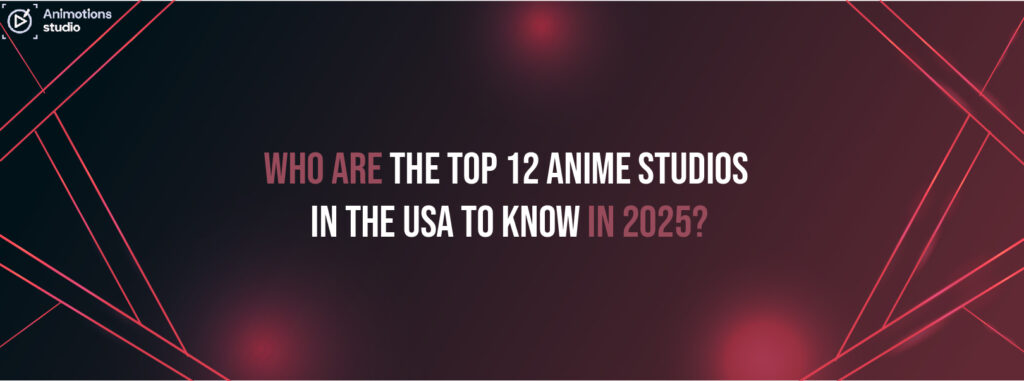
Anime has a unique way of embedding itself into our childhood memories, offering a sense of adventure that resonates even into adulthood. As we grow, anime continues to be a gateway to fantastical worlds, with classics like Full Metal Alchemist, Dragon Ball, and One Piece standing as testaments to the brilliance of legendary creators. The enduring popularity of anime shows no signs of fading. Today, numerous anime studios across the globe continue to create remarkable pieces of art. In this article, we’ll explore the top anime production companies in the USA that consistently deliver high-quality anime year after year. Discover how these studios blend creativity and innovation to push the boundaries of animation, creating captivating experiences for audiences worldwide. From groundbreaking series to visually stunning films, these companies are at the forefront of anime’s vibrant evolution. Anime Production Companies USA The anime industry has transcended its Japanese origins to become a global sensation. Many companies across the United States have tapped into this widespread appeal, either by producing original anime series or distributing anime from around the world. In this article, we explore U.S.-based anime production companies, their locations, and recent projects, and guide how voice actors can find paid opportunities within this dynamic field. Additionally, we delve into the innovative approaches these companies use to adapt and localize anime for American audiences. Discover how these studios are shaping the future of anime and offering exciting career prospects for talented voice actors. 1. Animotions Studio Animotions Studio stands out with its innovative approach, delivering top-notch animations that captivate audiences and enhance brand storytelling. Our team of skilled artists and animators combines creativity with cutting-edge technology to produce visually stunning and impactful content. Experience the difference with Animotions Studio, where your vision comes to life with unparalleled quality and flair. The studio is composed of talented young artists with a remarkable track record in creating both feature films and outsourced animation. Animotions Studio offers exceptional 2D animation services, including character animation service, detailed environmental effects, and a strong focus on anime. Our portfolio underscores our ability to produce high-quality 2D animation. With a commitment to pushing creative boundaries and a keen eye for detail, we transform ideas into mesmerizing visual experiences that resonate with audiences. Partner with us to create your storytelling with animations that leave a lasting impression. 2. Powerhouse Animation Powerhouse Animation is a prominent name in the animation industry, renowned for its collaborations with major brands such as Marvel Comics, DC Comics, Walt Disney, and other influential figures in anime and comics. The studio excels in a diverse array of creative services, including character and concept design, storyboard and animatics, motion comics, commercial animation, and more. Their extensive portfolio showcases a broad spectrum of animation styles, from anime and feature animation to web cartoons. In addition to their work with Riot Games and Activision on high-profile gaming projects like Valorant, Powerhouse Animation is celebrated for its ability to bring complex stories to life with stunning visual quality. Their notable projects, such as Castlevania, Sonic Origins, Dawn of the Monsters, and Wagmi Defense Anime, demonstrate their commitment to innovative storytelling and exceptional animation craftsmanship. 3. Atomic Cartoons Atomic Cartoons is a prominent animation studio recognized for its work on acclaimed projects like Mermicorno: Starfall, Young Love, Super Team Canada, and Star Wars: Rebuild the Galaxy. Young Love, a 2023 captivating 2D animated series created by Atomic Cartoons, currently airs on the Max TV network. The studio specializes in feature film-quality animation, serving a diverse range of clients, including major TV networks, filmmakers, and businesses. Atomic Cartoons’ dedication to innovative storytelling and top-tier animation has made them a go-to partner for industry giants such as Netflix, Nickelodeon, Disney, and Adult Swim. Their global presence, with offices in Vancouver, Ottawa, and Los Angeles, underscores their commitment to delivering exceptional animation across various platforms and markets. 4. Titmouse Established in 1999, Titmouse is a distinguished, award-winning animation production company with studios located in Los Angeles, New York City, and Vancouver. As one of North America’s largest animation studios, Titmouse boasts a talented team of over 700 professionals, including writers, animators, artists, directors, compositors, and editors. Titmouse has contributed to a wide type of animated TV shows and feature films, including Spectre Divide, Pantheon, Forgotten Runes: Wizard’s Cult, StuGo, and Among Us. Known for its high-end 2D animation, Titmouse also showcases a distinctive anime style in projects like Agent Elvis and The Legend of Vox Machina. Their commitment to innovative storytelling and high-quality animation has solidified their reputation as a leading force in the industry. Titmouse’s extensive portfolio highlights their versatility and creative prowess, making them a sought-after partner for diverse animation projects. 5. Awesome Inc Founded in 2006, Awesome Incorporated is a dynamic animation and comedy company based in Atlanta. The studio has contributed to a range of high-profile projects, including Star Trek: Very Short Treks on CBS, as well as Raid Boss ID, Birdgirl, Squidbillies, and Tender Touches on Adult Swim. Awesome Inc. primarily serves TV networks and publishing companies, creating animations for notable brands like KFC, RXBAR, and Pringles. The studio specializes in 2D animation across various styles, including anime, commercials, motion graphics, and series, showcasing a diverse portfolio that highlights their creative versatility. Their expertise in blending humor with striking visuals has made them a go-to choice for brands looking to make an impact. With a reputation for delivering high-quality, engaging content, Awesome Inc. continues to push the boundaries of animation and comedy. 6. Brazen Animation Next on our list of anime studios in the USA is Brazen Animation. Founded by a team of seasoned animation industry veterans, this Dallas-based studio specializes in both 2D and 3D animation for some of the most prestigious brands in the country. Their impressive client roster includes NBA, Riot Games, Chevron, Activision, and Epic Games. Brazen Animation is renowned for its high-quality animation, as showcased in the trailer for Rippaverse Isom #2 comics, which highlights its expertise in 2D anime-style visuals. The
Top 12 2D and 3D Animation Studios & Services to Create Amazing Animation Creations in 2025

Animation continues to dominate the digital landscape, captivating audiences across industries—from entertainment and gaming to marketing and education. As demand rises for immersive, visually stunning content, businesses are turning to the best 2D and 3D animation studios 2025 to bring their visions to life. Whether you’re a startup looking for a product explainer or a global brand building the next viral ad campaign, the right animation partner can make all the difference. Below, we’ve curated a list of the top animation services for businesses in 2025. These studios are known for their creativity, innovation, and consistent delivery of high-quality animation production services. Whether it’s classic hand-drawn 2D, cutting-edge 3D, or a seamless blend of both, these names are setting the bar high. 1. Blur Studio – California, USA With a portfolio boasting cinematic game trailers, short films, and high-end commercial content, Blur Studio continues to impress in 2025. Their work on major titles like Love, Death + Robots showcases a deep understanding of visual storytelling and technical mastery. As one of the most professional 3D animation companies, Blur delivers both artistic elegance and production muscle. 2. Toon Boom Animation Services – Montreal, Canada Recognized globally for their 2D animation software, Toon Boom also offers custom animation services. Their team of experts helps businesses produce top-tier 2D content using their proprietary tools. This studio easily ranks among the leading 2D animation studios worldwide for its deep industry roots and scalable solutions. 3. The Line Animation – London, UK This indie powerhouse studio is celebrated for its fresh, stylized 2D visuals and compelling narratives. Known for high-energy character design and music-driven pieces, The Line Animation is a go-to for brands looking to stand out. Their boutique approach results in consistently high-quality animation production services that feel personal and polished. 4. Pixomondo – Global Offices Pixomondo’s reputation for blockbuster VFX and large-scale 3D animation makes them a top contender. Their Emmy-winning work on shows like Game of Thrones reflects their deep experience and technical finesse. For businesses seeking professional 3D animation companies with a global footprint, Pixomondo is a clear choice. 5. Animade – London, UK Specializing in playful, personality-driven animation, Animade is a darling in the motion design world. They blend 2D and 3D styles to create memorable explainer videos, product launches, and brand storytelling assets. Their innovative approach places them among the top animation services for businesses focused on engagement and charm. 6. Polygon Pictures – Tokyo, Japan This legendary studio merges Japanese anime aesthetics with cutting-edge 3D rendering. Their portfolio spans everything from feature films and series to interactive media. As one of the best 2D and 3D animation studios 2025, Polygon Pictures remains a beacon for East-meets-West storytelling with technical excellence. 7. Giant Ant – Vancouver, Canada Giant Ant is known for pushing creative boundaries through bold design, rich storytelling, and clever transitions. Their work often sits at the intersection of animation and branding, making them one of the top animation services for businesses with a story to tell. Whether it’s sleek explainer videos or emotional short films, their team delivers high-impact visuals. 8. Buck – Los Angeles, New York, Sydney Buck continues to lead the way in combining design, animation, and technology to craft jaw-dropping content. With offices around the world, they’re able to service clients globally with localized insights. Their ability to scale and adapt keeps them firmly placed among the best 2D and 3D animation studios 2025. 9. Alkemy X – Philadelphia, USA Originally rooted in post-production and VFX, Alkemy X has evolved into a full-service studio with strong capabilities in both 2D and 3D animation. Their cross-disciplinary approach allows them to execute across TV, advertising, and digital platforms, making them one of the more professional 3D animation companies for corporate and entertainment sectors alike. 10. Titmouse Inc. – Los Angeles, USA Known for hit series like Big Mouth and The Venture Bros., Titmouse brings a raw, edgy vibe to the 2D animation scene. Their unapologetically bold style makes them a favorite among entertainment brands. They also offer high-quality animation production services for commercial and branded projects. 11. Nexus Studios – London, UK & LA Nexus is renowned for combining storytelling with emerging technologies like AR, VR, and interactive animation. Their diverse roster of directors brings unique artistic visions to each project. From stylized 2D to hyper-realistic 3D, Nexus Studios delivers on innovation and craft, placing them among the leading 2D animation studios worldwide. 12. Yeti Pictures – Antwerp, Belgium A rising star in the European animation scene, Yeti Pictures blends 3D animation with an artistic sensibility that appeals to advertising agencies and forward-thinking brands. Their vibrant style and meticulous detail put them on the map as one of the top animation services for businesses in 2025. What to Look for in an Animation Studio in 2025 Choosing the right partner isn’t just about flashy visuals—it’s about finding a studio that understands your vision, audience, and goals. Here’s what to consider when evaluating the best 2D and 3D animation studios 2025 has to offer: 1. Versatility Across Styles Does the studio excel in multiple formats? Many of today’s most effective campaigns mix 2D motion graphics, 3D environments, and even real-time animation. 2. Portfolio & Storytelling Strength Beyond the tech, animation is all about story. Look for work that communicates clearly and emotionally—especially when hiring top animation services for businesses with tight messaging goals. 3. Production Capabilities Professionalism, turnaround time, and scalability matter. The best studios offer high-quality animation production services with streamlined pipelines and clear communication. 4. Cultural Fit Does the studio understand your brand’s tone and audience? The best collaborations happen when values align, especially with professional 3D animation companies creating branded IP. Trends Driving Animation in 2025 Animation is more accessible, more interactive, and more integral to branding than ever. Here are a few trends shaping the future: Final Thoughts Animation is no longer just a creative luxury—it’s a strategic tool for brands, educators, and content creators alike. Whether you’re building an animated
How Much Does a Character Design Cost in 2025?

Character design is more than just a pretty face. It’s the soul of storytelling in games, animation, branding, and even social media content. Whether you’re a game developer, filmmaker, startup founder, or content creator, investing in a great character can make or break your project. But here’s the big question everyone’s asking in 2025: How much does it cost to bring a character to life? In this comprehensive character design pricing guide 2025, we’ll break down what goes into pricing character artwork, where you can expect to find different rate tiers, and how various factors affect the final cost. From indie creators to AAA studios, character design continues to be a crucial creative investment—and pricing is more nuanced than ever. Why Pricing Varies So Much in Character Design Character design isn’t one-size-fits-all. Prices vary depending on: When asking, “how much do concept artists charge?” you’ll quickly realize it’s like asking how much a car costs—it depends on the make, model, features, and who’s driving. Average Price Range for Character Design in 2025 To give you a quick overview, here are the general ballpark ranges based on experience: Artist Level Price per Character Student/Entry-Level $50 – $150 Mid-Level Freelancer $200 – $600 Professional Illustrator $700 – $1,500+ Studio Rates / AAA Design $2,000 – $5,000+ These are just average figures. The cost of professional character illustration often includes extra services like turnarounds, expressions, outfits, and even 3D modeling if needed. Freelance vs Studio: Which One’s Right for You? When navigating freelance character design rates, it’s important to understand what you’re paying for. Freelancers Freelancers usually charge by the hour, day, or per project. Hourly rates can range from $25 for beginners to over $150 for elite-level artists. Studios Studios may charge $3,000+ for a single character depending on how complex the brief is. If you’re working on a game or animation and want a full design system, this might be worth the investment. So when considering character design cost for games & animation, think beyond the illustration. Are you getting rig-ready files, multiple poses, or animation-ready expressions? That all adds to the price tag. Types of Character Design & Their Impact on Cost The type of character you’re creating greatly affects pricing. Here’s a breakdown: 1. Simple Mascots (2D, Flat Style) Perfect for branding or educational videos. Expect to pay: 2. Stylized Cartoon Characters Ideal for games, mobile apps, and children’s content. These usually require multiple angles and accessories. 3. Realistic/High-Fidelity Characters Used in AAA games, cinematic trailers, and top-tier animation. In 2025, high-end characters can include 3D mockups, full turnarounds, texture sheets, and animation rigging—all priced separately. What’s Included in a Character Design Package? A professional quote may include the following deliverables: Make sure you clarify this up front to avoid hidden costs. The cost of professional character illustration often includes usage rights—which is where things can get pricey. Commercial usage? Print rights? Global marketing? Expect to pay more. Freelance Character Design Rates in Detail Let’s dig deeper into freelance character design rates by project type: Flat Rate Projects Most freelancers prefer this. For example: Hourly Billing Day Rates More common in studio or agency contracts: If you’re unsure what works best, ask the artist which pricing model they prefer. Transparency = smoother collaboration. How Much Do Concept Artists Charge in 2025? Concept artists usually work at the early stage of development, ideating broad visual directions. When asking, how much do concept artists charge, here’s what to expect: Some concept artists offer “pitch packs” with multiple concepts, thumbnails, and early explorations that can cost $2,000+. In the gaming and film world, concept design is often ongoing throughout development. Budget accordingly, especially for large-scale projects. Character Design Cost for Games & Animation Animation and gaming projects often need a lot more than a single static illustration. Think about: So when calculating the character design cost for games & animation, a single character might start at $800 and climb to $5,000+ depending on depth. Studios working on full series may offer package deals, which is worth considering if you need multiple designs in a consistent style. Factors That Affect Pricing (Other Than Skill) Where to Find Character Designers in 2025 Now that you know what to budget, here’s where you can look for talent: Freelance Platforms: Social Media: Twitter/X, Instagram, and even TikTok are now home to portfolios and live drawing sessions. Studio Partnerships: For a more managed experience, consider studios that offer full-stack art production services. When hiring, always review: How to Get the Best Value from Your Budget Wrapping Up So, how much does a character design cost in 2025? The honest answer is: it depends. But now, at least, you’re equipped with the right context to make informed decisions. Whether you’re budgeting for a personal project, a startup brand, or an animated series, use this character design pricing guide 2025 to align your expectations. From affordable freelance character design rates to the premium cost of professional character illustration, pricing reflects not only skill but value, storytelling, and creative trust. And if you’re in gaming or media, understanding character design cost for games & animation can help you plan smarter, hire better, and create characters that leave lasting impressions. Frequently Asked Questions (FAQ’s) What factors affect the cost of character design? Character design costs are influenced by quality, level of detail, complexity, artist experience, usage rights, turnaround time, art style, required revisions, project size, and geographic location. How can I get an accurate quote for my character design project? To get an accurate quote, provide a detailed brief with specific requirements, visual references, and the character’s role to help the artist provide a precise estimate. Can I reduce costs without compromising quality? Yes, you can reduce costs by opting for simpler art styles, prioritizing key features, and exploring cost-effective solutions that still meet your project needs. What should I expect in terms of turnaround time? Turnaround times vary, with standard timelines depending on project complexity. Rush jobs typically incur
15 Top Creative Design Companies and Agencies in Chicago to Watch in 2025

Chicago’s design and creative industry is buzzing with talent, and 2025 is set to be a year of innovation and artistic excellence. The city is home to a diverse range of agencies pushing the boundaries of creativity, blending traditional design principles with cutting-edge digital strategies. Whether through stunning branding initiatives, immersive digital experiences, or groundbreaking advertising campaigns, these agencies are leading the charge in shaping the visual and cultural landscape of Chicago. In this list of “15 Top Design & Creative Agencies in Chicago City to Watch in 2025,” you’ll find a curated selection of firms that are not only making waves locally but also gaining recognition on a national and global scale. These agencies represent the best of what Chicago has to offer, each bringing a unique perspective and a commitment to excellence that sets them apart in a competitive market. If you’re looking for inspiration or seeking top-tier creative partners, these are the agencies to keep on your radar this year. How to Choose the Best Creative Design Company & Agency for Your Business in Chicago Selecting the right design agency, even when you have a clear vision, can be a challenging process. The abundance of top-tier graphic design agencies, each with its unique strengths, makes the decision complex, requiring careful consideration of various factors. From understanding your brand’s unique needs to evaluating the agency’s portfolio and expertise, the process demands both time and attention. However, by taking a strategic approach, you can simplify this task and find the perfect partner to bring your creative vision to life. To streamline your path to design success, consider following these three essential steps. You’ll ensure that your chosen agency not only aligns with your goals but also brings your brand to new heights. If you’re looking for an easy way to ensure design success, follow these three steps: Step 1: Research and Shortlist Creative Agencies Finding the right creative agency or graphic designer can expedite your campaigns and help resolve common internal creative challenges. Start by researching and narrowing down potential candidates. Evaluate their offerings and determine which agencies or designers align best with your needs. Pay attention to their past work and client testimonials to gauge their expertise and reliability. Step 2: Tap into Local Chicago Expertise For successful business marketing in Chicago, it’s essential to connect with a design partner who understands the local market. Seek out agencies with extensive experience in the area to ensure your design resonates with the Chicago audience. Notably, Animotions Studio boasts a strong track record with over 1,990 completed projects in Chicago, demonstrating deep expertise in catering to the local business community. This local insight can significantly enhance the relevance and impact of your marketing efforts. Step 3: Assess Pricing, Scalability, and Growth Potential When selecting a design partner, evaluate their pricing structure, scalability, and ability to adapt to future project needs. Ensure they offer transparency in their pricing and can accommodate your budget constraints. Look for agencies that provide clear cost estimates and are prepared to scale effectively as your requirements evolve. Additionally, consider their capacity to handle larger projects and their long-term potential to support your business growth. 15 Best Creative Design Companies & Agencies in Chicago for 2025 Which firms truly shine in the Chicago design scene? Let’s explore the standout agencies that are making a significant impact this year. From their innovative approaches to their impressive portfolios, these firms are leading the way in creativity and design excellence. Discover the top players who are redefining the industry and setting new standards in the Windy City. Dive in and see which agencies are pushing the boundaries and driving the future of design. 1. Animotions Studio (Source: Animotions Studio) Our Services: Location: New York, Houston, Dover, Los Angeles, Chicago, Austin – United States. Animotions Studio stands out with its deep expertise in the Chicago market and a talented team of over 700 top creatives located around the globe. Our innovative approach combines human creativity with cutting-edge tools to deliver exceptional, localized designs that are both fast and flawless. We understand that each project is unique, which is why we offer a comprehensive range of design services through a flexible model. Whether you require standout ad creatives to boost your campaign or innovative augmented reality features to engage your audience, we provide the resources you need to achieve your goals. Our commitment to complete price transparency ensures that all the design services you require are included in your plan. This approach simplifies budgeting and allows you to focus on your creative vision without worrying about unexpected costs. With Animotions Studio, you gain access to a dedicated team that understands your brand’s distinct needs and provides tailored solutions. We streamline your design process with our efficient workflows, ensuring timely delivery without compromising quality. Our collaborative approach means you’re always in control and aligned with your brand’s objectives. Experience the perfect blend of creativity and precision with Animotions Studio, where your vision meets excellence. Pricing: On request. Ideal For: Mid-market and enterprise-level businesses needing support with any design service, as and when required. 2. 1Brand Design (Source: 1Brand Design) Services Offered: 1Brand Design is a dynamic design agency specializing in creating impactful, sales-driven solutions. With experience collaborating with leading companies in finance, B2C sales, manufacturing, and green technology, 1Brand excels in delivering comprehensive design services. Their offerings span from web design and SEO optimization to print campaigns, brand identity, and video marketing. Known for its versatility, 1Brand is well-suited for businesses seeking a broad range of design capabilities. With a strong focus on marketing and lead generation, 1Brand is an excellent choice for companies looking to enhance their sales and creative strategies. Their diverse client portfolio includes global brands like Fiat and local firms such as Chicago City Roofing. Location: Chicago, Illinois Pricing: Available upon request. Ideal For: Finance companies in need of a robust, sales-oriented creative partner. 3. Concentric Design (Source: Concentric Design) Services Offered: Concentric Design is a boutique agency dedicated to using its design
How to Post Longer Videos on Instagram Story For Increased Engagement in 2025?

To post longer videos on Instagram Story, follow these steps: Introduction For How to Post Longer Videos on Instagram Story In the ever-evolving landscape of social media, Instagram stands out as a unique platform where users share their lives through captivating visuals. Instagram Stories has become a favored method for sharing moments, thoughts, and promotions among its various features. However, a crucial question arises: Why do some Instagram Stories captivate us while others prompt us to swipe away quickly? The answer often hinges on one essential element: the length of Instagram Story videos. In this blog, we’ll explore the intricacies of Instagram Stories and examine the pivotal role that video length plays within this format. We’ll also explore effective strategies for extending your video length and maintaining viewer interest. With insights on how to post longer videos on Instagram Stories, you’ll learn to create compelling content that keeps your audience engaged. Whether you’re a passionate social media enthusiast or a business looking to connect with your audience, understanding the significance of Instagram Story video length can be key to crafting content that truly resonates. Join us as we uncover the secrets behind Instagram’s storytelling prowess and the impact of timing in social media. Understanding the Essentials How to Post Longer Videos on Instagram Stories Instagram Stories limit each video segment to 15 seconds, but you can still share longer videos by breaking them into shorter clips. This can be done using Instagram’s built-in tool, which automatically trims longer videos into 15-second segments, or by using third-party apps that allow you to edit your video before uploading. 1. Leveraging Instagram’s Built-in Splitting Feature Step Action 1 Open Instagram and access the Stories feature. 2 Tap the gallery icon and select your video. 3 Edit segments (add text, stickers) if desired. 4 Tap “Next” then “Your Story” to post. 5 Wait for your Story to upload. 6 View your Story to ensure it looks as expected. 7 Monitor engagement (views, replies) if desired. 2. Splitting Videos with Third-Party Apps Step Action 1 Download a video editing app (e.g., InShot, StoryCut). 2 Open the app and import your video. 3 Split the video into 15-second clips and export to gallery. 4 Post the segmented videos to your story as in steps 1-4 above. 5 Check each video segment for quality and ensure they play correctly. 6 Arrange the clips in the desired order if needed. 7 Add any additional edits or effects using the app if desired. 3. Publishing to IGTV and Sharing in Stories Step Action 1 Select your video and fill out the details (title, description). 2 Select your video and fill out details (title, description). 3 Once uploaded, share the video to your story using the paper airplane icon. 4 Customize the story slide if desired, then share. 5 Monitor your story for engagement and interactions. 6 Respond to any replies or messages if applicable. 7 Review the performance of your story through Instagram’s insights. Understanding the Optimal Length for Instagram Story Videos for Maximum Engagement Instagram Stories have become an integral part of our social media experience, allowing us to share moments from our lives, engage with audiences, and dynamically promote businesses. Despite their popularity, one crucial aspect that often goes under the radar is the impact of video length on the effectiveness of your stories. In this exploration, we’ll delve into the specifics of Instagram Stories, examining how video length influences viewer engagement and why Instagram has set these particular limits. We’ll also discuss strategies for crafting compelling stories within these constraints and how to use them to your advantage. Join us as we uncover the details and understand how to optimize your content for maximum impact. What is the Current Video Length Limit for Instagram Stories? As of the most recent update, Instagram permits videos in Stories to be up to 60 seconds long. This gives you a full minute to deliver your message, highlight your product, or provide a brief insight into your day. With this time frame, you can create engaging content that captures attention and maintains viewer interest. Whether you’re showcasing a new release, offering a quick tutorial, or sharing a personal update, this one-minute limit provides a valuable opportunity to connect with your audience effectively. Why Does Instagram Limit Video Length In Stories? Instagram’s choice to restrict video length in Stories is driven by a commitment to enhancing user experience. The short duration of Stories helps maintain engagement and avoids overwhelming viewers with lengthy content. This approach fits with Instagram’s dynamic, fast-moving environment, where Stories are designed to be a brief and enjoyable diversion. Capping videos at one minute prompts creators to deliver their messages succinctly, preserving the user-friendly and immersive nature of Stories. This limit ensures that content remains engaging while aligning with the platform’s emphasis on quick, engaging interactions. Additionally, it helps creators focus on delivering high-impact content that resonates quickly with their audience, optimizing both the creation and consumption of Stories. How to Post Longer Videos on Instagram Story for Better Engagement Instagram Stories have revolutionized the way we share moments, yet the one-minute video limit can occasionally seem restrictive. Thankfully, there are creative ways to overcome this constraint and share longer videos on your Stories. In this guide, we’ll delve into effective strategies for posting extended videos on Instagram Stories. We’ll cover techniques to seamlessly split your videos, maintain viewer engagement, and make the most out of Instagram’s features to enhance your storytelling. Discover how to maximize your content’s impact and keep your audience captivated with longer, uninterrupted video experiences. 1. Splitting Your Video Into Multiple Segments for Seamless Instagram Stories A simple method to share a longer video on Instagram Stories is to divide it into smaller, one-minute segments. You can achieve this by editing the video into shorter clips before uploading them. Ensure that each segment transitions smoothly into the next to maintain a cohesive flow. To enhance viewer engagement, consider adding transitional effects or captions between
17 Top Creative Agencies in New York City to Watch for 2025

In 2023, New York boasted approximately 13,792 registered graphic design businesses. This figure doesn’t account for the numerous self-employed graphic designers, who make up about a quarter of the industry. New York City is a global hub for creativity, innovation, and bold ideas. Whether you’re launching a new brand, running a full-scale marketing campaign, or reimagining your digital presence, the city is home to some of the sharpest minds in design, advertising, and branding. But in 2025, the creative landscape is more competitive—and more inspiring—than ever. In this roundup, we spotlight the best creative agencies in NYC 2025 that are shaping industries and setting standards. These firms are not only creating visually stunning work but are also building strategies that move markets, spark conversations, and drive growth. From boutique studios to global heavyweights, here are the 17 agencies in New York you need to keep your eye on this year. 1. R/GA A staple in New York’s creative scene, R/GA blends design, technology, and storytelling into everything they touch. Known for digital transformation and full-service branding, they’re easily one of the leading digital agencies in New York. Their work for Nike, Samsung, and Google continues to push boundaries in UX, innovation, and brand storytelling. 2. Droga5 Consistently ranked among the top advertising agencies in NYC 2025, Droga5 is a powerhouse known for emotional, unforgettable campaigns. Now part of Accenture Song, they merge creativity with consultancy-level insights. Their storytelling-first approach continues to win awards and hearts across industries. 3. Collins If you’re looking for branding that feels fresh, future-focused, and beautifully crafted, Collins is a top contender. Their rebrands for Dropbox, Spotify, and Robinhood have earned global recognition. As one of the top design agencies in New York, Collins brings artistic rigor and strategic clarity in equal measure. 4. Huge Inc. Huge is an innovation-led digital agency based in Brooklyn, helping global brands rethink user experiences and digital ecosystems. They’re a major player among the best creative agencies in NYC 2025, with clients like Google, Hulu, and McDonald’s. Their full-funnel strategy is what truly sets them apart. 5. Red Antler Focused on startups and challenger brands, Red Antler is the secret sauce behind companies like Casper, Allbirds, and Hims. Their positioning work and visual storytelling cement them as one of the top NYC branding and marketing firms for emerging businesses with big dreams. 6. Pentagram (New York Office) With an international reputation and legendary design partners, Pentagram’s New York office is a magnet for iconic brand identity work. Their influence spans decades, and they remain one of the most respected top design agencies in New York today. From cultural institutions to cutting-edge startups, their design DNA runs deep. 7. Grey Group Operating at the intersection of commerce and creativity, Grey has been one of the top advertising agencies in NYC 2025 with a robust client portfolio that includes Procter & Gamble and Volvo. They bring big-brand thinking with an edge that keeps campaigns culturally relevant and globally impactful. 8. Work & Co Work & Co specializes in digital products that users actually love. Known for designing sleek apps and intuitive platforms, they’re one of the leading digital agencies in New York today. Clients include Apple, IKEA, and Virgin America, all of whom trust Work & Co to bring design and technology together seamlessly. 9. Mother New York Bold, eccentric, and always culturally tuned-in, Mother is an independent agency that has made waves in advertising with boundary-pushing campaigns. They’ve earned their spot among the best creative agencies in NYC 2025 for their offbeat humor and unapologetic creativity. 10. Code and Theory This digital-first creative agency thrives at the convergence of media, branding, and tech. With clients like The Wall Street Journal, Amazon, and CNN, Code and Theory delivers deeply strategic, forward-thinking solutions that rank them high among NYC branding and marketing firms. 11. Johannes Leonardo Their motto, “The consumer is the medium,” speaks volumes. Johannes Leonardo crafts thoughtful, human-centric campaigns that punch above their weight. They’ve partnered with Adidas, Volkswagen, and Kraft, helping shape their reputation as one of the advertising agencies in NYC 2025 redefining brand engagement. 12. Barbarian With a focus on digital marketing, experience design, and branded content, Barbarian lives at the edge of innovation. They thrive on experiments and high-impact storytelling—making them a strong force among the leading digital agencies in New York. 13. Base Design (New York Office) This international agency’s NYC office brings minimal, high-impact branding to cultural institutions, fashion labels, and lifestyle brands. Their work feels refined and bold at the same time, placing them among the top design agencies in New York with a sharp global sensibility. 14. TBWA\Chiat\Day New York A veteran of the creative industry, TBWA’s NYC team is part of the Omnicom family and continues to disrupt categories with fresh, globally-minded campaigns. They’re not just a legacy agency—they’re a living, breathing part of the best creative agencies in NYC 2025. 15. Conran Design Group Focused on brand transformation through design and strategy, Conran’s New York office works with both heritage brands and emerging leaders. Their strategic approach to visual identity earns them a spot among respected NYC branding and marketing firms. 16. Stink Studios Don’t let the name fool you—Stink Studios is one of the smartest creative agencies blending content, code, and design. From immersive digital experiences to beautiful microsites, their projects stand out for innovation. A must-watch among leading digital agencies in New York. 17. Mythology A rising star, Mythology has already shaped brand identities for Glossier, Recess, and Everlane. With an elegant and editorial design voice, they’re one of the best creative agencies in NYC 2025 for lifestyle and wellness brands looking to stand out with authenticity and intention. Why NYC Remains a Creative Powerhouse in 2025 New York City isn’t just the city that never sleeps—it’s the city that never stops creating. With a diverse pool of global talent, unmatched cultural vibrancy, and direct access to industries from fashion to finance, NYC continues to attract the world’s
The 17 Best Video Animation Services & Agencies in 2025

If you’ve been in the marketing industry for a while, you’re likely aware of the significant impact animation can have on your videos. Audiences are highly receptive, with around 54% of consumers expressing a desire for more animated video content. However, the market is flooded with companies offering video animation services, and unfortunately, many fail to consistently deliver high-quality results. Working with the wrong partner can lead to wasted time, resources, and missed opportunities. Looking to partner with a team that excels in animation and knows all the industry secrets? Explore our curated list of the top 17 video animation services for 2024, and you’ll be set to launch an extraordinary video animation campaign that captivates your audience and drives results. Make an informed choice and create your brand’s visual storytelling today. Benefits of Investing in Video Animation Services If you’ve never incorporated animation, 3D, or motion graphics into your marketing campaigns before, you might be questioning whether they’re worth the investment. But as digital landscapes evolve, these elements are becoming essential in capturing attention and engaging audiences. Let’s explore the numerous advantages you can expect from these dynamic tools. From enhancing brand storytelling to driving higher engagement rates, animation and motion graphics can bring your marketing strategy to new heights. Discover how these powerful visuals can transform your campaigns and set your brand apart. 1. Increased Engagement with Animation Few things capture the attention of potential customers like a well-created animated video. Viewers remember 95% of your message when it’s delivered through video, making it an incredibly effective tool. This high retention rate is why 59% of marketers rely on animated explainer videos to promote their products and services. However, choosing the right animated video service is crucial. You need a team that understands how to captivate and maintain your target audience’s interest. With the right expertise, your animated video can turn complex ideas into engaging content that resonates deeply with viewers. Don’t leave your messaging to chance partner with a team that knows how to deliver results and elevate your brand. 2. Strong Alignment with Your Brand Identity While live-action video has its constraints, motion graphics open the door to showcasing even the most imaginative concepts. Animations can be tailored to embody your brand’s unique personality, offering a distinctive way to make your brand more engaging and relatable. The possibilities with characters and scenes are virtually limitless. Animated shorts are currently enjoying a resurgence and for good reason. This format provides a wealth of creative opportunities and advantages that make it an exceptional choice for dynamic storytelling. Make the flexibility of animation to captivate your audience and bring your most creative ideas to life. 3. A Flexible and Highly Versatile Format Animated content offers incredible versatility, making it ideal for use across your social media channels, advertisements, presentations, and website. This adaptability is a key reason why approximately 86% of companies incorporate animated videos into their marketing strategies. With the rise of cloud-based animation studios, collaborating remotely and producing animated assets has become even more efficient. Not only does animation enhance engagement and communication, but it also allows for rapid adaptation and updates to your content. Make the power of animation to keep your messaging fresh and dynamic. 4. Significant Cost Savings Animation typically costs less than live-action video because you avoid expenses related to sets, actors, and locations. Additionally, cloud-based technology has enabled many animation service providers to lower their overhead costs, which are often reflected in their pricing. Despite this, traditional animation agencies can still be quite expensive. Opting for a flexible subscription model, such as the one offered by Animotions Studio, can lead to significant savings over time. This approach provides you with cost-effective, high-quality animations while giving you the flexibility to scale your content needs as your business grows. 5. Ideal Solutions for Scaling and Repurposing Your Content? One of the significant advantages of animated content is the ability to reuse characters, scenes, and graphics. This makes it simpler to produce additional videos featuring your unique themes and characters. Similarly, 3D models and environments can be adapted for new campaigns, saving both time and money. Choosing the best animation service provider is crucial for this reason. When your partner delivers high-quality work from the outset, repurposing and scaling your motion graphics becomes a seamless process. This efficiency not only maximizes your investment but also ensures consistent branding across all your animated content. Investing in a skilled animation team will set you up for long-term success and creative flexibility. Top 17 Video Animation Services and Companies to Watch in 2024 Discover the top 17 video animation services and companies of 2024 that are redefining the industry with innovative techniques and cutting-edge technology. From engaging explainer videos to captivating 3D animations, these leading firms excel in delivering high-quality visual content that brings ideas to life. Whether you’re seeking to enhance your marketing strategy, create compelling product videos, or develop immersive animations, this list highlights the top contenders known for their creativity, expertise, and exceptional client service. Explore the best options to create your projects and make a lasting impact with stunning animations. 1. Animotions Studio (Source: Animotions Studio) Services Offered: Based In: New York, Houston, Dover, Los Angeles, Chicago, Austin – United States. At Animotions Studio, we revolutionize the animation production process by connecting you with top-tier global talent specializing in animated video design. Our AI-Power tool & services and unique Creative-as-a-Service (CaaS) model ensure that even the most complex tasks are completed with exceptional speed and efficiency. We bring extensive experience in all types of animation to the table, allowing us to create designs that captivate and engage audiences effectively. Our team is equipped to handle various design formats based on your subscription plan, making sure we meet all your creative needs. Curious about our work? Check out this Puma, Johson & Johnson, Heico campaign, showcasing how our expertly created motion graphics drive social media sales. It’s a glimpse into the quality and impact of
Complete Guide to 2.5D Animation: Techniques, Benefits, and Best Practices in 2025

Looking to make your advertising stand out with a blend of artistic flair and uniqueness? Interested in an animation style that directs attention to specific products or items? If you’re seeking a middle ground between the cost-efficiency of 2D animation and the versatility of 3D animation, 2.5D animation could be your perfect solution! 2.5D animation merges elements of both 2D and 3D techniques, capturing the strengths of each while offering an innovative approach. It’s increasingly popular in advertising, cinema, and gaming due to its distinctive look and flexibility. Experience the best of both worlds with 2.5D animation, and create your own visual storytelling. This technique not only adds depth and dimension but also allows for creative freedom at a more manageable cost. Discover how 2.5D can enhance your projects and capture your audience’s attention! What Is 2.5D Animation? Dimensions aren’t fractional, and the concept of ‘2.5D’ can be perplexing. Rather than being a literal measurement, 2.5D animation is a style that simulates depth in 2D images. By skillfully adjusting perspective, adding shadows, and incorporating outlines, it creates the illusion of a three-dimensional scene, even though it uses two-dimensional elements. This technique offers a unique blend of 2D simplicity and 3D depth, enhancing visual interest and engagement. It’s widely used in various media, from explainer videos and advertising to video games and artistic projects, making it a versatile tool for creating dynamic and immersive visuals. There are two primary styles of 2.5D animation. The first involves adding 3D objects to 2D backgrounds, a technique commonly used in advertising, explainer videos, and art. This approach enhances visual appeal and can make graphics more engaging and dynamic. The second style integrates 2D characters and objects within 3D environments, a popular approach in video games. This method creates a rich, immersive experience, blending the simplicity of 2D with the depth of 3D to captivate players. Image Source: Cmglee via Wikipedia 2.5D vs 2D and 3D Animation: Unique Advantages and Applications of the 2.5D Approach To fully appreciate the meteoric rise and surging popularity of 2.5D animation, it’s important to delve into what makes the 2.5D approach uniquely compelling compared to traditional 2D and 3D animation methods. Here’s a detailed comparison that highlights the distinct advantages of 2.5D animation: 2.5D vs. 2D Improved Focus and Depth: One of the primary benefits of 2.5D animation is its ability to create a more nuanced and immersive visual experience compared to 2D animation. Unlike 2D animation, which relies on a flat background and lacks dimensionality, 2.5D animation allows for the integration of shadows, lighting, and depth in a way that adds layers of visual interest. This added depth is achieved by layering 2D elements in a 3D space, providing a pseudo-3D effect that brings a greater sense of realism and focus to key elements in the scene. In practical terms, this means that 2.5D animations can more effectively highlight specific objects, characters, or products through expert use of lighting and shadow design. The ability to control and manipulate these visual elements results in a cleaner, more focused presentation. This makes 2.5D animation particularly well-suited for applications such as product advertisements and explainer videos, where drawing attention to particular details and maintaining clarity is crucial. Expanded Creative Space with 3D Environments: Another significant advantage of 2.5D animation is its ability to incorporate 3D environments. This inclusion allows for greater creative freedom and flexibility compared to traditional 2D animation. By utilizing 3D space, 2.5D animation can accommodate a wider array of characters, objects, and animated backgrounds, all while maintaining a visually engaging experience. This expanded creative space is particularly valuable for projects that require dynamic and interactive visuals, offering a richer and more immersive experience than what is typically possible with 2D art. 2.5D vs. 3D Cost Efficiency: When compared to 3D animation, 2.5D animation presents a more cost-effective solution. Creating fully 3D models of objects and characters involves a significant investment in both time and resources, as it requires advanced modeling, texturing, and rendering. In contrast, 2.5D animation simplifies this process by allowing for the creation of animations with a 2D aesthetic that still benefits from the illusion of depth and dimensionality. This reduction in complexity translates to lower production costs, making 2.5D animation an attractive option for projects that need a visually engaging style without the financial commitment associated with full 3D animation. While 3D animation is prevalent across various forms of media including film, television, and video games it often leads to a sense of viewer fatigue due to its widespread use and similar visual styles. The prevalence of 3D animation can result in a homogenized look that lacks uniqueness. In contrast, 2.5D animation offers a distinctive and idiosyncratic style that sets it apart from the more conventional 3D approaches. This unique aesthetic can be especially advantageous for brands, products, or organizations looking to stand out and make a memorable impact. By leveraging the distinctive qualities of 2.5D animation, you can create engaging content that breaks away from the monotony of typical 3D animations and captures the attention of your audience freshly and compellingly. Animation Types Overview Animation comes in various styles, each offering unique techniques and visual experiences. Understanding these different types is essential for creators and enthusiasts alike. Below is a brief description of the most common animation types: Animation Type Description 2D Animation Flat visuals with no depth, created in a two-dimensional space. 2.5D Animation Combines 2D elements in a 3D space, creating a pseudo-3D effect through manipulation techniques. 3D Animation Fully three-dimensional models that allow for detailed and realistic representations, manipulated in a three-dimensional environment. How to create a 2.5D animation? Creating a 2.5D Animation: A Step-by-Step Guide Creating a 2.5D animation involves a blend of 2D and 3D elements, resulting in visually stunning animations that captivate audiences. This unique animation style combines the charm of 2D illustrations with the depth and dynamism of 3D graphics. Here are the essential steps to guide you through the creation process. Step Description 1. Develop the
The 30 Best Animated Movies Of All Time [2025 Guide]

Animated films aren’t just for kids. They span a wide range of genres, from family-friendly and comedy to action and horror. The best-animated movies are not only exceptional films but also remarkable works of art. Whether through stop-motion, traditional cartoons, or CGI, these films immerse viewers in imaginative worlds. This list includes top animated features for both families and older audiences, so please note that not all of these films are suitable for children. However, each one delivers outstanding storytelling, stunning visuals, and a true representation of animation’s finest achievements. From heartwarming tales that resonate with all ages to edgy narratives that push boundaries, these films showcase the versatility of animation. They capture the imagination and evoke a range of emotions, proving that animation is a dynamic and influential medium. Prepare to be captivated by the creativity and artistry that defines these timeless classics and modern masterpieces. Top Animated Films to Watch? This list highlights animated films released from 1940 to 2021, though animation itself has existed since the late 1800s. While animated shorts have been a staple of the genre, this list focuses solely on full-length films. Notably, the first full-length animated film was Snow White and the Seven Dwarfs, released in 1937. Featured prominently are films from Disney, Studio Ghibli, and Pixar, but the list also includes works from Laika, DreamWorks, and various independent studios. Although the two highest-grossing animated films, The Lion King (2019) and Frozen II, are not included, many of the films on this list have achieved significant critical and commercial success. This selection highlights the evolution of animation and its impact on both audiences and the industry. The list encompasses various animation styles, such as stop-motion, traditional animation, and CGI, showcasing the diverse excellence of animated cinema. 30. Shrek (2001): In many ways, Shrek transformed the animated film industry. It not only helped establish CGI and DreamWorks Animation but also became the first film to win the Academy Award for Best Animated Feature. Featuring the voices of Mike Myers and Eddie Murphy, Shrek tells the story of an ogre who is compelled to rescue a princess. The film is based on the book Shrek! by William Steig. Shrek has three sequels and two spin-off films, including the recent hit Puss in Boots: The Last Wish. The film’s innovative humor and unique take on fairy tales set a new standard for animated storytelling. In 2020, Shrek was honored as the first animated film of the 21st century to be selected for preservation by the Library of Congress. Its influence continues to resonate, making it a beloved classic in animation history. Shrek is currently available for streaming on Peacock and fuboTV. 29. Prince of Egypt (1998): The Prince of Egypt might seem like a simple retelling of the Bible, but it stands out for its breathtaking visuals and memorable soundtrack. The film features a score by Hans Zimmer and includes songs by Mariah Carey and Whitney Houston. The star-studded voice cast includes Val Kilmer, Ralph Fiennes, Michelle Pfeiffer, Sandra Bullock, Jeff Goldblum, Danny Glover, Patrick Stewart, Helen Mirren, Steve Martin, and Martin Short. The film narrates the story of the Book of Exodus and Moses. It won an Oscar for Best Original Song, becoming the first non-Disney/Pixar animated film to receive an Academy Award. The film’s innovative animation techniques and powerful storytelling have earned it a lasting place in the hearts of audiences and critics alike. Its themes of freedom and redemption continue to resonate, making it a significant contribution to animated cinema. Recently, many have called for the film to be celebrated as an iconic animated classic. The Prince of Egypt is available for rent on YouTube, Amazon Prime, Google Play, and Apple TV. 28. Fantastic Mr. Fox (2009): Fantastic Mr. Fox is one of two stop-motion animated films directed by Wes Anderson. Based on Roald Dahl’s story of the same name and co-written with Noah Baumbach, the film follows the adventures of a fox who breaks a promise to his pregnant wife. Featuring voice talents such as George Clooney, Meryl Streep, Owen Wilson, and Bill Murray, the film underperformed at the box office but received critical acclaim, holding a 93% rating on Rotten Tomatoes. Its distinctive visual style, characterized by intricate stop-motion animation and Anderson’s signature flair, has earned it a cult following. The film’s clever humor and heartfelt story make it a standout in the genre. Fantastic Mr. Fox is currently available for streaming on Max. 27. The Last Unicorn (1982): The Last Unicorn is a fantasy adventure film directed by the legendary Arthur Rankin Jr. and Jules Bass. The movie follows a unicorn who takes on human form to escape the genocide of her kind, perpetrated by a ruthless king. Known for its dark tone and style, the film features an unusual soundtrack with music from the band America and the London Symphony Orchestra. Initially receiving mixed reviews, the film has since developed a devoted cult following. It has been referred to as a “secret Studio Ghibli film” and a proto-anime. The animation studio Topcraft, which produced the film, went bankrupt afterward, leading to the creation of Studio Ghibli by former Topcraft employee Hayao Miyazaki. The film’s striking visual artistry and emotional depth have left a lasting impact on fans and critics alike. The Last Unicorn also boasts voice performances from Alan Arkin, Jeff Bridges, Mia Farrow, Angela Lansbury, and Christopher Lee. It is currently available for streaming on Peacock, Tubi, Amazon, Hulu, and the Roku Channel. 26. The Thief and The Cobbler (1993): The Thief and The Cobbler is a difficult film to categorize. While the movie faces criticism for its appropriation and exoticism of Middle Eastern cultures, its long and tumultuous production history has earned it a cult following. The film, which began production in the 1960s, remains unfinished. Directed by Richard Williams and featuring Matthew Broderick and Vincent Price in his final role, the film was passed between several studios and even received partial funding from a Saudi prince. Its troubled production inspired the 2012 documentary Persistence of




