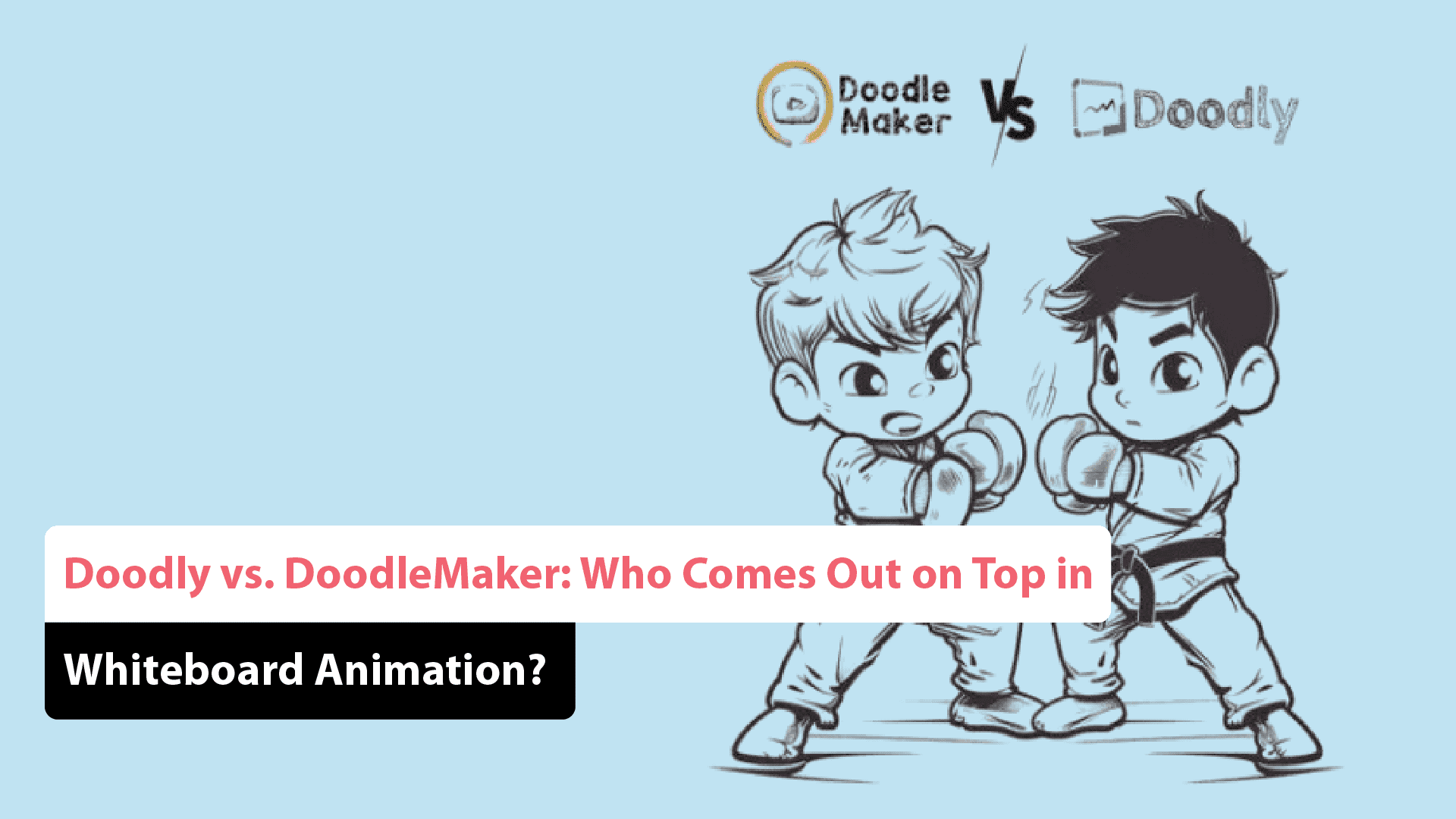
Whiteboard animation is one of the most engaging forms of visual storytelling, widely used in marketing, education, and business presentations. Two of the most popular tools dominating this space in 2025 are Doodly and DoodleMaker. If you’re looking for the Best Whiteboard Animation Software 2025, this in-depth Doodly vs. DoodleMaker Comparison will help you make the right choice.
In this Whiteboard Animation Software Review, we’ll analyze Doodly vs. DoodleMaker Features, evaluate Doodly vs. DoodleMaker Pricing, and compare their pros and cons. By the end, you’ll know Which is Better: Doodly or DoodleMaker? for your specific needs.
1. Overview of Doodly and DoodleMaker
Before diving into the Doodly vs. DoodleMaker Comparison, let’s explore each software’s background and core functionality.
✔ Doodly:
- Developed by Bryxen, Doodly is an easy-to-use whiteboard animation tool focused on drag-and-drop functionality.
- Ideal for beginners and marketers.
- Includes a library of hand-drawn images.
✔ DoodleMaker:
- AI-powered whiteboard animation software with advanced automation.
- Supports multiple languages and auto-translation.
- Ideal for content creators and businesses looking to scale up their video production.
Both tools have unique strengths, but which one stands out in 2025?
2. Doodly vs. DoodleMaker Features: What Do They Offer?
A great Whiteboard Animation Software Review starts with a breakdown of core features. Let’s compare Doodly vs. DoodleMaker Features side by side.
| Feature | Doodly | DoodleMaker |
|---|---|---|
| Ease of Use | Beginner-friendly, drag & drop | AI-powered automation, requires learning |
| Customization | Fully customizable | AI-generated, limited manual control |
| Pre-Made Templates | No built-in templates | Offers pre-designed templates |
| Hand Drawn Images | Large library, add custom images | AI-generated images, limited manual customization |
| Multi-Language Support | No built-in language support | Supports multiple languages, AI-powered translation |
| Voiceover Integration | Basic | AI-powered voiceovers |
| Animation Styles | Whiteboard, Blackboard, Glassboard | Whiteboard, Black, Color, Animation Effects |
| Export Options | HD & 4K videos | HD & 4K videos, cloud-based storage |
While Doodly provides more manual customization, DoodleMaker stands out with AI-powered automation and multi-language support.
3. Doodly vs. DoodleMaker Pricing: Which Offers More Value?
When considering Doodly vs. DoodleMaker Pricing, it’s important to look at upfront costs and long-term value.
Doodly Pricing Plans:
✔ Standard Plan: $39/month ($20/month if billed annually)
✔ Enterprise Plan: $69/month ($40/month if billed annually)
✔ One-Time Purchase Option: Available but expensive ($497+)
DoodleMaker Pricing Plans:
✔ Basic Plan: $67 (one-time payment)
✔ Deluxe Upgrade: $97 (one-time payment for additional features)
✔ Enterprise Plan: $497 (one-time payment for full access)
✔ Key Pricing Takeaways:
- Doodly uses a subscription model, which can become expensive over time.
- DoodleMaker offers a one-time payment, making it a more affordable option in the long run.
- DoodleMaker includes AI-powered automation at a lower cost compared to Doodly’s enterprise features.
4. Which is Better: Doodly or DoodleMaker? A Head-to-Head Comparison
Now that we’ve covered Doodly vs. DoodleMaker Features and pricing, let’s directly compare their usability for different users.
✔ For Beginners:
- Doodly is more user-friendly, requiring no prior experience.
- DoodleMaker relies on AI, which has a learning curve but automates the process.
✔ For Marketers & Educators:
- DoodleMaker is better for bulk video creation due to automation.
- Doodly allows for more creative control over animations.
✔ For Multilingual Content Creators:
- DoodleMaker supports multiple languages with AI-powered translation.
- Doodly lacks built-in multilingual features.
✔ For Budget-Conscious Users:
- DoodleMaker offers better value with its one-time payment.
- Doodly requires a subscription, which can add up over time.
This breakdown should help determine Which is Better: Doodly or DoodleMaker? based on your needs.
5. Top Whiteboard Animation Tools: Where Do Doodly and DoodleMaker Stand?
While Doodly vs. DoodleMaker Comparison focuses on these two tools, here are some Top Whiteboard Animation Tools worth mentioning:
✔ Videoscribe – Another great alternative for easy whiteboard animations.
✔ Explaindio – Offers multi-animation video creation.
✔ Toonly – Best for cartoon-style explainer videos.
✔ Vyond – Advanced animation but expensive.
Compared to these, Doodly and DoodleMaker remain among the Best Whiteboard Animation Software 2025 for affordability and ease of use.
6. DoodleMaker vs. Doodly Pros & Cons
Here’s a quick overview of the DoodleMaker vs. Doodly Pros & Cons to help finalize your choice:
Doodly Pros:
✔ User-friendly, drag-and-drop interface.
✔ Offers full customization of animations.
✔ High-quality hand-drawn elements.
✔ Regular updates and community support.
Doodly Cons:
✖ Subscription pricing can be expensive.
✖ Lacks multilingual support.
✖ No built-in templates for quick creation.
DoodleMaker Pros:
✔ AI-powered automation speeds up video creation.
✔ One-time payment, making it more affordable.
✔ Supports multiple languages and auto-translation.
✔ Offers a library of pre-made templates.
DoodleMaker Cons:
✖ Less customization compared to Doodly.
✖ AI-generated animations may lack manual control.
✖ Requires initial learning curve for automation tools.
Both tools have their strengths, and the decision depends on whether you prefer more creative control (Doodly) or AI-powered automation (DoodleMaker).
Final Verdict: Which Whiteboard Animation Software Should You Choose in 2025?
If you’re looking for the Best Whiteboard Animation Software 2025, the choice between Doodly vs. DoodleMaker depends on your specific needs.
✔ Choose Doodly if you want:
- Full control over animations.
- A beginner-friendly tool with a manual approach.
- More customization and flexibility.
✔ Choose DoodleMaker if you want:
- AI-powered automation for fast video creation.
- A one-time payment instead of a subscription.
- Multi-language support and pre-built templates.
Ultimately, both are Top Whiteboard Animation Tools, and the best choice depends on whether you prioritize creative freedom (Doodly) or efficiency (DoodleMaker).
Frequently Asked Questions (FAQ’s)
What purposes can whiteboard animation serve?
Whiteboard animation is incredibly versatile and can serve various purposes across industries. It’s commonly used for educational content, corporate training, marketing, and product demonstrations. Its engaging format makes it ideal for explaining complex ideas in a simple, visual way that keeps audiences interested. Whiteboard animation is also highly effective for storytelling, customer onboarding, and social media campaigns, helping to capture attention and enhance information retention. Furthermore, its approachable style makes it suitable for diverse audiences and settings, from formal business presentations to fun, interactive learning sessions. For businesses, it can also be a powerful tool to build brand recognition through memorable visual storytelling.
Is there a money-back guarantee with Doodly and DoodleMaker?
Yes, both Doodly and DoodleMaker offer a 30-day money-back guarantee. This allows new users to explore the software with minimal risk, ensuring they’re satisfied with the features and functionality. If a user finds that the software doesn’t meet their needs, they can request a refund within this period. This money-back policy underscores the companies’ confidence in their products, allowing users to test the software’s capabilities firsthand. Additionally, it helps users feel secure in their investment, knowing they have options if it doesn’t align with their expectations.
What aspect of the DoodleMaker software stands out compared to Doodly?
One standout aspect of DoodleMaker is its use of Artificial Intelligence (AI) to simplify the creation process. The AI technology in DoodleMaker automates much of the video creation workflow, making it easy to generate animations with enhanced customization options and a broader range of attributes. This advanced AI feature streamlines production, especially for users who want a high degree of automation and variety in their videos. In addition, the AI capabilities make DoodleMaker ideal for users who prioritize speed and simplicity without compromising creative options. The software’s smart automation empowers users to quickly turn ideas into compelling animations, even with minimal editing experience.
What aspect of the Doodly software stands out compared to DoodleMaker?
Doodly is known for its user-friendly, all-in-one approach to creating whiteboard animations. Its intuitive interface allows users to quickly develop animations, even with minimal experience, making it a great choice for those looking to create polished videos in a short amount of time. Additionally, Doodly’s extensive library of characters, props, and scenes provides users with all the essential tools to make engaging animations without the need for external resources. This simplicity and accessibility make it particularly appealing for beginners or businesses needing a straightforward, effective tool. Doodly’s built-in resources also allow users to create animations without the hassle of additional software or assets, ensuring a seamless experience.
Do Doodly and DoodleMaker software offer support or tutorial videos?
Yes, both Doodly and DoodleMaker provide a range of support resources, including tutorial videos. Doodly offers numerous pre-made tutorials on topics such as character selection, board customization, rendering, and more, along with a dedicated FAQ section. DoodleMaker, similarly, includes a video guide on its homepage and has a wealth of additional tutorials available on YouTube, where users can learn more about using templates, creating videos, and maximizing the software’s features. Both platforms ensure that users have the support needed to become proficient in creating whiteboard animations. This extensive tutorial content makes both platforms accessible to new users, allowing them to confidently navigate the software. Additionally, having video guides readily available reduces the learning curve, enabling users to produce high-quality animations with ease.





