Gaming animation is an exciting and dynamic field where creativity meets technology to bring characters and worlds to life. However, finding the right animation tools, especially on a budget, can be a challenge for developers.
If you’re a game developer seeking affordable animation tools to bring your creations to life, you’re in the right place! Whether you’re an indie developer, part of a small studio, or working with a tight budget, we’ve got you covered. In this guide, we’ll introduce you to the top 12 budget-friendly game animation tools of 2025 perfect for creating captivating character animations and delivering high-quality gaming animation services without breaking the bank. These tools are designed to help you create stunning game animations with ease, even if you’re working with limited resources. Whether you’re animating 2D or 3D characters, enhancing your game’s visuals, or streamlining your workflow, the right animation software can make a huge difference.
With the right tools at your disposal, you can add fluidity, emotion, and impact to your game’s characters, creating the player experience. From simple motion graphics to intricate character designs, these tools offer a range of features suited to various needs and skill levels. Don’t let a tight budget hold back your creative vision. The following animation tools are user-friendly, cost-effective, and ideal for producing professional-grade animations. Whether you’re working on an indie game or a small-scale project, you’ll find a solution that fits your needs without sacrificing quality.
Popular Animation Styles in Video Games
Just as every game boasts unique narratives and experiences, game animations bring these stories to life with captivating visuals and distinct charm. From inspiring artistic expression to building emotional connections and boosting player engagement, the variety of animation styles enhances the gaming experience.
While many games may adopt similar animation styles, this approach rarely suits every game. Each game stands out with its own aesthetic, atmosphere, and gameplay nuances, setting it apart from the rest. As the gaming world has diverse animation techniques, we’ve explored how innovative 3D animation styles empower game creators to push creative boundaries and engage players on a deeper level. This diversity not only drives innovation but also ensures that each game resonates with its audience uniquely. By blending artistic vision with technical expertise, animators create immersive worlds that players love to explore. varied animation styles open up endless possibilities, keeping the gaming experience fresh and engaging.
| Animation Style | Description | Notable Examples |
|---|---|---|
| Realistic 3D Animation | Focuses on mimicking real-life movements and features to add realism to the game. | The Last of Us Part II, Red Dead Redemption 2 |
| Cartoon Animation | Characterized by vibrant colors, simplified character design, and expressive movements, commonly used in light-hearted and comedic games. | Super Mario series, Rayman Legends |
| Anime-inspired Animation | Draws inspiration from Japanese anime, featuring dynamic movements and expressive characters, typically seen in fighting, action, and RPG games. | Dragon Ball Fighter Z, Persona series, The Legend of Heroes |
| Hand-drawn Animation | Each frame is drawn by hand, ranging from minimalist to highly detailed artwork, ensuring smooth transitions in animation. | Cuphead, Child of Light, Ori and the Blind Forest |
| Motion Capture Realism | Involves recording real-world movements and translating them into the digital realm, enhancing immersion and depth in the narrative. | Death Stranding, The Last of Us II |
How 3D Animation Is Used In Video Games
Understanding the Role of Animations in Video Games:
Now that you’re familiar with the various styles of game animation, have you ever considered how these animations are seamlessly integrated into video games? Animations are the backbone of gaming, transforming static ideas into dynamic and engaging experiences.
Character Animation:
Have you noticed how game characters move, jump, run, attack, or interact with their surroundings? Their lifelike movements are no accident they’re the result of intricate animation techniques. This is all thanks to character animation, which breathes life into virtual characters through movement and action. Techniques like motion capture, keyframe animation, and facial animation create realistic, interactive game characters, making your gameplay experience immersive and engaging. These animations enhance emotional depth, ensuring players feel connected to the characters they control.
Environment Animation
It’s not just the characters that feel alive in video games the environments do, too! Every detail, from swaying trees to rippling water, is crafted to enhance immersion. Environment animation brings realism to virtual worlds, from landscapes and architecture to water, vegetation, props, weather effects, and dynamic lighting. These elements work together to create a living, breathing world that enhances the game’s look, feel, and overall functionality. By meticulously animating these aspects, developers build worlds players can lose themselves in for hours.
Special Effects:
What about those jaw-dropping explosions, magical spells, and dramatic lightning effects? They don’t just look cool they set the tone for unforgettable moments. Special effects rely on 3D animation to deliver stunning visuals like fire, destruction, smoke, and more. By leveraging advanced 3D animation techniques, these effects create the gaming experience, leaving players captivated by the awe-inspiring worlds they explore. These effects are more than visuals they’re tools that evoke excitement, tension, and wonder.
Animations in video games don’t just tell a story they make you feel it. By integrating character movement, environmental details, and special effects, games create immersive worlds that push the boundaries of imagination.
Top 12 Video Game Animation Software
Explore the top 12 video game animation software designed to create dynamic character movements and immersive worlds. Perfect for indie developers and small studios, these tools offer professional features at budget-friendly prices. create your gaming projects with innovative and efficient solutions.
1. Unity:
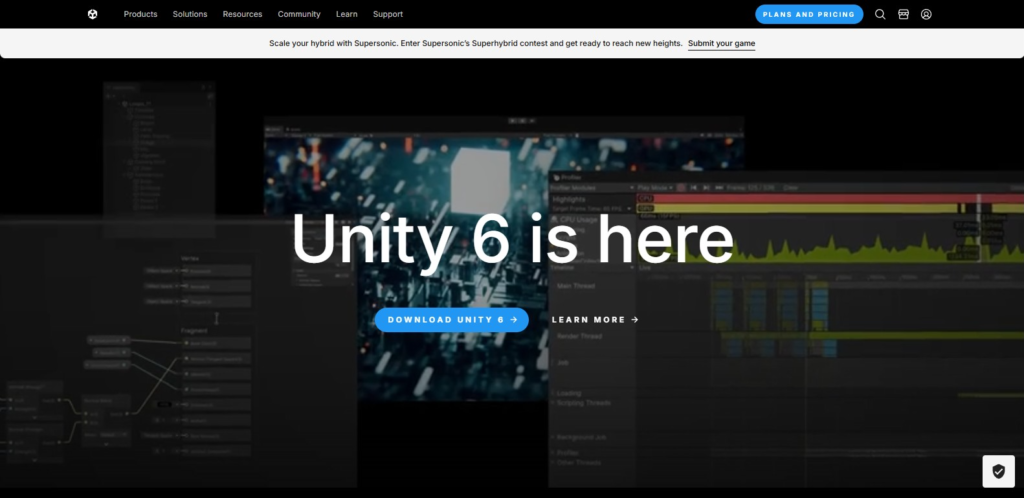
Unity is a versatile game development engine renowned for its robust animation capabilities. It supports both 2D and 3D animations, providing a wide range of tools for creating, editing, and managing animations. Unity’s animation system includes keyframe animation, blend trees, inverse kinematics, and timeline-based sequencing for precise control over movement. Additionally, it supports skeletal animation and ragdoll physics, enabling more realistic and dynamic character motions. Whether you’re animating characters or objects, Unity offers everything you need to bring your game to life with fluid, lifelike animations.
With Unity’s user-friendly interface and extensive asset store, developers can easily access a variety of animation resources and assets, streamlining the creation process. The engine’s real-time preview feature allows you to instantly see the results of your animations, making adjustments quickly and efficiently. Unity also supports seamless integration with other tools, giving you the flexibility to enhance your animations with external assets and plugins. Whether you’re working on a complex 3D game or a 2D platformer, Unity offers powerful solutions to create your game’s animation quality.
2. Adobe Animate:
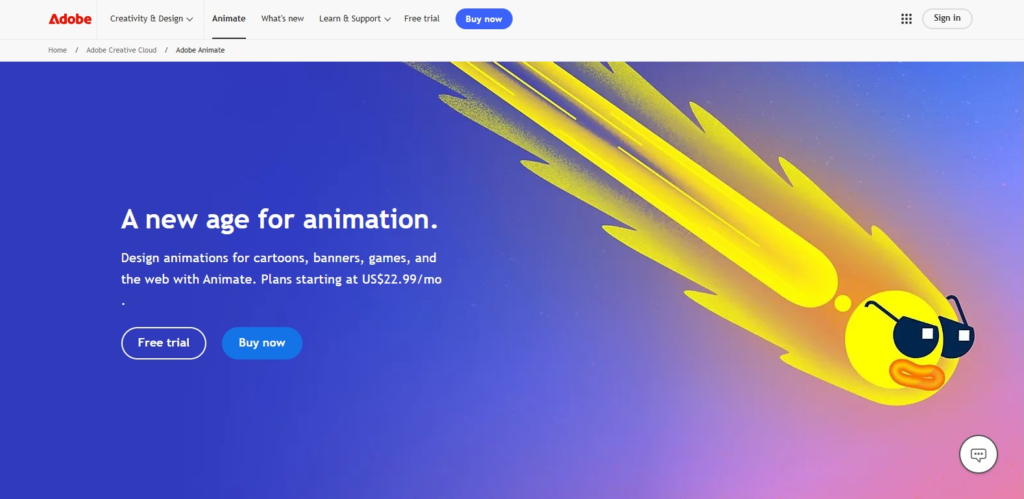
Adobe Animate, formerly known as Flash, is a powerful tool for creating 2D animations. It offers a comprehensive set of drawing and animation features, enabling artists to create frame-by-frame animations or use the bone tool for skeletal animation. Adobe Animate also supports interactive elements and provides multiple export options, making it ideal for both web-based and game-based animations. Whether you’re creating rich, dynamic animations or simple, engaging content, Adobe Animate delivers the flexibility and tools needed to bring your vision to life.
With its intuitive interface and robust animation timeline, Adobe Animate simplifies the animation process, allowing creators to work efficiently. The software seamlessly integrates with other Adobe Creative Cloud tools, enhancing your workflow and offering access to additional resources. It supports vector-based graphics, ensuring that your animations remain sharp and scalable across various platforms. Whether you’re designing characters, backgrounds, or interactive animations, Adobe Animate provides the precision and versatility needed to create your projects.
3. Adobe After Effects:
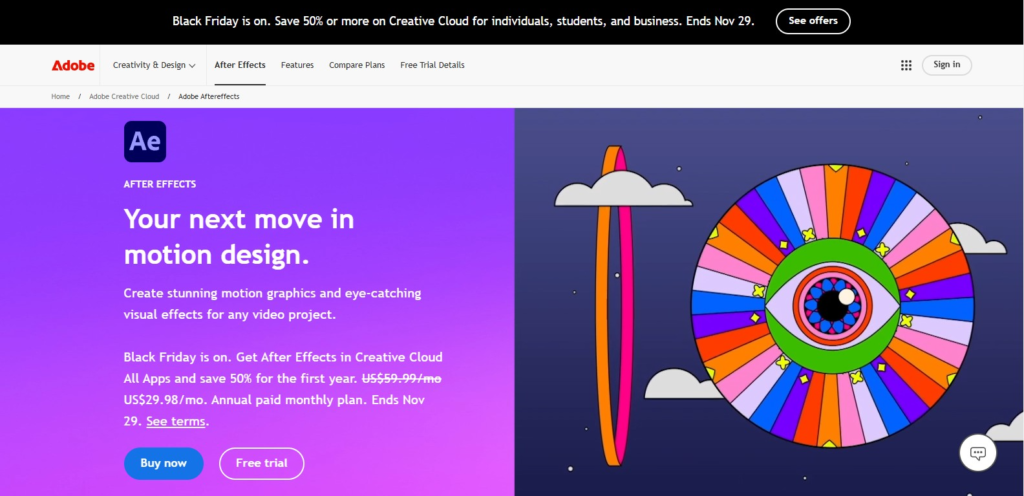
While After Effects is primarily known for its video effects and compositing features, it is also a powerful tool for game animation. It offers a range of features for creating and manipulating animations, such as keyframe animation, motion tracking, and particle effects. After Effects integrates seamlessly with other Adobe Creative Cloud applications, making it easy to import animations into game development workflows. Whether you’re designing dynamic in-game effects or enhancing character animations After Effects provides the versatility needed for high-quality game animation production.
With its extensive set of tools, After Effects allows you to create intricate animations and visual effects that add depth and excitement to your game’s visuals. The software’s ability to handle complex compositions and layer-based animation makes it ideal for creating dynamic game sequences. After Effects also supports a wide type of plugins and third-party tools, offering greater creative freedom to enhance your animations. Its real-time preview feature enables quick fine-tuning, streamlining your workflow. Whether you’re working with 2D or 3D elements After Effects delivers the precision and power required for high-impact game animations. Perfect for both indie developers and larger studios, After Effects helps bring your game’s visuals to life with ease and professionalism.
4. Autodesk 3ds Max:
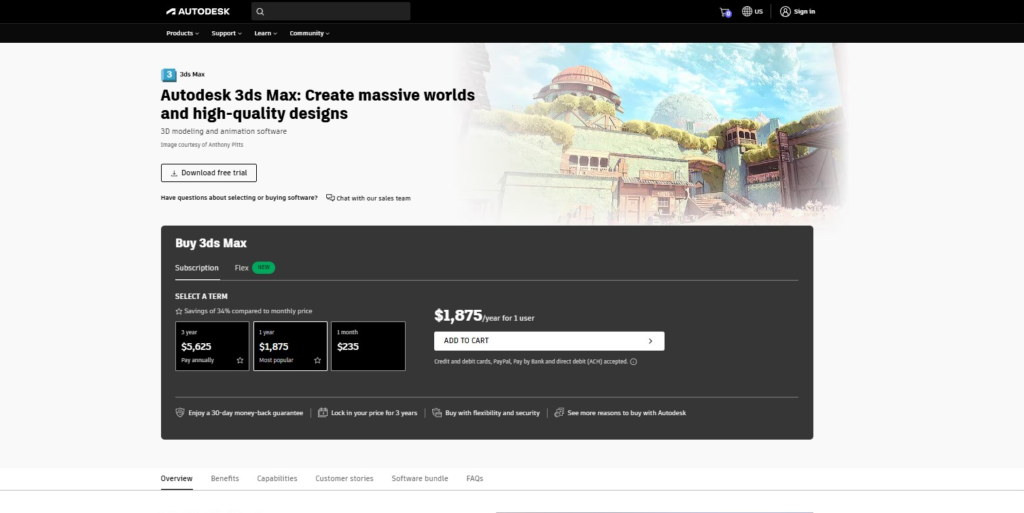
3ds Max is a renowned professional 3D modeling and animation software widely used in the gaming industry. It offers a comprehensive suite of tools for creating intricate video game character animations, including keyframe animation, rigging, and skinning. Additionally, 3ds Max supports advanced features such as physics simulations, particle systems, and crowd animation, making it a versatile choice for a wide range of game animation needs. Whether you’re designing detailed character movements or simulating dynamic environments, 3ds Max provides the precision and flexibility needed to bring your animations to life.
3ds Max also integrates seamlessly with other software, allowing you to enhance your animations with external assets and plugins for added creativity. Its user-friendly interface and powerful modeling tools streamline the animation process, making it ideal for both beginners and experienced animators. Whether you’re working on large-scale environments or detailed character animations, 3ds Max offers the tools and flexibility to realize your vision. With its robust features and industry-standard performance, 3ds Max remains the go-to solution for game developers seeking high-quality, realistic animations.
5. POWTOON:
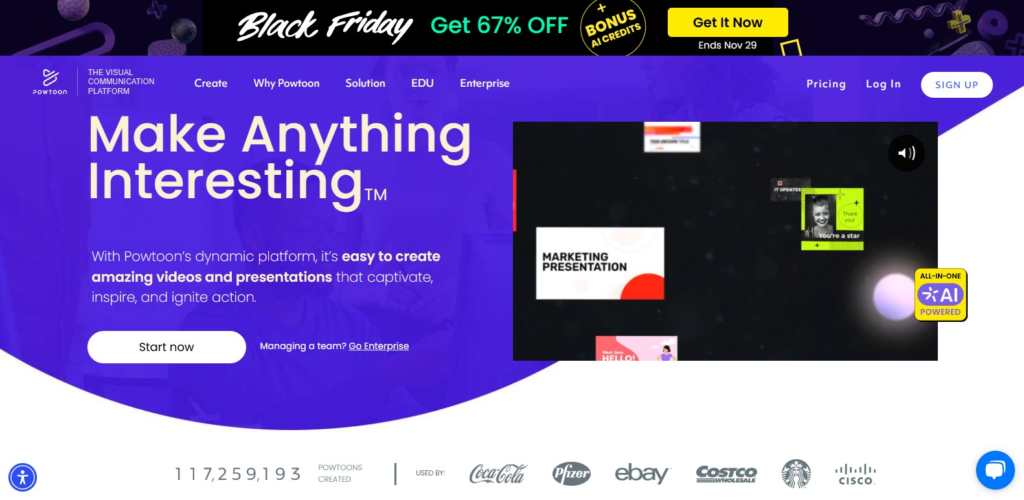
POWTOON is a web-based animation platform designed for creating quick and engaging animations. With its intuitive drag-and-drop interface and extensive library of pre-built assets, POWTOON makes it easy to create animated videos or simple game animations in no time. While offering more advanced features than many other tools, it remains a cost-effective choice for beginners or those seeking a straightforward animation solution. Whether you’re creating promotional videos or lightweight game animations, POWTOON provides an efficient and user-friendly way to bring your ideas to life.
POWTOON also allows for seamless customization, enabling users to adjust animations to suit their unique style and needs. Its flexible export options make it easy to share your creations across various platforms, from social media to game development environments. Whether you’re working on a marketing campaign or enhancing your game with quick animations, POWTOON offers a versatile solution. With its cloud-based nature, you can access your projects from anywhere, making collaboration easy for teams. Perfect for both individuals and small studios, POWTOON empowers creators to produce professional-looking animations without the need for complex software or technical expertise.
6. Adobe Character Animator:
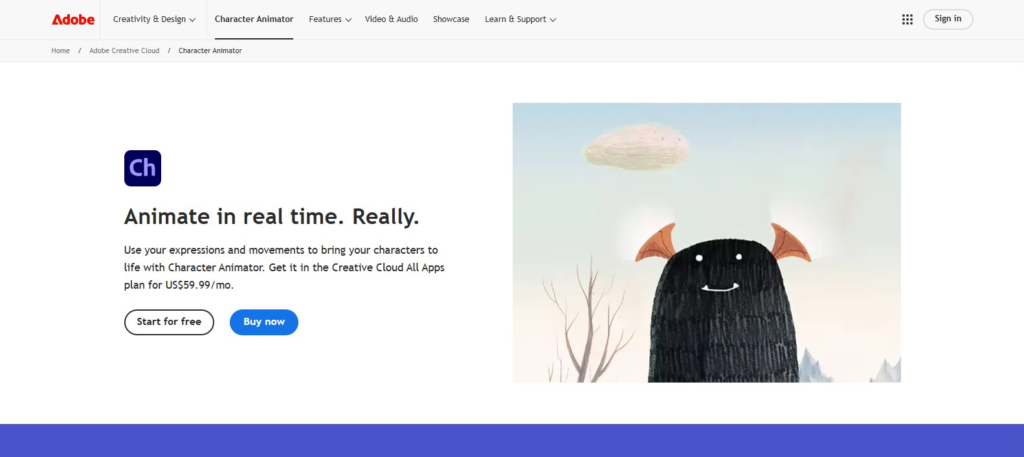
Adobe Character Animator is a powerful tool that enables real-time character animation using your webcam and microphone. By leveraging facial recognition and motion capture technology, it transforms your movements and expressions into dynamic animations. This tool is particularly ideal for creating interactive game characters, offering real-time control and automatic lip-syncing based on voice input. With Adobe Character Animator, you can bring your characters to life quickly and intuitively, making it an excellent choice for both game developers and content creators looking to add a personal touch to their animations.
The software ensures a seamless animation process, where your movements are instantly reflected in the character’s actions. It also allows for easy rigging and customizations, providing the flexibility to design unique characters and animate them in real-time. Adobe Character Animator integrates seamlessly with other Adobe Creative Cloud applications, enhancing your workflow and giving you access to additional assets and resources. Whether you’re creating animated series, interactive games, or live performances, Adobe Character Animator guarantees precise, lifelike animations. Its user-friendly interface and advanced features make it ideal for both beginners and professional animators who want to create high-quality, expressive animations quickly.
7. MotionBuilder:
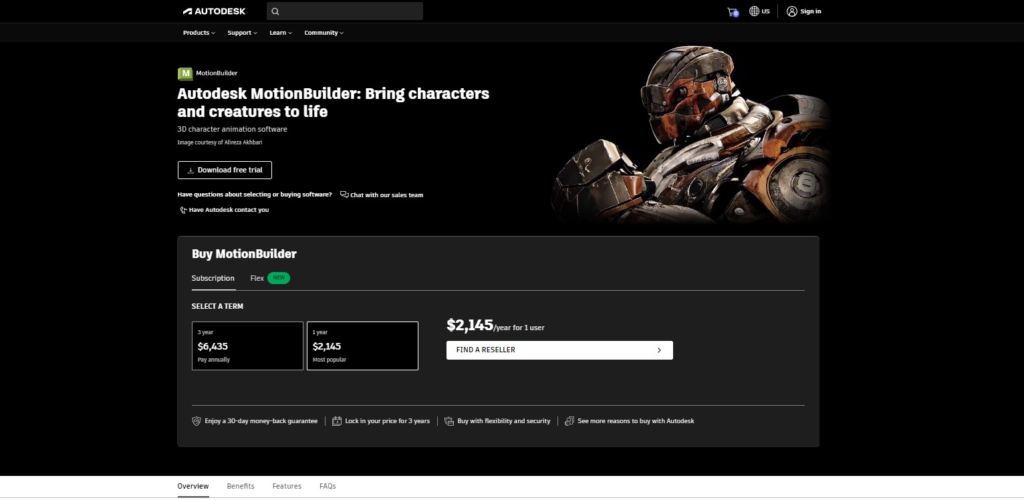
Developed by Autodesk, MotionBuilder is a leading professional animation software widely used in both the gaming and film industries. It provides a comprehensive set of tools for editing and retargeting motion capture (mocap) data, including advanced blending and layering features for precise character animation. MotionBuilder also allows for real-time animation previews, enabling animators to assess and refine their work instantly. With its seamless integration into complex animation pipelines, MotionBuilder is ideal for high-quality, dynamic animations in games, films, and virtual production projects.
MotionBuilder excels in handling large-scale animation tasks, making it a preferred choice for experienced animators and high-production environments. Its real-time performance and advanced motion editing capabilities enable the creation of fluid, lifelike animations with ease. The software’s intuitive interface and comprehensive control over character rigs provide full creative freedom, allowing you to achieve the most detailed and realistic results. MotionBuilder also supports a wide range of file formats, ensuring compatibility with various platforms and production tools. Whether you’re working on single characters or complex scenes, MotionBuilder empowers you to create character-driven animations with exceptional precision.
8. Blender:
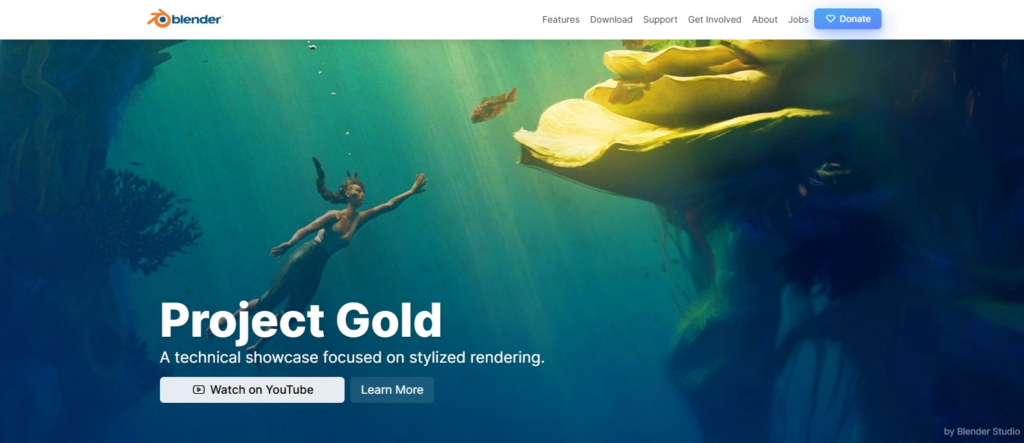
Blender’s open-source nature allows for continuous updates and a vibrant community contributing to its development, ensuring it stays at the cutting edge of animation technology. The software also offers a user-friendly interface, making it accessible to beginners while still catering to the needs of advanced professionals. With its extensive library of add-ons and plug-ins, Blender provides flexibility to expand its capabilities and integrate with other tools in your workflow. Whether you’re creating realistic game environments or stylized character animations, Blender offers the precision and versatility to bring your vision to life. Its real-time rendering feature allows for instant feedback, making the animation process more efficient and enjoyable.
Blender’s cross-platform compatibility ensures you can work on your animations from any operating system Windows, macOS, or Linux. Its powerful rendering engine, Cycles, delivers photorealistic results, while Eevee provides real-time rendering for quick previews. With strong support for both 2D and 3D animations, Blender is the go-to solution for game developers, animators, and artists alike. Whether you’re working on small indie projects or large-scale productions, Blender’s robust features and flexibility make it an essential tool for creating high-quality animations.
9. Houdini:
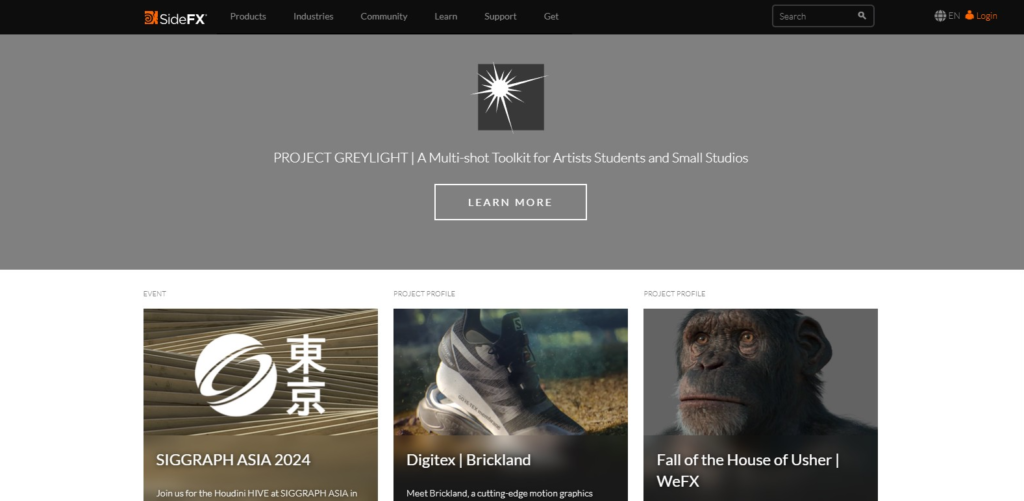
Houdini is a powerful procedural animation and visual effects software developed by SideFX, widely recognized for its advanced capabilities in creating complex animations. It uses a node-based workflow, allowing artists to combine and manipulate procedural elements to achieve detailed and dynamic results. Houdini is especially adept at generating simulations for effects like fluids, cloth, destruction, and more, making it a go-to tool for creating high-impact visual effects. While the full version of Houdini can be costly, the free version, Houdini Apprentice, provides access to many of its features, making it an excellent choice for indie developers or those on a budget. Whether you’re working on realistic simulations or creative visual effects, Houdini’s robust tools and flexibility make it ideal for both professionals and newcomers to the world of animation and VFX.
Houdini’s node-based approach offers full control over every aspect of your animations, allowing for deep customization and precision. Its powerful simulation tools enable the creation of lifelike effects that enhance the realism and impact of your animations. Houdini also integrates seamlessly with other industry-standard software, expanding its versatility in professional pipelines. With its extensive documentation and vibrant user community, Houdini is an essential tool for animators and VFX artists aiming to push the boundaries of what’s possible in animation and visual effects.
10. Daz3D:
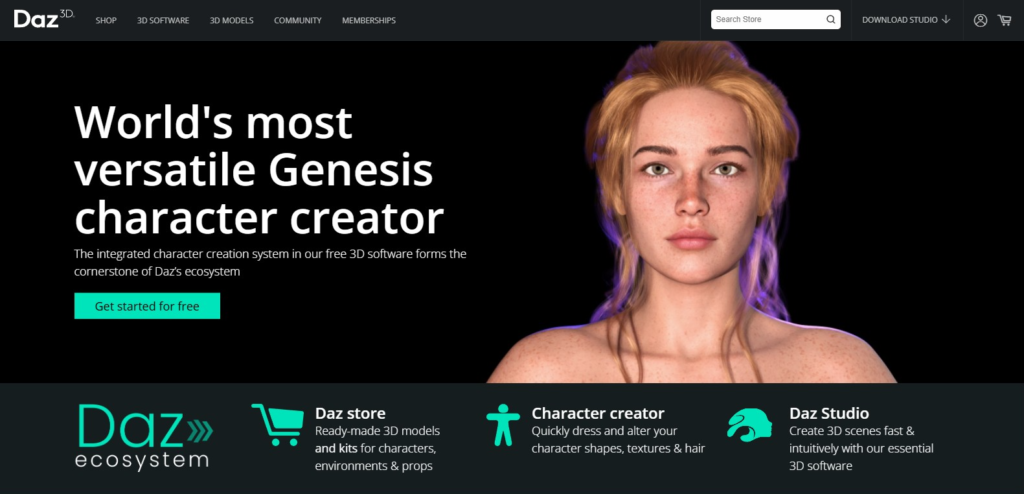
Daz3D is a powerful 3D content creation software focused on character design and customization. It offers an extensive library of pre-built 3D models, including human figures, animals, and props, which can be easily modified to suit your creative vision. Using Daz Studio, the software’s animation tool, you can animate your models with features like keyframe animation, morphing, and posing, allowing for detailed control over their appearance and movement. This makes it simple to bring unique game characters to life with flexibility and precision. Whether you’re designing lifelike human characters or stylized creatures, Daz3D’s user-friendly platform ensures that creating and animating complex characters is both accessible and efficient.
Daz3D’s rich asset library helps streamline your workflow, allowing you to quickly prototype characters and scenes and save valuable development time. With its intuitive interface, Daz Studio enables even beginners to create and animate high-quality characters without requiring advanced 3D modeling skills. The software’s seamless integration with popular 3D rendering engines ensures your animations and models fit smoothly into various game development pipelines. Daz3D also supports advanced morphing tools for intricate customization of character features, expressions, and movements. Whether you’re developing game protagonists or creating background assets, Daz3D provides the tools and flexibility to bring your ideas to life with ease.
11. Cinema 4D:
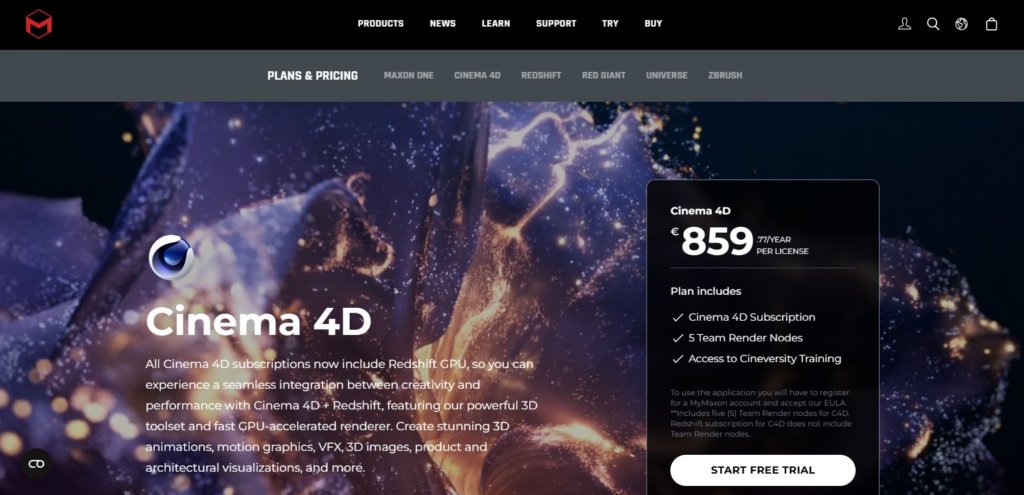
Cinema 4D is a high-end 3D modeling, animation, and rendering software developed by Maxon. It provides a complete suite of animation tools, including keyframe animation, procedural animation, and character rigging, making it a versatile choice for professional animators. Known for its user-friendly interface and intuitive design, Cinema 4D simplifies complex animation tasks, making it accessible to both beginners and experienced animators alike. Despite its premium price, Cinema 4D offers a free trial, allowing users to explore its powerful features before committing. Whether you’re creating intricate 3D models or dynamic animations, Cinema 4D provides the flexibility and tools needed to bring your creative visions to life. It integrates seamlessly with other industry-standard software, enhancing its capabilities and making it ideal for collaborative projects.
With advanced rendering features like the built-in Redshift renderer, Cinema 4D enables stunning visual effects and photorealistic results. The software’s expansive library of plugins and add-ons further expands creative possibilities, giving you the flexibility to customize your workflow. Whether working on animation, motion graphics, or VFX, Cinema 4D’s powerful tools and seamless integration make it an essential asset for professional animators and designers.
12. Mixamo:
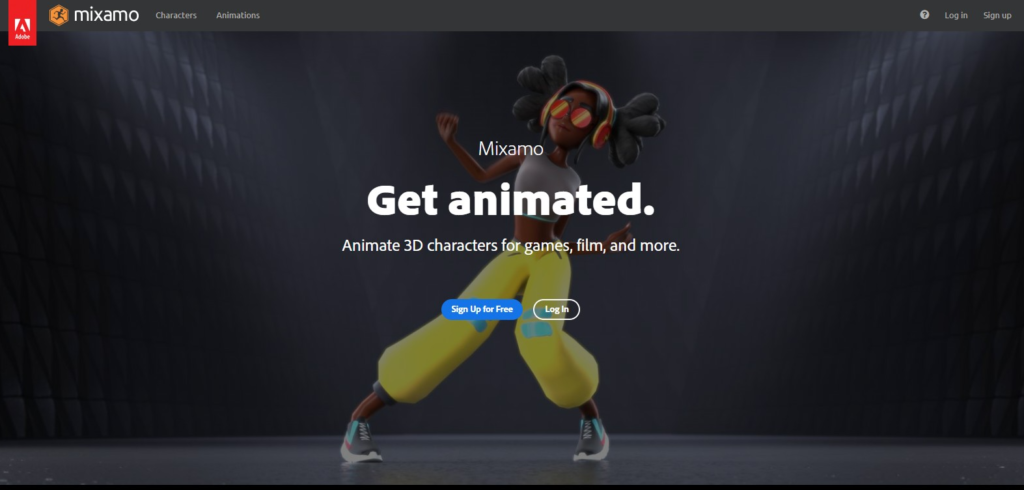
Mixamo is a cloud-based platform offering an extensive collection of pre-made 3D character animations. It features a wide variety of motion-captured animations, including walking, running, jumping, and combat movements. Mixamo simplifies the animation process by automatically rigging character models, allowing you to quickly apply these animations without the need for a complex setup. The animations are available for download in multiple formats, making it easy to integrate them into popular game engines like Unity or Unreal Engine. Whether you’re working on a game, film, or virtual production, Mixamo streamlines the animation workflow, saving valuable time while providing high-quality, realistic movements for your characters.
Mixamo’s user-friendly interface ensures both beginners and experienced developers can easily access and use its vast library of animations. With its automatic rigging system, you can upload your 3D character models and quickly apply the animations without the need for manual rigging or complex software. The platform supports various file formats, ensuring compatibility with a wide range of animation and game development tools. Mixamo is regularly updated with new animations, keeping you in sync with the latest trends in character movement. Whether you’re developing a game, creating cinematic scenes, or producing virtual experiences, Mixamo offers a fast and efficient solution to enhance your 3D character animations.
Learn How These Tools Work with Various Animation Styles to Boost Creativity and Efficiency
Now that we’ve explored some of the top tools for gaming animation, let’s dive into how these tools can create different types of animations.
For anime games with character creation, tools like Unity, Blender, and Adobe Animate stand out. They provide the essential features needed to design expressive and unique characters in the anime art style. When it comes to 3D game character creation, Autodesk 3ds Max, Blender, and Mixamo shine. These powerful tools allow you to create detailed and realistic 3D characters, offering advanced modeling and animation capabilities for immersive game environments.
For 2D game character creation, Adobe Animate, Unity, and Daz3D offer robust tools for creating vibrant, engaging animations. Their intuitive interfaces and diverse assets make it easy to bring your characters to life in dynamic 2D environments. If you’re seeking professional-grade gaming animation services, tools like Adobe After Effects, MotionBuilder, and Cinema 4D can create your project. These programs offer advanced features to refine your animations, enhancing the overall visual quality and impact of your games.
For gaming cartoon animation and 3D cartoon animation, POWTOON, Adobe Character Animator, and Houdini are excellent options. With user-friendly interfaces and a wide variety of pre-built assets, these tools help you create fun, whimsical animations that captivate players with their charm and style.
Whether you’re developing a high-energy anime game or a captivating 3D adventure, these tools offer the flexibility and power needed to bring your characters to life. With robust character creation, seamless animation integration, and extensive libraries of assets, these software options make it easier than ever to design compelling characters and environments. Tools like Unity and Blender help streamline the animation process, allowing for quicker production times without sacrificing quality. Whether you’re an indie developer or working on a larger project, these tools provide the resources to scale your game development efficiently. Take your animation skills to the next level and create memorable gaming experiences with these top-tier tools.
Final Thoughts
A variety of affordable animation tools will be available in 2025, enabling game animation studios on a budget to create dynamic, high-quality animations for their games. Whether you’re looking for gaming animation services or tools for 3D cartoon animation, there’s something for every need, as we’ve explored. These tools offer a range of features and capabilities, allowing you to create distinctive and engaging animations that will set your games apart. Take the time to explore these options and gain an edge over your competitors in the fast-evolving gaming market.
With these affordable animation tools, game developers can easily bring their creative visions to life without breaking the bank. From character rigging to dynamic motion capture, these tools provide everything you need to create immersive, lifelike animations. Whether you’re working on a small indie project or a larger-scale game, you can achieve professional-grade results with ease. Plus, many of these tools integrate seamlessly with popular game engines, ensuring smooth workflows and quick implementation. Don’t miss the chance to create your game’s animation and outshine the competition.
Frequently Asked Questions (FAQ’s)
What program is used for game animation?
Several programs are widely used for creating game animations, depending on the type of animation and the game development pipeline:
- Maya: A popular choice for creating character animations, rigging, and motion capture integration, frequently used in AAA game development.
- Blender: A versatile, free tool for animating characters, environments, and objects with support for keyframe animation and physics simulations.
- Unity and Unreal Engine: These engines are used for real-time animations, blending motion, and creating interactive sequences directly within the game.
- 3ds Max: Ideal for animating objects, vehicles, and environments, commonly paired with game engines.
These programs are complemented by tools like Mixamo for quick rigging and motion capture animations or Houdini for complex simulations in games. Key Considerations: Game animators often choose software based on compatibility with the game engine and the type of animation required. Versatility and workflow efficiency play crucial roles in selecting the right tool.
What are the best tools for creating 3D animations on a budget?
- Blender: Free and open-source, Blender offers robust features for modeling, rigging, texturing, and animation. It’s ideal for budget-conscious users who still need professional-grade tools.
- Daz 3D: Great for character design and posing with a free-to-use base version, making it accessible for beginners.
- Unity and Unreal Engine: Both are free for non-commercial use and excellent for real-time 3D animations.
- Key Strength: These tools allow creators to focus on quality without breaking the bank.
- Why Choose These?: They offer versatile capabilities and free or affordable access, enabling creative freedom.
How does Blender compare to other free animation tools?
Blender stands out due to its comprehensive suite of tools, including:
- Extensive Features: Unlike other free tools, Blender supports everything from sculpting to rendering without additional plugins.
- Active Community: Regular updates and community add-ons keep it competitive with paid tools.
- Performance: It’s more versatile than tools like Pencil2D or TupiTube, which focus solely on 2D. For 3D, few free tools match Blender’s capabilities.
- Reason to Choose Blender: Its ability to handle every stage of production makes it the most complete free option.
- Blender’s Edge: Its open-source nature allows users to customize and enhance their workflows.
Which tools offer the best integration with other Adobe Creative Cloud applications?
- Cinema 4D Lite: Bundled with After Effects, it integrates seamlessly for creating 3D animations within Adobe workflows.
- Adobe Substance 3D: Perfect for texture creation, and integrates natively with other Adobe Creative Cloud apps.
- Autodesk Maya (with an Adobe workflow): Although not budget-friendly, its FBX files are compatible with Adobe apps like Photoshop for texture editing.
- Why These Tools?: They simplify asset sharing and streamline workflows within Adobe’s ecosystem.
- Added Benefit: These tools enhance creative potential by bridging 2D and 3D seamlessly.
Are there any budget-friendly tools specifically for real-time character animation?
- Reallusion iClone: Offers real-time character animation and motion capture with a budget-friendly pricing structure.
- Cascadeur: Specializes in physics-based character animation and is free for non-commercial use.
- Mixamo (by Adobe): A free web-based tool for rigging and animating characters, great for quick setups.
- Unique Advantage: These tools save time with real-time capabilities, ideal for fast-paced projects.
- Accessibility: With low-cost or free options, they lower the barrier for entry into character animation.
What are the top tools for creating complex animations with physics simulations?
- Blender: Includes a powerful physics engine for simulations such as cloth, fluid, and rigid body dynamics.
- Houdini Apprentice: A free version of Houdini, ideal for creating detailed simulations, though it comes with a steeper learning curve.
- Unreal Engine: Offers robust real-time physics simulation tools, perfect for interactive animations and game development.
- Why Choose These?: They offer cutting-edge simulation capabilities without high costs.
- Key Insight: These tools empower creators to bring dynamic and lifelike animations to life.






