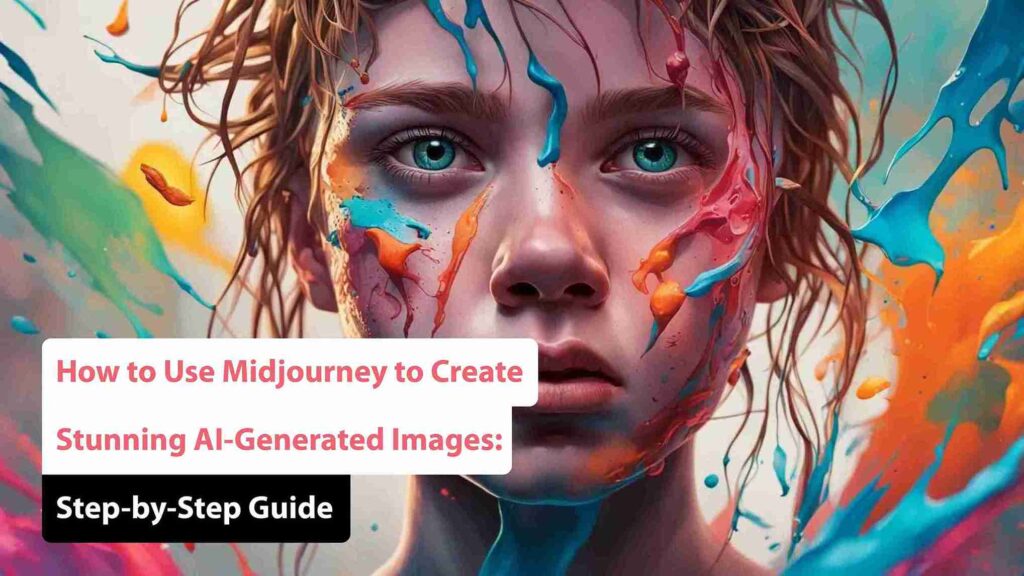
With the dynamic of technology and art, Midjourney emerges as an exceptional AI design tool. It empowers artists, designers, and creatives to create stunning AI-generated images, consistently delivering remarkable results. With its intuitive interface and powerful algorithms, Midjourney sparks creativity and inspiration, making it accessible for both seasoned professionals and newcomers alike. Explore endless possibilities and unleash your imagination as you bring your visions to life with this innovative platform. Transform your creative process and discover the future of design with Midjourney.
Unlike other tools such as Stable Diffusion and DALL·E 2, Midjourney cannot be installed directly on your computer; it operates exclusively through Discord.
That’s right accessing Midjourney requires a chat application, but don’t worry, it’s a highly effective platform!
“The good news is that it’s worth exploring due to its impressive image quality. Here’s a quick guide on how to get started with mid-journey“
Getting Started with Midjourney
- Sign up for Discord.
- Register for Midjourney and join the Midjourney Discord channel.
- Navigate to a #newbies channel, type, and select your Midjourney plan.
- Return to Discord and begin creating images.
- Edit, enlarge, and save your creations.
This guide will delve into how Midjourney influences the AI landscape and provides step-by-step instructions for beginners. You’ll discover how to generate your first image, refine it, and explore advanced features. Additionally, if you’re curious about Midjourney’s pricing or how to modify images, this guide will answer all your questions.
We’ll also share ten tips for creating effective prompts and addressing common inquiries. Unleash your creativity and create your design projects with the powerful capabilities of Midjourney! Let’s on this exciting creative journey together!
1. Create Stunning Artwork Without Artistic Skills:
You don’t have to be an artist to produce beautiful artwork with Midjourney. This innovative platform harnesses the power of AI to help you create unique images, regardless of your experience with traditional art techniques. Midjourney AI art streamlines the creative process, making it accessible to everyone.
Imagine bringing your wildest ideas to life effortlessly, creating visuals that reflect your imagination. With Midjourney, the possibilities are limitless, allowing anyone to become a creator!
For instance, you can explore various Midjourney art styles, showcasing the remarkable realism and detail in the images that will leave you in awe.
2. Midjourney’s Impact on the AI Landscape:
Midjourney has profoundly influenced the AI landscape by democratizing the art creation process. It empowers individuals to unleash their creativity, experiment with AI-generated visuals, and revolutionize the way art is produced. Midjourney is transforming our perception of art and technology.
By bridging the gap between art and technology, Midjourney encourages innovative expression and collaboration. It’s not just about creating images it’s about inspiring a new generation of digital artists and dreamers!
How to Get Started With Midjourney in 5 Simple Steps
Midjourney is a powerful AI-based platform that allows users to create stunning images and artworks from text prompts. Whether you’re a designer, artist, or hobbyist, here’s how you can dive into this creative tool in just five simple steps:
1: Sign up for Discord:
Before you can use Midjourney, you’ll need to sign up for Discord. It’s the platform where Midjourney operates. If you don’t have a Discord account yet, you can create one for free.
2: Sign up for Midjourney:
Once your Discord account is ready, sign up for Midjourney by clicking Join the Beta. This will take you to an invite link for the Midjourney Discord server. Click Accept Invite, and you’ll join the Midjourney community.
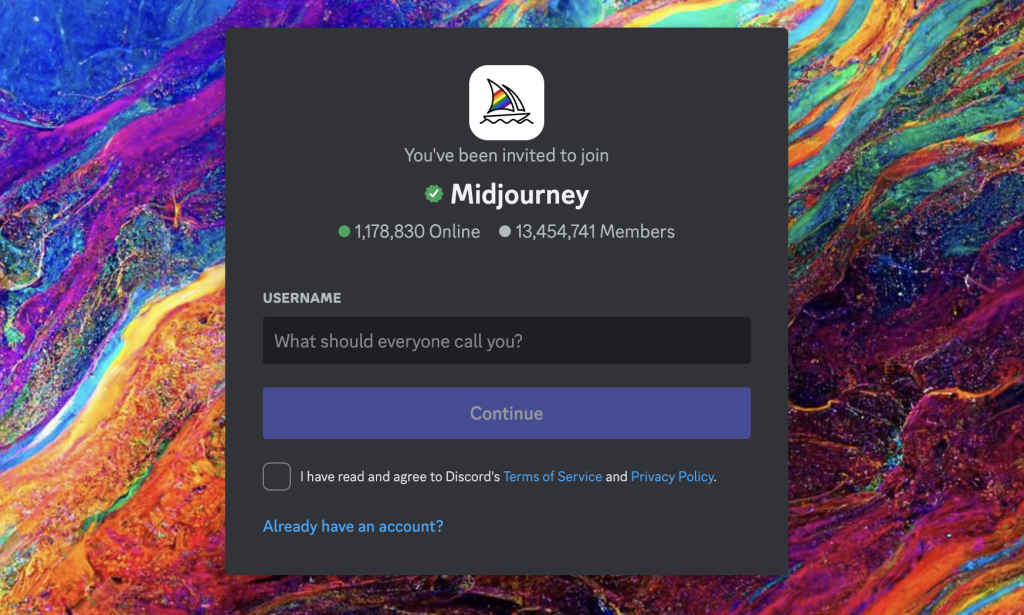
The Midjourney Discord invite
Note: In late March 2023, Midjourney suspended free trials due to system abuse. However, they have since reinstated them for limited periods to celebrate the release of new versions. The developers have stated that they intend to fully restore free trials at some point, but there is currently no estimated time of arrival (ETA). Previously, the Midjourney free trial allowed users to generate roughly 25 free images, limited to 0.4 hours of GPU time, under a CC BY-NC 4.0 Creative Commons non-commercial license. When free trials return (or if they are already available by the time you read this), you will be able to skip the following step at least until you exhaust your free images.
3: Join a #newbies channel and Subscribe to Midjourney:
Here’s how you can subscribe to a Midjourney plan:
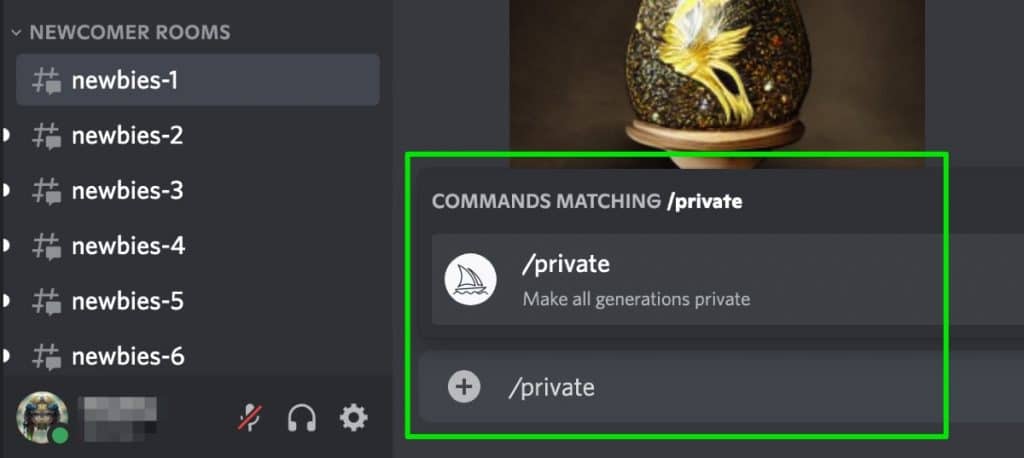
- Navigate to a newcomer room like #newbies-14 or #newbies-44.
- In the chat, type
/subscribeand hit enter. This command tells Midjourney you want to subscribe. - You’ll get a link to select a paid plan. Choose the one that best fits your creative needs and budget.
Midjourney offers various subscription plans, so you can pick the one that works for you based on your goals.
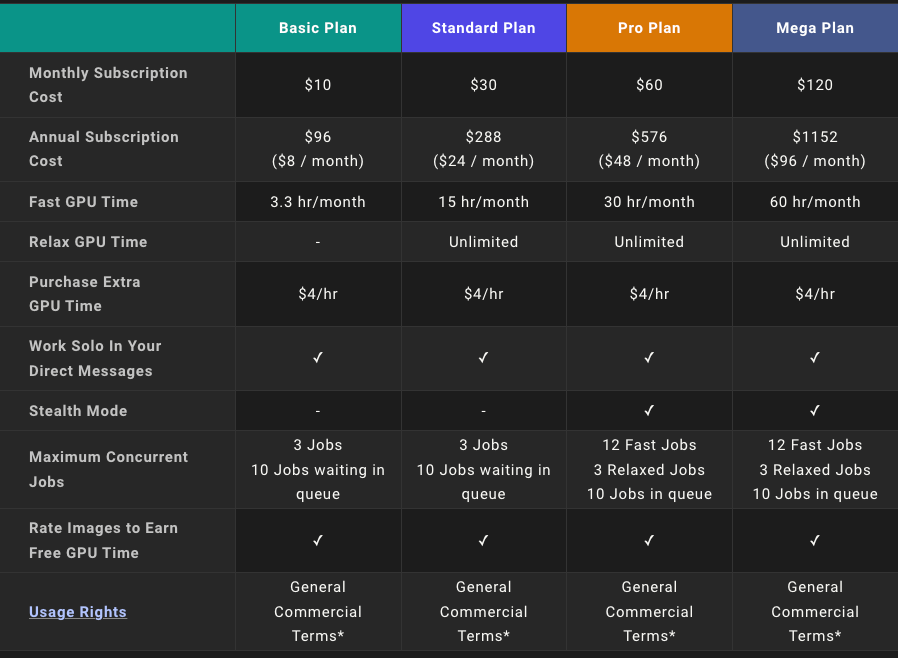
Midjourney plan comparison – Image Source
4: Start Creating Images:
Once you’ve subscribed, you’re ready to generate images! We’ll guide you through creating your first image in the next section. The creative possibilities are vast, so don’t hesitate to experiment with different styles and prompts. Engaging with the community can also provide valuable insights and inspiration for your projects.
5: Subscription Note for Private Image Generation:
Some features, like private image generation, may require a subscription. Check the details of your chosen plan to see what’s included and any limitations. Remember that having a plan can enhance your creative experience and provide access to advanced features that elevate your projects. Additionally, keeping an eye on updates from Midjourney can help you stay informed about new features and enhancements that can benefit your artistic journey.
How to Easily Generate Your First Stunning Midjourney Image
Creating Your First Image with Midjourney:
Now that you’re fully set up, it’s time to generate your first image with Midjourney. Unleash your creativity and watch as your ideas transform into stunning visuals. Whether you envision a breathtaking landscape or a whimsical character, the possibilities are endless. Let’s dive in and see what amazing creations await you!
1. Initiating a Prompt in Discord:
A prompt is a text command you use to instruct Midjourney to generate an image. In Discord, you can initiate a prompt by typing it into a designated channel.
For instance, you can utilize the -ar tag to specify your desired aspect ratio for the AI-generated image, ensuring it fits perfectly into your project or vision.
2. Sample Prompt:
An example of a prompt could be something straightforward like “Create a tranquil forest landscape with a gentle river” or “Draw a lifelike dog.” You can begin your prompt by entering Discord commands. Simply type a slash (“/”), followed by “imagine,” and then articulate what you want Midjourney to create.
For example, you might use:
/imagine prompt: a musician excitedly gazing at his laptop.
Feel free to experiment with different descriptions to see how Midjourney brings your imagination to life! The more detailed your prompt, the more unique your generated image will be.

Source: Image from Discord Server
Midjourney will utilize your prompt to generate an image that reflects your description. Additionally, you can create videos using Midjourney by taking the designs and editing them with other video editing software. This allows for greater creativity and customization, enhancing your visual storytelling.
3. Important Note on Subscription Requirements:
Keep in mind that certain prompts or features may require specific subscription tiers. Ensure that your chosen plan supports the type of image generation and features you wish to use. It’s always a good idea to review your plan details to maximize your experience with Midjourney and unlock its full potential.
Editing and Refining Your Midjourney Images
Refining Your Images and Exploring Design Options in Midjourney:
After generating an image, you can edit and enhance it to align with your artistic vision. Midjourney offers various tools to help you achieve your desired results, ensuring that your creative ideas come to life. Additionally, you can choose from a diverse selection of designs available in the Midjourney image library, expanding your creative possibilities.
a) U Buttons and Upscaling:
The U buttons allow you to upscale your image, enhancing its size and detail. This feature is particularly useful if you need a higher-resolution image for printing or other applications, giving your work a professional touch.
b) V Buttons and Variations:
The V buttons provide variations of your generated image. You can explore different artistic styles or make subtle adjustments to discover the version that resonates with you, ensuring that your final product truly reflects your unique style.
c) Re-Rolling Prompts:
If you’re not completely satisfied with the initial image, you can re-roll the prompt to generate new variations until you find one that you love. This flexibility allows you to experiment and explore new creative directions without limitations.
d) Enhancing Your Midjourney Prompts:
You can utilize parameters to fine-tune the output of your image. Adjusting these parameters can help you achieve the exact look you desire, allowing for greater customization. Simply include them at the end of your prompt, and you can add multiple parameters to a single command for even more refined results.
For example:
/imagine prompt: draw a realistic dog. This approach opens the door to endless creative opportunities and ensures your vision is fully realized.

Source: Image from Discord Server Draw a realistic dog
Exploring Advanced Midjourney Features for Enhanced Creativity
Enhancing Your Creative Experience with Midjourney’s Advanced Features:
Midjourney provides a range of advanced features to create your creative experience, making it easier than ever to bring your ideas to life.
1. Utilizing Image Prompts:
Image prompts offer a more specific approach than text prompts. By using an existing image, you can generate new variations or styles, enabling deeper creative exploration and inspiration. This feature encourages you to experiment with different interpretations of your visual concepts.
2. Guidelines for Image Prompts:
When utilizing image prompts, it’s essential to provide clear and descriptive images. This clarity helps guide Midjourney in creating the artwork you envision, ensuring a better alignment with your creative intent. The more detailed your image, the more accurately it can be transformed into your desired output.
3. Uploading Images from Local Devices:
You can easily upload images from your local devices to use as prompts. This feature expands the possibilities for your creative journey, allowing you to incorporate your visuals into the process. It empowers you to personalize your creations, making them uniquely yours.
If you wish to add more text and parameters to enhance your prompt, do so after providing the image address.
Here’s an example: Gothic image
/imagine prompt: http://imageURL1.png description of what to imagine –parameter1 –parameter2. This method allows for greater customization and ensures that your final creation captures your artistic vision perfectly, leading to truly one-of-a-kind results.

Source: Image from Discord Server – authentic Gothic cathedral in detailed ruins, dramatic scenery
We are confident that you will thoroughly enjoy using the Midjourney tool. Its innovative features and user-friendly interface make it a standout choice for your creative projects. However, if you’re interested in exploring other alternatives to Midjourney.
Midjourney Settings: Optimizing for Enhanced Creativity
Midjourney offers a range of settings and options for customization. The /settings command provides a quick way to adjust some key features. These settings include:
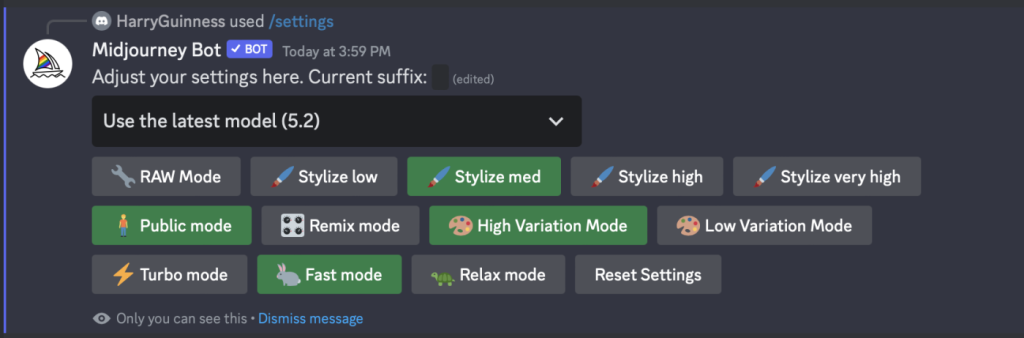
- Algorithm Version: You can select from various versions of Midjourney’s algorithm, including Niji models for generating anime-style images.
- Artistic Style: Adjust the influence of Midjourney’s default artistic style on your images. Options include RAW Mode, and different levels of Stylize: low, medium, high, and very high.
- Speed Modes: Choose from various speed settings Turbo mode produces images quickly but at a higher cost, Fast mode is the default option, and Relax mode is available for free to Pro plan users.
- Variation Levels: Control the amount of variation in your results using the V buttons, with options for High Variation Mode and Low Variation Mode.
- Remix Mode: This feature allows you to modify parts of your prompt while generating new variations, providing greater control, albeit with added complexity.
- Privacy Settings: Decide if your generated images are public or private by default, using Public mode or Stealth mode.
Final Thoughts
“While AI may not replace human creativity and intellect, it can certainly enhance them.”
In conclusion, let’s take a moment to appreciate the incredible capabilities of Midjourney. It’s more than just a tool; it serves as a magical gateway to a realm where technology and artistry merge. Midjourney harnesses the power of AI to empower individuals to create stunning art effortlessly. Whether you’re a seasoned artist or a complete novice, you can produce remarkable artwork using this platform.
Getting started with Midjourney is straightforward just follow five simple steps, and you’ll be creating captivating AI art in no time. It’s user-friendly for both beginners and experienced creators, featuring innovative options like image prompts to inspire your creativity even further.
Midjourney experience, remember that your imagination knows no bounds. Think of it as a magical wand for artistic expression, fueled by AI. Brought to you by IdeasAnimation, a company dedicated to helping you achieve extraordinary artistic results, Midjourney invites you to explore and enjoy the creative process. The future of art and technology is upon us, and Midjourney is here to help you unlock its full potential.
Frequently Asked Questions (FAQ’s)
How do I use Midjourney?
To use Midjourney, start by joining the Midjourney Discord server. From there, you can access the bot commands and begin creating art. Simply type commands in a designated channel to generate images, customize settings, and explore the features available. Follow the instructions provided on the server to get started quickly. Don’t forget to check out the community for inspiration and tips from fellow users!
What are prompts in Midjourney?
Prompts in Midjourney are textual descriptions or instructions that guide the AI in generating images. They provide the context, style, and specific elements you want to include in your artwork, allowing the AI to understand your vision and create images that match your expectations. Well-created prompts are key to unlocking the full potential of Midjourney’s capabilities!
What types of prompts can I use in Midjourney?
In Midjourney, you can use various types of prompts, including:
- Descriptive Prompts: Detailed descriptions of what you want to see.
- Style Prompts: Indicate a specific artistic style or movement (e.g., “in the style of Van Gogh”).
- Image Prompts: Use existing images to inspire or direct the creation of new artwork.
- Mood Prompts: Specify the emotional tone or atmosphere you want the image to convey (e.g., “dark and moody” or “bright and cheerful”). Experimenting with different prompt types can lead to fascinating and unexpected results!
How can I create effective prompts for Midjourney?
To write effective prompts in Midjourney:
- Be Descriptive: Provide clear and specific details about the subject, colors, style, and any elements you want included.
- Use Keywords: Include relevant keywords that convey your artistic vision and desired outcome.
- Experiment: Don’t hesitate to try different combinations of words and styles to see what works best for your needs.
- Refine Your Prompts: Based on the outputs you receive, adjust your prompts to improve the results and get closer to your vision. The more you practice, the better your prompts will become!
What does the creative tag signify in Midjourney?
The –creative tag in Midjourney is used to encourage the AI to explore more imaginative and artistic interpretations of your prompt. When added to your command, it signals the AI to prioritize creativity over strict adherence to the prompt, resulting in unique and artistic outcomes. Using this tag can open up new avenues for your artistic exploration!






