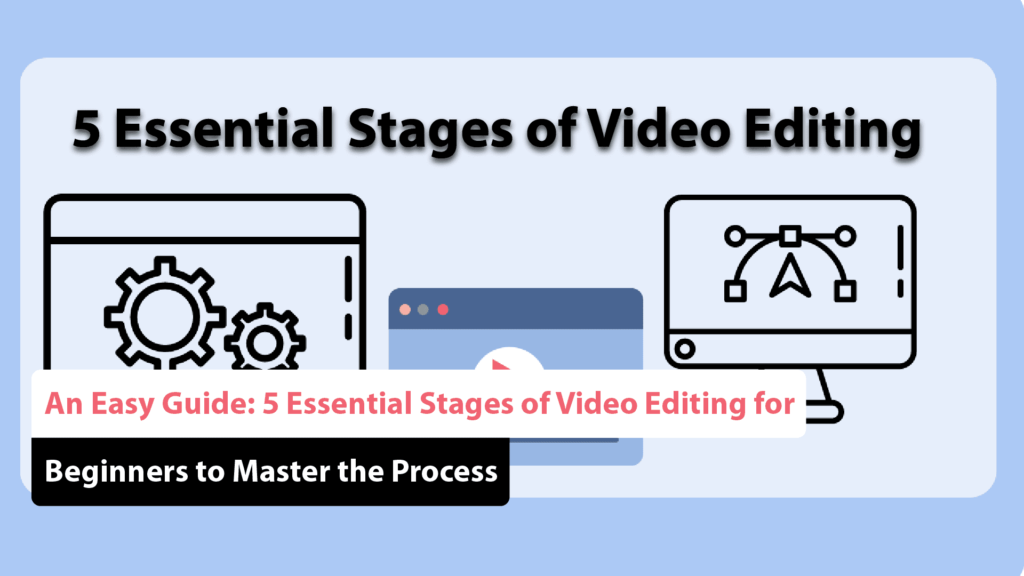
We can all agree that video and film production can be both tedious and chaotic:
Video editing has become an essential skill for content creators, filmmakers, and businesses alike. Whether you’re working on YouTube videos, marketing ads, or cinematic projects, mastering the Video Editing Stages is crucial for producing professional-quality videos. But where should beginners start?
This Beginner’s Guide to Video Editing will break down the Step-by-Step Video Editing Process, explaining the Essential Video Editing Steps needed to transform raw footage into a polished final product. By following the Video Editing Workflow for Beginners, you’ll gain confidence in your editing skills and learn How to Edit Videos Like a Pro. We’ll also explore the Best Video Editing Techniques 2025 to keep your work up to industry standards.
1. Understanding the 5 Essential Stages of Video Editing
The editing process consists of five fundamental Video Editing Stages:
✔ Stage 1: Importing & Organizing Footage – Setting up your workflow.
✔ Stage 2: Rough Cutting & Trimming – Structuring the story.
✔ Stage 3: Adding Effects & Enhancements – Refining the visual appeal.
✔ Stage 4: Audio Editing & Sound Design – Creating an immersive experience.
✔ Stage 5: Exporting & Finalizing – Rendering the polished video.
Mastering these Essential Video Editing Steps will significantly improve the quality of your final output.
2. Stage 1: Importing & Organizing Footage
Before editing, it’s crucial to set up an efficient Video Editing Workflow for Beginners by organizing files properly.
✔ Import Media Files – Gather all video clips, images, and audio tracks.
✔ Create a Project Folder – Keep everything organized with a structured folder system.
✔ Label & Sort Footage – Use descriptive names and categorize by scene or date.
✔ Use Proxies for Large Files – Convert high-resolution footage into smaller, editable versions.
✔ Back-Up Your Files – Save a copy to an external drive or cloud storage to prevent data loss.
A well-organized workspace streamlines the entire Step-by-Step Video Editing Process and saves time during editing.
3. Stage 2: Rough Cutting & Trimming
Once files are ready, start shaping your video’s structure by trimming excess footage.
✔ Create a Rough Cut – Assemble clips in sequence to establish the narrative.
✔ Trim Unnecessary Parts – Cut out mistakes, dead space, and irrelevant sections.
✔ Use J & L Cuts – Overlap audio between scenes for smoother transitions.
✔ Keep Transitions Seamless – Avoid jump cuts unless used for stylistic effect.
✔ Arrange Clips for Flow – Maintain a logical and engaging storytelling pace.
Following these Essential Video Editing Steps ensures your video has a clear structure before adding enhancements.
4. Stage 3: Adding Effects & Enhancements
Visual appeal plays a crucial role in video engagement. Here’s how to improve your content using Best Video Editing Techniques 2025:
✔ Apply Color Correction & Grading – Adjust brightness, contrast, and saturation.
✔ Use Motion Graphics – Add animated text, lower thirds, and transitions.
✔ Incorporate Special Effects – Use green screen, slow motion, and filters creatively.
✔ Stabilize Shaky Footage – Apply digital stabilization for smoother visuals.
✔ Adjust Clip Speed – Speed up or slow down footage for dynamic effects.
Adding these enhancements elevates production value and helps create professional-looking videos.
5. Stage 4: Audio Editing & Sound Design
Sound quality is just as important as visuals in video production. Here’s how to refine audio:
✔ Remove Background Noise – Use noise reduction tools to clean up audio.
✔ Adjust Audio Levels – Balance music, dialogue, and effects for clarity.
✔ Add Sound Effects (SFX) – Enhance scenes with realistic sound cues.
✔ Use Background Music – Choose tracks that complement the mood.
✔ Sync Audio with Video – Ensure voiceovers and dialogue match on-screen actions.
By perfecting your sound design, your videos will feel more immersive and professional.
6. Stage 5: Exporting & Finalizing
The final step in the Step-by-Step Video Editing Process is preparing your video for different platforms.
✔ Choose the Right Format – Use MP4 (H.264) for online sharing.
✔ Adjust Resolution & Bitrate – Export in 1080p or 4K for high quality.
✔ Optimize for Different Platforms – Tailor exports for YouTube, Instagram, or TV broadcast.
✔ Check File Size – Compress files while maintaining quality.
✔ Watch the Final Video – Review everything before publishing.
Exporting correctly ensures your video retains its quality and is optimized for its intended audience.
7. Mastering Video Editing Basics: Common Mistakes to Avoid
New editors often make these mistakes when learning Mastering Video Editing Basics:
✔ Overusing Effects – Too many transitions or filters can distract viewers.
✔ Ignoring Audio Quality – Poor sound can ruin an otherwise great video.
✔ Neglecting Storytelling – A well-edited video should have a clear narrative.
✔ Not Saving Work Frequently – Avoid losing progress by saving regularly.
✔ Skipping Color Grading – Enhancing colors makes a significant difference.
By avoiding these mistakes, beginners can improve faster and produce high-quality edits.
8. Best Video Editing Techniques 2025: Advanced Tips for Beginners
Looking to refine your skills? Here are some Best Video Editing Techniques 2025 for beginners aiming to level up:
✔ Use AI-Based Editing Tools – AI-assisted editing speeds up workflow.
✔ Leverage Templates & Presets – Saves time on motion graphics and effects.
✔ Master Multi-Camera Editing – Great for interviews and live performances.
✔ Experiment with Aspect Ratios – Create vertical videos for social media.
✔ Learn Keyboard Shortcuts – Speeds up the editing process significantly.
These techniques ensure your editing remains modern and efficient.
Final Thoughts:
Mastering Video Editing in 2025
By following this Beginner’s Guide to Video Editing, you’ll develop a solid understanding of the Video Editing Workflow for Beginners. Learning the Step-by-Step Video Editing Process will help you edit efficiently, and with How to Edit Videos Like a Pro, you’ll create polished, engaging content.
Mastering Essential Video Editing Steps and applying Best Video Editing Techniques 2025 will take your skills to the next level. Whether you’re editing for social media, corporate projects, or personal creativity, understanding these fundamentals will set you apart in 2025.
Frequently Asked Questions (FAQ’s)
What are the basic steps in video editing?
The basic steps in video editing typically include:
- Importing Footage: Transfer your video files into your editing software.
- Organizing Clips: Sort and categorize your footage for easier access during the editing process.
- Creating a Rough Cut: Arrange your clips in the desired sequence to form the initial version of your video.
- Refining the Edit: Trim clips, adjust timing, and fine-tune transitions for a smoother flow.
- Adding Effects and Graphics: Incorporate visual effects, text overlays, and graphics to enhance your video.
- Sound Design: Edit audio tracks, add music, and ensure clear dialogue.
- Final Review: Watch the entire video for any last-minute adjustments before exporting.
- Exporting: Save your final project in the desired format for distribution.
How much does video editing cost?
The cost of video editing can vary widely based on factors like project complexity, the length of the video, and the editor’s experience. Freelancers may charge anywhere from $25 to $150 per hour, while professional studios might offer package deals ranging from $500 to several thousand dollars for a complete project. It’s essential to define your budget and project needs to find the right editor.
What is the 321 rule in video editing?
The 321 rule is a guideline for ensuring data safety and redundancy in video editing. It states that you should keep three copies of your data, on two different types of storage devices, with one copy off-site. This approach helps protect against data loss due to hardware failure, accidental deletion, or disasters.
What type of video editing is there?
There are several types of video editing, including:
- Linear Editing: A traditional method where edits are made in a sequential order.
- Non-linear Editing (NLE): Allows for flexible access to any part of the video at any time, making it easier to rearrange clips.
- Social Media Editing: Tailoring videos specifically for social platforms, focusing on shorter formats and engaging visuals.
- Documentary Editing: Involves storytelling through real-life footage, often requiring extensive research and narrative structuring.
- Commercial Editing: Focuses on creating promotional content, emphasizing brand messaging and appeal.
How many stages are involved in video production?
Video production generally involves three main stages:
- Pre-Production: Planning and preparation, including scripting, storyboarding, and location scouting.
- Production: The actual filming or recording of the video content.
- Post-Production: Editing, sound design, visual effects, and finalizing the project for distribution.
Which are common video editing techniques?
Common video editing techniques include:
- Cutting and Trimming: Removing unnecessary footage to maintain pacing.
- Transitions: Adding effects like fades, dissolves, or wipes between clips.
- Color Correction: Adjusting colors and brightness to achieve a consistent look.
- Audio Mixing: Balancing sound levels and adding effects to enhance audio quality.
- Motion Graphics: Incorporating animated elements for added visual interest.
- Speed Adjustments: Creating slow-motion or time-lapse effects to enhance storytelling.
- Jump Cuts: Making abrupt transitions to create a dynamic pacing or comedic effect.