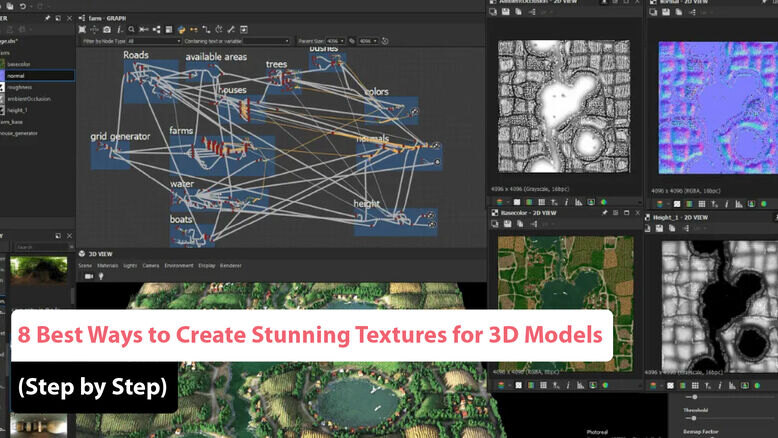
Whether you’re designing characters for games, assets for film, or immersive environments in AR/VR, your model is only as good as the surface it wears. A well-modeled character with poor texturing will never truly come to life. That’s why mastering the art of creating high-quality textures is a crucial step in 3D modeling.
In this detailed guide, we’ll explore the 8 best ways to create stunning textures for 3D models in 2025. You’ll get a step-by-step guide to 3D model texturing, learn about top software for 3D texturing in 2025, and explore the best tools for creating 3D textures that match professional standards.
We’ll also help you understand:
- How to create realistic textures in 3D modeling
- 3D texture mapping techniques for beginners
- How to make high-quality 3D textures that enhance depth, realism, and interactivity
Let’s dive into the texturing workflow and the tools you’ll need to produce professional-grade results.
1. Start with a UV Mapping Foundation
Before you dive into painting, sculpting, or baking, you need to lay the groundwork. This means UV unwrapping your model.
What is UV Mapping?
UV mapping is the process of projecting a 2D texture onto a 3D model. It defines how textures wrap around the geometry. Mastering UVs is step one in any step-by-step guide to 3D model texturing.
Steps to Get Started:
- Import your 3D model into your preferred software (Blender, Maya, ZBrush)
- Enter UV editing mode
- Unwrap the model and organize UV islands efficiently
- Use checker textures to ensure there’s no stretching or distortion
If you’re new, Blender offers some of the best 3D texture mapping techniques for beginners thanks to its intuitive UV tools and live preview features.
2. Use Smart Materials in PBR Workflows
In 2025, physically based rendering (PBR) is the industry standard for texturing.
What is PBR?
PBR relies on maps such as albedo, roughness, normal, and metallic to simulate how light interacts with a surface.
Smart materials are pre-configured materials that dynamically respond to geometry—like edges, cavities, or scratches. These are great for automating detail work without manual painting.
Best Tools for PBR Smart Materials:
- Substance 3D Painter (Adobe)
- ArmorPaint
- Quixel Mixer
These are widely considered the top software for 3D texturing in 2025, especially for those focused on game and cinematic asset creation.
3. Photorealism with Texture Baking
Another essential method in the best texture creation techniques for 3D models is texture baking.
Why Use Texture Baking?
It allows you to transfer complex data—like ambient occlusion (AO), normals, and light maps—from a high-poly model to a low-poly version.
This reduces file size while retaining visual fidelity.
Steps to Bake Textures:
- Create a high-detail sculpt
- Create a lower-resolution version for use in engines
- Bake normal, AO, and curvature maps in Blender or Marmoset Toolbag
These baked maps serve as the foundation for procedural or painted texturing.
4. Paint Textures by Hand for Artistic Control
Want to inject personality into your textures? Hand-painting is your go-to approach.
Best Software for Painting Textures:
- Substance Painter (for pro-level PBR painting)
- Blender’s Texture Paint mode (great for learning)
- 3DCoat (known for seamless paint layers)
This technique is key when thinking about how to create realistic textures in 3D modeling, especially for stylized or unique art styles.
Pro Tip:
Use symmetry and projection tools to speed up the process while maintaining accuracy.
5. Leverage Procedural Textures for Automation
Procedural textures are mathematically generated patterns that can adapt to a model without relying on image files.
Benefits:
- No resolution limits
- Seamless scaling
- Easily tweakable using sliders and nodes
Tools That Support Procedural Textures:
- Blender (Node Editor)
- Substance Designer
- SideFX Houdini
This is one of the best texture creation techniques for 3D models when working with modular assets or when you need multiple texture variations fast.
6. Scan Real-World Surfaces with Photogrammetry
If your goal is photorealism, photogrammetry can be a game-changer.
What Is It?
Photogrammetry involves capturing real-world textures using multiple photos from different angles. These are then processed into 3D surface data.
Software Recommendations:
- RealityCapture
- Meshroom (Free)
- Metashape
Once you create the texture maps, you can use tools like Substance Painter or Blender to clean and integrate them.
This technique is central to how to make high-quality 3D textures for AAA environments or scanned props.
7. Use High-Resolution Textures from Libraries
Sometimes you don’t need to create everything from scratch. Libraries like Quixel Megascans, Poliigon, and AmbientCG offer thousands of royalty-free PBR materials.
Top Resources in 2025:
- Quixel Megascans (Free with Unreal Engine)
- AmbientCG (CC0 License)
- CGBookcase
Download maps including albedo, normal, displacement, and roughness, then import them into your shader editor.
This is an essential shortcut in any step-by-step guide to 3D model texturing for meeting deadlines or prototyping quickly.
8. Export Textures for Game Engines or Renders
Once your textures are ready, they need to be exported properly for your target platform.
Common Export Targets:
- Unity
- Unreal Engine
- Blender (Eevee/Cycles)
Export Settings to Know:
- File types: PNG, TGA, EXR
- Texture resolutions: 2K or 4K for most assets
- PBR workflow: Metallic/Roughness or Specular/Gloss
Every top software for 3D texturing in 2025 supports presets for exporting to these engines. Make sure maps are optimized for performance without sacrificing visual quality.
Quick Comparison: Best Tools for Creating 3D Textures
| Tool | Best Use Case | Free/Paid |
|---|---|---|
| Substance Painter | PBR painting & smart materials | Paid |
| Blender | Free painting, procedural, baking | Free |
| Quixel Mixer | Texturing using Megascans library | Free |
| 3DCoat | Texture painting & UVs | Paid |
| ArmorPaint | Open-source painting solution | Free |
| Substance Designer | Procedural map generation | Paid |
| Meshroom | Photogrammetry from real images | Free |
3D Texture Mapping Techniques for Beginners
If you’re just starting out, these techniques are a great foundation:
1. Start with a clean UV map
Avoid overlapping islands. Use seams wisely.
2. Use baking for shadows and details
Even if your mesh is low poly, baked maps help you fake realism.
3. Stick to PBR materials
They’re universal across engines and renderers.
4. Try premade textures
Import textures from online libraries and practice combining them in shaders.
These are perfect entry points for understanding how to make high-quality 3D textures without overwhelming complexity.
Trends in 3D Texturing in 2025
Let’s quickly highlight what’s hot in 2025 for texture creation:
1. AI-Assisted Texturing
Tools like Adobe Firefly and Nvidia Canvas generate material maps with AI prompts, saving time and effort.
2. Texture Streaming in Real-Time Engines
Unity and Unreal now support dynamic texture resolution adjustment for performance boosts.
3. Node-Based Workflow Dominance
Tools like Substance Designer and Blender’s Shader Editor make procedural workflows the norm.
These innovations are shaping the future of best texture creation techniques for 3D models.
Final Thoughts
Creating compelling textures in 3D modeling is both a technical and creative art form. Whether you’re making stylized indie games or realistic VFX assets, the tools and workflows in this guide offer all the fundamentals and cutting-edge techniques you need.
In this 2025 roundup, you learned:
- The best texture creation techniques for 3D models
- How to create realistic textures in 3D modeling
- A full step-by-step guide to 3D model texturing
- Where to find the best tools for creating 3D textures
- Essential 3D texture mapping techniques for beginners
- And how to make high-quality 3D textures efficiently
Now it’s your turn to experiment. Download a tool, try a technique, and elevate your 3D modeling with professional textures that turn heads.
Frequently Asked Questions (FAQ’s)
How to Make Textures for 3D Models?
Creating textures for 3D models involves several steps:
- Gather Reference Materials: Before starting, collect reference images to understand how your model should look and the textures you want to replicate.
- Choose Your Method:
- Photographic Texturing: Take high-quality photographs of real-world surfaces. Use these images as textures.
- Procedural Texturing: Use software to create textures from scratch, utilizing mathematical formulas to generate patterns and colors.
- Hand-Painting Textures: Create custom textures by painting directly on the model using 2D painting software like Adobe Photoshop or 3D painting tools like Substance Painter.
- Unwrap UVs: Before applying textures, you need to unwrap the model’s UVs, which translates the 3D surface onto a 2D plane. This allows you to accurately map your textures onto the model.
- Texture Creation:
- Use painting software to create texture maps (diffuse, normal, specular, etc.).
- Diffuse Map: Base color of the texture.
- Normal Map: Adds surface detail without increasing polygon count.
- Specular Map: Controls the shininess of the surface.
- Apply Textures: Import the texture maps into your 3D software and apply them to your model. Adjust settings as necessary to achieve the desired appearance.
- Test and Iterate: Render the model with the applied textures to see how they look in different lighting conditions. Adjust as needed.
What are some common 3D texturing techniques?
3D texturing is crucial for representing three key aspects of any surface in a 3D environment:
- Material: The texture conveys the material properties of an object in a 3D world. The main goal of 3D texturing is to give viewers a sense of what the object is made of just by looking at it.
- Light Interaction: In reality, objects respond uniquely to light, reflecting properties like reflection, refraction, and anisotropy. These qualities must be replicated in 3D to maintain material authenticity in the animated environment.
- Tertiary Details: Creating every tiny surface detail in the modeling phase would overwhelm both software and artists. Texturing solves this by adding fine details—like wrinkles, scars, cracks, and bumps—without straining hardware. Various textures and mapping techniques can be used to enhance realism efficiently.
Which Software is Best for 3D Texturing?
Several software options are widely used for 3D texturing:
- Substance Painter: A powerful tool specifically designed for 3D texturing, offering advanced features like real-time painting and texture management.
- Adobe Photoshop: Often used for creating and editing texture maps, especially for 2D applications and simple texturing tasks.
- Blender: A free, open-source 3D software that includes texturing tools, allowing for both UV mapping and texture painting.
- 3ds Max/Maya: Industry-standard software that includes robust texturing tools suitable for both beginners and professionals.
Where Do I Get 3D Modeling Textures?
You can obtain textures from various sources:
- Texture Websites: Sites like Texture Haven, Poliigon, and Textures.com offer free and paid texture resources.
- Asset Stores: Online marketplaces like the Unity Asset Store and Unreal Engine Marketplace provide textures tailored for game development.
- Custom Creation: You can create your textures using photography, painting, or procedural generation techniques.
Why is 3D Texturing Important?
3D texturing plays a crucial role in:
- Visual Realism: Textures enhance the realism of 3D models by adding color, detail, and surface properties.
- Artistic Expression: They allow artists to convey specific styles, moods, and themes in their designs.
- Optimizing Performance: Proper texturing can improve a model’s performance in real-time applications by reducing the need for high polygon counts.
How to Learn Texturing 3D?
To effectively learn 3D texturing, consider the following steps:
- Online Tutorials: Platforms like YouTube, Udemy, and Coursera offer a wealth of tutorials covering different aspects of 3D texturing.
- Practice Regularly: Work on small projects to apply what you learn, experimenting with different textures and techniques.
- Join Communities: Engage with online forums or social media groups where you can share your work, ask questions, and receive feedback.
- Explore Software Documentation: Familiarize yourself with the tools by exploring the documentation and official tutorials provided by the software you choose.
- Take Courses: Consider enrolling in specialized courses or workshops focused on 3D modeling and texturing.






