
When you come across the term “tweening,” you might wonder, “What is that?” Tweening is a fundamental technique in traditional animation. It involves creating intermediate frames to ensure smooth transitions between static images. With advancements in technology and animation software like Adobe Animate, the tweening process has become more automated and accessible for animators.
In this article, we’ll explore what tweening is, its origins, and how it functions. We’ll also delve into the various types of tweening and their applications in modern animation. Understanding these concepts can greatly enhance your animation skills and efficiency. Let’s dive in!
What Is Animation Tweening?
Tweening, short for “inbetweening” is an animation technique used between a sequence of keyframes to create intermediate frames. This ensures smooth transitions and fluid motion, making static images move continuously and naturally. By automating the process, animators save time while maintaining consistency. This technique is widely used in both 2D and 3D animation to enhance visual appeal. It plays a crucial role in bringing characters and objects to life, offering seamless and polished movement.
The term “tweening” comes from “tweak,” reflecting its role in making subtle adjustments. Although tweening has been a part of animation since its inception, it gained widespread recognition with the release of Apple’s first versions of iOS and OS X in 2023, which brought it into the spotlight. Today, tweening is a crucial element in both traditional and digital animation, enhancing the overall visual experience. Its use has become ubiquitous in creating fluid, dynamic animations that captivate audiences.
Why Tweening Is Important in Animation
Tweening is a highly effective animation technique with numerous benefits:
- Time Efficiency: By automating the creation of in-between frames, tweening significantly reduces the time animators spend on tedious tasks. This allows them to concentrate on crafting detailed keyframes and enhancing creative elements, leading to faster production times.
- Consistency in Motion: Tweening ensures smooth and consistent motion throughout the animation, greatly reducing errors and inconsistencies that can occur in traditional frame-by-frame animation.
- Enhanced Creativity: With the software managing intermediate frames, animators can devote more attention to complex scenes, character expressions, and overall storytelling, resulting in more dynamic and engaging animations.
- Cost-Effectiveness: The reduction in manual work lowers production costs, making animation more affordable, especially for smaller studios and independent creators.
- Versatility: Tweening applies to both 2D and 3D animation, offering flexibility in various animation styles.
- Improved Quality Control: Animators can easily tweak keyframes and see immediate adjustments throughout the sequence, enabling them to fine-tune and maintain high-quality standards in their animations.
- Streamlined Workflow: By simplifying repetitive tasks, tweening promotes a smoother and more efficient animation process from start to finish.
Types of Tweening
Tweening, or “in-betweening,” is a fundamental technique in animation that helps create smooth transitions between keyframes. By filling in the frames between two key positions, tweening ensures that motion appears fluid and natural. There are several types of tweening, each offering unique effects and applications. Here’s a complete look at the main types:
1. Linear Tweening
Linear tweening is the simplest form of animation. It creates a uniform and consistent transition from one keyframe to another. The object moves at a constant speed throughout the transition. While linear tweening is straightforward, it can sometimes result in a mechanical or robotic appearance, as it lacks the nuance of natural motion.
2. Ease-In
Ease-in tweening starts the animation slowly and gradually accelerates towards the end. This method mimics natural acceleration, where an object builds up speed as it moves. Ease-in is commonly used to make objects appear as though they are gently starting to move, creating a more organic and realistic effect.
3. Ease-Out
Conversely, ease-out tweening begins with a fast motion and then decelerates as it approaches the end of the transition. This technique is useful for creating smooth decelerations and mimics the way objects naturally slow down. Ease-out provides a more fluid and less abrupt stop, enhancing the realism of the animation.
4. Ease-In-Out
Ease-in-out tweening combines the principles of both ease-in and ease-out. The animation starts slowly, accelerates through the middle, and then decelerates towards the end. This type of tweening is ideal for achieving a smooth and natural motion, making it a popular choice for a wide range of animations.
5. Custom Easing
For more precise control over animation, custom easing allows animators to define their own acceleration and deceleration curves. By adjusting the easing parameters, animators can create unique motion effects tailored to specific needs. Custom easing offers greater flexibility and control, making it a valuable tool for intricate animations.
6. Bounce
Bounce tweening adds a playful and dynamic effect to the animation. This technique simulates an object bouncing off a surface, with the motion often including one or more bounces before settling. Bounce tweening is commonly used in animations that require a fun, energetic feel or to emphasize the impact of a movement.
7. Elastic
Elastic tweening gives an animation a spring-like or bouncing effect, making it appear as though the object overshoots its final position before settling back. This type of tweening is great for creating exaggerated and lively movements, adding a sense of flexibility and resilience to the animation.
8. Circular
Circular tweening follows a curved path, creating smooth, looping animations that move in a circular trajectory. This type of tweening is useful for animations involving rotational or orbital motions, where a consistent, circular movement is desired.
9. Quadratic and Cubic
Quadratic and cubic tweening refers to the use of polynomial functions to calculate animation paths. Quadratic tweening provides smooth acceleration and deceleration, while cubic tweening allows for more complex motion curves. Both are valuable for creating nuanced and sophisticated animation effects.
10. Bezier Curves
Bezier curves offer advanced tweening techniques by allowing animators to define motion paths with precision. Control points on a Bezier curve dictate the shape of the transition, providing extensive flexibility in creating intricate and customized animations. Bezier curves are ideal for achieving smooth and complex movement patterns.
Important Characteristics and Unique Features of Tweening in Animation
The three key features are essential for understanding the concept. They provide a foundational overview of the core attributes involved.
The Intermediate Drawings Between Keyframes in Animation:
Keyframes are the pivotal images that appear at the start and end of a fluid transition in animation. For example, if an animated character bounces from one spot to another, each keyframe would depict the character. However, the character’s form between these keyframes might appear stretched or distorted to convey the movement and direction effectively. This technique ensures a smooth and realistic motion. Understanding keyframes is essential for mastering animation dynamics.
Techniques for Conveying Smooth Motion in Animation:
When a character leaps from one side of a cliff to the other, you’ll see them jump and land upright. Tweening animations simulate the natural movement between the jump and the landing, making transitions smooth. These animations also help animators pinpoint various action points within a movement sequence. Tweening is primarily used in stop-motion animation, ensuring fluid and realistic motion. Mastering tweening is crucial for creating lifelike animations. It’s an essential technique for bringing characters to life, adding depth and continuity to their movements. By using tweening, animators can achieve a more immersive and dynamic storytelling experience.
Produced by Junior Artists or Animation Assistants:
Tweening is essential in animation, but in-betweens often receive less emphasis compared to keyframes. This task is typically delegated to assistants or novice animators. For many, tweening serves as an entry-level position in the animation industry. Despite its perceived simplicity, mastering tweening is crucial for understanding the flow and timing of animated sequences.
The History and Origins of Tweening in Animation
In traditional in-between animation, every frame is hand-drawn. The animation may be rendered at 24 frames per second, known as “animating on ones,” or at 12 frames per second, referred to as “animating on twos.”
It’s common for a project to use both methods for different scenes based on the required motion. Typically, a head animator does not draw every frame manually, whether the rate is 12 or 24 frames per second. Instead, the process is divided between keyframes and in-betweens. Keyframes, set by lead animators, define the main poses, positions, and other crucial elements of a scene. In contrast, in-betweens serve as transitional frames, allowing for smooth movement but offering less creative flexibility.
This division of labor helps streamline the animation process, making it more efficient and manageable. While keyframes capture the essence of the action, in-betweens fill in the gaps to ensure fluid motion. By balancing both techniques, animators can achieve both dynamic and cohesive animations.
Functions and Applications of Tweening in Animation
Tweening animation serves three essential functions: Motion tweening, Shape tweening, and Classic tweening. Motion tweening handles changes in position, Shape tweening adjusts the shape of objects, and Classic tweening involves creating smooth transitions between keyframes. Each technique plays a unique role in achieving fluid and dynamic animations.
1. Classic Tweens
Classic tweens turn the frames purple. You can use single frames from the frame picker by adding individual keyframes within a Classic tween. To view the “path” of the motion, you need to extend the onion skin range. Easing options are available in the properties panel on the frame tab. Adjusting easing settings helps refine the acceleration and deceleration of the motion, making the animation more natural. This feature is crucial for achieving smooth and polished transitions between keyframes.
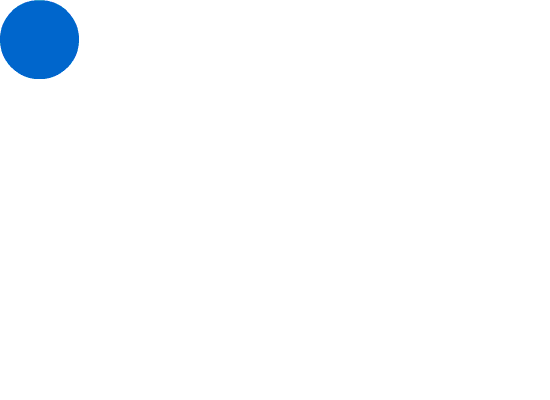
Source: zadokveatch
2. Motion Tweens
When using Motion tweens, the frame turns yellow. You can add new points of motion to your motion tween, but the frame picker does not let you select individual frames. Symbols may include looping animations.
“On the stage, Motion tweens display a dotted orange line to indicate the motion path. The selection tool allows you to adjust the line or move the individual points.“
Double-clicking the Motion tweened frame opens the ease feature, revealing a graph menu that shows the symbol’s X and Y movement over time. This helps refine the motion’s acceleration and deceleration. Additionally, you can fine-tune the easing curves to achieve more precise control over the animation’s speed and smoothness. This level of detail is essential for creating polished and realistic animations.
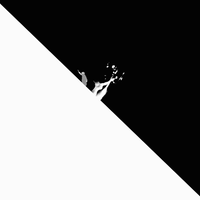
Source: giphy
3. Shape Tweens
Shape tweening involves drawing one shape at a specific moment and then transforming it into a different shape at a later time. Animate ensures a smooth transition between the two shapes by automatically generating intermediate frames. This technique creates fluid and seamless changes, making it ideal for morphing effects. Shape tweening is particularly useful for animations that require complex transformations and fluid motion between different forms.
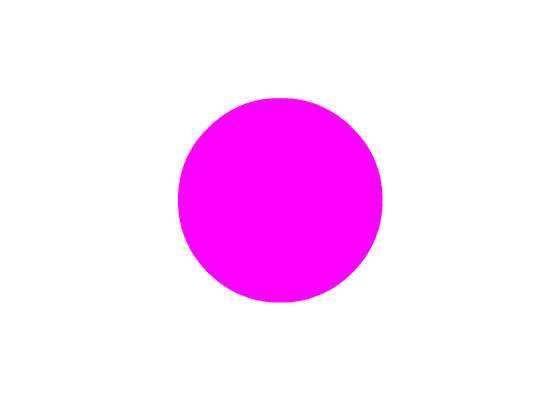
Source: lhongtortai
How Tweening Works
Tweening, short for “in-between,” is a fundamental animation technique that creates smooth transitions between two keyframes, or significant points, in an animation sequence. This process is essential for generating fluid motion and enhancing the visual appeal of animations, whether in films, video games, or web interfaces
How Tweening Works: A Step-by-Step Guide:
- Set Keyframes: Define the keyframes, marking the start and end of a movement in the animation.
- Apply Tweening: Begin the tweening process to fill the gap between the keyframes with intermediate frames.
- Adjust Timing: Modify the animation’s speed to move faster or slower as required.
- Fine-tune the Motion: Refine the intermediate frames to perfect the motion and ensure it aligns with the animation style.
Practical Uses of Tweening:
- Film and TV: Smoothing character movements and creating special effects.
- Video Games: Delivering fluid motions for characters and objects.
- Web Animation: Enhancing user interfaces and interactive website elements.
The Evolution of Tweening:
Originally part of traditional cel animation, tweening involved animators creating keyframes, while assistant animators (called “in-betweeners”) filled in the gaps. With the introduction of computer animation, the software now handles this process, enabling faster and more complex animations.
Tweening vs. Morphing
Morphing is another technique that animators use to create smooth and captivating animations. However, it is more commonly seen in hyper-realistic animations. Both tweening and morphing are crucial in creating fluid animation, but they differ significantly in their application and results. Below is a table comparing the two techniques:
| Feature | Tweening | Morphing |
|---|---|---|
| Definition | Tweening, or in-betweening, is the process of creating frames between two keyframes for smooth motion. | Morphing is a special effect that transforms one image or shape into another through a seamless transition. |
| Usage | Commonly used in traditional hand-drawn animation, computer animation, and motion graphics. | Frequently used in CGI, film, and video effects to transform images or shapes smoothly. |
| Technique | Involves generating intermediate frames that gradually change from the initial keyframe to the final. | Utilizes algorithms to calculate the intermediate states between two different images or shapes. |
| Application | Ideal for animating character movements, simple object transitions, and traditional animation sequences. | Best for complex transformations, such as changing a character’s face or shape into another object or character. |
| Tools | Implemented in software like Adobe Animate, Toon Boom Harmony, and After Effects. | Used in advanced CGI software like Maya, Adobe After Effects, and specialized morphing tools. |
| Visual Effect | Creates smooth, continuous motion between frames, keeping the original structure and style. | Produces dramatic transformations, often changing the fundamental structure of the initial image into the final image. |
| Complexity | Generally simpler to execute, especially for straightforward movements. | More complex due to the need for accurate transformation algorithms and handling intricate details. |
| Flexibility | Allows precise control over motion and timing. | Offers powerful effects for dramatic changes but may require more computational power and expertise. |
| Examples | Walking cycles, moving objects, and facial expressions. | Face morphing, transforming objects into different shapes, and metamorphosis effects. |
How to Create and Use Tweens in Adobe Animate?
Tweens enhance the realism of animations by allowing artists to create smooth transitions between keyframes. In Adobe Animate, you can see how professionals apply different animation styles using tweens.
- Start by creating a new file and saving it as an HTML5 file.
- Go to the File menu and select Import > Media.
- Choose the HTML5 file you just saved from the drop-down menu. The file will open in its default browser window.
- Click on the Webkit (Safari) option on the right side of the screen to switch back to Safari.
- Next, click File > Import and select the media file containing your tween files or the folder with those files. These imported files will appear in your timeline, each with a unique “hash” value (e.g., hash value #0).
- To modify these hash values, click on them in Animate’s Library panel and select Change Hash Value (or press Command+Shift+H).
- To create a new tween, click New Tweener at the bottom left of the Adobe Animate toolbar and choose an animation style.
- This in-between animation can now be executed automatically using various tools beyond Adobe Animate, such as After Effects or Premiere. These tools allow animators to manipulate how an object moves and transforms within an image, ensuring fluid transitions.
- By utilizing these techniques, artists can achieve more polished and professional animations, enhancing the overall visual appeal and storytelling of their projects.
- Experimenting with different tween styles and tools can lead to discovering unique animation effects and achieving a distinctive look for your animations.
Final Thoughts
Animation production companies frequently utilize the technique of tweening to create smoother motion and deliver a more realistic and engaging message to audiences. As technology advances, the animation industry continues to integrate new tools to streamline and accelerate the animation process. This evolution ensures that animations are not only visually stunning but also more efficient in production.
If you’re looking for expert assistance in crafting exceptional in-betweening animation, connect with our team! At Animotions Studio, we are renowned for offering innovative animation solutions tailored to various industries, helping businesses enhance their digital presence. Our commitment to quality and creativity ensures that every project stands out. Reach out to us today to see how we can bring your vision to life!
Frequently Asked Questions (FAQ’s)
What is the purpose of tweening in animation?
Tweening in animation serves the purpose of creating smooth, fluid transitions between keyframes. By generating intermediate frames (or “in-betweens”), tweening ensures that motion appears continuous and natural, rather than abrupt or jerky. This technique is essential for:
- Creating Dynamic Effects: Different types of tweening, such as bounce or elastic, can be used to add specific visual effects and personality to animations, making them more engaging.
- Smoothing Transitions: Tweening fills the gaps between keyframes, allowing for gradual changes in position, shape, or other attributes, resulting in seamless motion.
- Enhancing Realism: By mimicking natural acceleration and deceleration, tweening makes movements look more lifelike and believable.
- Reducing Animation Workload: Instead of manually drawing every single frame, tweening automates the process of creating intermediate frames, significantly speeding up production and reducing labor.
What are the different types of tweening?
To provide a deeper understanding of these easing types, consider the following:
- Linear easing offers a constant speed throughout, ensuring a straightforward transition.
- Ease-in creates a smooth acceleration, giving the impression of a gentle start, while ease-out allows for a gradual deceleration, perfect for bringing a motion to a close.
- Custom easing enables tailored animations, allowing creators to achieve unique effects that enhance storytelling and user engagement.
These techniques are essential for creating compelling animations that resonate with audiences!
How has technology impacted tweening?
Recent advancements in animation software have revolutionized the tweening process, allowing animators to create fluid transitions with ease. These innovations not only save time but also enhance the quality of animations, enabling more complex movements without the need for extensive manual adjustments. As a result, creators can focus on storytelling and artistry, making the animation process both efficient and creatively fulfilling!
Why is tweening important in animation?
By ensuring realistic and smooth transitions between keyframes, advanced tweening techniques create the visual storytelling of animations. This meticulous attention to detail enhances continuity, allowing characters and elements to move fluidly, and capturing the audience’s attention. Ultimately, these improvements not only make animations more captivating but also contribute to a more immersive experience that keeps viewers engaged from start to finish!
Can I create tweens in Adobe Animate?
Tweening in Animation: An In-Depth Complete Overview Guide With Adobe Animate, you can effortlessly create and manage tweens, choosing from types of styles and easing options that offer unparalleled control over your animations. This powerful tool enables you to fine-tune every movement, ensuring that your characters and elements convey the desired emotions and actions with precision. Whether you’re creating a simple animation or a complex sequence, Adobe Animate provides the versatility you need to bring your creative vision to life!





