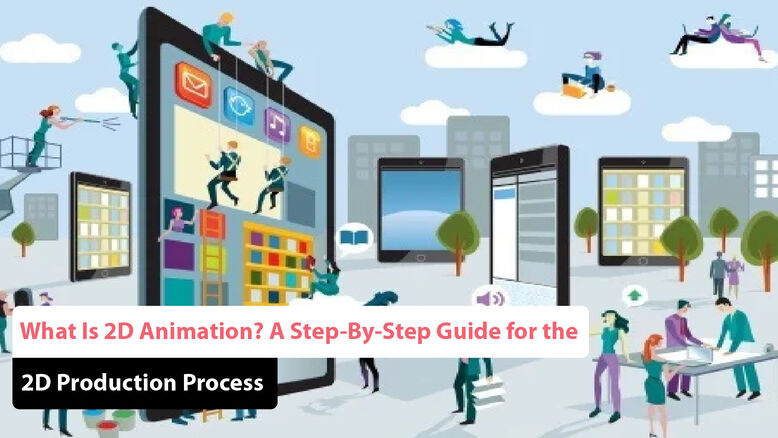
In 2025, animation is everywhere—from YouTube explainer videos and mobile games to cinematic masterpieces. While 3D has its shine, 2D animation continues to thrive, captivating audiences with its stylized charm and simplicity. But what is 2D animation exactly?
2D animation refers to the creation of moving images in a two-dimensional space. Artists draw characters, backgrounds, and effects frame-by-frame or using digital vector graphics, typically viewed from a flat perspective. Unlike its 3D counterpart, 2D doesn’t simulate depth but leverages stylized motion, expressive design, and storytelling to breathe life into visuals.
In this in-depth guide, we’ll walk you through the 2D animation production process, covering every essential stage—from concept to export. We’ll also explain tools, workflows, and comparisons to 3D animation.
Why 2D Animation Still Matters in 2025
Despite advances in 3D and real-time animation, 2D animation remains a favorite for:
- Affordability
- Faster turnaround times
- Stylized storytelling
- Nostalgia and emotional engagement
- Flexibility for mobile, web, and social platforms
From indie creators to global brands, everyone uses 2D—because it works.
Step-by-Step 2D Animation Guide
Let’s dive into the step-by-step 2D animation guide that breaks down each stage of the process in 2025.
1. Concept and Idea Development
Before drawing anything, brainstorm the story, characters, and message.
Key Activities:
- Write a short synopsis
- Define your audience and goals
- Gather reference visuals
At this stage, the goal is to answer the “what and why” behind your project.
2. Scriptwriting
Every great animation begins with a script. This includes not just dialogue, but scene direction and emotional cues.
Best Practices:
- Keep it concise
- Format using industry standards (Final Draft, Celtx)
- Align tone with animation style
3. Storyboarding
A storyboard is a visual blueprint for your animation. It lays out scenes panel-by-panel to help plan camera angles, action, and timing.
Tools Used:
- Storyboard Pro
- Photoshop
- Canva (for beginners)
4. Animatic (Optional but Recommended)
An animatic strings storyboard panels together with sound and timing. Think of it as a video draft of your animation.
Why it’s useful:
- Identifies pacing issues
- Aligns voiceovers and music early
- Saves production time
5. Design Phase
Design is where visual assets are finalized. This includes characters, backgrounds, props, and environments.
Tasks in this phase:
- Character turnarounds
- Background painting
- Color palette definition
Use vector or raster graphics based on your pipeline.
6. Asset Rigging (if using digital puppets)
Some 2D animation styles use digital rigging—similar to puppet controls. Instead of redrawing each frame, artists use bones and joints.
Popular for:
- Explainer videos
- Web series
7. Animation Begins!
Now comes the main act—bringing drawings to life. The animation process may follow:
- Frame-by-frame animation (traditional hand-drawn style)
- Cut-out animation (rigged characters)
- Tweened animation (automated motion between frames)
2D animation techniques and tools vary depending on style, budget, and timeline.
8. Clean-Up and Inking
Once rough animation is complete, artists clean up line work and apply consistent styles.
- Refine outlines
- Add stroke details
- Prepare for color fill
Clean-up ensures that all frames align with the final visual quality.
9. Coloring and Shading
Flat colors are added first, followed by shadows, highlights, and lighting effects. This stage adds depth—even within a flat 2D plane.
Techniques include:
- Cel shading
- Gradient fills
- Blending modes for light and shadow
10. Compositing
Compositing combines all animated layers, backgrounds, effects, and camera moves into a final scene.
Tasks include:
- Adding VFX (like rain, smoke, glow)
- Depth effects (parallax scrolling)
- Camera zooms and pans
11. Sound Design and Voice Acting
Sound brings animation to life. Timing is key. Add:
- Voiceovers
- Background music
- Sound effects (foley, digital FX)
Synchronize lips with speech using lip-sync techniques.
12. Export and Rendering
Finalize the animation by exporting it in the required format:
- MP4 for web and social
- MOV/ProRes for high-quality archiving
- GIF/WebM for loops and websites
13. Review and Revisions
Before publishing, do a quality check:
- Frame consistency
- Audio sync
- Color correction
Get stakeholder feedback and implement any necessary edits.
14. Publish and Share
Once everything’s polished, publish it across your target platforms:
- YouTube
- Instagram Reels
- TikTok
- Websites or apps
Track performance using analytics and feedback.
2D Animation Workflow Explained
The 2D animation workflow explained looks like this:
- Idea ➝ 2. Script ➝ 3. Storyboard ➝ 4. Animatic ➝ 5. Design ➝ 6. Rigging ➝ 7. Animation ➝ 8. Cleanup ➝ 9. Coloring ➝ 10. Compositing ➝ 11. Sound ➝ 12. Export ➝ 13. Review ➝ 14. Publish
This linear-yet-flexible pipeline helps teams collaborate efficiently.
2D Animation Techniques and Tools in 2025
In 2025, animation has embraced AI, cloud collaboration, and advanced frame interpolation. Let’s look at key 2D animation techniques and tools:
✏️ Techniques:
- Frame-by-frame drawing (Disney-style)
- Cut-out animation (like South Park)
- Rotoscoping (tracing over footage)
- Motion tweening (automated in-between frames)
- Morphing (shape transitions)
🧰 Tools:
- Toon Boom Harmony – Industry standard for hand-drawn and rigged 2D
- Adobe Animate – Great for web and app-based animations
- TVPaint – Excellent for traditional workflows
- Procreate Dreams – iPad-based 2D animation
- Blender (Grease Pencil) – 2D/3D hybrid drawing tool
- OpenToonz – Free and open-source 2D software
If you’re asking “What’s the best software for 2D animation 2025?”, it depends on:
- Budget
- Style
- Platform
- Output resolution
2D Animation vs 3D Animation: Key Differences
Let’s compare 2D animation vs 3D animation to help you decide the right format.
| Feature | 2D Animation | 3D Animation |
|---|---|---|
| Dimensions | Flat, height & width | Depth, volume included |
| Style | Hand-drawn or vector | Realistic, textured models |
| Tools | Toon Boom, Adobe Animate | Blender, Maya, Cinema 4D |
| Workflow | Frame-focused | Scene & model-based |
| Cost | Lower | Higher due to rendering time |
| Timeline | Faster for shorts | Longer, more complex |
| Best For | Stylized stories, web content | Realism, VFX, gaming |
Both styles have their strengths. 2D is perfect for educational content, storytelling, explainers, and short-form social media. 3D is ideal for immersive, lifelike visuals.
How to Create 2D Animation in 2025
Here’s a fast breakdown of how to create 2D animation from scratch in 2025:
- Start with an idea
- Write a script
- Create storyboards
- Design characters and backgrounds
- Animate using chosen technique (frame-by-frame or rigged)
- Add sound and effects
- Export and share
Use AI-powered tools like Runway ML or Adobe Sensei to accelerate lip-syncing, coloring, and clean-up stages.
Tips for Beginners
New to animation? Here are some quick-start tips:
- Use free software like OpenToonz or Pencil2D
- Study shape language and animation principles
- Start small—10-second loops or GIFs
- Watch tutorials and breakdowns on YouTube
- Join online forums like r/animation or Discord communities
Final Thoughts
So, what is 2D animation in 2025? It’s more powerful, flexible, and creative than ever. From explainer videos and social content to indie films and web series, 2D remains a timeless tool for visual storytelling.
With the right approach, tools, and workflow, anyone can bring ideas to life. Whether you’re a hobbyist or studio, mastering the 2D animation production process gives you an edge in today’s content-driven world.
By following this step-by-step 2D animation guide, choosing the right tools, and applying best practices, your animations can stand out—visually and emotionally.
So what are you waiting for? Fire up your tablet or software and start animating!
Frequently Asked Questions (FAQ’s)
Is 2D Animation Harder than 3D?
The difficulty of 2D animation compared to 3D animation can vary based on the animator’s skill set and the specific project. 2D animation often requires a deep understanding of traditional principles of animation, including timing, movement, and character design. Animators must draw each frame, which can be time-consuming and labor-intensive. 3D animation, on the other hand, allows for more efficient manipulation of characters and scenes using software, but it requires knowledge of modeling, rigging, and rendering techniques. Ultimately, the perceived difficulty can depend on an individual’s background and preferences.
Is 2D Animation a Good Career?
Yes, 2D animation can be a rewarding career choice. The demand for skilled animators in various fields, such as film, television, advertising, and video games, continues to grow. Additionally, with the rise of online platforms and digital media, 2D animators have more opportunities to showcase their work and connect with audiences. The creative satisfaction of bringing characters and stories to life can also be a significant draw for many artists.
Is 2D Animation Cheaper than 3D?
Generally, 2D animation can be less expensive than 3D animation due to lower production costs. The software and tools needed for 2D animation can be less expensive, and the animation process can require fewer resources. However, costs can vary based on the project’s complexity, the animator’s experience, and the production timeline. Ultimately, a detailed project assessment is necessary to determine the budget requirements for either style.
Looking for 2D Animation Studios?
If you are seeking 2D animation studios, it’s essential to consider their portfolio, expertise, and past projects. Look for studios that specialize in the type of animation you need, whether it’s character animation, explainer videos, or short films. Reading client testimonials and seeking recommendations can also help you find a studio that aligns with your vision.
What Do 2D Animators Do?
2D animators create visual content using two-dimensional artwork. Their tasks typically include:
- Designing characters and backgrounds.
- Creating storyboards to outline the animation sequence.
- Drawing and animating frames to produce smooth movements.
- Collaborating with directors and other team members to achieve the desired artistic vision.
- Utilizing software like Adobe Animate or Toon Boom Harmony to bring their drawings to life.
What is 2D Animation?
2D animation refers to the creation of moving images in a two-dimensional space. This style of animation involves drawing characters and scenes either by hand or digitally. The animator manipulates these images frame by frame to create the illusion of movement. 2D animation is characterized by its flat appearance and can be seen in various media, including cartoons, video games, and web series. It relies on principles of animation, such as timing, spacing, and exaggeration, to convey emotion and action effectively.






