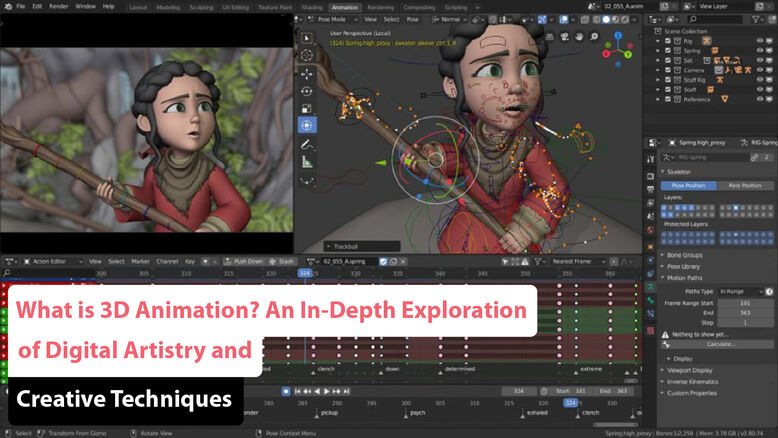
3D animation has evolved into a core component of digital storytelling, marketing, game development, and entertainment in 2025. With immersive visuals, lifelike movements, and limitless creative potential, it’s no wonder this artistic discipline continues to reshape industries.
Whether you’re new to the medium or a seasoned creator, this guide will break down what is 3D animation and how does it work, highlight 3D animation techniques for beginners, and explore the most influential tools, trends, and opportunities.
What is 3D Animation and How Does It Work?
3D animation is the process of creating moving images in a three-dimensional digital environment. Unlike traditional 2D animation, where elements are flat, 3D animation adds depth, realism, and perspective by modeling characters and environments with height, width, and depth.
At its core, the process involves three major stages:
- Modeling – Creating the 3D object or character using software like Blender or Maya.
- Rigging and Animation – Adding a skeleton (rig) and defining how the model moves.
- Rendering – Generating the final frames and visual output using lighting, camera, and effects.
These elements come together to simulate realistic motion or stylized visuals for applications in film, games, advertising, and more.
A Brief History of 3D Animation
3D animation traces its roots back to the 1960s with experimental wireframe models. The major breakthrough came in the 1990s with films like Toy Story (1995), the first fully 3D-animated feature film. Since then, it has become an industry standard in gaming, movies, and marketing.
Fast forward to 2025, and 3D animation is powered by AI-assisted tools, real-time rendering engines, and cloud-based collaboration.
3D Animation Techniques for Beginners
Learning to animate in 3D may seem intimidating, but with the right approach, beginners can create impressive results. Here are essential 3D animation techniques for beginners:
1. Keyframing
The foundation of all animation. You define important frames (keyframes), and the software interpolates movement between them.
2. Timeline Editing
Understanding the timeline allows you to adjust timing and sequence for smoother motion.
3. Graph Editor Use
Fine-tuning animations by adjusting curves that represent speed and easing.
4. Basic Rigging
Adding bones to characters and connecting them to joints for movement.
5. Camera Animation
Learn to animate the camera for dramatic shots or cinematic effects.
Start small. A bouncing ball or waving character is a great way to practice and apply these techniques.
How to Create 3D Animations Step by Step
Let’s walk through how to create 3D animations step by step:
Step 1: Concept and Storyboarding
Outline your story or idea. Create a simple storyboard to visualize the flow.
Step 2: Modeling
Use a 3D modeling tool to create characters, objects, and environments.
- Popular tools: Blender, Autodesk Maya, Cinema 4D.
Step 3: Rigging
Add a skeletal structure to models so they can move. Rigs allow flexibility and reusability.
Step 4: Animation
Using keyframes and motion paths, animate your characters and scenes.
Step 5: Lighting and Texturing
Add light sources, shadows, and surface materials to make the scene realistic or stylized.
Step 6: Rendering
Render your animation into frames or video format using tools like Cycles (Blender) or Arnold (Maya).
Step 7: Post-Production
Edit the footage in tools like After Effects or Premiere to add sound, effects, and transitions.
Best Software for 3D Animation
Choosing the best software for 3D animation depends on your goals, budget, and learning curve. Here are the top contenders in 2025:
1. Blender
- Open-source and free.
- Robust modeling, animation, and rendering tools.
- Great community support and plugins.
2. Autodesk Maya
- Industry standard for film and VFX.
- Advanced rigging, simulation, and rendering tools.
3. Cinema 4D
- Ideal for motion graphics and visual design.
- User-friendly with fast rendering capabilities.
4. Unreal Engine 5
- Real-time animation rendering.
- Excellent for cinematic storytelling and virtual production.
5. ZBrush (for modeling)
- Sculpting-focused tool used for high-detail models.
3D Animation vs 2D Animation Comparison
Let’s dive into a 3D animation vs 2D animation comparison to highlight key differences:
| Aspect | 2D Animation | 3D Animation |
|---|---|---|
| Depth & Perspective | Flat and stylized | Realistic depth and dimension |
| Tools Used | Toon Boom, Adobe Animate | Blender, Maya, Cinema 4D |
| Learning Curve | Easier for beginners | Requires more technical skill |
| Use Cases | Cartoons, explainer videos | Films, games, product visualization |
| Animation Method | Frame-by-frame or tweening | Rigged skeletal animation |
Both styles are valuable and can be blended for unique hybrid animations.
3D Animation in Movies and Gaming
The role of 3D animation in movies and gaming has reached new heights in 2025:
Movies:
- Used in full-length animated features and VFX.
- Examples: Lightyear, The Super Mario Bros. Movie, Avatar: The Way of Water.
- 3D animation helps create immersive fantasy worlds and believable CGI characters.
Games:
- Game engines use real-time 3D animation for characters, environments, and cutscenes.
- Character rigging and motion capture (mocap) are common techniques.
In both industries, 3D animation boosts realism, interactivity, and emotional storytelling.
Career Opportunities in 3D Animation
The demand for 3D animators is stronger than ever in 2025. Here are popular career opportunities in 3D animation:
1. Character Animator
Bring characters to life for films, games, and commercials.
2. 3D Generalist
Handle all aspects of the pipeline: modeling, texturing, rigging, animation.
3. Environment Artist
Build realistic or stylized worlds for movies or games.
4. VFX Animator
Create special effects like explosions, weather, and water using simulation tools.
5. Game Animator
Work with real-time engines to animate gameplay mechanics and cinematics.
6. Product Visualization Artist
Create animated prototypes or walkthroughs for products and architecture.
7. AR/VR Animator
Design content for immersive environments using 3D animation.
Salary ranges vary by expertise, location, and industry, but average entry-level salaries in 2025 hover around $60,000 USD and go upwards of $150,000+ for senior-level roles.
Top Trends in 3D Animation Industry
Here are key top trends in 3D animation industry shaping 2025:
1. AI-Powered Animation Tools
AI now assists in in-betweening, lip sync, and motion generation, saving time and improving quality.
2. Real-Time Animation & Virtual Production
Studios like Disney and Netflix use Unreal Engine for on-set virtual environments.
3. Cloud-Based Collaboration
Remote teams collaborate seamlessly using cloud rendering and asset sharing.
4. Stylized 3D
Blending 2D aesthetics with 3D workflows (e.g., Spider-Verse style).
5. Procedural Animation
Automatically generated animation using algorithms (e.g., crowd simulation, natural movement).
6. 3D for AR/VR
3D animation powers educational, gaming, and e-commerce AR/VR experiences.
Benefits of Learning 3D Animation in 2025
Here are reasons why learning 3D animation now is a strategic move:
- High Demand: 3D animators are needed across industries.
- Creative Freedom: Tell stories, design worlds, and bring characters to life.
- Scalable Skills: Useful in games, movies, architecture, medical simulation, and beyond.
- Remote-Friendly: Many roles are fully remote with global collaboration.
Challenges of 3D Animation
While rewarding, 3D animation is not without its challenges:
- Steep Learning Curve: Requires time to master modeling, rigging, and rendering.
- Hardware Intensive: High-quality rendering needs strong computing power.
- Time-Consuming: Rendering and detailing can be slow and meticulous.
- Complex Software: Mastering tools like Maya or Houdini can take years.
But with the rise of user-friendly platforms, tutorials, and AI assistance, these barriers are slowly decreasing.
Recommended Learning Resources (2025)
To start or advance your 3D animation journey, consider these:
- YouTube Channels: CG Geek, Ducky 3D, and SouthernShotty
- Courses: Coursera, Udemy, School of Motion, CG Spectrum
- Communities: ArtStation, BlenderNation, Polycount
- Books: The Animator’s Survival Kit by Richard Williams
Final Thoughts
Understanding what is 3D animation and how does it work is the first step in unlocking your creative potential in this dynamic field. From games to films and product design to AR/VR, 3D animation touches nearly every corner of digital creation.
Whether you’re intrigued by 3D animation techniques for beginners, weighing 3D animation vs 2D animation comparison, or exploring career opportunities in 3D animation, this is a future-facing field filled with possibility.
By leveraging the best software for 3D animation and staying ahead of top trends in the 3D animation industry, you can turn your passion into a profession that shapes how stories are told in the digital age.
Frequently Asked Questions (FAQ’s)
What is 3D animation?
3D animation is the process of creating moving images in a three-dimensional digital environment. It allows for depth and volume, enabling the creation of life-like characters and realistic environments. This technology is widely used in various industries, including film, gaming, advertising, and virtual reality. The versatility of 3D animation makes it a valuable tool for storytelling and visual communication.
How is 3D animation created?
The creation of 3D animation involves several stages, including pre-production (concept development and storyboarding), 3D modeling, texturing, rigging, animating, lighting, and rendering. Each stage requires specialized skills and tools, making collaboration among artists crucial for a successful project. Advanced software and techniques have significantly streamlined the animation process, enabling artists to produce high-quality work efficiently. Furthermore, ongoing advancements in technology continuously expand the creative possibilities within 3D animation.
What software is commonly used for 3D animation?
Some popular 3D animation software includes:
- Autodesk Maya: Known for powerful modeling and rendering tools, widely used in film and animation studios.
- Blender: An open-source suite favored by hobbyists and professionals alike, offering a comprehensive set of features.
- Autodesk 3ds Max: Widely used in architecture and game development for its user-friendly interface and robust capabilities.
- Houdini: Acclaimed for its procedural generation capabilities, particularly in visual effects and complex simulations.
- ZBrush: Renowned for digital sculpting and creating detailed models, especially for character design.
What are the different types of 3D animation?
Types of 3D animation include:
- Interactive 3D: Animations that respond to user input, commonly used in video games and applications.
- Digital 3D: Animation created using computer-generated imagery (CGI), widely used in films and commercials.
- Cel Shading: A stylistic approach that mimics traditional hand-drawn art, often used in cartoons and video games.
- Virtual Reality 3D (VR): Creates immersive environments for real-time interaction, enhancing user engagement and experiences.
- Stop-Motion Animation: Involves capturing physical models frame by frame to create movement, offering a unique aesthetic.
What is the role of rigging in 3D animation?
Rigging involves adding a skeletal structure to a 3D model, allowing it to move and interact within its environment. This process is crucial for animating characters and objects realistically, as it defines how they will behave in motion. A well-rigged character enhances fluidity and believability in animations. Moreover, effective rigging can simplify the animation process, allowing animators to focus more on creativity and storytelling.






