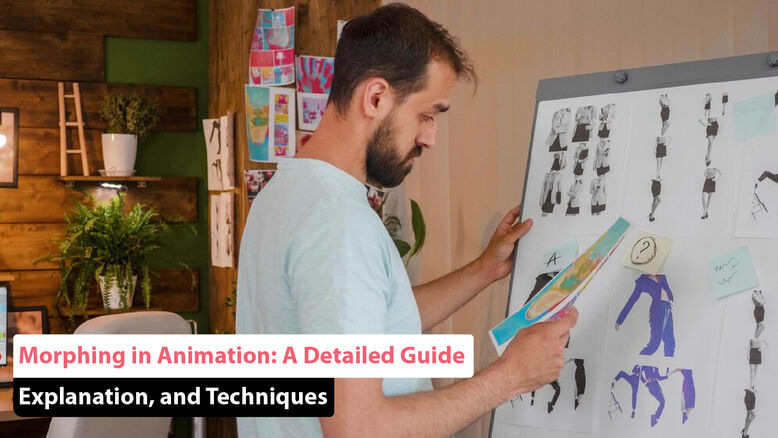
Animation has evolved dramatically, with Morphing in Animation playing a crucial role in transforming objects and characters seamlessly. From traditional cartoons to high-end CGI, Animation Morphing Techniques have enhanced visual storytelling, making transitions smoother and more dynamic.
In 2025, the rise of AI-powered tools and advanced software has refined How Morphing Works in Animation, providing artists with more control and efficiency. This guide will explore the Best Morphing Software 2025, compare 2D vs 3D Morphing Animation, and provide a Guide to Smooth Animation Morphing with Advanced Morphing Effects and Top Morphing Tools for Animators.
1. What is Morphing in Animation?
Morphing in Animation is a digital transformation technique that blends one image, shape, or character into another through a seamless transition. It creates:
✔ Smooth Object Transitions – Gradually changing one form into another.
✔ Realistic Motion Effects – Enhancing character animation.
✔ Special Effects & CGI Enhancements – Used in movies and gaming.
✔ Artistic and Surreal Effects – Creating dreamlike sequences.
Popularized in the 1990s, morphing has now become a staple in modern animation and visual effects.
2. How Morphing Works in Animation: The Core Process
Understanding How Morphing Works in Animation requires analyzing key steps:
🔹 Keyframe-Based Morphing
- Set keyframes to define the start and end states.
- Software generates interpolations between frames.
🔹 Pixel Morphing (Image-Based Morphing)
- Applies pixel manipulation to gradually shift between images.
- Common in 2D animations and photo morphing.
🔹 Mesh Morphing (3D Morphing)
- Uses 3D mesh structures to warp one object into another.
- Applied in CGI movies and video games.
This process creates a seamless transformation between shapes, expressions, and objects.
3. Animation Morphing Techniques: Methods Used in 2025
Animators utilize various Animation Morphing Techniques depending on the complexity of transitions:
✔ Warp Morphing – Warps individual features without affecting the entire shape.
✔ Cross-Dissolve Morphing – Blends images through opacity shifts.
✔ Vector-Based Morphing – Uses mathematical points and curves for smoother transitions.
✔ AI-Powered Morphing – Utilizes machine learning to generate frame-by-frame interpolations.
✔ Particle Morphing – Uses particle effects to dissolve and reassemble objects.
Choosing the right technique depends on animation style and software capabilities.
4. 2D vs 3D Morphing Animation: Which is Better?
The 2D vs 3D Morphing Animation debate continues as both styles offer unique advantages:
| Feature | 2D Morphing Animation | 3D Morphing Animation |
|---|---|---|
| Usage | Cartoons, motion graphics | CGI films, gaming, VR |
| Complexity | Easier, requires fewer resources | Requires advanced modeling |
| Software | After Effects, Toon Boom | Blender, Maya, Houdini |
| Realism | Stylized & artistic effects | Photorealistic & immersive |
| Processing Time | Faster rendering | Requires high computing power |
Both approaches have their place, depending on the project’s goals and visual aesthetics.
5. Best Morphing Software 2025: Top Picks for Animators
As animation technology advances, selecting the Best Morphing Software 2025 becomes crucial for efficiency and quality.
✔ Adobe After Effects – Industry-standard for 2D morphing and motion graphics.
✔ Blender – Free 3D morphing software with advanced tools.
✔ Autodesk Maya – Best for professional-grade 3D morphing.
✔ Houdini – Offers procedural morphing effects for VFX-heavy projects.
✔ Toon Boom Harmony – Great for hand-drawn 2D morphing animation.
✔ Morph Age – Simple yet powerful image morphing tool for beginners.
✔ Reallusion Cartoon Animator – Provides real-time morphing effects for characters.
Each software caters to different levels of expertise and project requirements.
6. Guide to Smooth Animation Morphing: Step-by-Step Process
Creating flawless morphs requires a structured approach. Follow this Guide to Smooth Animation Morphing:
🔹 Step 1: Define Keyframes
- Establish the start and end positions of your morph.
🔹 Step 2: Align Transition Points
- Ensure points (eyes, nose, mouth) align for a natural transition.
🔹 Step 3: Use Motion Blur & Easing
- Add motion blur for a realistic transition effect.
🔹 Step 4: Optimize Frame Interpolation
- More frames create smoother results.
🔹 Step 5: Refine with AI or Manual Tweaks
- AI can automate transitions, but manual refinements improve quality.
By following these steps, animators can achieve realistic and fluid morphing effects.
7. Advanced Morphing Effects: Pushing the Limits
For high-end animation, Advanced Morphing Effects create visually stunning results:
✔ Face Morphing in Real-Time – AI-powered apps allow live facial transformation.
✔ Particle Morphing for Sci-Fi Effects – Used in movies to dissolve characters into smoke.
✔ Deepfake Morphing – Enhancing realism with AI-based facial blending.
✔ Liquid Morphing – Blending animations with fluid dynamics for surreal effects.
✔ Motion Capture Morphing – Merging real-world movements with digital transformations.
These cutting-edge techniques expand the creative possibilities in animation and film production.
8. Top Morphing Tools for Animators in 2025
Choosing the right Top Morphing Tools for Animators ensures better efficiency and results:
✔ Adobe After Effects – Morph Cut Plugin – Simplifies 2D facial morphing.
✔ Mocha Pro – Advanced tracking for seamless transitions.
✔ DeepMotion AI – AI-powered motion capture and morphing.
✔ Spline – Web-based morphing for UI/UX animations.
✔ ZBrush – Sculpting tool with powerful morphing brushes.
✔ Davinci Resolve Fusion – For cinematic morphing and visual effects.
Each tool provides a unique approach, from simple UI effects to blockbuster-level animation.
Final Thoughts:
The Future of Morphing in Animation
With continuous advancements in AI and real-time rendering, Morphing in Animation is set to become even more sophisticated in 2025. Understanding Animation Morphing Techniques and How Morphing Works in Animation helps animators stay ahead in the industry.
Whether working in 2D vs 3D Morphing Animation, selecting the Best Morphing Software 2025, or leveraging Advanced Morphing Effects, having a solid Guide to Smooth Animation Morphing is essential for achieving professional results.
By integrating the latest Top Morphing Tools for Animators, creators can push the boundaries of storytelling, gaming, and digital art, making morphing one of the most exciting aspects of modern animation.






