
In today’s media landscape, 3D animation and graphics are everywhere. From eye-catching book covers and stunning artwork to immersive video games, innovative apps, blockbuster movies, and popular TV shows, 3D elements are an integral part of our visual experience. The prevalence of 3D graphics is undeniable. But have you ever wondered about the origins of these intricate 3D creations? These captivating objects are often created through a sophisticated process known as 3D modeling, where your role as a creator is essential.
3D modeling software plays a crucial role across various industries, including gaming, architecture, engineering, and medical imaging. Its importance is immense, serving as the foundation for creating detailed 3D models. Mastering this process requires a blend of artistic flair, technical knowledge, and the right tools. For newcomers, the range of 3D modeling tools can seem overwhelming.
Fortunately, you don’t need to break the bank to get started. There are numerous free 3D modeling software options available that can help you unlock your creative potential. Whether you’re a hobbyist or an aspiring professional, these tools offer a great way to experiment and refine your skills.
Ready to explore the world of 3D modeling? We’ve put together a list of the top free 3D modeling software available in 2024, perfect for diving in and bringing your unique creations to life.
What is the Best Free 3D Design Software?
Based on our experience, the early days of three-dimensional modeling (3DM) were defined by a limited range of commercial software, none of which was freely available. Pioneering tools like Sketchpad, 3ds Max, and AutoCAD quickly became indispensable, enabling Autodesk (a name still with significant influence) to secure a dominant early position in the field.
The expansion of the internet and the advent of open-source technology marked a turning point. Free 3D modeling software began to emerge, revolutionizing the market. Today, a wide variety of free 3D modeling tools are available, empowering beginners and professionals. This transformation has democratized 3D modeling, making it more accessible, inclusive, and versatile.
Guide to Free 3D Modeling Software: Best Tools for Beginners and Professionals
Choosing the right free 3D modeling software can be a daunting task given the multitude of high-quality options available. These tools cater to a range of skill levels, from those ideal for beginners to more advanced software for seasoned professionals. Starting with user-friendly options allows beginners to build confidence and skills, while more advanced tools can be explored as you progress and seek greater control over your creative projects.
The Best Free 3D Modeling Software List for 2025
As the internet has expanded, free 3D modeling software for 3D printing has surged in popularity. Today, there’s a wide type of free options available to both beginners and professionals. Whether you’re just starting or looking to refine your skills, these tools offer a range of features to meet your needs. Curious about which free 3D modeling software stands out? Let’s explore the top choices and find the perfect fit for your next project!
1. Blender:
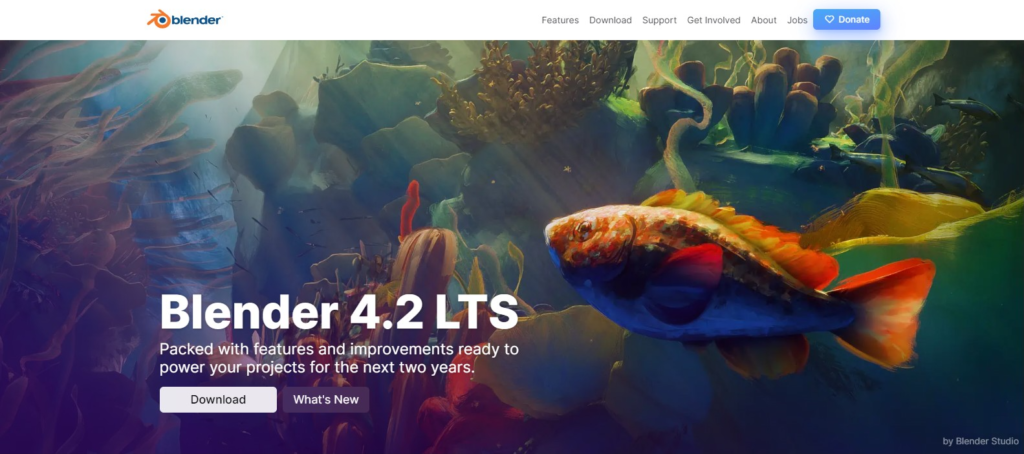
Source: Blender
Blender stands out as one of the most accessible 3D modeling tools, offering a wealth of creative possibilities. As a robust, open-source software, it has gained acclaim for its flexibility and extensive feature set, making it a top choice for 3D modeling.
Its popularity is well-deserved, thanks to its powerful rendering engine and Cycles feature, which enable animators to create highly detailed and photorealistic images. Blender is favored by both amateurs and professionals for creating dynamic space scenes and intricate motion graphics. Additionally, many production studios utilize Blender to generate special effects in high-budget films.
Blender excels in seamlessly integrating 2D animation with 3D models, allowing users to create stunning visuals and take their projects to new heights. With continuous updates and a vibrant community, Blender remains at the forefront of 3D modeling software, making it a versatile and invaluable tool for artists and creators.
After we tested it in practice, let’s look at the pros and cons of this beloved 3D modeling software.
| Pros | Cons |
|---|---|
| Expansive range of tools: Blender offers a wide array of tools and options, catering to diverse creative needs in 3D modeling. | Complex user interface: The extensive features result in a UI that can be overwhelming for beginners, leading to a steep learning curve. |
| Support for multiple render engines: Blender supports three different render engines, providing versatility and adaptability for various projects. | Design issues in early versions: Early versions of Blender had design flaws, which, while mostly resolved, may still concern some users. |
| Compact size and stability: Despite its feature-rich nature, Blender has a light system footprint and offers reliable stability for complex projects. | Inconsistent add-on support: Some add-ons and plugins may become incompatible with new updates, disrupting workflows. |
| 2D art support: Blender also supports 2D artistic projects, making it a versatile choice for both 2D and 3D creators. | |
| Extensive learning resources: Blender provides a wealth of guides and tutorials to facilitate learning and exploration for users of all levels. |
2. Sketchup:
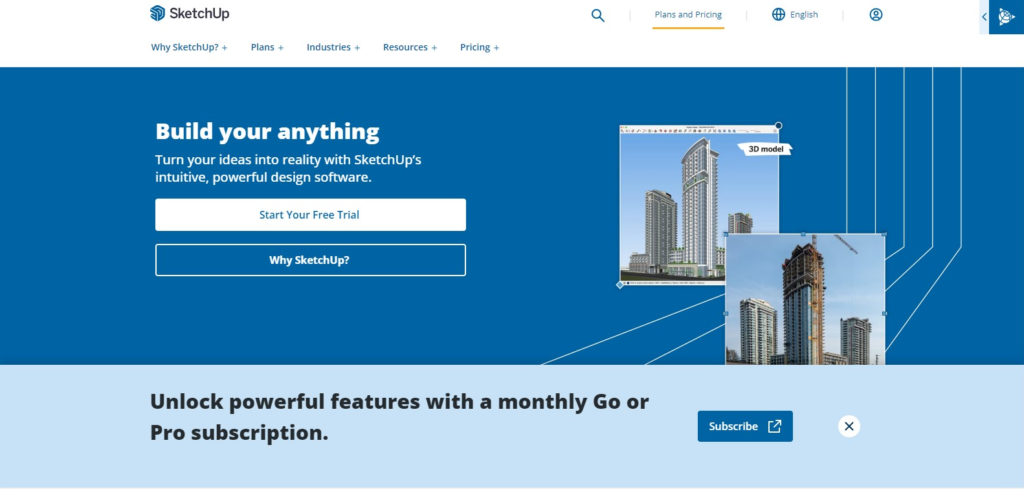
Source: Sketchup
SketchUp is another widely recognized free 3D modeling software known for its emphasis on precision, making it ideal for constructing 3D objects from scratch. While it may not be the top choice for interior or landscape design, it has gained traction for its flexibility, allowing users to create anything from towering buildings to intricate small objects. Its appeal extends to designers who appreciate the ability to build user-generated object libraries and utilize pre-made components in their projects.
SketchUp offers four versions tailored for various professional needs, with enhanced tools for more advanced use. The free version of SketchUp, accessible through a web browser, is well-suited for home users. For those seeking a more extensive toolset, SketchUp also provides subscription options for iPad and web-based 3D modeling, offering support across browsers, desktops, and tablets. With its intuitive interface and robust capabilities, SketchUp remains a popular choice for both amateur and professional designers.
Let’s delve deeper into the pros and cons of using Sketchup as a 3D modeling software.
| Pros | Cons |
|---|---|
| Ideal for beginners: SketchUp is highly regarded as one of the best free 3D modeling tools for beginners due to its ease of use and powerful features. | Limited support for vector-based design: SketchUp lacks strong support for vector-based design, which may be a significant limitation for some users. |
| User-friendly interface: The intuitive and straightforward interface makes learning and mastering 3D modeling easier, even for novices. | Large file size: SketchUp files can become large, leading to storage and sharing difficulties. |
| Powerful Vray rendering: SketchUp integrates the Vray rendering engine, which enhances its ability to produce high-quality, realistic 3D models. | Difficulty in creating complex forms: While effective for simpler models, creating complex forms in SketchUp can be challenging, limiting its advanced use. |
| ‘Warehouse’ feature: SketchUp’s unique ‘Warehouse’ feature gives users access to a wide variety of user-made models, facilitating faster design creation. | Occasional performance issues: Users may experience crashes during high-load periods, disrupting workflows and potentially causing data loss. |
3. Houdini Apprentice:
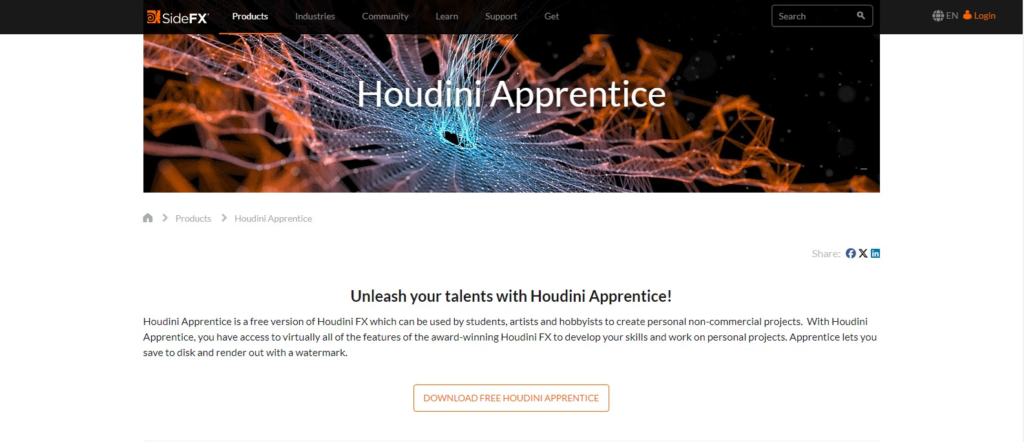
Source: Houdini Apprentice
Houdini Apprentice is a highly regarded free software for 3D modeling, known for its exceptional VFX capabilities that make it popular among animators. Designed with hobbyists and students in mind, it provides a robust set of tools for creating complex models and scenes. While the commercial version is available for purchase, the beginner version is free, making it an accessible and cost-effective choice for those interested in delving into 3D modeling.
Houdini Apprentice excels in producing intricate models and realistic physical simulations, offering a comprehensive suite of physics-based tools for creators. However, users of the free version may face the drawback of watermarks on their final renders, which can be a limitation for professional projects. Despite this, Houdini remains a top choice for those looking to develop complex 3D models quickly and effectively. Its advanced features and flexibility make it a valuable asset for both learning and professional use, ensuring a rich and immersive experience in the world of 3D modeling.
Here is an in-depth look at the advantages and potential drawbacks of utilizing Houdini Apprentice as your preferred 3D modeling software.
| Pros | Cons |
|---|---|
| Extensive physics-based elements: Houdini Apprentice offers a robust suite of physics-based tools, allowing users to create models and scenes with realistic physical behaviors. | Presence of watermarks: The free version includes watermarks on final renderings, limiting its use for professional or commercial projects. |
| Efficient geometric creation and duplication: The software makes it easy to create and duplicate geometric shapes, streamlining the 3D modeling process. | Limited rendering scope in demo: The demo version restricts rendering capabilities, preventing full exploration of the software’s potential. |
| High-quality rendering: Houdini Apprentice provides strong rendering features, enabling the creation of highly detailed and realistic models. | Steep learning curve: The software can be difficult to learn, especially for beginners, making it less ideal for those seeking a user-friendly solution. |
| Support for procedural assets creation: The software excels in creating procedural assets, offering flexibility for various 3D modeling projects. | Buggy viewport system: Some users report issues with the viewport system, which can disrupt the modeling experience. |
4. 3D Slash:
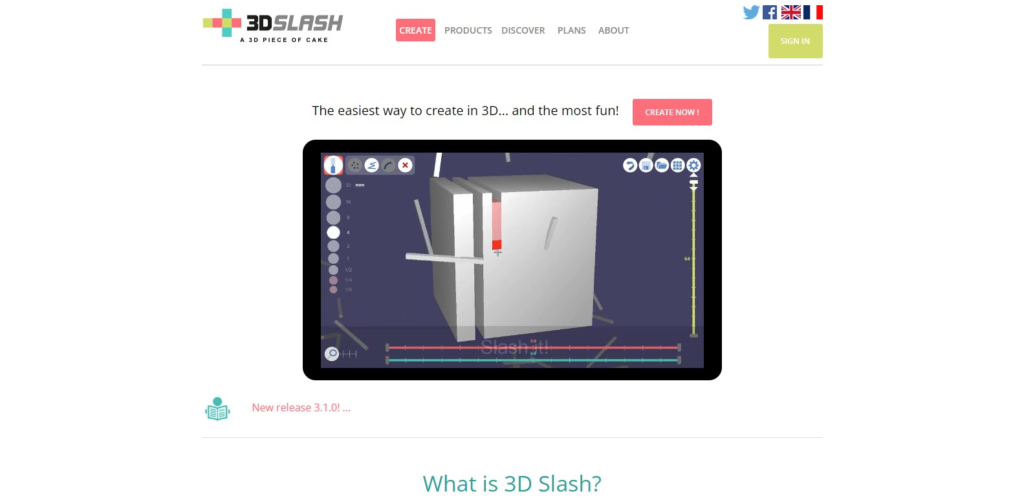
Source: 3D Slash
Recently, 3D Slash has gained significant traction as a top choice for 3D modeling software, particularly for 3D printing. Its user-friendly interface allows for rapid preparation and creation of 3D models, making it popular among creators who need to complete tasks efficiently. The software is widely recognized as one of the best free 3D modeling tools for both MAC and Windows.
3D Slash excels in generating detailed voxel models quickly, making it a valuable asset for everyday 3D modeling tasks. Its ability to rapidly produce basic yet substantial shapes is especially useful for marketing and visualization purposes. The software supports various applications, including architecture, animation, and gaming, helping users conceptualize and refine their designs. Unlike Houdini Apprentice, 3D Slash is designed with beginners in mind, though it may have limitations when handling more complex projects.
Overall, 3D Slash offers an accessible entry point into 3D modeling with its straightforward approach, making it an ideal choice for those looking to explore 3D design without a steep learning curve. Its efficient modeling capabilities and intuitive design make it a practical tool for both novice and intermediate users.
Allow us to dissect the pros and cons of 3D Slash, one of the best free 3D modeling software available today.
| Pros | Cons |
|---|---|
| Effortless utilization: 3D Slash features an intuitive user interface, making it accessible and easy to use for both beginners and experienced users. | Frequent software crashes: Many users have reported frequent crashes, which can disrupt the creative process and lead to frustration. |
| Versatility: Available both online and offline, 3D Slash provides flexibility, allowing users to work from home or on the go. | Difficulty with intricate designs: Some users find it challenging to create complex designs, limiting its use for more advanced projects. |
| Informative tutorials: 3D Slash offers helpful tutorials that guide users in effectively using its features, enhancing the overall user experience. | Perceived lack of user-friendliness: Despite its straightforward interface, some users feel the software could be more user-friendly, making it less ideal for them. |
5. Tinkercad:
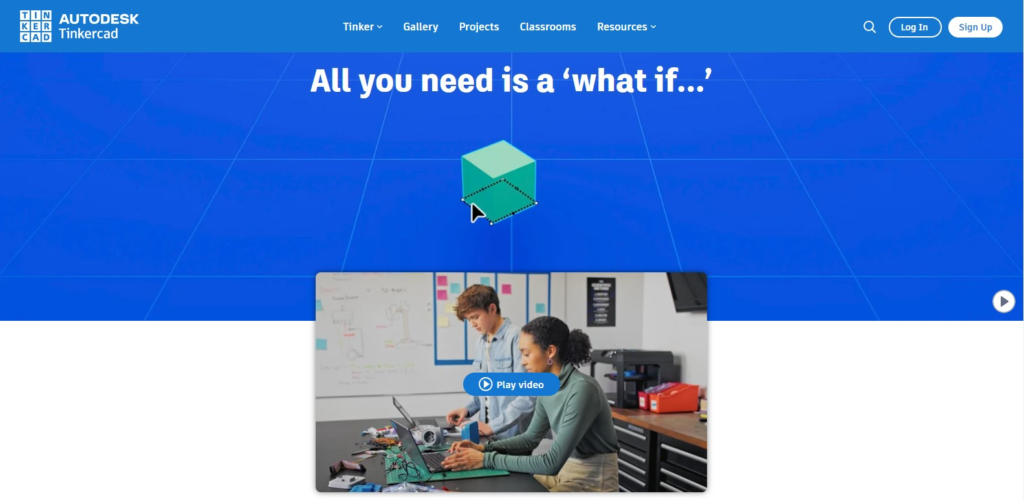
Source: Tinkercad
Autodesk has showcased its expertise with the development of Tinkercad, a leading free software for 3D modeling. Tinkercad operates seamlessly within a web browser, making it highly accessible for beginners. Like 3D Slash, it is particularly appealing to novices, educators, and students due to its user-friendly interface.
Tinkercad provides free 3D modeling software for both desktops and mobile devices, meeting the needs of modern users. It is especially well-suited for 3D printing and modeling basic geometries, offering beginners a valuable opportunity to grasp fundamental skills.
While Tinkercad excels in teaching the basics of 3D modeling, it does face limitations when tackling more complex projects. Its limited variety of default shapes may restrict creativity and versatility in advanced designs. Nonetheless, it remains an excellent choice for those new to 3D modeling, offering a solid foundation for learning and experimentation. For users seeking more advanced features and greater design flexibility, exploring additional tools may be necessary as they progress.
Let’s delve into the pros and cons of this versatile tool.
| Pros | Cons |
|---|---|
| Seamless multi-platform operation: Tinkercad works across various devices, including mobile, offering great versatility for on-the-go users. | Limited support for high-poly objects: Tinkercad is not ideal for creating high-poly objects, which may restrict more advanced 3D modeling projects. |
| Optimized for 3D printing and solid geometry modeling: It’s perfect for beginners looking to get into 3D printing and solid geometry modeling. | Challenges with complex models: Tinkercad is better suited for simpler designs and may not be effective for crafting complex models. |
| An educational powerhouse: Tinkercad’s simple interface makes it a great teaching tool for learning the basics of 3D modeling in educational settings. | Stability issues with the web version: The web-based version occasionally experiences freezing or connectivity issues, disrupting the workflow. |
| User-friendly view transition: Quick and easy view transitions enhance visualization and precision during the 3D modeling process. | Limited variety of default shapes: The software’s default shapes library is limited, which can restrict creativity in design. |
What 3D Modeling Software to Choose?
It’s clear that among the best free 3D modeling software options, Blender stands out for its popularity. Despite its wide acclaim, Blender does have its limitations. It may fall short when addressing the extensive demands of professional 3D design due to its somewhat restricted application in certain advanced design landscapes. Consequently, it might not meet all the objectives of more complex 3D modeling tasks.
Other free 3D modeling software also face their own set of challenges. Many come with limited functionalities and features, affecting their rendering capabilities. Therefore, it’s important for both beginners and professionals to carefully evaluate the strengths and limitations of these tools before making a choice. This approach will ensure they select software that aligns with their specific 3D modeling needs. For more advanced requirements, considering professional 3D animation services could be a valuable option to bring your creative vision to life. Exploring various tools and services will help you find the best solution tailored to your project goals and aspirations.
Essential 3D Modeling Techniques You Need to Know
The three primary methods of 3D modeling are polygonal modeling, curve-based modeling, and digital sculpting. Each technique offers a distinct approach to creating 3D designs, catering to different aspects of the modeling process. To help you grasp the fundamentals, we’ve provided a technique that you can use to create unique 3D objects. By understanding and applying these methods, you can develop a diverse range of 3D models and enhance your creative projects.
3D Retopology:
3D retopology is an often overlooked but crucial aspect of 3D modeling that refines and optimizes a model’s topology. It involves the strategic arrangement and manipulation of a model’s vertices and edges. This essential process plays a key role in enhancing both the aesthetics and functionality of a design. When executed skillfully, retopology can significantly improve the visual appeal and performance of a 3D model, making it more suitable for animation and rendering. Mastery of this technique is essential for creating high-quality, production-ready 3D assets.
Texturing:
Texturing is a crucial technique in 3D modeling that brings creations to life, also known as texture mapping. It goes beyond the basic geometric shapes and defines the model’s appearance. This process transforms flat objects and monochromatic polygons into vibrant, richly detailed models.
Texturing adds depth and character to a 3D model, making it visually appealing. It involves applying colors, shades, and lighting to give objects a realistic and dynamic finish. While it’s not a physical change, texturing creates the illusion of originality and detail, enhancing the overall quality of the model when combined with the best free 3D modeling software. Mastering texturing can significantly elevate your models, making them more engaging and lifelike in any digital environment.
Layering:
Layering is a technique used to organize multiple elements in a scene to achieve depth and complexity. As a creator working with 3D designs using top free 3D modeling software, you’ll find that the art of layering simplifies the process. Essentially, layering involves adding multiple layers to an object, much like constructing a 3D model of an onion with its distinct layers.
This method is especially crucial in 3D printing, where each layer of the object must be carefully designed to ensure accuracy and precision in the final printed model. Layering helps ensure that every detail is captured correctly, leading to a more accurate and well-defined 3D print. Mastering this technique can significantly enhance the quality and realism of your models, making them stand out in both digital and physical formats.
Compositing:
The compositing technique is transformative for both newcomers and experts in 3D modeling. It creates the quality of your work by seamlessly merging separate elements into a unified and coherent object. Mastering compositing allows users of top free 3D modeling software, including beginners, to explore and enhance their creative potential. This technique bridges the gap between 2D and 3D elements, offering a wide range of possibilities.
Its ability to integrate various components makes compositing an essential skill in every 3D artist’s toolkit, enabling more sophisticated and visually compelling results. Additionally, effective compositing can significantly streamline the workflow, making it easier to achieve complex and polished final outputs.
Rigging:
Whether you’re a beginner using free 3D modeling software or a seasoned professional, rigging is an essential process that boosts the functionality and dynamism of objects, particularly for animated models.
Rigging involves creating an internal skeleton for a 3D model, enabling it to move and behave like its real-world counterpart. The model’s joints and bones are designed to mimic real-life anatomy, allowing for realistic and lifelike movements in 3D space. This process adds depth and authenticity to animated models, making them more engaging and true to life. Mastery of rigging techniques not only enhances the quality of animations but also ensures smoother and more natural motion, which is crucial for creating compelling and believable 3D characters.
Professional Custom 3D Modeling Services Exclusively with Animotions Studio
This world of 3D modeling opens up numerous avenues for turning creativity into reality. Some individuals choose free 3D modeling software, which requires a considerable investment of time to master. Conversely, others prefer seeking professional assistance for tasks such as explainer videos or 3D architectural animations.
The art world is brimming with art studios, each showcasing their unique strengths and specialties. For those in search of a company that offers a complete range of services, Animotions Studio stands out as an excellent choice. We excel in bringing your conceptual models to life with precision and creativity. Our team is dedicated to delivering high-quality results tailored to your specific needs, ensuring your vision is realized to its fullest potential. With our expertise and state-of-the-art technology, we can transform your ideas into stunning visual experiences.
Additionally, if you’re interested in top-tier logo animation services, we are here to help. Explore our offerings today and discover how we can elevate your brand’s visual impact!
Frequently Asked Questions (FAQ’s)
What is 3D Modeling?
3D modeling involves creating three-dimensional representations of characters or objects using specialized techniques and tools. This process allows designers and animators to develop detailed, computer-generated visuals of physical objects or environments. By manipulating geometric shapes like points, lines, curves, and polygons, 3D modeling creates comprehensive and realistic digital models.
Computer Requirements for 3D Modeling and Rendering
The computer specifications needed for 3D modeling and rendering vary depending on the project’s complexity. Generally, an 8GB DDR4 RAM is a baseline requirement, but for more advanced or technical projects, 16GB or 32GB of RAM is recommended. Along with adequate RAM, a powerful CPU, GPU, and sufficient storage are essential to handle the demands of 3D modeling and rendering efficiently.
How to Choose the Best 3D Modeling Software
Selecting the right 3D modeling software depends on several factors:
- Budget: Determine how much you are willing to invest in the software.
- Skill Level: Choose software that matches your proficiency, whether you are a beginner or an advanced user.
- Target Market: Consider what industry or market you are catering to and select software that aligns with those needs.
- Software Features: Evaluate the features and tools offered by the software to ensure they meet your project requirements.
What is the difference between 3D modeling and 2D modeling?
3D modeling creates three-dimensional objects that have depth, width, and height, resulting in a more realistic representation. In contrast, 2D modeling involves creating flat, two-dimensional images without depth. 3D models can be rotated and viewed from different angles, while 2D models are fixed in their perspective.
What are some common 3D modeling software tools?
Popular 3D modeling software tools include:
- Blender: An open-source tool known for its versatility and robust features.
- Autodesk Maya: Widely used in film and game development for its advanced animation and modeling capabilities.
- 3ds Max: Known for its user-friendly interface and powerful modeling tools.
- Cinema 4D: Favored for motion graphics and visual effects.
- ZBrush: Specializes in high-resolution modeling and sculpting.






