Creative Design Solutions with Perchance AI: Tips & Tricks Step-by-Step Guide 2025

Creating compelling visuals is essential, but it can be a challenge to consistently generate fresh, engaging ideas. There are moments when the creative spark feels out of reach. That’s where tools like Perchance AI come in. Unlike typical graphic generators, Perchance AI is a randomization tool that generates text descriptions, simple graphics, and even game elements. By introducing randomness, it helps designers break free from predictable thinking and find new creative pathways. This randomness can spark innovative ideas that push the boundaries of conventional design. You Might Be Asking: we’ll explore how Perchance AI functions and its role in the world of marketing. We’ll also provide a step-by-step guide to help you get started with using this AI tool for image generation. Understanding how this tool works can open up new possibilities for your creative projects. For instance, this Perchance AI image was created using the prompt, “A serene sunset over a calm ocean with a silhouette of a sailboat,” with the settings set to a painted anime art style, landscape orientation, and the generation of 6 images. These settings offer a glimpse of how the tool can bring unique concepts to life, helping you explore new creative horizons. image Source: Perchance AI What is Perchance AI? Perchance AI is a distinctive tool that emphasizes randomization and procedural generation. Tailored for marketers, designers, and anyone in need of high-quality images on the fly, it offers more than just visual content it can also generate text, data, and more, making it a versatile creative companion. With its vast capabilities, this tool significantly reduces the time spent on content creation, enabling faster prototyping and idea exploration. What sets this AI apart is its versatility. It goes beyond being a simple image generator, enabling the creation of various types of content, from visual concepts to written descriptions. By making this process more accessible, it empowers anyone, regardless of technical expertise, to produce professional-grade results, speeding up workflows and inspiring new ideas. This democratization of creativity helps level the playing field for both seasoned professionals and beginners alike. The user interface (UI) is inspired by WebCore aesthetics, featuring a minimalist and functional design reminiscent of early web layouts. The focus is on ease of use, with a clean, uncluttered format that ensures smooth navigation. While the overall look leans towards the utilitarian, it makes the tool highly intuitive and straightforward for all users, letting them focus on their creative process without distractions. The simplicity of the design ensures a seamless user experience, allowing for quick access to all the tool’s features with minimal effort. image Source: Perchance AI Home How Visual Content Impacts Modern Marketing Strategies Visual content is a driving force in today’s online landscape. Social media feeds, websites, and advertisements all rely heavily on images and graphics, making visuals crucial for successful marketing campaigns. As the digital world becomes more visually driven, brands that leverage compelling images can stay ahead of the competition. Platforms like Instagram and Pinterest are built around visual content, underscoring the importance for brands to create attractive and engaging visuals. These elements can set your brand apart from competitors and enhance the memorability of your marketing efforts, making a lasting impact on your audience. Engaging visuals not only captivate attention but also fosters deeper connections with your target audience, driving better results. But what makes visual content so effective? Visual processing is incredibly fast. Our brains can process images 60,000 times faster than text, meaning visual content can communicate messages almost instantly. This rapid comprehension allows you to grab your audience’s attention within seconds and keep them engaged longer. Visual content also enhances memory. Research from Brain Rules shows that people retain 65% of information when paired with an image, compared to only 10% when presented as text alone. This makes visuals a powerful tool for reinforcing key messages and ensuring they stick with your audience. Graphics simplify complex concepts. Infographics, charts, and diagrams break down intricate ideas quickly and clearly, making them more accessible to audiences. Visual storytelling can effectively convey messages that might otherwise be difficult to understand through text alone. Images boost engagement. Posts with visuals tend to receive more likes, shares, and comments, capturing attention and encouraging users to interact rather than scroll past. The right visual content can spark conversation, increasing overall reach and visibility. Consistent visuals help build brand identity. Using uniform brand guidelines such as colors, styles, and imagery creates a cohesive and recognizable presence across all platforms. This consistency strengthens brand recognition, fostering trust and loyalty among your audience. 15 Best Examples of AI Image Generation by Perchance AI Perchance AI has revolutionized digital art with its AI-driven image generation tool, creating stunning visuals from simple prompts. By blending creativity with technology, it produces unique and often surreal artwork, showcasing the limitless possibilities of AI. Here are 15 top examples that highlight its versatility and artistic range. 1. Trade show booth: Prompt: A B2B tech trade show booth featuring interactive displays, live demonstrations, and a friendly team of representatives engaging with attendees. The booth is designed to showcase the latest technology and provide hands-on experiences to visitors. The atmosphere is professional yet approachable, fostering connection and collaboration. Image Settings: Added Settings: 2. Log cabin: Here’s the updated version with two additional lines: Prompt: A cozy, rustic cabin nestled in the snowy mountains, with gentle smoke rising from the chimney. The cabin is warm and inviting, surrounded by snow-covered trees, creating a peaceful winter retreat atmosphere. The scene evokes a sense of calm and tranquility, with soft, powdery snowflakes falling gently around the cabin. The warm glow from the windows invites you to step inside and enjoy the cozy comforts of the cabin. Image Settings: Added Settings: 3. Mushrooms: Prompt: An enchanted forest filled with glowing mushrooms and delicate fairy lights scattered throughout the trees. The mystical atmosphere is enhanced by the soft glow of the mushrooms and the twinkling lights, creating an ethereal and magical ambiance. The air is
How Much Does Video Editing Cost in 2025?

The Goal of Quality Video Editing Creating Value and Impact: Image Source: Zamrznuti tonovi/Shutterstock With video content dominating digital platforms, businesses, influencers, and content creators are frequently searching for cost-effective video editing solutions. But How Much Does Video Editing Cost? The answer varies based on several factors such as complexity, length, and editor expertise. As we enter 2025, the Video Editing Cost 2025 landscape has evolved with AI-driven editing tools, increased demand for high-resolution videos, and diverse pricing models. This guide provides a detailed Video Editing Pricing Guide, explores Factors Affecting Video Editing Cost, and compares Professional Video Editing Rates with Freelance Video Editing Charges to help you find Affordable Video Editing Services without compromising quality. 1. What Determines Video Editing Cost in 2025? Several key Factors Affecting Video Editing Cost impact pricing: ✔ Video Length – Longer videos require more time and effort. ✔ Editing Complexity – Basic trimming vs. advanced VFX. ✔ Resolution & Format – 4K/8K videos require more processing power. ✔ Turnaround Time – Faster delivery often means higher costs. ✔ Experience Level – Expert editors charge more than beginners. ✔ Software Used – Premium tools like Adobe Premiere Pro or DaVinci Resolve add to production costs. ✔ Sound & Motion Graphics – Custom animations and audio enhancements increase pricing. Understanding these elements helps businesses allocate realistic budgets for their projects. 2. Video Editing Pricing Guide: Understanding Cost Ranges Type of Video Editing Estimated Cost (2025) Basic Editing (1-5 min) $50 – $300 YouTube Video Editing $100 – $800 Social Media Video Editing $50 – $500 Corporate Video Editing $500 – $5,000 Commercial & Ad Video Editing $1,000 – $10,000+ High-End Film/Post-Production $5,000 – $50,000+ These price ranges provide a Video Editing Pricing Guide to help you budget effectively. 3. How Much Does Video Editing Cost? Key Budget Considerations If you’re wondering How Much Does Video Editing Cost?, consider these key budget factors: 🔹 Basic Editing Costs ($50 – $500) 🔹 Professional Video Editing Rates ($500 – $5,000) 🔹 High-End Post-Production ($5,000 – $50,000+) Understanding these categories ensures you get value for your budget. 4. Freelance Video Editing Charges vs. Agency Costs Comparing Freelance Video Editing Charges and agency costs can help determine the best option: ✔ Freelancers ($30 – $100/hour) – Ideal for small projects, quick edits, and budget-friendly solutions. ✔ Small Agencies ($100 – $500/hour) – Provide more structure, quality control, and project management. ✔ Large Studios ($500 – $5,000/hour) – Best for big-budget productions requiring a full post-production team. Freelancers are great for Affordable Video Editing Services, while agencies offer a more structured process. 5. Affordable Video Editing Services: How to Cut Costs Businesses and individuals looking for Affordable Video Editing Services can save money with these strategies: ✔ Use AI-Powered Editing Tools – Automates tasks, reducing labor costs. ✔ Batch Video Editing – Request multiple edits at once for discounts. ✔ Opt for Pre-Made Templates – Saves time and money on custom animations. ✔ Hire Freelancers – More budget-friendly than large production houses. ✔ Avoid Unnecessary Revisions – Plan ahead to minimize extra charges. 6. Cost of High-Quality Video Editing: Why Do Premium Services Cost More? For those requiring Cost of High-Quality Video Editing, here’s what increases pricing: ✔ Cinematic Editing – High-end transitions, special effects, and motion tracking. ✔ Custom Animations – Unique graphics designed from scratch. ✔ Multi-Camera Editing – Syncing footage from multiple angles. ✔ Sound Design & Mixing – Professional-grade audio effects. ✔ Color Grading – Enhancing visual appeal through LUTs and corrections. Higher costs translate into superior storytelling and professional presentation. 7. Choosing the Right Video Editing Service for Your Needs Selecting the right service depends on your requirements: ✔ For Social Media Content – Freelancers or online platforms (Fiverr, Upwork). ✔ For Business Promotions – Mid-range agencies with branding expertise. ✔ For Film & High-End Ads – Full-scale post-production studios. ✔ For Quick Turnaround – AI-assisted editors or subscription-based services. By choosing wisely, you can balance affordability and quality. 8. Future Trends in Video Editing Cost 2025 The Video Editing Cost 2025 landscape is evolving with these key trends: ✔ AI-Powered Video Editing – Reducing labor-intensive work and costs. ✔ Cloud-Based Editing Platforms – Enabling real-time remote collaboration. ✔ 4K & 8K Standardization – Increasing data and rendering costs. ✔ Subscription-Based Editing Services – Providing budget-friendly video packages. ✔ Virtual Reality (VR) Editing – Creating immersive 360° content. Keeping up with these trends helps businesses plan future video projects efficiently. Final Thoughts: Understanding Video Editing Costs in 2025 Understanding How Much Does Video Editing Cost? depends on various factors, including project complexity, editor expertise, and required effects. Whether you’re looking for Affordable Video Editing Services or high-end Professional Video Editing Rates, this guide helps navigate Video Editing Pricing Guide and Factors Affecting Video Editing Cost. By analyzing Freelance Video Editing Charges, agency costs, and Cost of High-Quality Video Editing, businesses can make informed decisions to optimize their video editing budget in 2025. Frequently Asked Questions (FAQ’s) What factors impact the cost of video editing? Several factors influence video editing costs, including project length, complexity, and style. High-quality visuals, advanced effects, color correction, and motion graphics typically require more time and expertise, thus increasing costs. The editor’s experience and your project’s requirements, such as specific edits, sound mixing, or revisions, also impact pricing. Understanding these factors helps you set a realistic budget. Communication with the editor ensures alignment on expectations and costs. What’s the average cost of video editing per minute? The average cost of video editing per minute varies widely based on the editor’s experience and the project’s demands. For basic edits, rates can start as low as $30–$60 per minute, while more complex projects with detailed effects or animations may cost $100–$500 per minute or more. Always clarify what’s included in the rate per minute. This helps you avoid unexpected costs and stay within budget. Are there additional fees I should be aware of when hiring a video editor? Additional fees may apply depending
A Complete and Detailed Step-by-Step Guide to the Stop-Motion Animation Process in 2025

Stop-motion animation is one of the most creative and visually stunning animation techniques. Whether you’re a beginner or a seasoned animator, mastering the Stop-Motion Animation Guide can open doors to unique storytelling opportunities. With advances in technology, the process of How to Create Stop-Motion Animation has become more accessible than ever. In this Step-by-Step Stop-Motion Process, we will explore the fundamentals, Best Stop-Motion Techniques 2025, and tools required for success. This Stop-Motion Video Production Guide will also cover Professional Stop-Motion Tips, essential software, and tricks to bring your characters to life. 1. What is Stop-Motion Animation? Stop-motion animation is a technique where objects are moved in small increments between individual frames. When played in sequence, these frames create the illusion of movement. ✔ Frame-by-frame movement – Each movement is captured separately. ✔ Physical models & props – Uses clay, puppets, or cut-out paper. ✔ Slow but rewarding process – Requires patience and attention to detail. 2. Essential Tools for Stop-Motion Animation Before starting, gather the Essential Tools for Stop-Motion Animation: ✔ Camera – DSLR, mirrorless, or high-resolution smartphone cameras. ✔ Tripod & Stand – Keeps shots stable and consistent. ✔ Lighting Kit – Avoids flickering and maintains uniform lighting. ✔ Animation Software – Dragonframe, Stop Motion Studio, or Adobe After Effects. ✔ Backdrop & Props – Helps set the scene. ✔ Characters & Models – Clay figures, LEGO, puppets, or paper cutouts. ✔ Remote Shutter Release – Prevents shaking when capturing frames. With these tools, your animation process becomes more efficient and professional. 3. Step-by-Step Stop-Motion Process: How to Create Stop-Motion Animation This Step-by-Step Stop-Motion Process covers every stage, from planning to final production. 🔹 Step 1: Concept & Storyboarding ✔ Develop your story idea. ✔ Sketch out key scenes and transitions. ✔ Plan character movements frame by frame. 🔹 Step 2: Setting Up Your Studio ✔ Arrange lighting to prevent shadows. ✔ Secure the camera to avoid unintended movements. ✔ Ensure your props and characters are stable. 🔹 Step 3: Capturing Frames ✔ Move objects slightly between shots. ✔ Use onion skinning (overlay previous frame for consistency). ✔ Capture frames consistently at 24 frames per second for smooth animation. 🔹 Step 4: Editing & Post-Production ✔ Use Best Stop-Motion Techniques 2025 like frame interpolation for smoother transitions. ✔ Edit using software like Adobe Premiere Pro or Dragonframe. ✔ Add sound effects, voiceovers, and background music. 4. Stop-Motion Animation for Beginners: Common Mistakes to Avoid New animators often face challenges. Here’s what to avoid in Stop-Motion Animation for Beginners: ✔ Inconsistent Lighting – Use continuous lighting to avoid flickering. ✔ Uneven Frame Movement – Keep motion increments consistent. ✔ Camera Shakes – Always use a tripod and remote shutter. ✔ Lack of Storyboarding – Planning prevents unnecessary retakes. ✔ Skipping Test Shots – Always do test animations before full production. Following these tips ensures a smoother workflow and better results. 5. Best Stop-Motion Techniques 2025: Innovations & Trends The Best Stop-Motion Techniques 2025 include: ✔ AI-Assisted Animation – Helps refine movements and correct frame inconsistencies. ✔ 3D Printed Models – Creates more detailed characters with interchangeable expressions. ✔ Augmented Reality Integration – Combines real-world stop-motion with AR effects. ✔ Frame-Blending for Smoothness – Uses software enhancements to reduce jitter. ✔ Digital Puppetry Hybrid – Merges stop-motion with digital enhancements for fluid motion. These advancements push the boundaries of traditional stop-motion techniques. 6. Professional Stop-Motion Tips for Better Animation For high-quality productions, follow these Professional Stop-Motion Tips: ✔ Use Weighted Bases – Prevents characters from toppling over. ✔ Apply Subtle Movements – Smaller movements create smoother animation. ✔ Shoot More Frames Than Needed – Helps with post-production flexibility. ✔ Use a Color Chart – Ensures consistency in color grading. ✔ Break Down Complex Actions – Animating one step at a time prevents errors. Implementing these techniques enhances production value and visual appeal. 7. Stop-Motion Video Production Guide: Post-Production & Editing The Stop-Motion Video Production Guide covers: ✔ Organizing Frames – Arrange frames in sequence before editing. ✔ Adjusting Speed – Modify frame rates for different effects. ✔ Adding Effects & Transitions – Use After Effects for smoothing. ✔ Final Sound Design – Sync voiceovers and music tracks. ✔ Rendering & Exporting – Optimize for web, social media, or film. A well-executed post-production process elevates the final video. Final Thoughts: Mastering Stop-Motion in 2025 By following this Stop-Motion Animation Guide, creators can develop visually stunning and professional-quality animations. Whether you’re learning How to Create Stop-Motion Animation as a beginner or refining your skills with Best Stop-Motion Techniques 2025, mastering these techniques ensures outstanding results. Utilizing the right Essential Tools for Stop-Motion Animation, implementing Professional Stop-Motion Tips, and following a structured Stop-Motion Video Production Guide will set you on the path to creating captivating animations. Frequently Asked Questions (FAQ’s) What are the key differences between stop motion and traditional animation? The main difference between stop-motion and traditional animation lies in how the frames are created. Traditional animation involves drawing or painting each frame by hand, with characters and backgrounds slightly altered between each frame to create fluid movement. Stop-motion animation, on the other hand, uses physical objects or puppets that are photographed frame by frame. The objects are moved slightly between each shot, and when played back in sequence, it creates the illusion of movement. Stop-motion has a distinct tactile, handmade quality, while traditional animation relies on drawn images or digital frames. How do you create realistic movements in stop-motion animation? To achieve realistic movements in stop-motion animation, animators often follow principles like anticipation (preparing the audience for what’s coming), follow-through (allowing objects to continue moving after an action), and overlapping action (ensuring parts of a body or object move at different rates). A detailed understanding of anatomy and physics is also essential animators carefully study how real-world objects or creatures move and replicate that motion frame by frame. Using smooth transitions between poses and adjusting for tiny, incremental changes ensures that the movement appears lifelike. What software is best for editing
What Are the Different Kinds of Video Game Genres in 2025?

The gaming industry is constantly evolving, with new and exciting Types of Video Game Genres emerging each year. Whether you’re a casual gamer or a hardcore player, understanding the Popular Video Game Categories can help you find the perfect game to match your preferences. In 2025, video games have expanded across different styles, blending elements from various genres to create innovative gameplay experiences. In this Video Game Genre Guide, we’ll dive into Different Gaming Genres Explained, highlight the Most Played Video Game Genres, and explore the Best Video Game Genres 2025 to help you navigate the gaming landscape. Whether you’re into Action vs. Strategy Games or looking for Top Gaming Genres for Players, this guide covers it all. 1. What Defines a Video Game Genre? A video game genre is categorized based on gameplay mechanics, objectives, and player interactions. Each genre offers a unique experience, from fast-paced action games to deeply strategic simulations. ✔ Gameplay Mechanics – The core actions and challenges of a game. ✔ Storytelling & Themes – The setting and narrative elements. ✔ Player Interaction – How players engage with the game world. ✔ Technology & Graphics – The visual and technical aspects that enhance gameplay. Understanding these elements will help players identify which Types of Video Game Genres align with their gaming style. 2. Action vs. Strategy Games: The Core Differences When comparing Action vs. Strategy Games, the key differences lie in reflex-based gameplay versus tactical planning. Feature Action Games Strategy Games Pace Fast, real-time movement Slower, tactical decision-making Skill Focus Reflexes & reaction speed Planning & resource management Examples FPS, platformers, fighting RTS, turn-based, 4X games Multiplayer Competitive & cooperative play Often team-based & tactical Both genres have dedicated player bases, making them two of the Most Played Video Game Genres in 2025. 3. Most Played Video Game Genres in 2025 Here are the Most Played Video Game Genres that dominate the industry in 2025: ✔ Action Games – Fast-paced gameplay with combat and movement-based mechanics. ✔ Adventure Games – Story-driven experiences with exploration and puzzles. ✔ Role-Playing Games (RPGs) – Character progression, quests, and immersive worlds. ✔ Shooter Games – First-person and third-person shooters remain highly popular. ✔ Strategy Games – Real-time and turn-based strategy games attract thinkers. ✔ Survival & Horror Games – Thrilling and suspenseful experiences keep players engaged. ✔ Sports & Racing Games – Competitive and realistic sports simulations remain favorites. ✔ Sandbox & Open-World Games – Freedom to explore and create without strict objectives. These Popular Video Game Categories continue to grow, fueled by evolving technology and player demand. 4. Best Video Game Genres 2025: What’s Trending? The Best Video Game Genres 2025 showcase new innovations and hybrid styles: ✔ Metaverse-Based Games – Fully immersive, social, and interactive gaming worlds. ✔ AI-Driven RPGs – Adaptive storylines powered by artificial intelligence. ✔ Cross-Genre Hybrids – Combining FPS mechanics with RPG elements. ✔ VR & AR Games – Enhanced virtual and augmented reality experiences. ✔ Blockchain & NFT Games – Play-to-earn gaming with in-game asset ownership. These emerging trends redefine what gaming can be in the near future. 5. Different Gaming Genres Explained 🔹 Action Games ✔ Includes FPS (First-Person Shooters), fighting games, and platformers. ✔ Requires quick reflexes and combat skills. ✔ Examples: Call of Duty, Street Fighter, Super Mario Bros. 🔹 Adventure Games ✔ Focuses on exploration and storytelling. ✔ Often features puzzles and interactive environments. ✔ Examples: The Legend of Zelda, Life is Strange, Uncharted. 🔹 Role-Playing Games (RPGs) ✔ Includes Western RPGs (WRPGs) and Japanese RPGs (JRPGs). ✔ Character progression, quests, and rich storytelling. ✔ Examples: The Witcher 3, Final Fantasy, Skyrim. 🔹 Shooter Games ✔ First-Person (FPS) and Third-Person Shooters (TPS). ✔ Fast-paced combat with multiplayer options. ✔ Examples: Halo, Fortnite, Battlefield. 🔹 Strategy Games ✔ Real-Time Strategy (RTS) and Turn-Based Strategy (TBS). ✔ Requires planning, resource management, and tactical execution. ✔ Examples: StarCraft, Age of Empires, Civilization. 🔹 Survival & Horror Games ✔ Focuses on suspense, resource management, and survival mechanics. ✔ Often includes cooperative and single-player horror experiences. ✔ Examples: Resident Evil, The Forest, Dead Space. 🔹 Sports & Racing Games ✔ Realistic simulations and arcade-style sports action. ✔ Competitive multiplayer and career modes. ✔ Examples: FIFA, NBA 2K, Forza Horizon. 🔹 Sandbox & Open-World Games ✔ Free exploration with little to no linear objectives. ✔ Often features world-building and player-driven narratives. ✔ Examples: Minecraft, Grand Theft Auto, The Sims. These Different Gaming Genres Explained showcase the diversity of gaming experiences available today. 6. Top Gaming Genres for Players: Finding Your Favorite Choosing the right game depends on personal preferences. Here are Top Gaming Genres for Players based on playstyle: ✔ For Fast-Paced Action → FPS & Fighting Games. ✔ For Deep Storytelling → RPGs & Adventure Games. ✔ For Strategic Thinking → RTS & TBS Games. ✔ For Relaxed Play → Sandbox & Casual Games. ✔ For Competitive Multiplayer → Battle Royale & MOBA Games. ✔ For Immersive Experiences → VR & Open-World Games. Knowing which genre suits you can help maximize your gaming enjoyment. 7. Video Game Genre Guide: Tips for Trying New Genres Want to explore new gaming styles? Follow this Video Game Genre Guide: ✔ Try Free Demos – Test games before committing. ✔ Watch Gameplay Videos – See how different genres play. ✔ Join Gaming Communities – Get recommendations from other gamers. ✔ Explore Cross-Genre Games – Hybrid games offer a mix of styles. ✔ Play with Friends – Multiplayer genres can be more fun with teammates. Experimenting with new genres can introduce you to exciting new gaming experiences. Final Thoughts: The Expanding World of Video Game Genres Gaming in 2025 is more diverse than ever, with an array of Types of Video Game Genres catering to different playstyles. Whether you enjoy action-packed experiences or thought-provoking strategies, there’s something for everyone. By understanding Popular Video Game Categories, exploring Different Gaming Genres Explained, and identifying the Most Played Video Game Genres, players can discover the Best Video Game Genres 2025
A Detailed Compilation of the Ultimate Collection of Animation Memes You Need to See Now in 2025

Visual arts and representation have always been crucial forms of expression, though the mediums and styles have evolved. From fine arts and sculptures to murals and digital graphics, each form has its own distinct identity and impact on the viewer. Memes have become an essential part of internet culture, bringing humor, nostalgia, and relatability to audiences worldwide. Among them, Best Animation Memes hold a special place, combining iconic cartoon moments with witty captions, clever edits, and hilarious reactions. In this Funny Animated Memes Collection, we’ll explore the Trending Animation Memes 2025, break down the Ultimate Cartoon Meme Compilation, and highlight Popular Animated GIF Memes that have taken over social media. Whether you love classic animated shows or the latest viral content, this Must-See Animation Memes guide is packed with humor, nostalgia, and creativity. 1. Why Are Animation Memes So Popular? Animated memes hold a special place in meme culture for various reasons: ✔ Timeless Appeal – Classic cartoons remain relatable across generations. ✔ Expressive Characters – Animation allows exaggerated emotions that enhance meme humor. ✔ Universal Recognition – Popular cartoons are widely known, making them perfect for memes. ✔ Easy to Edit – Animated frames make for seamless meme adaptations. ✔ Relatable Situations – Many animated moments capture real-life experiences in a humorous way. From nostalgic throwbacks to modern internet trends, Hilarious Animation Memes continue to dominate the meme landscape. 2. Ultimate Cartoon Meme Compilation: Best Animation Memes of 2025 Let’s dive into the Ultimate Cartoon Meme Compilation featuring the Best Animation Memes of 2025. 🔹 1. SpongeBob SquarePants – Still the Meme King ✔ SpongeBob SquarePants continues to produce Top Viral Animation Memes. ✔ Memes like “Mocking SpongeBob” and “Ight Imma Head Out” remain relevant. ✔ New SpongeBob meme formats emerge from modern episodes. 🔹 2. The Simpsons – A Never-Ending Source of Memes ✔ The Simpsons has decades of meme-worthy content. ✔ “Homer Fading into the Bushes” remains a classic. ✔ “Lisa’s Presentation” meme continues to dominate meme culture. 🔹 3. Tom & Jerry – The Classic Rivalry Lives On ✔ The legendary cat-and-mouse duo provides perfect reaction memes. ✔ “Confused Jerry” and “Tom’s Evil Smile” are fan-favorite meme templates. ✔ Remixed clips and new GIF formats keep Tom & Jerry memes fresh. 🔹 4. Shrek – The Internet’s Favorite Ogre ✔ Shrek memes never die, with “Somebody Once Told Me” staying iconic. ✔ New memes from the Shrek franchise continue to emerge. ✔ Shrek as a pop culture legend is undeniable. 🔹 5. Looney Tunes – Timeless Cartoon Chaos ✔ “Bugs Bunny ‘No’ and ‘Yes’” memes are evergreen. ✔ “Daffy Duck Sarcasm” is a go-to reaction meme. ✔ Memes from Space Jam 2 keep the franchise relevant. 🔹 6. Family Guy & Rick and Morty – Adult Animation Domination ✔ “Peter Griffin Falls” and “Stewie’s Evil Plan” make for perfect meme material. ✔ “Rick’s Existential Rants” have become reaction GIF favorites. ✔ Popular Animated GIF Memes from Family Guy and Rick and Morty go viral. These legendary cartoons continue to be a goldmine for Funny Animated Memes Collection and will likely dominate meme culture for years to come. 3. Trending Animation Memes 2025: What’s Viral Now? The meme world evolves rapidly, and Trending Animation Memes 2025 bring fresh content. Let’s look at what’s dominating social media this year: ✔ Bluey Boom – Clips from Bluey create hilarious relatable parenting memes. ✔ Arcane Memes – Netflix’s Arcane inspires deep, emotional memes and reaction GIFs. ✔ Chainsaw Man’s Crazy Moments – Denji’s chaotic energy fuels countless anime memes. ✔ Disney and Pixar Expressive Faces – Animated facial reactions from movies like Turning Red and Encanto are meme favorites. ✔ AI-Generated Animated Memes – AI meme generation allows for personalized animated meme formats. From classic shows to new releases, Must-See Animation Memes keep evolving in exciting ways. 4. Popular Animated GIF Memes: The Funniest Looping Moments GIFs are one of the internet’s favorite ways to share quick humor. Here are some of the Popular Animated GIF Memes that have taken over social media: ✔ “Patrick Star Walking Confidently” – A perfect meme for entering awkward situations. ✔ “Bugs Bunny Cutting Florida Off the U.S. Map” – Used for every “we don’t claim them” joke. ✔ “Homer Disappearing into the Bushes” – Still a top-tier reaction meme. ✔ “Shrek Nodding with Approval” – Expressing reluctant agreement. ✔ “Rick from Rick & Morty Portal Jumping” – Used for abrupt exits from online arguments. These GIFs are a staple in meme culture and will continue to bring laughs in 2025. 5. Hilarious Animation Memes: Internet Favorites & Classics Looking for Hilarious Animation Memes that never get old? Here are a few legendary ones: ✔ “Crying Tom Cat” – Perfect for relatable sadness memes. ✔ “Steamed Hams (Simpsons Meme)” – A meme format that keeps reinventing itself. ✔ “King Julien Dancing” – The Madagascar lemur remains a meme superstar. ✔ “Mike Wazowski Face Swap” – An iconic cursed meme template. ✔ “Looney Tunes Anvil Drop” – A perfect metaphor for sudden failure. From slapstick humor to deep-cut references, these memes define internet humor. 6. Must-See Animation Memes: Hidden Gems & Underrated Classics There are thousands of memes online, but some gems don’t get enough recognition. Here are some Must-See Animation Memes you might have missed: ✔ “Goofy’s Trial (Goofy Murder Meme)” – A surreal and hilarious take on Disney characters. ✔ “Sonic’s Distorted Face” – A cursed image meme from Sonic Boom. ✔ “Popeye’s Reaction” – The old-school sailor still delivers meme-worthy expressions. ✔ “Courage the Cowardly Dog Screams” – Expressing over-the-top panic in meme form. ✔ “Krusty Krab vs. Chum Bucket” – Used for endless pop culture comparisons. These underrated memes deserve a spot in every Ultimate Cartoon Meme Compilation. Final Thoughts: The Everlasting Popularity of Animation Memes Memes have become a major part of online culture, and Best Animation Memes remain some of the most widely shared. With Trending Animation Memes 2025, Popular Animated GIF Memes, and Hilarious Animation Memes constantly
VTuber Model Cost: How to Become a Successful Creator on a Budget in 2025
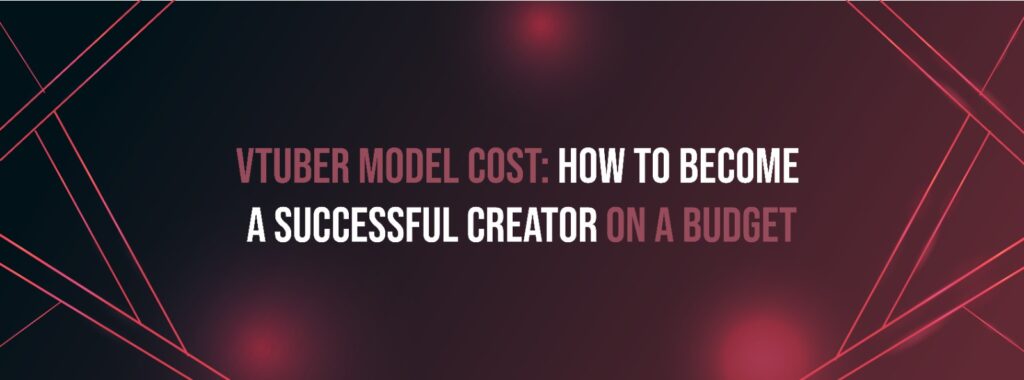
Hold up! The first question that’s likely on your mind is, “What’s the price tag of creating an awesome VTuber model in 2025? VTubing has skyrocketed in popularity, offering a unique way for creators to engage audiences without revealing their real identities. Whether you’re an aspiring content creator or someone looking to build a virtual persona, understanding the VTuber Model Cost 2025 is crucial for getting started on the right foot. Many beginners wonder, How Much Does a VTuber Model Cost? The answer varies depending on factors like quality, customization, and artist experience. Luckily, there are Affordable VTuber Model Options that allow new creators to break into VTubing without spending thousands of dollars. This guide explores VTuber Setup on a Budget, including Cheap VTuber Model Commission sources, VTuber Model Pricing Guide, and Low-Cost VTuber Setup Tips to help you get started without breaking the bank. 1. VTuber Model Cost 2025: What to Expect? The cost of a VTuber model depends on several factors: ✔ Art Style – 2D Live2D models are generally cheaper than full-body 3D models. ✔ Rigging Complexity – Advanced rigging for facial expressions and movement increases price. ✔ Customization Level – Pre-made models are cheaper than fully custom designs. ✔ Artist/Studio Experience – Popular artists charge premium prices for commissions. VTuber Model Type Estimated Cost (2025) Pre-made 2D Model $20 – $200 Custom 2D Model (Basic Rigging) $200 – $1,000 Custom 2D Model (Advanced Rigging) $1,000 – $5,000 Pre-made 3D Model $50 – $500 Custom 3D Model (Basic Rigging) $500 – $2,000 Custom 3D Model (Advanced Rigging) $2,000 – $10,000+ Understanding these price ranges can help you choose the best option within your budget. 2. How Much Does a VTuber Model Cost? Breaking It Down 🔹 2D VTuber Model Pricing Guide A VTuber Model Pricing Guide for 2D models includes: ✔ Basic Pre-made Models ($20 – $200) – Good for beginners. ✔ Mid-Tier Custom Models ($500 – $1,000) – Offers unique designs and better rigging. ✔ Professional-Level Custom Models ($2,000+) – High-detail, professional-quality rigging. 🔹 3D VTuber Model Pricing Guide For 3D models, the cost structure includes: ✔ Pre-Made 3D Avatars ($50 – $500) – Generic designs, limited customization. ✔ Custom 3D Models ($500 – $2,000) – Unique designs, rigged for basic movement. ✔ Advanced Custom 3D Models ($2,000 – $10,000+) – Studio-level models for professional VTubers. The right choice depends on your budget and content goals. 3. Affordable VTuber Model Options: Budget-Friendly Choices If you’re looking for Affordable VTuber Model Options, consider: ✔ Pre-Made VTuber Models – Available on marketplaces like Booth and Fiverr. ✔ DIY VTuber Models – Use free software like VRoid Studio to create a custom avatar. ✔ Cheap VTuber Model Commission – New artists on Skeb, DeviantArt, and Twitter offer affordable commissions. ✔ AI-Assisted Model Generation – AI-powered tools help create VTuber models at lower costs. These options ensure you get a great VTuber model without spending too much. 4. VTuber Setup on a Budget: What Do You Need? To run a VTuber Setup on a Budget, you need: ✔ VTuber Model – Choose a 2D or 3D model based on budget. ✔ VTubing Software – Use VTube Studio, VSeeFace, or Animaze for tracking. ✔ Face Tracking Hardware – A decent webcam or phone camera is enough for beginners. ✔ Streaming Software – OBS Studio for livestreaming. ✔ Microphone & Audio Setup – Clear audio improves audience engagement. This setup allows you to start streaming without spending too much. 5. Cheap VTuber Model Commission: Where to Find Artists? Finding a Cheap VTuber Model Commission can save money while still getting a high-quality model. Here’s where to look: ✔ Fiverr – Affordable artists with customizable price ranges. ✔ Skeb – Japanese artists often offer cheaper commissions. ✔ DeviantArt & ArtStation – Find talented artists looking for commissions. ✔ Twitter & Discord Communities – Many indie artists advertise budget-friendly VTuber models. ✔ VTuber Model Marketplaces – Websites like Booth offer pre-made models at low prices. These platforms provide great deals for beginners starting on a budget. 6. Low-Cost VTuber Setup Tips: How to Save Money? To make the most of your budget, follow these Low-Cost VTuber Setup Tips: ✔ Use Free Software – Apps like VTube Studio and VSeeFace offer free tracking options. ✔ Buy a Pre-Made Model – Saves time and money compared to custom models. ✔ Invest in Budget-Friendly Equipment – A mid-range webcam and microphone work well. ✔ Start with a 2D Model – Cheaper and easier to set up than 3D models. ✔ Utilize Free Assets – Use royalty-free backgrounds, overlays, and music. These strategies ensure a smooth VTuber experience without overspending. 7. Becoming a VTuber for Beginners: First Steps to Success For those Becoming a VTuber for Beginners, follow these steps: ✔ Step 1: Choose Your VTuber Model Type – 2D vs. 3D based on budget. ✔ Step 2: Set Up VTubing Software – Install tracking and streaming software. ✔ Step 3: Create Your Brand – Design overlays, banners, and logos. ✔ Step 4: Plan Your Content – Decide on your niche (gaming, chatting, ASMR, etc.). ✔ Step 5: Start Streaming & Engaging – Build a community and interact with viewers. Following these steps ensures a successful VTuber journey on a budget. Final Thoughts: VTubing on a Budget in 2025 Starting as a VTuber doesn’t have to be expensive. With Affordable VTuber Model Options, strategic VTuber Setup on a Budget, and Cheap VTuber Model Commission choices, anyone can become a successful VTuber in 2025. Understanding the VTuber Model Pricing Guide and using Low-Cost VTuber Setup Tips ensures a cost-effective approach. Whether you’re just learning How Much Does a VTuber Model Cost? or looking for the best VTuber Model Cost 2025, this guide provides everything you need to launch your VTubing career affordably. Frequently Asked Questions (FAQ’s) How can you become a PNGTuber? Becoming a PNGTuber involves several key steps to create engaging content using a static PNG avatar. First, you need to design a unique character that represents
What Are Special Effects in Movies in 2025?

Movies have captivated audiences for decades through the magic of Special Effects in Movies. From jaw-dropping explosions to breathtaking fantasy landscapes, special effects bring filmmakers’ wildest visions to life. But how do these effects work, and what are the most advanced techniques being used in 2025? In this guide, we will explore the Types of Movie Special Effects, examine How Special Effects Work in Films, compare Practical vs. CGI Effects, and highlight the Best Special Effects in Cinema. We’ll also discuss the History of Special Effects in Movies, dive into Modern Special Effects Techniques, and evaluate the Impact of VFX in Hollywood today. 1. What Are Special Effects in Movies? Special Effects in Movies (also known as SFX) are techniques used in filmmaking to create illusions that enhance storytelling. These effects make impossible scenes appear real, helping filmmakers depict futuristic worlds, mythical creatures, and explosive action sequences. There are two primary categories of special effects: ✔ Practical Effects – Real-world effects created on set. ✔ Visual Effects (VFX) – Digital effects added in post-production. Together, these techniques shape the most visually stunning and immersive cinematic experiences. 2. Types of Movie Special Effects Understanding the Types of Movie Special Effects helps in recognizing how filmmakers create mind-blowing scenes. Here are the main categories: ✔ Practical Effects – Includes animatronics, prosthetics, makeup, explosions, and miniatures. ✔ Mechanical Effects – Uses rigs, moving sets, and hydraulics for realistic movements. ✔ Optical Effects – Involves techniques like double exposure and matte painting. ✔ Visual Effects (VFX) – Created digitally using computer-generated imagery (CGI). ✔ Specialized Effects – Includes motion capture, deepfake technology, and AI-driven VFX. By combining different types of effects, filmmakers push the boundaries of cinematic storytelling. 3. How Special Effects Work in Films Filmmakers use various techniques to bring special effects to life. Here’s How Special Effects Work in Films: ✔ Pre-Production Planning – Directors and VFX teams map out effects before filming. ✔ On-Set Execution – Practical effects are filmed using props, pyrotechnics, and animatronics. ✔ Green Screen & Motion Capture – Actors perform in controlled environments to allow digital alterations. ✔ Post-Production Enhancement – Editors and VFX artists add CGI, composite scenes, and refine details. ✔ Rendering & Finalization – The completed scenes undergo high-resolution rendering for realism. By integrating these techniques, studios produce the seamless visual magic seen in today’s blockbusters. 4. Practical vs. CGI Effects: Which Is Better? The debate of Practical vs. CGI Effects continues as filmmakers strive for realism while keeping production efficient. Here’s a comparison: Factor Practical Effects CGI Effects Realism More tangible, natural lighting Can look artificial if not done properly Flexibility Limited by real-world physics Unlimited creative possibilities Cost Expensive for large-scale stunts More cost-effective in some cases Time Requires extensive on-set setup Faster to modify in post-production Durability Can be reused for sequels Needs updates as technology advances Many modern films combine both techniques to achieve a balance between realism and creative freedom. 5. Best Special Effects in Cinema: Top Films of 2025 Some of the Best Special Effects in Cinema have emerged in 2025, setting new industry standards. Here are some standout films this year: ✔ “Titanfall: The Movie” – Revolutionary use of motion capture and CGI for realistic battle sequences. ✔ “The Quantum Paradox” – Blends practical and digital effects to create mind-bending sci-fi visuals. ✔ “Neon Samurai” – Combines live-action and animated VFX for a cyberpunk aesthetic. ✔ “Genesis Reborn” – Utilizes AI-driven facial animation and deepfake technology for photorealistic characters. ✔ “Atlantis Rising” – A marvel in underwater CGI, pushing water simulation technology to new levels. These films showcase the best Modern Special Effects Techniques that redefine visual storytelling. 6. History of Special Effects in Movies: How Did It All Start? The History of Special Effects in Movies dates back over a century. Let’s explore some key milestones: ✔ 1895 – Early Trick Photography – Georges Méliès pioneers in-camera effects with “A Trip to the Moon.” ✔ 1933 – Stop-Motion Effects – King Kong amazes audiences with groundbreaking stop-motion animation. ✔ 1977 – Star Wars Revolution – Star Wars introduces advanced miniature effects and motion control cameras. ✔ 1993 – CGI Takes Over – Jurassic Park stuns the world with realistic CGI dinosaurs. ✔ 2009 – Motion Capture Breakthrough – Avatar redefines digital performance capture. ✔ 2022 – AI & Deepfake Evolution – The Mandalorian utilizes AI-driven facial mapping for digital characters. ✔ 2025 – Real-Time Rendering – AI and machine learning allow instant high-quality special effects. From practical effects to CGI advancements, movie magic continues to evolve. 7. Modern Special Effects Techniques Used in 2025 Filmmakers now use cutting-edge Modern Special Effects Techniques to enhance realism. These include: ✔ AI-Generated VFX – AI speeds up animation and enhances facial details. ✔ Real-Time Rendering – Allows instant CGI creation during filming. ✔ Deepfake Technology – Creates lifelike digital humans. ✔ Volumetric Capture – Uses 3D scanning to recreate real-world spaces in digital environments. ✔ Virtual Production – LED walls replace green screens for immersive real-time backgrounds. ✔ Advanced Motion Capture – Captures full-body performances with pinpoint accuracy. These techniques are shaping the future of cinema and expanding creative possibilities. 8. Impact of VFX in Hollywood: How It’s Changing the Industry The Impact of VFX in Hollywood is profound, affecting: ✔ Movie Budgets – VFX-heavy films now dominate box offices. ✔ Filmmaking Efficiency – Digital effects streamline production timelines. ✔ Audience Expectations – Viewers demand increasingly realistic visuals. ✔ Job Creation – VFX studios employ thousands of digital artists worldwide. ✔ Independent Filmmaking – Affordable CGI tools allow small creators to compete with big studios. As technology advances, Hollywood’s reliance on VFX will only grow stronger. Final Thoughts: The Future of Special Effects in Movies From Practical vs. CGI Effects to Modern Special Effects Techniques, the evolution of Special Effects in Movies continues to reshape cinema. As we explore the History of Special Effects in Movies, it’s clear that each decade introduces new groundbreaking innovations. The Best Special
Doodly vs. DoodleMaker: Who Comes Out on Top in Whiteboard Animation in 2025?
Whiteboard animation is one of the most engaging forms of visual storytelling, widely used in marketing, education, and business presentations. Two of the most popular tools dominating this space in 2025 are Doodly and DoodleMaker. If you’re looking for the Best Whiteboard Animation Software 2025, this in-depth Doodly vs. DoodleMaker Comparison will help you make the right choice. In this Whiteboard Animation Software Review, we’ll analyze Doodly vs. DoodleMaker Features, evaluate Doodly vs. DoodleMaker Pricing, and compare their pros and cons. By the end, you’ll know Which is Better: Doodly or DoodleMaker? for your specific needs. 1. Overview of Doodly and DoodleMaker Before diving into the Doodly vs. DoodleMaker Comparison, let’s explore each software’s background and core functionality. ✔ Doodly: ✔ DoodleMaker: Both tools have unique strengths, but which one stands out in 2025? 2. Doodly vs. DoodleMaker Features: What Do They Offer? A great Whiteboard Animation Software Review starts with a breakdown of core features. Let’s compare Doodly vs. DoodleMaker Features side by side. Feature Doodly DoodleMaker Ease of Use Beginner-friendly, drag & drop AI-powered automation, requires learning Customization Fully customizable AI-generated, limited manual control Pre-Made Templates No built-in templates Offers pre-designed templates Hand Drawn Images Large library, add custom images AI-generated images, limited manual customization Multi-Language Support No built-in language support Supports multiple languages, AI-powered translation Voiceover Integration Basic AI-powered voiceovers Animation Styles Whiteboard, Blackboard, Glassboard Whiteboard, Black, Color, Animation Effects Export Options HD & 4K videos HD & 4K videos, cloud-based storage While Doodly provides more manual customization, DoodleMaker stands out with AI-powered automation and multi-language support. 3. Doodly vs. DoodleMaker Pricing: Which Offers More Value? When considering Doodly vs. DoodleMaker Pricing, it’s important to look at upfront costs and long-term value. Doodly Pricing Plans: ✔ Standard Plan: $39/month ($20/month if billed annually) ✔ Enterprise Plan: $69/month ($40/month if billed annually) ✔ One-Time Purchase Option: Available but expensive ($497+) DoodleMaker Pricing Plans: ✔ Basic Plan: $67 (one-time payment) ✔ Deluxe Upgrade: $97 (one-time payment for additional features) ✔ Enterprise Plan: $497 (one-time payment for full access) ✔ Key Pricing Takeaways: 4. Which is Better: Doodly or DoodleMaker? A Head-to-Head Comparison Now that we’ve covered Doodly vs. DoodleMaker Features and pricing, let’s directly compare their usability for different users. ✔ For Beginners: ✔ For Marketers & Educators: ✔ For Multilingual Content Creators: ✔ For Budget-Conscious Users: This breakdown should help determine Which is Better: Doodly or DoodleMaker? based on your needs. 5. Top Whiteboard Animation Tools: Where Do Doodly and DoodleMaker Stand? While Doodly vs. DoodleMaker Comparison focuses on these two tools, here are some Top Whiteboard Animation Tools worth mentioning: ✔ Videoscribe – Another great alternative for easy whiteboard animations. ✔ Explaindio – Offers multi-animation video creation. ✔ Toonly – Best for cartoon-style explainer videos. ✔ Vyond – Advanced animation but expensive. Compared to these, Doodly and DoodleMaker remain among the Best Whiteboard Animation Software 2025 for affordability and ease of use. 6. DoodleMaker vs. Doodly Pros & Cons Here’s a quick overview of the DoodleMaker vs. Doodly Pros & Cons to help finalize your choice: Doodly Pros: ✔ User-friendly, drag-and-drop interface. ✔ Offers full customization of animations. ✔ High-quality hand-drawn elements. ✔ Regular updates and community support. Doodly Cons: ✖ Subscription pricing can be expensive. ✖ Lacks multilingual support. ✖ No built-in templates for quick creation. DoodleMaker Pros: ✔ AI-powered automation speeds up video creation. ✔ One-time payment, making it more affordable. ✔ Supports multiple languages and auto-translation. ✔ Offers a library of pre-made templates. DoodleMaker Cons: ✖ Less customization compared to Doodly. ✖ AI-generated animations may lack manual control. ✖ Requires initial learning curve for automation tools. Both tools have their strengths, and the decision depends on whether you prefer more creative control (Doodly) or AI-powered automation (DoodleMaker). Final Verdict: Which Whiteboard Animation Software Should You Choose in 2025? If you’re looking for the Best Whiteboard Animation Software 2025, the choice between Doodly vs. DoodleMaker depends on your specific needs. ✔ Choose Doodly if you want: ✔ Choose DoodleMaker if you want: Ultimately, both are Top Whiteboard Animation Tools, and the best choice depends on whether you prioritize creative freedom (Doodly) or efficiency (DoodleMaker). Frequently Asked Questions (FAQ’s) What purposes can whiteboard animation serve? Whiteboard animation is incredibly versatile and can serve various purposes across industries. It’s commonly used for educational content, corporate training, marketing, and product demonstrations. Its engaging format makes it ideal for explaining complex ideas in a simple, visual way that keeps audiences interested. Whiteboard animation is also highly effective for storytelling, customer onboarding, and social media campaigns, helping to capture attention and enhance information retention. Furthermore, its approachable style makes it suitable for diverse audiences and settings, from formal business presentations to fun, interactive learning sessions. For businesses, it can also be a powerful tool to build brand recognition through memorable visual storytelling. Is there a money-back guarantee with Doodly and DoodleMaker? Yes, both Doodly and DoodleMaker offer a 30-day money-back guarantee. This allows new users to explore the software with minimal risk, ensuring they’re satisfied with the features and functionality. If a user finds that the software doesn’t meet their needs, they can request a refund within this period. This money-back policy underscores the companies’ confidence in their products, allowing users to test the software’s capabilities firsthand. Additionally, it helps users feel secure in their investment, knowing they have options if it doesn’t align with their expectations. What aspect of the DoodleMaker software stands out compared to Doodly? One standout aspect of DoodleMaker is its use of Artificial Intelligence (AI) to simplify the creation process. The AI technology in DoodleMaker automates much of the video creation workflow, making it easy to generate animations with enhanced customization options and a broader range of attributes. This advanced AI feature streamlines production, especially for users who want a high degree of automation and variety in their videos. In addition, the AI capabilities make DoodleMaker ideal for users who prioritize speed and simplicity without compromising creative options. The software’s smart automation empowers users
How the Best Oscar-Winning Animated Movies of All Time Have Changed Animation History in 2025
The world of animation has evolved drastically over the decades, and nothing highlights this transformation better than the Best Oscar-Winning Animated Movies. Since the inception of the Academy Award for Best Animated Feature in 2001, Academy Award-Winning Animated Films have played a significant role in shaping the industry. From groundbreaking storytelling to technological advancements, the History of Oscar-Winning Animation showcases how these films have redefined the boundaries of creativity. But what is the Impact of Oscar-Winning Cartoons on the animation industry? And which are the Top Animated Movies in Oscar History that have left a lasting legacy? This article takes a deep dive into the Evolution of Animation Through Oscars, highlighting the Greatest Animated Films of All Time and discussing How Oscars Shaped Animation Industry in 2025. 1. The Origin of the Academy Award for Best Animated Feature Before we discuss the Best Oscar-Winning Animated Movies, let’s explore how this award category came into existence. ✔ Before 2001: Animated films competed in the Best Picture or Best Short Film categories. ✔ 2001: The Academy introduced the Best Animated Feature category to recognize outstanding achievements in animation. ✔ First Winner: Shrek (2001) became the first film to win in this new category, marking a shift in how animated films were perceived. The introduction of this category gave animated films greater prestige and recognition within Hollywood. 2. Evolution of Animation Through Oscars: Key Milestones The Evolution of Animation Through Oscars has been a fascinating journey. Each decade introduced innovations that changed the way animated films were made and consumed. ✔ 2000s: The rise of CGI with winners like Finding Nemo (2003) and The Incredibles (2004). ✔ 2010s: A mix of 3D animation and emotional storytelling with Toy Story 3 (2010) and Frozen (2013). ✔ 2020s: More diverse animation techniques, including hand-drawn, stop-motion, and hybrid styles in films like Spider-Man: Into the Spider-Verse (2018) and Guillermo del Toro’s Pinocchio (2022). ✔ 2025: Cutting-edge AI-generated animation and real-time rendering continue to evolve. Each Oscar-winning animated film has set new industry standards, shaping the future of animation. 3. Top Animated Movies in Oscar History: Defining the Genre The Top Animated Movies in Oscar History have left a permanent mark on both storytelling and technology. Here are some of the greatest winners: ✔ Shrek (2001): The first official winner that brought humor and parody into animation. ✔ Finding Nemo (2003): A Pixar classic that showcased underwater CGI like never before. ✔ The Incredibles (2004): Pioneered superhero animation with dynamic action sequences. ✔ Up (2009): A film that emotionally resonated with audiences worldwide. ✔ Frozen (2013): A cultural phenomenon that changed musical animation forever. ✔ Spider-Man: Into the Spider-Verse (2018): Revolutionized animation with comic-book aesthetics. ✔ Guillermo del Toro’s Pinocchio (2022): Reinvented stop-motion animation for a new era. These films are considered the Greatest Animated Films of All Time, influencing animators for generations. 4. How Oscars Shaped Animation Industry: Major Shifts The Academy Awards have directly influenced how studios approach animated filmmaking. How Oscars Shaped Animation Industry can be observed through several key trends: ✔ Increased Budgets: Winning an Oscar boosts a studio’s credibility, leading to larger budgets for future projects. ✔ Diversity in Storytelling: Studios now focus on more inclusive stories, as seen in films like Soul (2020) and Encanto (2021). ✔ Technological Advancements: Films like Avatar: The Way of Water (2022) have pushed the limits of CGI. ✔ Recognition Beyond Kids’ Films: Animation is no longer seen as just for children; Oscar winners appeal to all age groups. This impact continues into 2025, with animation being recognized as a serious art form rather than just entertainment for kids. 5. The Impact of Oscar-Winning Cartoons: Industry and Culture The Impact of Oscar-Winning Cartoons extends beyond the industry itself and influences pop culture, merchandise, and global audiences. Some key effects include: ✔ Merchandising Boom: Films like Frozen and Toy Story generated billions in merchandise sales. ✔ Theme Parks and Attractions: Disney and Universal have built theme park attractions based on Oscar-winning films. ✔ Streaming Dominance: Netflix and Disney+ now compete aggressively for Oscar-winning animated content. ✔ Cross-Cultural Influence: Films like Spirited Away (2001) introduced Western audiences to Japanese animation. These factors highlight how Academy Award-winning films shape the global entertainment landscape. 6. Greatest Animated Films of All Time: Oscar-Winning Classics The Greatest Animated Films of All Time often have an Oscar win attached to them. Some fan-favorites include: ✔ Beauty and the Beast (1991): The first animated film nominated for Best Picture. ✔ The Lion King (1994): A landmark in hand-drawn animation. ✔ Wall-E (2008): An animated masterpiece with deep environmental themes. ✔ Coco (2017): A film that beautifully captured Mexican culture. ✔ Encanto (2021): A film that celebrated Colombian culture and family dynamics. These films have left a lasting impact, proving that animation is an art form deserving of the highest honors. 7. Academy Award-Winning Animated Films in 2025: What’s Next? Looking ahead, Academy Award-Winning Animated Films in 2025 will continue to push boundaries. Trends include: ✔ AI-Enhanced Animation: Studios are exploring AI-generated characters and real-time animation. ✔ Interactive Films: Viewers may soon participate in animated films via VR. ✔ Sustainability in Animation: Eco-friendly production methods are being prioritized. ✔ More Non-English Winners: Expect more international animated films to take home Oscars. These innovations will continue to evolve the landscape of animated cinema. Final Thoughts: How the Oscars Continue to Influence Animation From Shrek (2001) to the most recent Oscar winners, the History of Oscar-Winning Animation showcases the incredible journey of animated filmmaking. The Best Oscar-Winning Animated Movies have not only entertained audiences but also pushed the boundaries of technology and storytelling. As we move further into 2025, the Impact of Oscar-Winning Cartoons will continue to shape the industry, introducing new techniques and setting higher standards for what animated films can achieve. Whether it’s Top Animated Movies in Oscar History or emerging talents redefining the genre, the Academy Awards remain a powerful force in the evolution of animation. The Future of Animated Films promises to
What is the Visual Effects Pipeline in 2025?
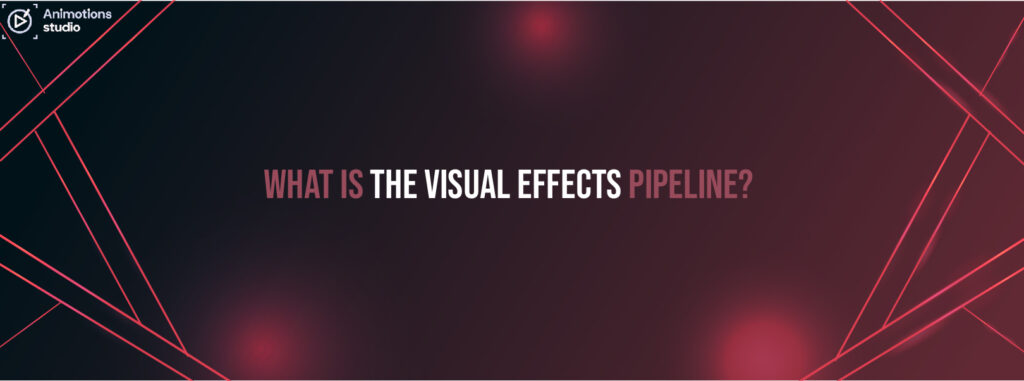
Visual effects (VFX) hold the extraordinary ability to transport audiences into fantastical realms and present realistic CGI spectacles that push the boundaries of imagination. However, before these captivating worlds come to life on screen, a meticulously created VFX pipeline is essential for transforming these creative visions into reality. The world of visual effects (VFX) is constantly evolving, pushing the boundaries of what’s possible in filmmaking. The Visual Effects Pipeline 2025 represents the most advanced workflows used by top studios to bring mind-blowing digital effects to life. With new Modern VFX Techniques 2025, filmmakers can now create more immersive worlds, hyper-realistic CGI characters, and seamless effects that blend reality with digital artistry. Understanding the VFX Production Process is essential for anyone working in the film industry, whether you’re an artist, director, or producer. In this guide, we’ll break down the Stages of Visual Effects Pipeline, explore How VFX Works in Movies, and examine the Post-Production VFX Process that makes blockbuster films possible. Additionally, we’ll discuss the Film Industry VFX Workflow and the Future of Visual Effects in 2025 and beyond. 1. What is the Visual Effects Pipeline? The Visual Effects Pipeline 2025 refers to the structured process of creating and integrating digital effects into a film or television project. This pipeline consists of multiple stages that ensure VFX elements seamlessly blend with live-action footage, making the final product look as realistic as possible. The pipeline includes: ✔ Pre-Production Planning – Concept art, storyboarding, and VFX breakdowns. ✔ On-Set Production – Capturing necessary footage, including green screen shots. ✔ Post-Production VFX Process – Applying digital effects, compositing, and rendering. ✔ Final Delivery – The completed visual effects are integrated into the final cut. Each stage requires a collaboration of VFX specialists, from concept artists to compositors, to ensure the highest-quality output. 2. Stages of Visual Effects Pipeline The Stages of Visual Effects Pipeline are broken into the following key phases: 1. Pre-Production Before filming even begins, VFX teams work closely with directors to plan effects-heavy sequences. This stage includes: ✔ Concept Art & Storyboarding – Visualizing key scenes and effects. ✔ Previsualization (Previs) – Creating digital animatics to plan camera movements and timing. ✔ Technical Planning – Determining necessary motion capture, green screen setups, and CGI integration. 2. On-Set Production During filming, VFX supervisors ensure everything is shot correctly for later digital enhancements. This phase involves: ✔ Green/Blue Screen Shooting – Capturing actors in front of a digital background. ✔ Motion Capture (MoCap) – Recording human movements for CGI characters. ✔ HDRI (High Dynamic Range Imaging) – Capturing lighting data to match CGI with real footage. ✔ Reference Photography – Taking detailed images of props and environments for accurate CGI replication. 3. Post-Production VFX Process Once filming wraps, the bulk of the Post-Production VFX Process begins. This includes: ✔ Matchmoving & Camera Tracking – Aligning CGI elements with live-action footage. ✔ 3D Modeling & Texturing – Creating digital objects and environments. ✔ Rigging & Animation – Giving movement to CGI characters. ✔ Lighting & Rendering – Applying realistic lighting to computer-generated elements. ✔ Compositing & Final Touches – Integrating all VFX elements into a seamless shot. 4. Final Delivery The completed VFX shots are integrated into the final film, color-graded, and optimized for cinema or streaming distribution. 3. How VFX Works in Movies: Bringing the Impossible to Life Understanding How VFX Works in Movies requires an appreciation for both the artistic and technical elements involved. The process blends: ✔ Real-World Elements – Actors, practical effects, and live-action footage. ✔ CGI Enhancements – Digitally created environments, creatures, and effects. ✔ Physics Simulations – Realistic water, fire, and destruction effects using software. ✔ AI-Assisted Animation – New AI tools help automate facial expressions and motion dynamics. With recent advancements, VFX artists can now create photorealistic humans, entirely CGI-generated environments, and seamless deepfake-style transformations. 4. Modern VFX Techniques 2025: Cutting-Edge Innovations The Modern VFX Techniques 2025 are revolutionizing the industry. Some of the most exciting developments include: ✔ Real-Time Rendering – Using powerful game engines like Unreal Engine to create live CGI effects. ✔ AI-Powered Animation – Automating facial movements and lip-syncing with AI. ✔ Volumetric Capture – Capturing 3D performances for hyper-realistic CGI characters. ✔ Deepfake Technology – Seamlessly replacing faces or de-aging actors in films. ✔ Virtual Production – Using LED walls to create digital backgrounds instead of green screens. These techniques are pushing the boundaries of what’s possible in visual storytelling. 5. Film Industry VFX Workflow: How Studios Manage Large-Scale Projects The Film Industry VFX Workflow requires careful coordination across multiple departments. Major studios follow these steps: ✔ Script Breakdown – Identifying VFX-heavy sequences early in the planning stage. ✔ Budgeting & Scheduling – Estimating costs and allocating resources. ✔ Previs & Animatics – Creating digital mockups of scenes. ✔ Post-Production Integration – Ensuring smooth collaboration between VFX artists and editors. ✔ Quality Control – Reviewing and revising CGI shots for realism and consistency. By refining their workflows, major studios can efficiently manage blockbuster VFX projects. 6. Post-Production VFX Process: Turning Raw Footage into Cinematic Masterpieces The Post-Production VFX Process involves several critical steps: ✔ Color Grading – Ensuring CGI elements match the film’s overall tone. ✔ Motion Blur & Depth of Field Adjustments – Making digital effects blend seamlessly. ✔ Final Rendering – Producing high-resolution images for film distribution. ✔ Sound Design & Integration – Syncing CGI elements with audio effects. ✔ Final Review & Client Approval – Making final adjustments before delivery. This meticulous process ensures that audiences experience VFX at their highest quality. 7. Future of Visual Effects: What’s Next? The Future of Visual Effects is shaping up to be more immersive and efficient than ever. Some key trends include: ✔ AI-Generated Visual Effects – Automating CGI production to cut costs. ✔ Fully Virtual Movie Production – Creating entire films using real-time rendering. ✔ Interactive VFX for VR & AR – Expanding into gaming and virtual experiences. ✔ Holographic VFX – Using projection technology for real-world CGI integration.





