How Squash and Stretch Creates the Enchantment of Bounce, Elasticity, and Dynamic Movement

If animation is the art of breathing life into still images, then squash and stretch is the very heartbeat of that life. First introduced as a foundational rule of motion in the early 20th century, the squash and stretch animation principle continues to define the core of movement, expression, and storytelling in animation. In 2025, it has not only stood the test of time—it’s thriving across new mediums, from traditional 2D hand-drawn art to advanced 3D character rigs and even AI-generated animations. This blog is your ultimate guide to understanding how squash and stretch brings enchantment to character movement, creates emotional range, and builds believability in animation like never before. What is the Squash and Stretch Animation Principle? The squash and stretch animation principle refers to the exaggerated compression (squash) and elongation (stretch) of animated characters or objects to convey weight, flexibility, and energy. While the volume remains consistent, the shape changes depending on the force or motion. Picture a bouncing ball. As it hits the ground, it squashes, flattening to show the force of impact. As it leaps into the air, it stretches to emphasize the speed and direction of the movement. This simple yet powerful technique forms the foundation for more complex animations. Why Squash and Stretch Still Matters in 2025 Though animation has become increasingly high-tech, with motion capture, 3D sculpting, and AI-driven movement, the fundamentals remain unchanged. Squash and stretch enhances visual appeal and realism in both stylized and hyperrealistic animation. Here’s why it continues to matter in today’s workflows: Bounce and Elasticity in Animation If squash and stretch is the principle, bounce and elasticity in animation are its visual manifestations. These concepts are what allow an object or character to move in a way that suggests mass and momentum. How It Works: Imagine animating a rubber ball versus a bowling ball. Both bounce, but the squash and stretch differ. The rubber ball will visibly distort, giving it a lively, comedic effect. The bowling ball, in contrast, may compress slightly but rebound quickly and more rigidly. This distinction is vital in building believable motion and maintaining consistent world logic in your animation. How to Create Dynamic Movement in Animation Mastering how to create dynamic movement in animation means knowing how and when to exaggerate for effect. Here are essential animation techniques used by professionals in 2025 to infuse dynamic movement into their work: 1. Exaggeration with Restraint Exaggerate motion to enhance clarity and drama, but avoid breaking the laws of physics unless stylistically intended. 2. Follow-Through and Overlapping Action Secondary parts of the body or object move at slightly delayed intervals. When a character jumps and lands, the hair or clothing lags behind. 3. Arc Movement Natural motion follows an arc. This prevents stiff or robotic animation and adds graceful flow. 4. Timing and Spacing Fast spacing creates sharp motion; slow spacing allows for gentle curves. Timing defines weight, while spacing defines speed. These core techniques, when combined with squash and stretch, turn lifeless objects into living, breathing characters. Animation Techniques for Realistic Motion As animators pursue realism without sacrificing style, they increasingly rely on a hybrid of traditional methods and technological tools. Here are some modern animation techniques for realistic motion: 1. Motion Capture with Manual Tweaks Many studios start with motion capture data but add squash and stretch manually to exaggerate key emotional moments. 2. Rigging Tools for Stretchy Bones In 3D animation, flexible bone rigs allow for real-time squash and stretch, especially in cartoony characters. 3. Frame-by-Frame Adjustment in 2D Software Digital drawing tools like Toon Boom Harmony or RoughAnimator let artists stretch or compress poses on a frame-by-frame basis. 4. Physics-Based Simulations While physics engines govern realism, animators overlay stylized exaggeration using blend shapes or morph targets. Together, these methods bring a level of dynamic realism previously only imagined. Squash and Stretch in 2D and 3D Animation The squash and stretch in 2D and 3D animation differs in execution but not in principle. In 2D Animation: In 3D Animation: Hybrid Use Case: In stylized 3D shows, animators may emulate 2D principles using rig enhancements. Pixar, DreamWorks, and many indie studios now incorporate this technique. Fundamentals of Animation Motion Effects Understanding the fundamentals of animation motion effects enables animators to blend realism with artistry. Squash and stretch is often paired with other foundational techniques to create believable and engaging movement. Key Fundamentals: By layering these effects, squash and stretch becomes a part of a broader toolkit that enhances the story. Practical Applications: Where Squash and Stretch Shines in 2025 From mobile apps to cinematic blockbusters, squash and stretch continues to dominate the animation landscape. 1. Feature Films Studios like Pixar, Illumination, and Sony Pictures Animation use squash and stretch to heighten emotional and comedic beats. 2. Video Games Games like Cuphead, Ori and the Will of the Wisps, and Hollow Knight apply dynamic stretch to make combat fluid and satisfying. 3. Mobile Content Short-form animations on TikTok, YouTube Shorts, and Instagram Reels benefit from fast, snappy squash-and-stretch effects. 4. AR/VR Experiences In immersive media, elasticity helps emphasize interactivity and makes virtual objects feel more tactile. 5. Brand Animations Logo animations and UI elements come alive with subtle squash and stretch, enhancing user engagement. Tips for Animators: Getting Started with Squash and Stretch Want to start applying squash and stretch effectively? Here are hands-on tips for 2025 animators: The Future of Squash and Stretch: Trends in 2025 As AI and real-time rendering evolve, animators can experiment more freely with squash and stretch. Here are emerging trends: 1. Procedural Animation New tools auto-generate squash and stretch responses based on object physics. 2. Machine Learning Models AI now analyzes scenes and suggests motion adjustments to amplify bounce and energy. 3. Interactive Tools for Game Engines Unity and Unreal Engine now offer built-in stretch controls tied to gameplay mechanics. 4. Stylized Realism Studios are blending exaggerated squash and stretch with realistic textures and lighting for a fresh visual aesthetic. 5. Education and Accessibility With online platforms
How Do 3D Explainer Videos Capture Attention and Drive Results in 2025?

In the fast-evolving world of digital marketing, grabbing your audience’s attention within seconds is more important than ever. With user attention spans shrinking and competition growing fiercer, 3D explainer videos have become a powerful tool to make brands stand out. These highly engaging and visually captivating videos are more than just eye candy they’re strategic assets for businesses aiming to educate, entertain, and convert their audiences. So, what makes these animated videos so effective? In 2025, the benefits of 3D explainer videos have gone beyond aesthetics. They’re now proven to increase engagement, simplify complex ideas, and drive conversions in a wide range of industries. Whether you’re a startup, a SaaS brand, or a global corporation, incorporating 3D explainers into your marketing mix can deliver measurable results. Let’s explore how these innovative videos work, why they matter, and how they can transform your marketing outcomes. What Are 3D Explainer Videos? 3D explainer videos are short, animated videos that use three-dimensional visuals to explain a product, service, or concept in a clear and engaging way. They typically run from 30 seconds to 2 minutes and are designed to simplify complex information through storytelling, motion graphics, and immersive visuals. Unlike 2D animations, 3D explainer videos offer depth, realism, and a heightened sense of professionalism. They simulate real-world scenarios, product walkthroughs, or abstract concepts with a higher degree of visual appeal. This makes them ideal for industries like tech, healthcare, engineering, and finance, where products or services are often difficult to explain using flat visuals. The Benefits of 3D Explainer Videos in 2025 As of 2025, the benefits of 3D explainer videos are being harnessed across sectors to achieve a wide range of marketing and communication goals. Here are some key advantages: 1. Increased Viewer Engagement 3D visuals are naturally more engaging than flat, static content. They allow viewers to explore environments, objects, and characters in a way that feels immersive. This leads to higher viewer retention and lower bounce rates. 2. Simplified Communication How 3D explainer videos increase engagement is by turning complex topics into simple, easy-to-digest narratives. Businesses can break down sophisticated ideas—like blockchain, artificial intelligence, or surgical procedures—into visuals that are not only understandable but memorable. 3. Boosted Brand Perception High-quality 3D animation signals professionalism, innovation, and attention to detail. It positions your brand as forward-thinking and helps you build trust with your audience. 4. Higher Conversion Rates With stronger storytelling and engaging visuals, these videos help push prospects down the sales funnel more effectively. Marketers have reported significant increases in lead generation and conversion rates after integrating 3D explainers. 5. Versatile Use Across Channels 3D explainer videos can be used on websites, social media platforms, product landing pages, trade show displays, email campaigns, and presentations—making them a versatile marketing asset. Why Businesses Need 3D Explainer Videos in 2025 In today’s digital-first landscape, attention is currency. Businesses need to make their message stick, and fast. Here’s why businesses need 3D explainer videos more than ever in 2025: 3D Explainer Video Production Process: A Step-by-Step Guide Understanding the 3D explainer video production process helps in planning, budgeting, and collaboration. Here’s a simplified step-by-step breakdown: Step 1: Discovery & Strategy This involves learning about the brand, the product/service, and the target audience. Clear goals are established for what the video should accomplish. Step 2: Scriptwriting The backbone of any good explainer video is a solid script. It should be concise, focused, and conversational while communicating the value proposition clearly. Step 3: Storyboarding A visual blueprint is created that maps out each scene. This helps align expectations before diving into production. Step 4: 3D Modeling & Texturing In this phase, designers create 3D models of characters, products, or environments. Texturing adds surface details, making the visuals more lifelike. Step 5: Animation & Rigging Rigging is the process of building a “skeleton” for characters or objects to enable realistic movement. Then animators bring the models to life using keyframe animation or motion capture. Step 6: Lighting & Rendering Lighting sets the tone and mood, while rendering is the process of generating the final video output. Rendering can be time-consuming but results in high-quality visuals. Step 7: Sound Design & Voiceover Voiceover narration is recorded, and background music and sound effects are added to enhance the viewer experience. Step 8: Review & Final Delivery The video is reviewed internally and with the client for feedback. Final tweaks are made before delivery. Best 3D Explainer Video Examples in 2025 Let’s look at some best 3D explainer video examples in 2025 that demonstrate how effective these videos can be: 1. Tesla – Energy Storage Solutions Tesla released a 3D animated explainer to show how its energy storage systems work. With sleek animations and real-world simulations, the video made technical content accessible to a general audience. 2. Apple Vision Pro Apple’s promotional video for its AR headset uses stunning 3D animation to showcase features, use cases, and the immersive experience. It’s a textbook example of how to drive excitement using animation. 3. Salesforce – AI CRM Demo Salesforce’s explainer for its AI-powered CRM used 3D animation to visualize data flow, automation, and user experience. It helped enterprise clients understand the software’s impact visually. 4. Pfizer – Vaccine Development Process Pfizer created an educational 3D explainer to show how its mRNA vaccines are developed. The clear, engaging visuals simplified a highly technical subject for a broad audience. 5. Intel – Chip Manufacturing Process This explainer offered a fascinating look at chip fabrication using 3D animation. Viewers could see each step of the nano-scale process in visually stunning detail. How 3D Explainer Videos Increase Engagement and Drive Results Here’s a closer look at how 3D explainer videos increase engagement and contribute to real business outcomes: 1. They Tell a Story Storytelling is central to capturing attention and building emotional connections. 3D animation enhances that storytelling with fluid movement, expressive characters, and cinematic techniques. 2. They Trigger Emotions Music, color, voiceover tone, and animation style can evoke emotions that align with
A Complete Guide to Accurate Concept Art Price Estimation in 2025

Concept art plays a foundational role in the development of games, movies, animations, and marketing visuals. Behind every iconic game character, cinematic landscape, or imaginative creature lies hours of meticulous work by talented concept artists. But how much should you expect to pay for such expertise? As the industry evolves, so does pricing—and understanding that in 2025 requires both insight and planning. This comprehensive Concept Art Pricing Guide 2025 will walk you through everything you need to know, from how to estimate concept art costs to budgeting effectively, understanding current market trends, and recognizing the factors that influence pricing. What Is Concept Art? Before we dive into pricing, it’s important to define what concept art is. Concept art is the visual blueprint for creative projects, used to visualize ideas, scenes, characters, environments, props, and more before they go into full production. It’s typically part of the pre-production phase in industries such as gaming, film, animation, and even product design. The role of concept artists is to translate verbal or written ideas into compelling visuals that guide the creative direction. Because of this vital function, quality concept art is a key investment for any successful media production. Why Pricing Concept Art Accurately Matters in 2025 In 2025, with the increasing demand for visually stunning content across industries—especially in gaming, VR/AR, and cinematic storytelling—accurate pricing is critical for both clients and artists. For clients, understanding the cost of concept art for games & movies ensures realistic budgeting and smoother production pipelines. For artists, proper pricing ensures fair compensation and sustainable workloads. Factors Affecting Concept Art Pricing Let’s first understand the primary factors affecting concept art pricing that professionals consider when quoting a project: 1. Complexity of the Artwork A simple prop sketch will cost significantly less than a full-blown environmental matte painting. Detailed textures, multiple lighting variations, and unique stylistic requirements also add to the cost. 2. Experience and Skill Level Veteran artists or those with AAA game and Hollywood portfolios charge a premium. Entry-level or intermediate artists offer more affordable rates but may lack the polish of seasoned professionals. 3. Project Scope and Quantity Pricing is affected by whether the client wants a single character design or an entire visual development package. Larger projects may benefit from package deals or retainer agreements. 4. Revisions and Feedback Rounds More rounds of revisions generally mean higher costs. Artists often limit revisions in their contracts to maintain workflow and timeline efficiency. 5. Turnaround Time Urgent or rush jobs may incur additional charges. Fast delivery, especially under tight deadlines, often comes at a premium. 6. Usage and Licensing Rights Where and how the art will be used plays a major role in pricing. Art used in global marketing campaigns or high-grossing games/movies costs more than pieces for internal development use only. How to Estimate Concept Art Costs in 2025 Whether you’re a creative director, indie game developer, or animation studio, understanding how to estimate concept art costs is essential to avoiding budget shortfalls or overpayments. Here’s a step-by-step breakdown: Step 1: Define the Type of Concept Art Needed Each type varies in detail, timeline, and pricing. Step 2: Clarify Scope and Deliverables Step 3: Set Usage Rights Step 4: Choose the Artist Skill Level Step 5: Factor in Revisions and Timeframe With all the above defined, you can now reference market averages for 2025. Freelance Concept Art Rates 2025: What to Expect So, how much does concept art cost in 2025? Here’s a look at freelance concept art rates 2025, based on experience level and complexity. Character Design Environment Concepts Creature/Monster Design Prop/Weapon Concepts Hourly rates also vary widely: Note: These are general averages and can fluctuate based on region, reputation, and project specifics. Concept Art Budgeting Tips Managing your creative budget efficiently is just as important as knowing prices. Here are key concept art budgeting tips for clients in 2025: 1. Prioritize What Matters Most Invest more in the visuals that define your IP—like key characters or flagship environments—and save on less visible elements. 2. Use Style References Providing clear visual references saves the artist time, reducing costs from unnecessary revisions. 3. Plan for Revisions Build at least one or two feedback rounds into your budget. Make your expectations and timeline clear from the outset. 4. Negotiate Packages Bundle several assets into a single job for discounted pricing. Artists are more willing to negotiate on volume-based projects. 5. Be Transparent with Budget Share your maximum spend range early in discussions. Artists can then tailor their offerings to suit your financial scope. Cost of Concept Art for Games & Movies Now let’s focus specifically on the cost of concept art for games & movies—two industries that rely heavily on high-end visuals: For Indie Games: For AAA Games: For Animated Films: Key Takeaway: Big-budget productions require highly polished art and often demand exclusivity, which drives up cost. Choosing Between Freelancers and Studios Freelancers are often ideal for small to mid-sized projects. Studios provide scalability and consistency for large productions. Here’s a quick comparison: Criteria Freelancers Studios Cost Lower to moderate Moderate to high Flexibility High Limited Scalability Limited High Turnaround Time Faster for small jobs Faster for bulk orders Communication Direct Handled by project managers Tools Used by Concept Artists in 2025 Modern concept artists use a mix of software for different needs. Here are top tools influencing pricing: The integration of AI in early design phases has helped reduce iteration time, but not necessarily cost, since human refinement remains essential. Future Trends Impacting Concept Art Pricing In 2025, several trends are shaping the future of concept art pricing: 1. Increased Use of AI Assistance AI tools now support ideation and base composition, allowing artists to deliver concepts faster. However, quality refinement still requires manual skill. 2. NFT and Digital Collectibles Some artists offer commercial licensing for NFT use, adding new layers of rights and pricing models. 3. Global Talent Pools Clients are working with artists worldwide. While this creates opportunities for budget optimization, it
Understanding Color in Art: Exploring the 3 Main Categories (Step by Step) in 2025

Color is one of the most powerful tools in any artist’s toolbox. It speaks a language of emotion, depth, movement, and harmony. In 2025, artists continue to use color theory not only as a foundation but also as an evolving medium for creative expression. Whether you’re a beginner or an experienced professional, understanding the primary, secondary, and tertiary colors explained is critical to mastering the art of visual storytelling. This blog serves as a comprehensive and updated resource—a step-by-step guide to color harmony, color psychology, and mixing techniques for artists. We’ll explore how modern artists apply these principles in contemporary design, digital painting, traditional media, and beyond. What Is Color Theory in Art? Color theory in art 2025 refers to the updated understanding and use of color relationships in visual composition. This includes how colors interact, how they affect emotions, and how they can be harmonized to create visually pleasing and impactful artwork. The core components of color theory still include the color wheel, value, hue, saturation, contrast, temperature, and harmony. In 2025, digital tools like Adobe Color and AI-assisted design platforms have made exploring color combinations more accessible than ever, but the fundamentals remain timeless. Let’s begin with the basic categories. The 3 Main Categories of Color 1. Primary Colors Primary colors are the base from which all other colors are created. In traditional art, the primary colors are: These colors cannot be created by mixing other hues together. Artists use them to generate an entire spectrum through combinations. For example, mixing red and blue creates purple; red and yellow create orange. In modern digital media, the RGB (Red, Green, Blue) model is often used, especially for screens and digital illustration. However, for physical painting and pigment, the RYB (Red, Yellow, Blue) model is still widely practiced. 2. Secondary Colors Secondary colors are formed by mixing two primary colors in equal proportions: These colors offer additional vibrancy and are key to expanding an artist’s palette. Understanding their positioning on the color wheel allows for better compositional balance and contrast. 3. Tertiary Colors Tertiary colors are created by mixing a primary color with a neighboring secondary color. They include: Primary, secondary, and tertiary colors explained together form the standard 12-color wheel. Mastering this allows artists to navigate an infinite number of hues and shades with confidence. Fundamentals of Color Mixing in Painting Whether working with oils, acrylics, or digital brushes, understanding the fundamentals of color mixing in painting is essential. Key Techniques: Color mixing isn’t just chemistry; it’s emotional. It creates the mood and tone of your entire piece. Artists should experiment frequently with swatches and palettes to discover unexpected yet harmonious combinations. How Artists Use Color Psychology Color doesn’t just appeal to the eyes—it affects the mind. Understanding how artists use color psychology can transform the emotional impact of a piece. Common Psychological Associations: In 2025, data-driven user feedback and AI tools can even help measure the emotional effectiveness of color combinations in commercial and marketing artwork. Step-by-Step Guide to Color Harmony Creating a visually balanced image means mastering color harmony—how colors relate and interact to please the eye. Step 1: Start with the Color Wheel Familiarize yourself with color positioning and the three main categories (primary, secondary, tertiary). Step 2: Choose a Harmony Strategy Step 3: Use Tools to Preview Palettes Modern design platforms like Adobe Color, Canva, and Uizard AI (for UI/UX) offer palette testing and previews for any harmony method you choose. Step 4: Test and Refine Experiment with background, character, and object colors in sketches before committing to a final design. Don’t be afraid to adjust saturation and lightness for optimal effect. Importance of Warm and Cool Colors in Art Temperature plays a massive role in perception. The importance of warm and cool colors in art cannot be overstated. Temperature guides the viewer’s eye, sets mood, and creates spatial depth. Warm Colors: Cool Colors: Artists often balance warm and cool tones to create contrast, focal points, or a sense of realism. For example, a warm-toned character against a cool-toned background will naturally pop. In 2025, many concept artists and digital illustrators use color temperature overlays and AI filters to analyze and improve temperature balance in real-time. Case Study: Digital Art Example (2025) Let’s examine a digital fantasy illustration created using Procreate and Adobe Fresco. The final image shows a forest deity emerging from an enchanted pool. The cool background contrasts against the warmer highlights of the deity’s magical aura, guiding the viewer’s focus and evoking emotion. Advanced Color Techniques for 2025 1. AI-Powered Color Mapping Modern software lets artists upload a mood board and receive automated palette suggestions. This technology uses machine learning to analyze successful artwork from across the web. 2. Generative Color Blending Platforms like Midjourney or DALL-E offer generative AI that visualizes blended palettes in unexpected ways, inspiring new approaches to harmony. 3. Color Accessibility Testing Inclusive design now includes color-blind accessibility checks. Use tools like Stark or Color Oracle to ensure your harmony remains effective for all viewers. Conclusion In the ever-evolving world of art and design, the understanding of color remains both timeless and revolutionary. By mastering the fundamentals of color mixing in painting, exploring how artists use color psychology, and understanding the importance of warm and cool colors in art, you elevate your artistic communication. Whether you’re creating traditional illustrations, digital paintings, marketing graphics, or UI/UX designs, color is the bridge between intention and impact. Embrace the color theory in art 2025. Study the primary, secondary, and tertiary colors explained. Use this step-by-step guide to color harmony and discover your palette’s potential in shaping stunning, emotional, and unforgettable visuals. Frequently Asked Questions (FAQ’s) What is color theory? Color theory is a framework for understanding how colors interact and how they can be combined to create visually appealing compositions. It includes concepts such as color harmony, contrast, and the color wheel, which helps in selecting and using colors effectively in art and design. Mastery of color theory allows artists
Complete Guide to 6 Popular Types of Animation Techniques (Step-by-Step) in 2025

Animation is more than just drawing characters in motion; it’s a powerful tool for storytelling, education, marketing, entertainment, and beyond. In 2025, the world of animation has evolved with both traditional roots and futuristic digital possibilities. Whether you’re an aspiring animator, a curious creative, or a marketer seeking visual flair, understanding the different types of animation styles explained here will guide your creative journey. In this comprehensive guide, we’ll walk through six of the most popular animation techniques, breaking down their history, process, tools, use cases, and the unique value they bring. We’ll also compare 2D vs 3D animation: key differences, explore the stop motion and motion graphics animation guide, and help you learn how to choose the right animation style for your project. Why Understanding Animation Techniques Matters in 2025 Animation is not a one-size-fits-all solution. Each technique offers different aesthetics, workflows, costs, and software requirements. Some are suited for commercial explainer videos, others for cinematic storytelling or educational content. With the proliferation of AI tools and hybrid creative workflows, choosing the right technique has never been more crucial. Let’s dive into the best animation techniques for beginners and professionals alike, each explained with step-by-step overviews. 1. 2D Animation Overview 2D animation is one of the oldest and most recognized forms of animation. It involves creating characters and scenes in a two-dimensional space. Process Tools Used Best For: Pros: Cons: 2D is ideal for those starting out and looking for best animation techniques for beginners. 2. 3D Animation Overview 3D animation creates objects that move in a three-dimensional space. It is used in everything from Pixar films to architectural walkthroughs. Process Tools Used Best For: Pros: Cons: When comparing 2D vs 3D animation: key differences, 3D offers realism and reusability while 2D excels in artistic flexibility. 3. Traditional Animation (Hand-Drawn) Overview Also called cel animation, traditional animation involves drawing each frame by hand. Think early Disney classics like Snow White or The Lion King. Process Tools Used Best For: Pros: Cons: Traditional animation stands apart in the traditional vs digital animation techniques debate with its timeless charm. 4. Stop Motion Animation Overview Stop motion involves photographing physical objects frame by frame to create movement. This tactile style is charming and offers a handmade feel. Process Tools Used Best For: Pros: Cons: In the stop motion and motion graphics animation guide, stop motion is more physical, while motion graphics lean digital. 5. Motion Graphics Animation Overview Motion graphics use text, shapes, and abstract elements rather than characters to convey ideas. Common in marketing and UI/UX design. Process Tools Used Best For: Pros: Cons: Part of the stop motion and motion graphics animation guide, motion graphics shine in clarity and corporate communication. 6. Cut-Out Animation Overview Cut-out animation uses static pieces, like paper dolls or digital sprites, moved frame-by-frame to simulate motion. Process Tools Used Best For: Pros: Cons: Great for simple narratives or stylized educational content. Traditional vs Digital Animation Techniques Let’s summarize the differences: Feature Traditional Digital Tools Hand-drawn, paper Tablets, software Editing Hard to revise Easy to adjust Cost Time and labor heavy Hardware/software costs Flexibility High artistry High efficiency Understanding traditional vs digital animation techniques helps you pick the right workflow for your vision and skill level. How to Choose the Right Animation Style for Your Project Here’s a breakdown to help you decide: Goal Ideal Style Product Demos 3D or Motion Graphics Explainer Videos 2D, Cut-Out, or Motion Graphics Artistic Film Traditional or Stop Motion Mobile Game 2D or Cut-Out Cinematic Visuals 3D Animation When deciding how to choose the right animation style for your project, consider your budget, timeline, message, and audience preferences. Final Thoughts The animation world is vast and exciting, with each technique offering unique creative possibilities. Whether you’re drawn to the precision of 3D, the charm of hand-drawn frames, or the sleek flow of motion graphics, the right style can bring your ideas to life. By understanding these different types of animation styles explained, beginners and professionals alike can elevate their creative projects and communicate more effectively. From the best animation techniques for beginners to advanced workflows, this guide offers a solid foundation. Animation in 2025 is more accessible, diverse, and powerful than ever. Explore, experiment, and animate your vision into reality! Frequently Asked Questions (FAQ’s) What is animation? Animation is a technique used to create the illusion of movement by displaying a series of individual images or frames in rapid succession. These images can be drawings, digital designs, or physical objects, which, when viewed quickly one after the other, create the perception of continuous motion. This process is fundamental to many forms of visual media and storytelling. What are the different types of animation? The main types of animation are: Each type of animation offers unique opportunities for artistic expression and application. What is the easiest type of animation for beginners? Stop-motion animation is often considered the easiest for beginners due to its simplicity in equipment and technique. It allows for creative expression and experimentation without requiring advanced software or technical skills. This approach provides a hands-on way to learn the fundamentals of animation. What is the hardest type of animation? 3D Animation is generally considered the most complex due to its steep learning curve and the need for advanced software tools and technical knowledge. It involves modeling, rigging, animating, and rendering, which require a deep understanding of 3D space and digital techniques. Mastering this type often involves years of practice and study. What software is used for 3D animation? Popular software for 3D Animation includes:
How to Master the 12 Principles of Animation like a Professional in 2025

Whether you’re just stepping into the world of animation or you’re a seasoned professional aiming to refine your craft, understanding and mastering the 12 Principles of Animation is your gateway to creating compelling, life-like motion. These principles, originally developed by Disney animators Ollie Johnston and Frank Thomas, remain just as relevant today—perhaps even more so in the dynamic digital landscape of 2025. In this comprehensive guide, we’ll walk you through each principle, provide practical advice for applying them effectively, and offer insights into how modern animators are taking these foundations to the next level. What Are the 12 Principles of Animation? Before diving deep, let’s define the core idea. The 12 Principles of Animation Explained refers to a set of foundational techniques used to breathe life into characters and scenes. First introduced in the book The Illusion of Life: Disney Animation, these principles are not just historical footnotes—they’re essential tools for animators in every medium, from traditional hand-drawn art to 3D CGI and motion graphics. Here’s a quick rundown of the twelve: Let’s break them down one by one. Disney’s 12 Principles of Animation Breakdown 1. Squash and Stretch This is the most fundamental principle and arguably the easiest to grasp but hardest to master. It gives weight and flexibility to objects, making them feel real. Think of how a rubber ball deforms when it hits the ground—this is squash and stretch in action. 2. Anticipation Anticipation prepares the audience for what’s about to happen. For instance, before a character jumps, a crouch or shift in weight helps build momentum and visual logic. 3. Staging Staging is all about composition. It ensures the viewer’s attention is directed exactly where you want it. In 2025, with more animators working remotely and across mediums, strong staging is essential for visual storytelling. 4. Straight Ahead Action and Pose to Pose These are two different techniques. Straight ahead involves drawing frame by frame from start to finish, while pose to pose starts with key frames and fills in the transitions later. A hybrid of both is often used in modern workflows. 5. Follow Through and Overlapping Action These techniques add realism by showing that different parts of a body or object move at different rates. Hair, clothing, and tails don’t stop moving just because the body does. 6. Slow In and Slow Out Just like in real life, things rarely start and stop instantly. Adding more frames at the beginning and end of an action makes the movement more natural. 7. Arcs Most natural movement follows an arc. Avoiding straight lines in motion adds elegance and flow to animations, enhancing believability. 8. Secondary Action These are smaller movements that complement the main action, like a character’s hair swaying as they walk or their hands fidgeting while talking. These subtle details bring characters to life. 9. Timing The number of frames used for a given action defines its speed and mood. Perfect timing is crucial—it can make or break an animation. 10. Exaggeration Realism isn’t always the goal. Exaggeration heightens emotion and intent, especially useful in cartoony or stylized animations. 11. Solid Drawing Even in 3D animation, understanding anatomy, weight, and balance is vital. Strong drawing skills ensure characters feel three-dimensional and grounded. 12. Appeal Appeal is the charisma of your character. Whether they’re a hero or villain, they need to be interesting to watch. This doesn’t mean they have to be “cute”—they just need to be engaging. Beginner’s Guide to Animation Principles If you’re new to animation, don’t worry—it’s not about mastering all twelve principles at once. Focus on learning and applying one or two at a time. Start with Squash and Stretch, Anticipation, and Slow In and Slow Out. These are easiest to spot and the most instantly impactful in making your animations feel professional. Recommended Exercises: These exercises can give you a solid foundation and help you understand how each principle works in context. How to Improve Animation Skills Fast In 2025, tools are more advanced than ever, but improvement still boils down to consistent practice, smart feedback, and proper technique. Here are a few tactics to accelerate your learning curve: 1. Break Down Existing Animations Watch your favorite animated scenes frame by frame. Analyze how the principles are applied. Disney classics, Pixar films, and even top-tier anime series offer great learning opportunities. 2. Use Reference Footage Film yourself or use online libraries for motion references. Real-world physics can offer surprising inspiration, especially when combined with exaggeration. 3. Join Animation Communities Online communities like r/animation, 11 Second Club, and ArtStation are fantastic for getting feedback and sharing work. You’ll learn faster with constructive critique. 4. Study the Greats Reading resources like The Animator’s Survival Kit by Richard Williams and The Illusion of Life will give you an edge. Understanding the theory behind animation sharpens your execution. 5. Keep Your Projects Short and Focused Trying to animate an entire scene or episode as a beginner is overwhelming. Stick to short clips—10–30 seconds—so you can apply principles, get feedback, and iterate quickly. Mastering these habits is key to How to Improve Animation Skills Fast and effectively. Key Animation Techniques for Smooth Motion Smooth motion is the hallmark of professional animation. Whether you’re working in 2D, 3D, or even stop-motion, the following key animation techniques for smooth motion are essential: Investing time in mastering these techniques will elevate your animation to a professional standard. Advanced Animation Tips for Professionals Already comfortable with the basics? Then it’s time to go beyond. Here are some advanced animation tips for professionals looking to innovate in 2025: 1. Play with Timing and Rhythm Great animators know when to break the rules. Try using unconventional timing for comedic effect or emotional weight. Vary your rhythm to keep scenes engaging. 2. Layered Animation Use multiple levels of movement—main actions, secondary actions, and even micro-movements. This layered approach adds texture and complexity. 3. Stylized Motion In 2025, stylized animation is trending. Think of Spider-Verse or Arcane. Combine traditional principles with unique
How to Master Color Correction: 4 Essential Steps in 2025

Color correction is a crucial element in the post-production phase of animation, involving the meticulous adjustment of colors in each scene to enhance the visual impact and align with the animation’s color script and overall vision. This process ensures that the final animation is visually cohesive and effectively communicates the intended mood and atmosphere, creating a compelling visual narrative. In the modern era of visual content, color is more than just a stylistic element—it’s a powerful storytelling tool. Whether you’re producing YouTube videos, cinematic films, or corporate content, understanding color correction vs. color grading is key to delivering a polished and professional look. In 2025, with increasingly sophisticated editing tools and growing expectations for high-quality visuals, mastering color correction has become essential for content creators. This blog offers a comprehensive step-by-step guide to color correction, including expert techniques, the best color correction software for beginners, and advanced color grading tips for filmmakers. By the end of this guide, you’ll not only know how to fix colors in video editing, but also how to elevate your visuals to cinematic standards. Word Count: 1,748 Words Understanding Color Correction vs. Color Grading Before diving into the steps, it’s important to distinguish between color correction vs. color grading: Think of color correction as preparing a canvas, while color grading is painting the masterpiece. Why Mastering Color Correction Matters in 2025 As 4K and 8K footage become standard, and viewers consume content across various platforms with different display capabilities, mastering professional color correction techniques ensures consistency, clarity, and quality. Whether you’re working on documentaries, vlogs, advertisements, or feature films, learning how to fix colors in video editing is a skill that sets professionals apart. The 4 Essential Steps to Mastering Color Correction in 2025 Let’s walk through the essential step-by-step guide to color correction. These four steps will help you achieve accurate and visually appealing footage. Step 1: Set the Foundation with Proper Exposure and White Balance Your first task in color correction is to balance exposure and white balance. This step ensures the footage reflects a realistic lighting and color tone. Tasks in this step include: Pro Tip: Always correct white balance first before tweaking any color settings. Inconsistent white balance can make skin tones and natural elements look unrealistic. Step 2: Balance Your Color Channels In this phase, you’ll even out the color values across your red, green, and blue (RGB) channels. The goal is to neutralize any color cast. Techniques include: This step is vital for a clean, professional look and prepares your footage for the creative phase of grading. Step 3: Match Multiple Clips for Consistency In any video project, maintaining consistent color across all scenes is critical. Even with different lighting conditions or cameras, your viewer expects seamless transitions. Tips for Matching Clips: Advanced Tools: Professional editors use software that supports LUTs (Look-Up Tables) for batch consistency. Matching LUTs can also help maintain a branded visual tone. Step 4: Final Polish and Creative Adjustments Once all technical corrections are complete, apply subtle tweaks to enhance visual aesthetics. Consider the following: Note: Although technically color grading starts here, blending minor enhancements into correction allows smoother visual appeal and professional polish. Best Color Correction Software for Beginners in 2025 You don’t need to break the bank to start mastering color correction. In 2025, multiple powerful tools exist for beginners and pros alike. 1. DaVinci Resolve (Free & Studio) 2. Adobe Premiere Pro 3. Final Cut Pro X 4. Filmora Pro Choosing the best color correction software for beginners depends on your workflow, device compatibility, and long-term goals. Professional Color Correction Techniques: 2025 Trends In 2025, professionals focus on AI-powered workflows and real-time collaboration. Let’s explore a few professional color correction techniques trending this year: AI-Powered Auto Correction Many tools now offer intelligent auto-correction features powered by machine learning, which analyze and adjust footage based on scene content and context. Real-Time Collaboration Cloud-based editing allows multiple colorists and editors to work on the same project simultaneously, improving efficiency in team environments. Dynamic LUTs Modern LUTs adapt to lighting changes and scene mood, enabling smoother transitions without manual rebalancing. Advanced Color Grading Tips for Filmmakers Once you’ve mastered the art of correction, it’s time to dive into creative grading. These advanced color grading tips for filmmakers will push your projects to the next level: Emulate Cinematic Looks Use cinematic LUTs that mimic popular films like “Dune” or “Blade Runner 2049.” Create Emotional Impact Use Masks and Tracking Apply color adjustments to specific areas or objects in your frame for creative focus. Experiment with Split Toning Add different hues to shadows and highlights for depth and visual intrigue. Common Mistakes to Avoid Even skilled editors make mistakes. Avoid these pitfalls when learning how to fix colors in video editing: Final Thoughts: Color Correction Mastery in 2025 Color correction is no longer a luxury—it’s a necessity in the world of video production. From social media creators to Hollywood filmmakers, understanding how to fix colors in video editing through a reliable step-by-step guide to color correction is crucial to crafting compelling visuals. In this guide, we’ve broken down: By mastering these techniques and tools, you’ll not only enhance your videos but also elevate your storytelling capabilities, audience engagement, and professional credibility. Frequently Asked Questions (FAQ’s) What is a color correction in animation? Color correction in animation involves adjusting the colors in each frame to enhance visual impact and ensure consistency. This process modifies attributes such as hue, saturation, and brightness to align with the animation’s color script and creative vision. It helps achieve the intended mood and ensures that all scenes visually match. Who is responsible for color correction? The color correction process is primarily managed by a colorist, who works alongside the Director of Photography (DP) and the creative team. The colorist’s role is to fine-tune the colors according to the color script and ensure that the animation maintains visual consistency across all frames and scenes, often working with advanced tools and techniques. What is
How 2D VFX Helps Create Perfect 3D Animations More Efficiently and Effectively in 2025
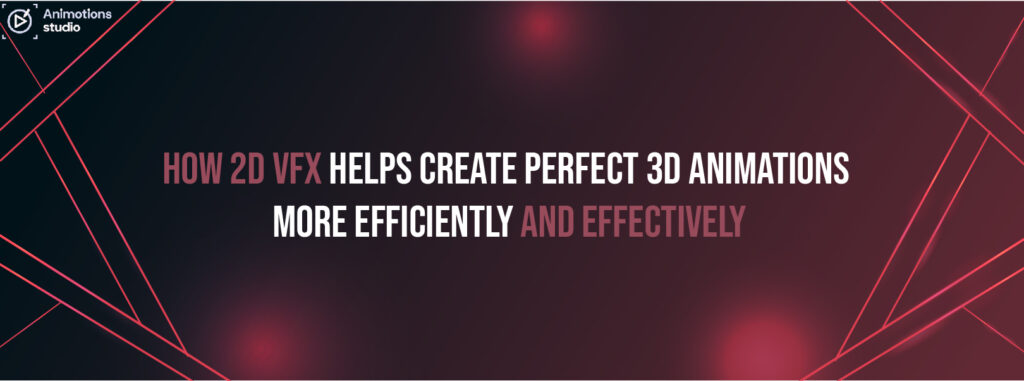
You might associate VFX primarily with 3D visual effects like explosions, fire, smoke, or tornadoes. Still, there are numerous cases where 2D VFX is skillfully integrated to create iconic and visually striking shows, such as Arcane and Riot Games cinematics. In the constantly evolving world of digital animation, creators are always looking for ways to enhance quality, save time, and create breathtaking visuals. One such advancement is the increasingly integrated use of 2D VFX in 3D animation. While the two have historically been considered separate styles, today’s modern tools and hybrid workflows have brought these disciplines together, enabling artists to combine the best of both worlds. This guide explores how 2D VFX helps create perfect 3D animations more efficiently and effectively in 2025, spotlighting current techniques, tools, and workflows that have revolutionized the animation landscape. Understanding the Basics: 2D VFX vs. 3D Animation: Key Differences To understand the value of combining these techniques, it’s important to define the two components: The key difference lies in dimension and complexity. 2D VFX is more stylistic, often used to enhance a scene with graphic flair. 3D animation focuses on realism, perspective, and dynamic camera movement. In 2025, combining these two brings visual richness and efficiency to projects of all sizes. Why Blend 2D VFX with 3D Animation? Blending 2D effects with 3D environments is no longer just a stylistic choice—it’s a strategic one. Here’s why this hybrid approach is gaining momentum: 1. Creative Freedom 2D VFX offers stylized motion graphics, visual flourishes, and abstract designs that 3D tools often struggle to replicate efficiently. This opens up more creative avenues without the technical burden of complex simulations. 2. Efficiency in Production Rather than spending time rendering intricate 3D particle systems, 2D overlays can be used to simulate effects such as smoke, water splashes, or magic glows. These can be animated much faster and composited seamlessly into a 3D scene. 3. Improved Rendering Speed Rendering full 3D simulations takes time and computing power. By replacing or enhancing some of these with 2D VFX techniques, production teams can reduce render times while maintaining high visual fidelity. 4. Hybrid Stylization The mixed look of 2D and 3D has become increasingly popular in film, games, and advertising. This aesthetic adds a hand-crafted or comic-book vibe, making animations feel unique and engaging. How to Integrate 2D VFX in 3D Animation Successful integration starts with understanding workflows and planning during pre-production. Here’s a step-by-step approach: Step 1: Pre-Visualization and Storyboarding During the concept phase, animators decide where 2D effects would enhance storytelling. This can be noted directly in storyboards with visual annotations. Step 2: Asset Separation Keep 3D animation and 2D VFX assets on separate layers or passes for maximum flexibility. This allows compositors to adjust timing, effects, and interactions without affecting the core animation. Step 3: VFX Planning and Style Matching Consistency is crucial. If your 3D animation has realistic lighting, your 2D effects should match it in shading and timing. Conversely, for stylized looks, you may use frame-by-frame 2D animations for a more handcrafted feel. Step 4: Compositing In post-production, tools like Adobe After Effects or Nuke are used to blend 2D effects into 3D scenes. Motion tracking, masking, and blend modes help seamlessly merge the two worlds. Enhancing 3D Animations with 2D VFX Techniques Let’s dive into some practical ways that 2D VFX techniques can elevate your 3D scenes: 1. Lighting and Glow Effects Adding 2D glows, light streaks, or magical auras as overlays saves time and adds polish. These elements often don’t require full 3D rendering and are easier to control. 2. Atmospheric Elements Dust particles, smoke trails, and raindrops are commonly added as 2D effects, especially when subtle and layered. These improve mood and realism without overburdening the render engine. 3. Action Lines and Motion Smears 2D motion lines enhance impact in action scenes, particularly in stylized animations. They’re widely used in anime-inspired 3D works to dramatize movement. 4. Simulating Destruction Explosions and debris fields are often layered as 2D sequences. While 3D physics engines can do the job, they can be heavy to simulate. 2D VFX can mimic these effects convincingly. 5. Spell or Energy Effects Fantasy and sci-fi scenes benefit greatly from hand-animated 2D magic or energy blasts. These add flair and visual storytelling depth. How 2D Effects Improve 3D Rendering Quality In 2025, rendering pipelines are more efficient than ever, but certain effects still bog down even the best systems. 2D effects can greatly reduce render loads by serving as placeholders or stylized elements that mimic complex simulations. Here’s how: The result is faster, cleaner, and more visually diverse animation that still meets the highest production standards. Best Practices for Efficient Integration To ensure smooth implementation of 2D effects in a 3D pipeline, consider the following best practices: – Plan Early: Involve VFX artists during storyboarding and layout stages. – Use Layered Workflows: Work in passes and separate your 3D renders from 2D assets. – Maintain Resolution Independence: Use vector-based or high-res 2D effects to maintain visual fidelity. – Utilize Blend Modes: Master blend modes in your compositor to layer effects naturally. – Keep Color Grading in Mind: Apply effects after color grading, or match the color tone during design. Best Software for 2D and 3D Animation Effects There are plenty of tools available for professionals and indie creators alike. Here are the most recommended in 2025: For 2D VFX: For 3D Animation: For Compositing and Integration: Top 2D VFX Tools for Professional Animators in 2025 Professional animators working on hybrid projects benefit from a set of tools built specifically for FX. Here are top tools in 2025: These tools allow animators to visualize effects quickly, iterate easily, and deliver high-impact visuals without massive budgets. Examples of Real-World Applications Many top studios now use hybrid workflows to maximize efficiency. Consider these examples: – Spider-Man: Into the Spider-Verse This film combined 3D models with 2D overlays for comic book-style effects. Action lines, halftones, and 2D explosions added dynamic energy. – Arcane (Netflix)
Mastering Composition in 3D Animation: Expert Tips and Techniques – A Step-by-Step Guide in 2025

What Is Compositing in Animation? Composition refers to the art of visually narrating a story or evoking a specific vibe and mood through the strategic use of light and the arrangement of elements within a scene. The way a single shot is perceived can vary greatly, and this article will explore this concept through various visual examples. Perfecting the composition in a 3D animation project is one of the most crucial aspects of visual storytelling. Whether you’re a budding animator or a seasoned pro, mastering the art of scene composition can dramatically improve the visual impact and storytelling quality of your animations. In this comprehensive guide, we’ll walk through the essential 3D animation composition techniques for beginners, explore professional insights, and dive into the best practices being used in 2025. Word Count: 1,758 Words What Is Composition in 3D Animation? In 3D animation, composition refers to how elements within a scene—characters, objects, lighting, and environment—are arranged and presented within the camera frame. It’s the artistic and technical strategy behind creating balance, focus, and narrative clarity in a single shot or sequence. A well-composed scene guides the viewer’s eye, enhances the mood, and supports the story. Great composition can transform even a simple 3D model into a dynamic and immersive visual experience. 1. Understanding the Basics: Composition Techniques for Beginners If you’re just starting out, don’t worry—composition doesn’t require expensive tools, just a solid understanding of visual principles. 3D animation composition techniques for beginners focus on learning the foundational concepts of balance, focus, symmetry, and storytelling within the frame. Here’s how to start: A. Balance and Symmetry B. Focus and Hierarchy C. Scene Planning 2. Choosing the Best Camera Angles for 3D Animation Your camera angle dictates the viewer’s perspective—and how they feel emotionally about the scene. Choosing the right angle is essential to cinematic storytelling. Common Camera Angles in 3D Animation: When planning your shot, ask yourself: “What does this character or scene need to communicate?” The answer often determines the best camera setup. 3. Lighting and Composition in 3D Animation Lighting isn’t just about illumination—it’s about storytelling. Effective lighting sets the mood, emphasizes depth, and draws focus to important scene elements. Key Lighting Techniques: Pair lighting with composition by: Lighting and composition in 3D animation work hand-in-hand to shape how viewers interpret and feel about your scenes. 4. How to Create Depth in 3D Animation Scenes Depth gives your 3D scenes a cinematic, immersive quality. Without it, everything appears flat—even in 3D environments. Effective Depth Techniques: Learning how to create depth in 3D animation scenes is essential for making your work visually compelling and realistic. 5. Rule of Thirds in 3D Animation Composition The Rule of Thirds is one of the most fundamental composition techniques in all visual storytelling—and it’s just as effective in 3D. What Is the Rule of Thirds? Imagine dividing your screen into a 3×3 grid. The four intersection points of these lines are the focal hotspots where the human eye naturally gravitates. Application: Incorporating the Rule of Thirds in 3D animation composition leads to dynamic, balanced visuals that feel more natural and engaging. 6. Advanced Framing Techniques for 3D Animators Once you’ve mastered the basics, elevate your work using advanced methods. These techniques are especially useful in high-end productions, such as VFX, gaming, and feature animation. A. Leading Lines B. Frame Within a Frame C. Negative Space D. Composition Transitions Advanced framing techniques for 3D animators require a deeper understanding of both artistic aesthetics and technical implementation. 7. Tools and Software to Aid Composition in 2025 In 2025, new AI and AR tools are changing how animators approach composition. These tools provide real-time feedback on balance, lighting, and storytelling. Recommended Tools: Many programs now integrate AI to auto-suggest best camera angles for 3D animation and suggest how to create depth in 3D animation scenes based on your environment. 8. Practical Scene Example: Composition in Action Let’s walk through a quick scenario to see all of these tips in action. Scene: A Hero Standing on a Cliff at Sunrise The result? A dynamic, emotional moment that communicates heroism and solitude without dialogue. 9. Common Mistakes and How to Avoid Them Even with all the best tips, pitfalls can happen. Here are mistakes to avoid: 10. Final Thoughts: Mastering Composition in 3D Animation Whether you’re new to animation or refining your professional reel, mastering composition in 3D animation is a career-defining skill. Composition enhances everything—from emotional resonance to narrative clarity. By implementing these 3D animation composition techniques for beginners, using the rule of thirds in 3D animation composition, and practicing advanced framing techniques for 3D animators, you will transform how your scenes feel and perform. In 2025, composition remains one of the most essential and timeless tools in your creative arsenal. So grab your camera tools, adjust your lighting, and start framing better stories—one frame at a time. Frequently Asked Questions (FAQ’s) What is a composition in 3D animation? Composition in 3D animation involves arranging visual elements within a scene to effectively tell a story, set a mood, and guide the audience’s attention. It includes decisions about framing, lighting, and the placement of characters and objects to enhance narrative and emotional impact. A well-composed scene ensures that the audience’s focus aligns with the intended message and emotional tone of the animation. Why is composition important in 3D animation? Composition is crucial because it helps convey the story, mood, and emotions of a scene. It ensures that the visual elements work together to support the narrative and engage the audience, making the animation more compelling and immersive. Effective composition transforms static visuals into dynamic storytelling tools, driving audience engagement and emotional response. Why use compositing in 3D animation production? The compositing stage is essential for saving time and resources in 3D animation studios. During rendering, computers process vast amounts of 3D data, performing numerous calculations to produce 2D images or frames. This can be highly time-consuming, even with advanced hardware and software. Rendering is typically done in
3D Rendering + The Science and Techniques Behind Stunning Visual Animations in 2025

Curious about how those mesmerizing scenes in your favorite 3D animations come to life? You’re in for a treat! In this article, we’ll dive into the world of 3D rendering exploring the science, techniques, and innovations behind it. 3D rendering is the magic behind every visually captivating animated film, hyper-realistic video game, and immersive architectural visualization we see today. As of 2025, rendering has become not only more advanced but also more accessible, thanks to evolving hardware capabilities and innovative software. This comprehensive guide takes a deep dive into the realistic 3D rendering techniques, technologies, and workflows animators and studios are using to bring digital scenes to life. In this blog, we will explore the core concepts that make great rendering possible, walk you through the differences in rendering engines, discuss the science of light and texture, and help you understand how to achieve photorealistic results using cutting-edge tools and strategies. Word Count: 1,752 words What Is 3D Rendering? At its core, 3D rendering is the process of converting 3D models into 2D images or animations. This involves applying lighting, shading, textures, and other visual details to create a lifelike or stylized representation of a scene. It is the final step in the 3D animation pipeline and is responsible for the stunning visuals you see in modern movies, commercials, games, and architectural demos. The Evolution of Rendering: Then vs. Now In the early days, 3D rendering was limited by slow processing power and basic algorithms. Today, in 2025, real-time rendering and photorealism in 3D animation are the norm. Thanks to advanced GPU vs. CPU rendering techniques, artists can visualize complex scenes with near-instant feedback, enabling faster iteration and superior visual quality. Realistic 3D Rendering Techniques To create breathtaking visuals, professionals rely on several realistic 3D rendering techniques that bring depth, realism, and dynamic beauty to their work: 1. Global Illumination This simulates how light reflects and bounces off surfaces, helping produce soft, indirect lighting that mimics real-world behavior. 2. Ambient Occlusion A shading method that adds depth by darkening crevices and areas where light is naturally blocked. 3. Subsurface Scattering Used especially for organic materials like skin or wax, this technique simulates how light penetrates a surface and scatters inside before exiting. 4. Depth of Field and Motion Blur Borrowed from real-world photography and cinematography, these effects enhance realism by mimicking how lenses work. 5. Physically Based Rendering (PBR) One of the most impactful developments in recent years, PBR models surfaces based on real-world physics, creating materials that react more naturally to lighting. Lighting and Texturing in 3D Animation Effective lighting and texturing in 3D animation is like the stage lighting of a theater production—it sets the tone, mood, and realism of the scene. Lighting Techniques: Texturing Techniques: Combining smart lighting with high-quality textures is the cornerstone of achieving a photorealistic look. How to Achieve Photorealism in 3D Renders Achieving photorealism isn’t just about technical skill—it’s an art. Here’s how you can bridge the gap between CG and reality: 1. Reference Real Life Study real-world photography, cinematography, and environments. Observe how light reacts with different materials. 2. Master Material Creation Use PBR materials and fine-tune properties like roughness, specularity, and metallic levels. 3. Use High-Resolution Assets Textures, models, and displacement maps should be of the highest resolution for the best visual fidelity. 4. Calibrate Lighting Correctly Use real-world units for lights and render settings for consistent, realistic outcomes. 5. Post-Processing Color correction, chromatic aberration, and lens flares add finishing touches to make renders look like photos or film. Best Software for 3D Rendering in 2025 With so many tools available, selecting the best software for 3D rendering in 2025 depends on your goals, budget, and project type. Here’s a list of top performers: 1. Blender (Cycles & Eevee) 2. Autodesk Arnold 3. Redshift 4. Octane Render 5. V-Ray 6. Unreal Engine 5 Each of these programs supports ray tracing, PBR, and integration with industry-standard modeling and animation tools. GPU vs. CPU Rendering: Which is Better for 3D Animation? When choosing a rendering setup, it’s essential to understand GPU vs. CPU rendering: CPU Rendering GPU Rendering In 2025, many professionals opt for hybrid systems, allowing users to take advantage of both technologies depending on their scene complexity and render needs. Ray Tracing vs. Rasterization in 3D Rendering These two rendering techniques have long battled for dominance. Understanding the differences helps in choosing the right approach. Ray Tracing Rasterization Ray tracing vs. rasterization in 3D rendering is not a matter of one being better than the other—it’s about choosing the right tool for the job. Additional Techniques to Improve Your Renders Real-World Applications of 3D Rendering 3D rendering is used in many industries: Rendering in the Cloud: A 2025 Standard Cloud-based rendering farms are now standard. Services like AWS ThinkBox, Google Cloud Rendering, and GarageFarm allow studios to upload scenes and get renders back without investing in expensive infrastructure. This trend has made rendering more scalable, collaborative, and cost-effective. Common Mistakes to Avoid The Future of 3D Rendering in 2025 and Beyond In 2025, AI-assisted rendering tools are now mainstream. Machine learning models can predict lighting setups, auto-correct materials, and even enhance render speed by filling in gaps in data. Tools like NVIDIA’s DLSS and OptiX AI Denoiser are redefining what’s possible in terms of speed and quality. We’re also seeing the merging of virtual production with real-time rendering in tools like Unreal Engine, which now lets filmmakers visualize entire scenes live on LED walls. Final Thoughts Whether you’re a beginner or a seasoned animator, understanding the science and techniques behind stunning visual animations is essential for success in the 3D animation world. Mastering realistic 3D rendering techniques, understanding the power of lighting and texturing in 3D animation, and choosing the best software for 3D rendering in 2025 can elevate your work to new heights. From the basics of ray tracing vs. rasterization in 3D rendering to deciding between GPU vs. CPU rendering, this knowledge empowers you to produce breathtaking visuals




