Lighting in Animation in 2025: A Complete Guide to Mood, Emotion, and Technique

Lighting is more than just illuminating a scene—it is an integral storytelling tool that shapes how we perceive animated worlds. In 2025, lighting in animation continues to evolve with the integration of advanced technology, real-time rendering, and cinematic design. From blockbuster films to indie game cutscenes, lighting drives mood, sets emotion, and gives life to both characters and environments. In this in-depth guide, we’ll explore the types of lighting in animation, the emotional and visual impact of lighting choices, and the techniques animators use to craft stunning visuals. Whether you’re a student, professional, or enthusiast, understanding lighting is key to elevating your work. The Role of Lighting in Animation Lighting in animation serves multiple purposes: it directs the viewer’s attention, establishes atmosphere, conveys time of day, and enhances realism or stylization. Good lighting can subtly suggest emotion, heighten drama, or add humor to a scene. In 2025, lighting is heavily influenced by real-world cinematography, and animation studios are increasingly working with lighting designers or directors of photography (DoPs) to elevate the quality of animated visuals. Types of Lighting in Animation Understanding the types of lighting in animation helps you create more compelling and dynamic scenes. Here are the most commonly used lighting types: 1. Key Light This is the primary source of light in a scene and defines the subject’s main form. In 3D animation, this is usually placed at an angle to create depth. 2. Fill Light This secondary light softens the shadows created by the key light. It balances the lighting and ensures the scene doesn’t look too harsh. 3. Back Light (Rim Light) Placed behind the subject, it adds definition and separates the character from the background. 4. Ambient Light This general light affects the entire scene. It’s used sparingly in modern animation because it flattens depth but can be useful for stylized environments. 5. Practical Lighting These are lights that exist within the scene (like lamps or fire). They’re great for narrative storytelling and can contribute significantly to mood. 6. Volumetric Lighting Often used to add drama, volumetric light creates beams or rays visible in fog, smoke, or dusty air. In 2025, volumetric lighting is more accessible with real-time rendering engines like Unreal Engine 5. How to Use Lighting for Mood and Emotion in Animation One of the most powerful uses of lighting is to evoke emotion. Color temperature, light intensity, and contrast can all influence how viewers feel about a scene. Learning how to use lighting for mood and emotion in animation involves experimentation and understanding the psychology of light and color. Lighting is essentially a visual language. Best Lighting Techniques for 3D Animation As 3D animation becomes more sophisticated, lighting workflows have also matured. Here are the best lighting techniques for 3D animation in 2025: 1. Three-Point Lighting Setup A classic in both film and animation, it involves using a key light, fill light, and backlight to create natural-looking characters. 2. Image-Based Lighting (IBL) This technique uses HDR images to light a scene. It provides natural light and reflections, often used in VFX-heavy films and realistic animation. 3. Light Linking and Isolation Control which objects are affected by which lights. This technique adds precision and control over the scene’s composition. 4. Ray Traced Lighting With advancements in GPUs, ray tracing has become the gold standard. It simulates how light behaves in the real world, adding realistic shadows, reflections, and global illumination. 5. Dynamic Lighting in Real-Time Engines In 2025, engines like Unity and Unreal have made real-time lighting adjustments easier and more responsive. Animators can now iterate lighting faster during production. Realistic vs. Stylized Lighting in Animation There’s a continuous debate in the creative world around realistic vs. stylized lighting in animation. Each approach serves a purpose. Realistic Lighting This is often used in cinematic animation, advertisements, and visual effects. The goal is to mimic how light behaves in the real world. Benefits include: Stylized Lighting Used in anime, cartoons, and fantasy animation. This approach bends the rules of physics to support artistic choices. Benefits include: Knowing when to use either technique—or blend both—is a hallmark of a skilled animator. How to Master Shadows and Highlights in Animation Lighting isn’t just about brightness—it’s about shape and depth. Understanding how to master shadows and highlights in animation is crucial to defining form. Shadows Highlights Highlights bring attention to specific areas, usually where the light hits directly. Proper highlight use can: In 3D software, lighting tools allow you to control shadow softness, spread, and bias for perfect results. Global Illumination vs. Direct Lighting in Animation One of the most important developments in animation lighting is global illumination (GI). Understanding global illumination vs. direct lighting in animation can elevate the quality of your visuals. Direct Lighting Global Illumination GI is now widely used in animated films and games due to its life-like results, particularly when used in combination with ray tracing. Real-Time Lighting vs. Pre-Rendered Lighting In 2025, many studios have adopted hybrid pipelines that use both real-time lighting (especially in pre-visualization) and pre-rendered lighting (for final outputs). Real-Time Lighting Pre-Rendered Lighting The decision depends on the project’s scope, deadline, and required visual fidelity. Lighting for Different Animation Genres Lighting approaches vary depending on genre. Here are a few examples: Action/Adventure Horror/Thriller Fantasy Slice of Life/Comedy Tips for Better Lighting in Animation Future of Lighting in Animation (2025 and Beyond) Looking ahead, we can expect lighting to become even more intuitive and responsive, thanks to AI-assisted workflows and cloud rendering. Key trends include: The future is about empowering creators to experiment more and iterate faster. Final Thoughts Lighting is the silent narrator of animation. It sculpts characters, defines space, and brings emotional depth to a story. Mastering the types of lighting in animation, learning how to use lighting for mood and emotion in animation, and staying updated with the best lighting techniques for 3D animation are essential skills for every animator. Whether you’re working with realistic vs. stylized lighting in animation or experimenting with global illumination
What is VFX in 3D Animation Pipeline in 2025?

Visual effects, or VFX, are more than just digital wizardry—they’re a crucial part of the modern animation workflow. As we venture further into 2025, VFX has become deeply integrated into the 3D animation pipeline, elevating animated storytelling to new levels of realism and creativity. But what exactly is VFX in this context? How does it influence the production of animated films? And what tools and techniques are shaping the future of this vital craft? In this comprehensive blog, we’ll answer all of these questions and more. We’ll explore the role of VFX in 3D animation pipeline, outline the key VFX techniques used in 3D animation, clarify the difference between VFX and CGI in animation, highlight the best VFX software for 3D animation, and walk through a step-by-step VFX workflow in 3D animation production. By the end, you’ll have a complete understanding of how VFX is transforming animation in 2025. Defining VFX in the Context of 3D Animation Visual effects (VFX) refer to the processes by which imagery is created, manipulated, or enhanced for film, television, or other visual media. In 3D animation, VFX enhances what is animated by adding elements such as explosions, water simulations, particles, light flares, environmental effects, and more. It’s important to understand that VFX is not the animation itself—it’s the enhancement layer that builds upon base animation. While 3D animation handles modeling, rigging, and character movement, VFX handles the embellishment, realism, and visual spectacle that makes scenes unforgettable. The Role of VFX in 3D Animation Pipeline So, what is the exact role of VFX in 3D animation pipeline? Let’s break down its integration across different stages: 1. Pre-Production In this phase, the VFX supervisor collaborates with the director and storyboard artists to plan shots that require visual effects. They assess the complexity of the desired effects, and help establish a pipeline to achieve them efficiently. 2. Production During production, the primary animation and 3D modeling are created. The VFX team works closely with animators to prepare for the integration of effects such as smoke, fire, magic, water, wind, or background enhancements. 3. Post-Production This is where the magic truly happens. Once core animation assets are in place, VFX artists bring scenes to life with particles, lighting effects, compositing, matte painting, and dynamics simulations. The results are layered into the final composition. Without VFX, the 3D animation pipeline would lack depth and visual impact. VFX ensures the story feels immersive and visually compelling. How VFX Enhances 3D Animated Films From high-budget studio blockbusters to streaming service originals, visual effects play a defining role in creating iconic moments. Here’s how VFX enhances 3D animated films in 2025: • Adds Realism Advanced VFX tools simulate real-world physics—how water splashes, how light reflects, or how fire burns. This realism connects emotionally with audiences. • Expands Creative Freedom VFX empowers animators to go beyond the laws of nature. Want to create magical portals or worlds made of candy? VFX makes the impossible possible. • Heightens Drama and Impact VFX adds visual storytelling power. A simple moment like a character lighting a match can become cinematic with dynamic lighting and particles. • Sets Mood and Atmosphere From eerie fog to golden sunsets, VFX helps create moods that support storytelling tone and genre. • Supports Dynamic Camera Work With VFX, animators can craft complex sequences with simulated physics, motion blur, debris, and transitions that make shots feel alive. Key VFX Techniques Used in 3D Animation Let’s dive into the key VFX techniques used in 3D animation that have become mainstream in 2025: 1. Particle Systems Used for effects like rain, fire, smoke, dust, sparkles, and abstract energy fields. Artists can simulate hundreds of thousands of particles with unique behaviors. 2. Fluid Simulations Water, lava, slime, and other fluid effects are generated using real-world fluid dynamics engines. 3. Cloth and Hair Simulation Used to animate clothing, hair, or soft-body dynamics based on motion and environmental forces. 4. Rigid Body and Soft Body Dynamics Simulate physical interactions between solid objects (like crashing cars or collapsing buildings). 5. Volumetrics Create clouds, fog, atmospheric lighting, and energy blasts by simulating volumetric lighting and density. 6. Compositing and Layering Multiple renders are layered and color-corrected in post-production using compositing software to achieve the final image. 7. Matte Painting Combines hand-painted or digitally created backgrounds with 3D environments. 8. Motion Tracking Used when combining 3D elements with live-action footage, which is less common in full 3D films but useful for hybrid media. Difference Between VFX and CGI in Animation The difference between VFX and CGI in animation often causes confusion. Let’s clarify: In other words: So while both use computers to create images, their purposes differ. VFX focuses on spectacle and polish, while CGI includes the groundwork of creating the 3D models and scenes. Best VFX Software for 3D Animation If you’re an animator or studio in 2025, what tools should you use? Here are the best VFX software for 3D animation: 1. Autodesk Maya Still an industry leader in 2025, Maya integrates fluid simulation, dynamics, and VFX plug-ins, making it ideal for advanced VFX. 2. Houdini by SideFX The gold standard for procedural VFX. Houdini’s node-based system is perfect for complex particle, destruction, and simulation effects. 3. Blender The open-source powerhouse continues to evolve. Blender’s powerful VFX add-ons and simulation systems make it ideal for indie projects. 4. Adobe After Effects Primarily for compositing, motion graphics, and integrating VFX layers. 5. Nuke by Foundry A professional-level compositor used in studio VFX pipelines for assembling final scenes. 6. RealFlow Used specifically for high-quality fluid simulations. 7. EmberGen In 2025, EmberGen is a favorite for real-time smoke, fire, and volumetric effects previews. 8. Unreal Engine While primarily a game engine, Unreal’s cinematic rendering and VFX capabilities make it a powerful tool for real-time animation workflows. Step-by-Step VFX Workflow in 3D Animation Let’s walk through a step-by-step VFX workflow in 3D animation. Each project is different, but this is the general structure followed by most professionals: Step 1: Planning and
Rigging in 3D Animation in 2025: A Complete Guide
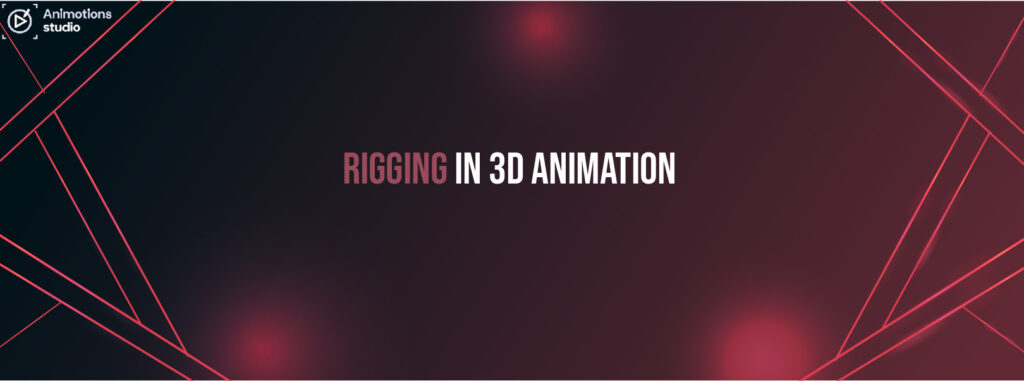
In skeletal animation, rigging involves applying a network of interconnected digital bones to a 3D character model, effectively creating its skeleton. This process enables animators to control the character model as if it were a puppet. As Brian Green, a rigging technical director at Pixar, explains, “Rigging is the process of adding control to a digital model.” In the ever-evolving world of digital animation, rigging in 3D animation stands out as a pivotal process that breathes life into static 3D models. Whether you’re creating characters for animated films, video games, or VR experiences, rigging provides the essential skeletal structure that enables movement. In 2025, advancements in automation, AI-assisted workflows, and real-time feedback systems are revolutionizing how animators approach this critical stage. In this comprehensive guide, we’ll explore what is rigging in 3D animation, dive into essential rigging techniques for 3D animation, explain the difference between rigging and skinning in 3D, and provide a step-by-step guide to 3D character rigging using some of the best rigging software for 3D animators. Whether you’re a student, freelancer, or studio professional, this guide is your one-stop resource to master rigging in 2025. What is Rigging in 3D Animation? Rigging in 3D animation is the process of creating a skeleton (rig) for a 3D model so that it can move in a realistic and controlled manner. Think of the rig as an internal structure made of bones and joints, which allows the model to bend, twist, and perform actions. Rigging transforms a static mesh into a dynamic character. A rig consists of: Rigging is crucial in everything from Pixar-style films to AAA games and AR/VR environments. Best Rigging Software for 3D Animators in 2025 The landscape for 3D software has grown significantly in 2025. Here are the best rigging software for 3D animators this year: Each of these tools supports key rigging functionalities including IK/FK blending, weight painting, and animation baking. Step-by-Step Guide to 3D Character Rigging Let’s break down the step-by-step guide to 3D character rigging in 2025: Step 1: Preparing the Model Step 2: Creating the Skeleton Step 3: Establishing IK and FK Systems Step 4: Adding Controllers Step 5: Skinning the Model Step 6: Testing and Final Adjustments Difference Between Rigging and Skinning in 3D Understanding the difference between rigging and skinning in 3D is essential: In simple terms, rigging gives your model the ability to move, while skinning makes sure it moves correctly. Essential Rigging Techniques for 3D Animation Here are the essential rigging techniques for 3D animation that every animator must master in 2025: 1. Modular Rigging Break your rig into modules—spine, limbs, facial controls for reuse and efficiency. 2. Advanced Constraints Use point, orient, and aim constraints to create natural motion and better control. 3. IK/FK Switching Allow seamless blending between Inverse Kinematics and Forward Kinematics for dynamic animation. 4. Spline IK Used for flexible parts like tails, tentacles, or spines. 5. Joint Orientation Proper orientation ensures smooth rotations and predictable behavior. 6. Secondary Motion Controls Add features like jiggle bones, squash and stretch, and auto clavicle for realism. 7. Facial Rigging Use blend shapes or joint-based setups for expressive facial animation. How to Rig a Character for 3D Animation So now that you’ve read the fundamentals, here’s a simplified roadmap for how to rig a character for 3D animation: Today’s rigging process is not just about technical skill but also artistic finesse. A well-rigged character is invisible the audience sees only smooth, believable movement. Automation and AI in Rigging in 2025 With the rise of AI, rigging has become faster and more accessible. Here’s how AI is impacting rigging workflows: These innovations are saving time, reducing manual labor, and empowering smaller teams to achieve professional-level results. Common Mistakes to Avoid When Rigging Even in 2025, these mistakes can derail your rigging project: Conclusion Rigging in 2025 continues to be an essential, transformative part of the 3D animation pipeline. From gaming to film to AR, a well-constructed rig enables fluid, lifelike motion. By mastering the step-by-step guide to 3D character rigging, understanding the difference between rigging and skinning in 3D, and using the best rigging software for 3D animators, you’re on the path to creating dynamic and expressive digital characters. Whether you’re a beginner or a seasoned professional, keep refining your skills, stay updated with the latest tools, and don’t shy away from experimenting with AI-driven techniques. Frequently Asked Questions (FAQ’s) What is rigging in 3D animation? Rigging is the process of constructing a digital skeleton for a 3D model, which consists of interconnected bones or joints. These bones act as the internal framework that gives structure to the model, allowing it to be animated. By manipulating these bones, animators can control the movement, expression, and overall behavior of the model. Rigging is essential for bringing static 3D models to life, enabling them to move in realistic and fluid ways. Why is rigging important in 3D animation? Rigging is a fundamental aspect of 3D animation because it provides the necessary controls for animators to create complex and believable character movements. Without rigging, a 3D model would remain static and unresponsive, unable to perform any actions or express emotions. Rigging allows for the articulation of the model’s limbs, facial expressions, and other dynamic elements, making it possible to animate scenes that require detailed and intricate movements. The quality of the rig directly impacts the fluidity and realism of the final animation, making it a crucial step in the production pipeline. Can rigging be applied to any 3D object? Yes, rigging can be applied to almost any 3D object, not just characters. While it is most commonly associated with character animation, rigging is also used for a wide range of other objects, including vehicles, props, machinery, and even organic elements like plants. For example, a vehicle might be rigged to have a steering mechanism, rotating wheels, and moving suspension components. Similarly, props like chairs can be rigged to allow for natural movements, such as rocking or swiveling. The versatility of
Exploring the World of 3D Textures: An In-Depth, Step-by-Step Guide in 2025

Whether you’re a 3D artist, animator, game developer, or designer, understanding what are 3D textures? A complete guide in 2025 is essential to creating immersive, believable, and visually stunning projects. Texturing plays a vital role in breathing life into 3D models. Without textures, even the most perfectly modeled characters or environments can look flat and unconvincing. This guide walks you through the intricacies of 3D textures—from foundational concepts to advanced techniques—with a step-by-step approach designed for both beginners and seasoned creators. Let’s dive into the fascinating world of 3D texturing. What Are 3D Textures? A Complete Guide 3D textures are image-based details or procedural patterns applied to the surface of 3D models to define their visual appearance. These textures control aspects like color, reflectivity, bumpiness, transparency, and more. In essence, 3D textures determine how light interacts with a surface, affecting realism. Textures are typically mapped onto a model using coordinates in a process called UV mapping. Common types of 3D textures include: Understanding how to use these different maps effectively is key to mastering texture workflows. Best Software for Creating 3D Textures In 2025, artists are spoiled with a wide range of advanced, intuitive tools. The best software for creating 3D textures includes: 1. Substance 3D Painter (Adobe) This remains the industry standard for 3D painting, offering real-time painting directly onto 3D models with powerful brushes, masks, and procedural layers. 2. Blender An open-source solution that has significantly improved its texturing capabilities, supporting both procedural and painted textures. 3. Quixel Mixer Popular for realistic material blending and Megascans integration. 4. ZBrush While known for sculpting, it also provides robust texturing and poly-painting features. 5. Mari (Foundry) Used in high-end film production, it excels in handling complex, high-resolution textures. Choose a tool that fits your workflow, whether you’re texturing for games, films, or product design. Step-by-Step Process of 3D Texture Mapping To truly grasp how textures are applied, follow this step-by-step process of 3D texture mapping: Step 1: UV Unwrapping Every 3D model needs UV coordinates—flat, 2D representations of a 3D surface. UV unwrapping is the process of laying out the model’s surface in 2D space. Step 2: Create or Import Textures You can either create hand-painted textures or use photos/material libraries like Substance Source or Megascans. Step 3: Assign Materials Materials are containers that hold textures and define how the surface reacts to light. Step 4: Apply and Preview Textures Load textures into your 3D software, assign to materials, and preview in your render engine. Step 5: Fine-Tuning Adjust texture scale, rotation, tiling, and blending for seamless integration. Realistic 3D Texturing Techniques for Beginners Mastering realism requires understanding the fine details. Here are realistic 3D texturing techniques for beginners: 1. Reference First Always work with real-world references. Study how light reacts to different surfaces like metal, fabric, or skin. 2. Use High-Resolution Textures Start with at least 2K or 4K textures to retain detail, especially for close-ups. 3. Layering Textures Use overlays and masks to simulate wear, dirt, rust, or moss. 4. Bump and Normal Maps They add depth without increasing polygon count—vital for performance. 5. Roughness Variation Avoid uniform surfaces. Add imperfections to make materials feel natural. Difference Between Procedural and Hand-Painted Textures Understanding the difference between procedural and hand-painted textures is essential when choosing your workflow. Procedural Textures: Hand-Painted Textures: Each approach serves different styles and project needs. In many cases, artists combine both for hybrid workflows. How to Apply Textures in 3D Rendering Now that you’ve created your texture maps, here’s how to apply textures in 3D rendering: 1. Use a Physically Based Renderer (PBR) Engines like Cycles (Blender), Arnold (Maya), Redshift, or Octane render textures with realistic light simulation. 2. Connect Textures to Shader Nodes 3. Set Lighting and Environment Accurate lighting (HDRI, area lights) is critical to preview texture interactions properly. 4. Render Settings Set resolution, anti-aliasing, and texture filtering properly to prevent blurriness or artifacts. Pro Tips: Elevate Your Texturing Workflow Want to go beyond basic texturing? Try these: Conclusion Mastering 3D textures requires both technical skill and artistic intuition. From understanding what are 3D textures? A complete guide to knowing the step-by-step process of 3D texture mapping, each element contributes to immersive, believable 3D artwork. In 2025, the line between realism and simulation continues to blur thanks to powerful tools and evolving techniques. Whether you prefer hand-painted charm or procedural precision, the secret lies in practice, observation, and constant learning. Frequently Asked Questions (FAQ’s) What is 3D texturing? 3D texturing is the process of applying surface detail and color to a 3D model to give it a realistic and intricate appearance. This involves mapping 2D images onto the 3D model’s surface to simulate textures like colors, patterns, and material properties, enhancing visual fidelity and realism. What are the common techniques used in 3D texturing? Common techniques include: How do I choose the right 3D texturing software? Selecting the right software depends on your project needs and experience level. Popular options include: What is UV mapping, and why is it important? UV mapping is the process of unwrapping a 3D model’s surface to create a 2D texture map. This is crucial for applying textures accurately and ensuring they fit seamlessly across the model. Proper UV mapping prevents texture distortion and maintains visual integrity from different angles. How do I turn a sketch into a 3D textured model? To turn a sketch into a 3D textured model:
How to Become an Excellent Animation Modeler? + Essential Tips and Techniques in 2025

In the ever-evolving world of animation, 3D modelers are the sculptors of imagination. They transform flat concepts into tangible assets that live and breathe within animated stories, games, and simulations. But how do you actually become an excellent animation modeler in 2025? What tools, skills, and mindset do you need to succeed? Whether you’re just starting out or looking to refine your craft, this comprehensive guide offers the answers. We’ll cover everything from what does an animation modeler do to the best software for 3D animation modeling, along with practical tips and common pitfalls to avoid. What Does an Animation Modeler Do? Before diving into software and skills, it’s important to understand what does an animation modeler do. A 3D animation modeler is responsible for creating digital models that are used in animated films, TV shows, video games, virtual reality, and simulations. These models can be characters, props, environments, creatures, or even abstract concepts. The modeler starts with a concept or sketch and brings it to life using 3D modeling tools, making sure it’s optimized for animation, rigging, and rendering. The modeler’s job includes: Essential Skills for Becoming a 3D Modeler To become proficient, you’ll need to develop a combination of artistic, technical, and communication skills. Here are the essential skills for becoming a 3D modeler in 2025: 1. Artistic Fundamentals Even though modeling is digital, a strong grasp of traditional art fundamentals is crucial. This includes: 2. 3D Software Mastery Mastery of industry-standard tools is essential. We’ll cover the best software for 3D animation modeling below. 3. Attention to Detail A good modeler can turn a basic shape into something that feels real. Pay attention to details like wrinkles in clothing, muscle definition, or wear and tear on objects. 4. Problem-Solving Abilities You’ll encounter issues like mesh distortion or inefficient topology. Knowing how to troubleshoot and iterate efficiently is critical. 5. Communication and Collaboration 3D modelers often work with riggers, animators, and creative directors. You need to interpret feedback and implement changes collaboratively. Best Software for 3D Animation Modeling 2025 has seen exciting updates and new entrants in the 3D modeling landscape. Here are the best software for 3D animation modeling that aspiring and professional modelers use: 1. Blender Still the go-to for open-source lovers. Blender has evolved tremendously and supports modeling, sculpting, rigging, and rendering all-in-one. 2. Autodesk Maya The gold standard for studios. Maya remains a favorite for character modeling and animation. 3. ZBrush If you’re into digital sculpting and high-resolution detailing, ZBrush is unbeatable. 4. Cinema 4D Widely used in motion graphics and animation. Its user-friendly interface makes it ideal for artists coming from 2D design backgrounds. 5. Houdini Known for its powerful procedural modeling. Houdini is a bit more technical but excellent for complex animations and VFX. 6. 3ds Max Popular in the game industry, especially for environment and architectural modeling. Each tool has strengths, and your choice depends on your goals—whether you want to work in gaming, film, or commercials. Step-by-Step Guide to Learning 3D Modeling Here’s a step-by-step guide to learning 3D modeling in 2025: Step 1: Learn the Basics of Art and Design Before diving into 3D tools, sharpen your understanding of anatomy, perspective, and design principles. Use books, YouTube channels, or platforms like Proko and Schoolism. Step 2: Choose Your Software Pick one from the list above based on your goals. Blender is great for beginners. Step 3: Follow Structured Tutorials Don’t just dabble. Follow step-by-step courses from platforms like Udemy, CG Cookie, or Coursera. Step 4: Practice Daily Model simple objects first (cup, chair, car) and gradually move to more complex forms like characters or creatures. Step 5: Join Online Communities Sites like ArtStation, Polycount, and CGSociety provide feedback and motivation. Step 6: Create a Demo Project Once confident, create a small scene or character as your first showcase piece. Step 7: Start Specializing Character modeling, environment modeling, creature modeling—which is your passion? Pick one to master. Step 8: Learn Optimization and Topology As you progress, study topology, UV unwrapping, and retopology. Step 9: Collaborate on Small Projects Join game jams or short animation teams. Real-world teamwork teaches pipeline discipline. Step 10: Build a Portfolio Document your progress and prepare your best work for the world to see (more on this below). Top Mistakes to Avoid in 3D Animation Modeling Avoiding common pitfalls can save you time and frustration. Here are top mistakes to avoid in 3D animation modeling: 1. Ignoring Topology Messy edge loops can ruin your model during animation. Study edge flow and clean mesh design. 2. Over-Reliance on Sculpting ZBrush is fun, but without retopology and UV mapping, your work won’t be usable in production. 3. Skipping References Even the best artists use reference material. Don’t model from memory. Use real-world photos or concept art. 4. Poor File Organization Always name your layers, keep backups, and save versions. Studios will expect it. 5. Not Seeking Feedback Without critique, progress is slow. Share your work often and ask for feedback. How to Build a Strong Portfolio as a 3D Modeler A portfolio is your gateway into the animation industry. Here’s how to build a strong portfolio as a 3D modeler: 1. Focus on Quality, Not Quantity Three polished pieces are better than ten average ones. Aim for pieces that show off different skills—like hard surface, character, and environment modeling. 2. Show Wireframes and Renders Employers want to see how clean your topology is. Include wireframe screenshots along with beauty renders. 3. Use Turntables and Animations Use Sketchfab, Marmoset Viewer, or embedded videos to display 360-degree views of your models. 4. Include a Breakdown Explain the process behind each project. Include your software, techniques, and timeline. 5. Host It Professionally Use platforms like ArtStation, Behance, or your own website with a custom domain. 6. Keep It Updated Your skills evolve—so should your portfolio. Update it every 3–6 months. Bonus: Career Paths for 3D Animation Modelers Once you’ve mastered modeling, what’s next? Here are common career paths: Some may
3D Animation Layout: A Key Component in the Creative Production Pipeline Process in 2025

Layout in 3D animation is the critical process of establishing the initial setup for a scene. This includes determining camera angles, positioning characters, and planning key movements. The layout defines the composition and visual flow by arranging these elements, acting as a blueprint for the final animation. This stage marks the beginning of the 3D animation pipeline, following pre-production steps and setting the project apart from traditional 2D animation. In this article, we’ll delve into the role of layout in 3D animation, its importance, and how it contributes to the overall production process once the script, storyboard, and animatic are finalized. Discover how the layout phase maintains the creative vision while setting the foundation for a seamless animation workflow. We’ll also explore the key responsibilities of layout artists and how their work influences the project’s outcome. Understanding this process is essential for anyone involved in 3D animation, as it directly impacts the quality and efficiency of the final product. What is Layout Layout is the stage where we transition from animatics, scenes, or sequences in previews and storyboards to creating actual shots. These shots are first established during the layout phase of an animation production, where they are meticulously planned and blocked out before the animation and assets are finalized. Layout is essential for determining camera angles, character and object staging, and overall composition. At its core, the layout in the 3D animation pipeline is essentially about cinematography. It involves two main stages the first pass, where the camera setup for the animation is created, and the final layout stage, which focuses on refining the rough layout by incorporating additional assets, lighting cues, and camera movements. This task is primarily handled by layout artists or the layout department. They take the storyboards provided by the story team and develop layouts that define the depth and perspective of each shot. The approach to this process can vary depending on the animation’s style, mood, and overall production requirements. Mastering the layout process is crucial, as it lays the foundation for the entire animation, ensuring that the final visuals align with the director’s vision. Additionally, a well-executed layout can significantly enhance the storytelling and emotional impact of the animation, making it an integral part of the production pipeline. Components of a Layout The components of a layout in 3D animation encompass several critical elements that collectively establish the visual and narrative foundation of a scene: 1. Camera Camera choices play a crucial role in defining a scene’s mood, perspective, and flow. Thoughtful camera angles can significantly enhance storytelling, whether it’s a low angle to convey a sense of menace or a high bird’s-eye view to depict vulnerability. The choice of lens further contributes to dynamic compositions, such as using a wide-angle lens to expand space or a fisheye lens to create distortion. Camera movement is equally important, as pans and zooms skillfully follow the action, reveal key details, build tension, or even disorient the audience. Additionally, techniques like depth of field, focus, and rack focus help direct the viewer’s attention while establishing visual depth and scale. These elements work together to craft a compelling visual narrative, enhancing the overall impact and immersion of the scene. Mastery of these camera techniques is essential for creating engaging and visually striking animations. 2. Composition Composition concepts are key to creating harmony among the elements within each frame. Characters and objects should be deliberately positioned to create a visual hierarchy, employing established techniques such as the rule of thirds. Balancing background, midground, and foreground elements is achieved through the strategic use of lighting, color saturation, overlap, scale, and other depth cues, all of which help to clarify and enhance the 3D space. Effective composition also involves ensuring that each element contributes to the overall narrative and visual appeal of the scene. By carefully arranging these elements, animators can direct the viewer’s focus, establish mood, and support storytelling objectives. Mastering composition techniques ensures that each frame is visually engaging and effectively communicates the intended message. 3. Staging Staging involves using body language, posing, and prop interactions to support the story and reveal character personalities. By positioning a character’s body to show anticipation, expressing emotions through facial expressions, and thoughtfully using props, animators infuse life and intention into the characters. The character’s position, scale, and camera angle such as a low-angle hero shot communicate their role and perspective, contributing to their believability and appeal. Additionally, effective staging helps to clarify the character’s motivations and relationships within the scene, guiding the audience’s understanding and emotional response. This meticulous attention to detail ensures that every movement and interaction serves the narrative, enhancing the overall impact of the animation. 4. Setting The scene setting anchors the story in a specific time, place, and mood by using lighting, set dressing density, varied props, and distinctive architecture in animation. An establishing shot should convey the scope and geography of the setting to the audience, using horizon lines, tonal contrasts, and other visual cues. From that foundation, every additional element enhances the scene’s authenticity and immerses the viewer in the narrative’s world. Effective scene setting also involves careful attention to detail, ensuring that each prop and architectural feature supports the story’s context. By building layers of visual information, animators create a rich, believable environment that not only grounds the characters but also deepens the audience’s connection to the story. This thoughtful approach to scene-setting is essential for creating a compelling and immersive animation experience. 5. Continuity Ensuring continuity from shot to shot is crucial for a smooth, believable visual narrative. Consistency in lighting direction and quality, costume details, and prop placement all subtly reinforce the story’s cohesiveness. Matching eyelines between characters during conversations, maintaining positional relationships as the camera cuts, and aligning movement across edits all contribute to a seamless viewing experience. This careful attention to continuity helps maintain the audience’s immersion, allowing them to stay fully engaged with the narrative. By preserving the flow and logic of the visual storytelling, animators ensure that
How the Power of Concept Art Can Transform Your Projects: Understanding Its Role and Impact in 2025
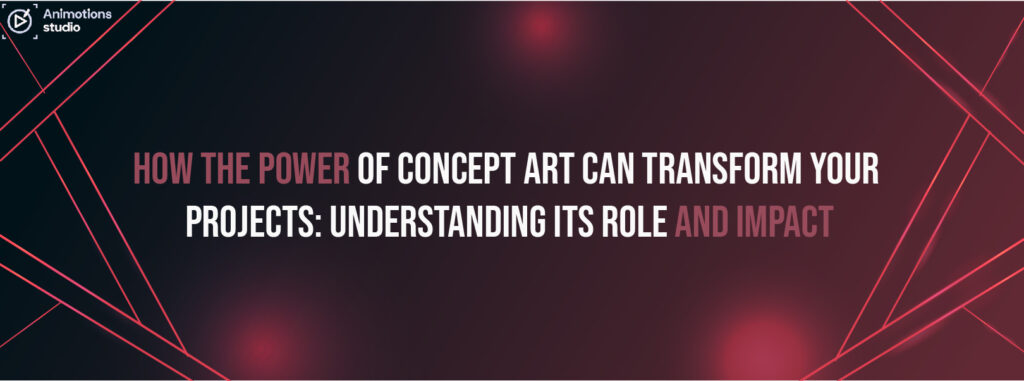
In the fast-evolving world of digital creativity, concept art has become a powerful force shaping the earliest stages of design and storytelling. From blockbuster films to immersive games and cutting-edge animations, the visual blueprint of any creative project often begins with a compelling concept sketch. But what is concept art and why is it important? In this guide, we’ll explore how this foundational art form drives success in projects across industries and how its significance continues to grow in 2025. What Is Concept Art and Why Is It Important? Concept art is the initial visual development used to communicate ideas, characters, settings, moods, and storytelling before the production phase begins. It provides a clear and cohesive artistic direction, ensuring that everyone involved in a project shares the same vision. Whether it’s a fantasy landscape or a sci-fi character, concept art allows teams to brainstorm visually. The importance of concept art lies in its ability to: How Concept Art Enhances Visual Storytelling One of the core benefits of concept art is how it elevates narrative through visual cues. How concept art enhances visual storytelling is evident in projects where environments and characters aren’t just illustrated but deeply connected to the plot. For example, an eerie castle design for a gothic horror film conveys more than just setting—it establishes a tone that influences costume design, lighting choices, and even sound effects. In animation, expressive character concepts with exaggerated shapes and features provide emotional depth long before any movement is created. Concept art also: The Role of Concept Art in Game and Film Production The role of concept art in game and film production has grown from optional pre-production material to an essential foundation. In 2025, with projects increasing in complexity and realism, pre-visualization is more critical than ever. In Games: In Films: For both industries, concept art brings abstract ideas into reality, bridging creative and technical disciplines. Concept Art Techniques for Beginners If you’re starting out, mastering concept art techniques for beginners is about focusing on fundamentals and creativity. While industry tools and workflows are evolving rapidly in 2025, a strong foundation in art principles remains key. Here are essential techniques: 1. Thumbnail Sketching Quick, small-scale sketches to brainstorm multiple ideas. Focus on silhouettes, composition, and visual impact. 2. Value and Lighting Studies Understand how light interacts with form using grayscale to create mood and dimension. 3. Perspective and Composition Master basic one-, two-, and three-point perspective to ensure depth and believability in environments. 4. Color Theory Experiment with color harmonies to convey emotion and guide the viewer’s eye. 5. Iteration and Refinement Take feedback seriously and refine designs multiple times. The process often requires several versions before final approval. Best Concept Art Software for Digital Artists Technology in 2025 has opened new doors for digital artists. The best concept art software for digital artists offers powerful tools for creativity, speed, and professional-quality output. Here are top software picks: 1. Adobe Photoshop Still a gold standard in 2025. Great for painting, sketching, and texturing. 2. Procreate Popular for its intuitive interface and portability on iPad. 3. Blender (Grease Pencil) Combines 2D sketching with 3D visualization—ideal for storyboarding and environment design. 4. Clip Studio Paint Loved by character and manga artists for its brush customization and dynamic posing features. 5. Corel Painter Offers a traditional painting experience with a natural brush engine. 6. Krita A free and open-source option with professional-level features for illustration and animation. How to Create Stunning Concept Art for Your Project The secret behind how to create stunning concept art for your project is to combine storytelling with structure. Whether you’re designing characters or environments, each visual should support the core narrative of your work. Step 1: Understand the Brief Every project begins with a problem to solve. Understand the context, target audience, and tone. Step 2: Research and Mood Boards Collect references and visuals that inspire you. Break down the style, shapes, materials, and atmosphere. Step 3: Sketch Ideas Begin with thumbnails and explore many concepts. Don’t focus on details yet. Just get ideas flowing. Step 4: Choose the Best Concepts to Develop Select your strongest ideas and start refining their shapes, anatomy, and elements. Step 5: Add Color and Texture Introduce value ranges, lighting, and basic colors to enhance mood. Use custom brushes and photo textures for added realism. Step 6: Final Polish Once feedback is applied, refine the piece with sharp lines, balanced composition, and detail. Bonus Tips: Why Concept Art Matters More Than Ever in 2025 In 2025, visual storytelling is more competitive and collaborative than ever. With virtual production, AI-enhanced tools, and global creative teams, the need for clear visual direction is paramount. Concept art isn’t just an aesthetic tool—it’s a communication tool. It helps: Whether you’re working on a feature film, mobile game, VR experience, or animated short, concept art ensures that every person on the team is headed in the same direction. Future Trends in Concept Art As we look into 2025, concept art continues to evolve alongside technology: 1. AI-Assisted Concept Art Generative AI tools are being used for ideation, rapid prototyping, and enhancing detail—although human creativity still leads. 2. 3D Blocking in Early Stages More artists are combining 2D sketches with 3D base models for accurate lighting and perspective. 3. Remote and Collaborative Platforms Cloud-based platforms allow concept artists to collaborate with teams around the world in real time. 4. Integration into VR/AR Workflows VR tools let artists “step inside” their environment concepts, bringing a new level of realism. 5. Cross-disciplinary Skill Sets Concept artists are expected to understand basic modeling, animation, and game engines, making them hybrid creatives. Final Thoughts The power of concept art is no longer optional—it’s the heartbeat of visual storytelling. It shapes dreams into shareable visions and turns abstract ideas into vivid worlds. Understanding what is concept art and why is it important is essential not just for artists, but for anyone involved in creative production in 2025. By investing in the right tools,
The Role of Animatics in the Animation Pipeline: A Step-by-Step Guide
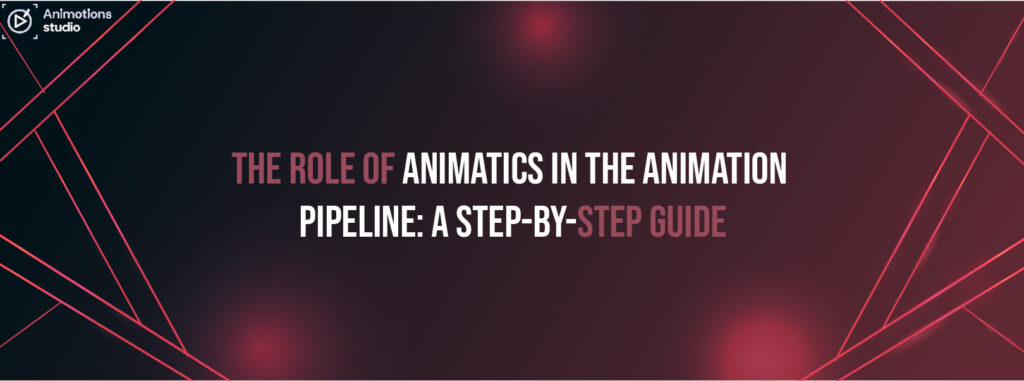
Creating an animation involves navigating numerous challenges and stages before reaching the final product a sequence of fully rendered images. One crucial early step in this process is animatics, which plays a key role in testing timing and flow to ensure that the sequence effectively communicates the intended message. In this article, we will explore the role, technical aspects, and significant impact of animatics in modern animation production. We will examine how animatics fit into the animation production pipeline and their invaluable role in guiding the production team. By understanding their use, we can appreciate how animatics help streamline the creative process, address potential issues early, and ensure a cohesive and engaging final animation. Through detailed analysis, we’ll uncover how this vital tool influences the overall quality and effectiveness of animated content. What is Animatic? While an animatic isn’t classified as a full-fledged animation, it serves as a foundational concept that drives the entire animation pipeline. This visualization tool converts storyboards into dynamic visual sequences, bridging the gap between conceptual planning and final production. In essence, an animatic is a sequence of storyboard frames edited together with sound to illustrate how a scene will flow in motion. It represents an advanced step beyond storyboarding. Although not always required, animatics offer a more comprehensive preview of the finished project, providing valuable insights into both its visual and auditory elements. They help identify potential issues early on, streamline the creative process, and align the team’s vision before committing to more resource-intensive stages of production. Animatics: Catalyst for Creative Concept Development? One of the most intriguing aspects of animatics is their ability to refine and develop the conceptual elements of a storyboard. Throughout animation history, case studies reveal how initial ideas evolve through sketches, drafts, and storyboards, with animatics serving as a crucial testing ground for narrative structures. They distill pacing and emotions into dynamic visual rhythms, bringing early-stage concepts to life. While storyboards provide a visual representation of the script, animatics offer the flexibility to adjust narratives, explore movements and scenes, and verify the effectiveness of scene compositions. Just as sketches give a glimpse of the final artwork, animatics provide a preview of the finished animation. As a pre-production stage in the 3D animation pipeline, animatics also facilitate editing with minimal cost and time, allowing for adjustments before moving on to more resource-intensive phases. This iterative process helps ensure that the final animation aligns closely with the creative vision, optimizing both storytelling and visual impact while avoiding costly revisions later in production. By serving as a bridge between initial concepts and the final product, animatics play a pivotal role in refining the animation and ensuring a cohesive and engaging viewer experience. What Are the Tools of Animatics Creation? In the digital realm of animation, the software acts as the artist’s virtual canvas. Selecting the appropriate tools is a matter of personal preference and is often guided by factors such as project complexity, artistic style, and collaboration needs. Renowned animation guides highlight that the choice of software should match the desired outcome of the project. Industry experts often choose specialized software that integrates smoothly with other production tools, ensuring a streamlined and efficient workflow. Additionally, the software’s versatility and ease of use can significantly impact the quality and speed of the animation process. By selecting the right tools, animators can enhance their creative capabilities, improve team collaboration, and effectively bring their artistic visions to life. The right software not only supports the creative process but also optimizes productivity and ensures a seamless transition from concept to final animation. Below are some of the most commonly used software tools for creating animatics: 1. Storyboard Pro Developed by Toon Boom, Storyboard Pro is a specialized software designed specifically for storyboarding and animation creation. It features timeline-based editing tools similar to those found in video editing software, controls for camera movements, sound, and dialogue management, and seamless integration with other animation programs. Its advanced functionality supports detailed storyboard creation and smooth transitions to animatics, making it a preferred choice for professionals in the animation industry. 2. Adobe Premiere Pro Although primarily known for video editing, Adobe Premiere Pro is frequently utilized for creating animatics due to its versatile timeline and editing capabilities. It allows for easy manipulation of shots, integration of temporary audio, and the creation of dynamic sequences. Notable benefits include its Multi-Layer Composition and a broad array of transitions, effects, and color correction tools, which enhance the visual appeal of animatics. Additionally, Premiere Pro’s robust editing features enable precise adjustments and fine-tuning of animatic elements. 3. Adobe After Effects Adobe After Effects is renowned for its motion graphics and visual effects capabilities, making it a popular choice for animatics that require dynamic transitions and effects. Its advanced animation features support the creation of visually engaging and polished animatics. With its extensive library of effects and ability to integrate with other Adobe software, After Effects allows for the addition of sophisticated visual elements and animations, enhancing the overall quality of the animatics. 4. Toon Boom Harmony Toon Boom Harmony offers robust 2D and 3D animation features, making it a versatile tool for animation creation. It allows artists to develop animatics directly within a comprehensive production environment, facilitating a streamlined workflow. Harmony’s extensive feature set includes tools for rigging, compositing, and special effects, providing a complete solution for creating and refining animatics while ensuring consistency and quality throughout the production process. 5. SketchBook Pro Autodesk’s SketchBook Pro is a powerful digital drawing and painting tool frequently used for sketching and initial visualizations in the animatics process. Favored by artists for its customizable brushes, layers, color tools, and symmetry features, it is available on multiple platforms with both free and subscription-based options. SketchBook Pro’s intuitive interface and advanced drawing capabilities make it an ideal choice for creating detailed sketches and concept art that can be used in the early stages of animation development. Mastering Effective Storyboarding Techniques? Storyboard services are a fundamental component that brings animatics
How to Master Animation Storyboarding: What You Need to Know with Tips & Techniques in 2025

Storyboarding remains one of the most crucial steps in the animation pipeline. As technology continues to evolve and storytelling techniques expand in 2025, mastering animation storyboarding techniques has never been more vital. Whether you’re an aspiring animator or a seasoned professional, knowing how to create a storyboard for animation can transform the way your ideas are visualized, communicated, and executed. This guide covers everything you need to know about mastering storyboarding in animation, from the fundamentals to advanced tips and techniques. We’ll break down the step-by-step guide to animation storyboarding, offer real-world examples, and showcase helpful templates to ensure you can bring your vision to life. What is Animation Storyboarding? In essence, an animation storyboard is a visual blueprint of an animated production. It is a series of frames or sketches that represent the progression of scenes, camera angles, character actions, dialogues, and transitions. Think of it as a visual script that lays the groundwork for the entire animation project. In 2025, storyboarding is more digital, interactive, and collaborative than ever before. With advanced tools and cloud-based platforms, teams can work seamlessly in real-time regardless of location. Why Storyboarding is Essential for Animation Mastering the art of storyboarding is foundational for any animator seeking to tell impactful stories efficiently and creatively. Step-by-Step Guide to Animation Storyboarding Follow this step-by-step guide to animation storyboarding to structure your ideas effectively: 1. Define the Story and Characters Before drawing anything, understand the core story: This clarity sets a strong direction for your storyboard. 2. Write a Script Write a simple, clear, and visual-friendly script. Break it into scenes and actions. Each line or block of dialogue should correspond to a frame or panel in your storyboard. 3. Create a Shot List Think like a director. Choose camera angles, transitions, and shot durations: A shot list ensures you don’t miss visual opportunities and keeps your sequence smooth. 4. Sketch the Panels Using paper or software, begin sketching the scenes. Focus on the following: This is where animation storyboard examples and templates can be helpful. 5. Add Notes and Dialogue Each panel should include: 6. Review and Revise Storyboards are dynamic. Review with your team or peers and revise based on feedback. A flexible mindset ensures your storyboard evolves to its strongest form. Animation Storyboarding Techniques to Master Here are some essential animation storyboarding techniques that every animator should know: 1. The Rule of Thirds Divide the frame into three equal sections horizontally and vertically. Place key elements along these lines or intersections to create balanced and visually engaging compositions. 2. Arcs and Flow Characters and objects move in arcs, not straight lines. This principle should be reflected in your storyboard to capture natural movement and rhythm. 3. Silhouette Clarity Make sure character poses are clear even in silhouette. If you can’t understand what’s happening without details, the pose needs work. 4. Visual Continuity Maintain spatial relationships across shots so the viewer doesn’t get lost. Don’t break the 180-degree rule unless for creative impact. 5. Framing and Perspective Use foreground, middle ground, and background to add depth. Creative camera angles like Dutch tilts or bird’s eye views can enhance storytelling. 6. Timing and Pacing A storyboard should include timing notes. Quick cuts build intensity, while longer shots add drama or calm. Best Storyboarding Tips for Animators in 2025 Technology and industry expectations are evolving fast. Here are top best storyboarding tips for animators to stay ahead in 2025: 1. Use Digital Tools Leverage software like Storyboard Pro, Toon Boom, Adobe Fresco, or Blender Grease Pencil for efficient digital sketching, timing, and audio syncing. 2. Collaborate in the Cloud Tools like Boords, Frame.io, and Miro allow for real-time team reviews, annotations, and approvals. 3. Keep It Rough First Don’t aim for perfection in early stages. Rough sketches capture energy and allow quick revisions. 4. Reuse and Recycle Assets Create a library of frequently used elements like character poses, backgrounds, or props to save time. 5. Practice Thumbnailing Start each storyboard with very rough, tiny sketches (thumbnails) to quickly explore different visual ideas. 6. Study Animated Films Break down your favorite scenes and redraw their storyboards. This builds your visual library and improves your shot choices. 7. Build a Portfolio Even if you’re a beginner, show you understand composition, action, and narrative. Share on platforms like ArtStation, Behance, or your personal website. Animation Storyboard Examples and Templates Here are a few formats that you can use when starting out: Classic 3×3 Grid Template A nine-panel layout ideal for short sequences. Great for thumbnails or rough pass storyboarding. Vertical Storyboard Format Popular in mobile content and social media production. Feature Animation Template Larger panels with space for action notes, dialogue, and timing under each panel. You can find animation storyboard examples and templates online from platforms like Canva, Boords, and StudioBinder, or create your own using Photoshop or Procreate. Storyboarding Fundamentals for Beginners Here are simplified storyboarding fundamentals for beginners to ensure you start strong: A. Understand Visual Hierarchy Always guide the viewer’s eye. Use size, placement, and contrast to emphasize important elements. B. Show, Don’t Tell Use visuals to convey mood, emotion, and action. Don’t rely too much on dialogue. C. Think Like a Director Frame shots cinematically. Ask yourself: where is the camera? What does the audience see? When does the camera move? D. Plan for Animation Remember, you’re not just drawing stills. You’re planning action. Think about timing, in-betweens, and transitions. E. Use Feedback Even great artists need critique. Show your boards to mentors or peers and implement their suggestions. Conclusion: Why Storyboarding Matters More Than Ever in 2025 As storytelling becomes more immersive and content demand continues to grow, the power of storyboarding in animation cannot be overstated. It’s not just a pre-production formality—it’s the heart of your project’s direction. Mastering animation storyboarding techniques and understanding how to create a storyboard for animation will sharpen your storytelling instincts, boost collaboration, and save valuable time in production. With the help of this step-by-step guide
Who Are the 10 Top 3D Sculpting Companies in the USA?
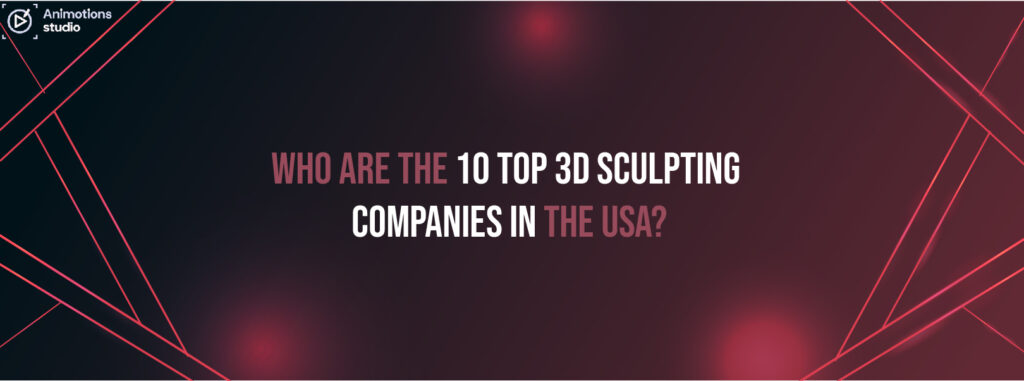
3D sculpting stands out as one of the most enchanting tools in the CGI pipeline. This technique allows 3D artists to manipulate and shape digital objects with a fluidity reminiscent of working with clay, using their skills much like master clay sculptors. For creating models with intricate organic features, traditional hard-surface modeling falls short. 3D sculpting offers an unmatched level of detail and realism. This meticulous process requires patience and a deep understanding of form, making expert sculptors a rare find in the industry. The ability to achieve lifelike textures and intricate details sets sculpting apart as a powerful asset in high-end CGI work. With the increasing demand for visually stunning content, partnering with top 3D sculpting companies ensures your projects achieve unparalleled quality and sophistication. To help you find top-tier talent, we’ve put together a list of leading 3D sculpting companies in the USA that specialize in producing high-poly sculpted models of exceptional quality. The Market of 3D Modeling: Current State and Growing Trends 3D modeling is a rapidly growing market, expected to rise from $2.3 billion in 2021 to $6.33 billion by 2028. The surge in 3D printing, digital simulations, and other advanced technologies is driving demand for 3D modeling, leading to the creation of numerous 3D modeling studios. Forecasts suggest North America will lead the market, with the APAC region experiencing the fastest growth. Increased demand for realistic product visualization in North America and the spread of cloud and IoT technologies in Europe are key drivers. 3D modeling has diverse applications. In entertainment, it enhances special effects in films and video games. In industry and manufacturing, it aids in prototyping and product demonstrations. Architects use it to visualize designs and ensure precise construction, while healthcare professionals utilize it for virtual patient models to plan treatments and improve medical care. Main Factors to Consider When Choosing a 3D Modeling Company Businesses across various fields may need 3D modeling expertise, but not every company has these skills in-house. Hiring a full-time specialist might not be feasible due to tight deadlines, limited knowledge, or budget constraints. In such cases, outsourcing 3D modeling to experienced vendors can be the optimal solution. Outsourcing offers numerous benefits, but to fully realize these advantages, it’s crucial to choose a reliable vendor that ensures high-quality service and meets your specific needs. Here are key tips to help you evaluate potential partners: Top 3D Sculpting Companies in the USA In the evolving world of digital design, 3D sculpting has become a cornerstone for creating intricate and lifelike models across various industries. The USA is home to several leading companies renowned for their exceptional 3D sculpting capabilities. These top firms stand out for their innovative techniques, state-of-the-art technology, and ability to deliver stunning, high-quality digital models. Whether for film, gaming, product design, or virtual reality, these companies are at the forefront of transforming creative visions into detailed, three-dimensional masterpieces. 1. Animotions Studio Run by a dynamic team of skilled professionals, Animotions Studio stands out as a premier 3D sculpting company in the USA, boasting a track record of numerous successful projects. Renowned for delivering affordable and high-quality 3D services, Animotions Studio has earned several accolades in animation and design. Among Animotions Studio’s specialized offerings is their expert 3D sculpting. The studio excels in creating intricate characters, props, and creatures with masterful precision. Their proficiency in producing AAA-quality high poly 3D models for animations and games highlights their sculpting prowess. Animotions Studio’s commitment to innovation ensures that every project is approached with fresh creativity and cutting-edge techniques. Their collaborative process guarantees that client visions are brought to life with unmatched detail and accuracy. With a portfolio that includes hundreds of meticulously sculpted and textured models, Animotions Studio serves a diverse range of clients across various creative industries, consistently delivering exceptional results. 2. ThePro3DStudio ThePro3DStudio is a prestigious design firm specializing in 3D modeling, texturing, and rendering services. Among their offerings, 3D sculpting plays a key role, catering to needs in 3D printing, advertising, and product design across various industries. With a strong emphasis on 3D product design, ThePro3DStudio boasts a portfolio of exquisitely designed products and architectural renderings. Their work is distinguished by its attention to detail and innovative approach. Dedicated to pushing the boundaries of design, ThePro3DStudio utilizes the latest technology to ensure cutting-edge results. Their collaborative approach with clients ensures that every project is tailored to meet specific needs and objectives. Operating offices in both the USA and India, ThePro3DStudio attracts a global clientele with its round-the-clock support, competitive pricing, and superior design quality. Client testimonials and a roster of high-profile projects underscore the studio’s expertise and commitment to excellence. 3. Kevuru Games Kevuru Games is a prominent name in the realm of 3D sculpting, renowned for its contributions to game design and development. This art outsourcing company has been instrumental in the creation of several high-profile game projects, including Star Wars, Fortnite, Iron Order, and Undead Blocks. Notably, Kevuru Games has been recognized as an approved service partner for Unreal Engine in 2023. The studio excels in offering a range of 3D art services for games, including the sculpting of characters, props, and environments. Kevuru Games’ impressive portfolio highlights their expertise in creating high-quality assets and characters using advanced 3D design techniques. Their work spans from the intricate 3D characters featured in Star Wars: Tales from The Galaxy’s Edge to the dynamic 2D illustrations used by Epic Games for Fortnite, showcasing a diverse array of top-notch game assets and props. Their commitment to innovation and quality ensures that every project meets the highest standards of excellence. 4. GameCrio GameCrio is a prominent game design and development company renowned for its extensive range of outsourcing services. With offices located in India, the United States, and Australia, GameCrio provides expert 3D sculpting services tailored to the needs of game developers, filmmakers, and creative studios. The studio specializes in crafting high-poly, stylized, and realistic 3D characters, creatures, props, and environments. GameCrio’s impressive portfolio features a variety of



