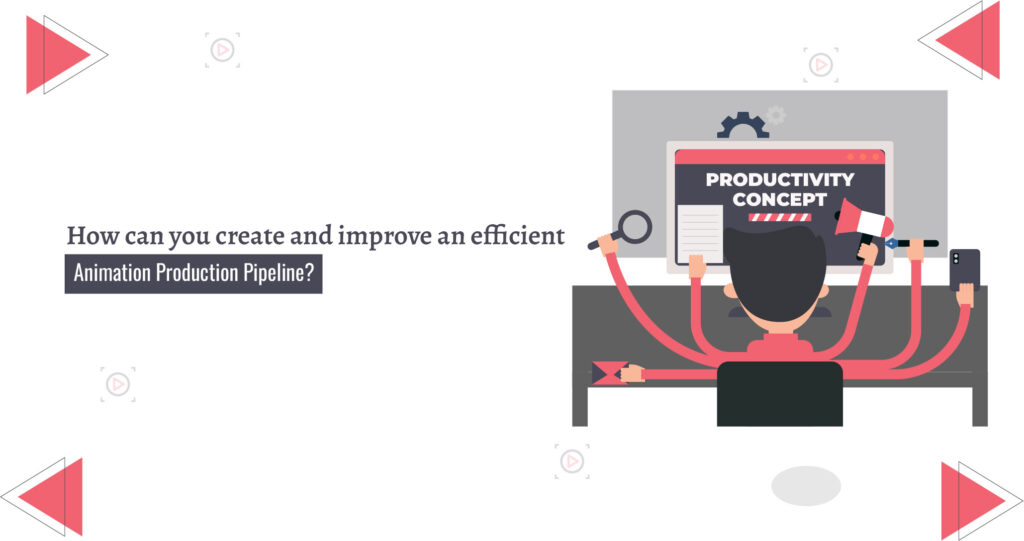
As animators, we understand the challenges involved in completing a video. That’s why many of us seek guidance on creating an efficient animation production pipeline. This industry term is explored in detail below, so you can set that concern aside.
So, what does this guide cover? It details each phase of the animation production pipeline and provides clarity on what needs to be accomplished at every step. From conceptualization to final rendering, every stage has its own set of requirements and intricacies.
Creating an animated video involves managing numerous elements simultaneously. Our guide helps streamline this process, ensuring no detail is overlooked. In simple terms: What viewers experience is just a glimpse, while the animation team navigates a vast sea of work.
What Exactly Is A “Pipeline” In Animation Production?
The animation production pipeline serves as a detailed roadmap for managing every stage of animated video production. It acts as a fundamental framework guiding each step of the process.
Generally, the pipeline encompasses the workflow for the pre-production, production, and post-production phases. It specifies the roles, software, and equipment needed for each animation project. By clearly defining these elements, teams can ensure a smooth, organized process from start to finish.
Next, let’s explore why freelance animators and video production studios in-house prioritize establishing a well-defined pipeline. This structured approach not only streamlines their workflow but also helps in meeting deadlines and maintaining consistent quality across projects. Ultimately, a robust pipeline enables creators to focus on their craft while managing complex projects with greater efficiency and precision.
Why Is an Animation Production Pipeline Important for Efficient, High-Quality Productions?
A production pipeline is crucial as it serves as a reference guide throughout your project. With a well-defined pipeline, you’ll always know the next steps for producing animated explainers or other animation projects.
An effective animation production pipeline helps manage budgets and timelines efficiently. It provides a practical action plan, ensuring that animators and the entire team stay aligned and informed at every stage.
By planning thoroughly before you start, you set yourself up for success. This approach leads to more satisfied clients and impressive growth. After all, having a solid plan is always beneficial.
Moreover, a structured pipeline allows for better resource allocation and risk management, minimizing potential setbacks. It also facilitates clear communication within the team and with clients, ensuring that everyone is on the same page. For our projects, we follow specific 2D and 3D animation production pipelines to ensure consistency and excellence, adapting our strategies to meet the unique needs of each project.
How to Develop and Establish an Effective Animation Production Pipeline
We’ve divided the animated video pipeline into three key phases: pre-production, production, and post-production. Here’s a detailed guide on how to plan and execute each step within these phases from beginning to end. This structured approach ensures that every aspect of your project is meticulously managed and that you achieve the best possible results throughout the entire production process.
The Role of Pre-Production in an Animation Production Pipeline: Key Steps and Strategies
The pre-production phase sets the foundation for the final product. The work done during this stage significantly impacts the efficiency and success of the subsequent phases. This phase includes crucial steps such as strategizing, conceptualizing the story, scriptwriting, art direction, character design, storyboarding, and creating animatics.
Thorough planning and execution in this phase help identify potential issues early and ensure that the creative vision is clearly defined. By addressing these elements upfront, you pave the way for a smoother production process and a more cohesive final product.
1. Strategizing for Animation Projects Key Steps for Effective Planning and Execution
Strategizing is a crucial first step before diving into animation production. You shouldn’t jump straight into animating a client’s brief as soon as you receive it. To excel in this phase, follow these steps:
- Determine the roles and assign team members accordingly. If you’re working solo, adjust your plan to fit.
- Establish your budget and estimate the time needed for each stage.
- Define the animation style and identify the tools required.
- Align with the client to finalize details and ensure mutual understanding.
- Set preliminary internal deadlines to keep the project on track.
- Crucially, before proceeding, gain clear insights into the client’s goals, project expectations, industry specifics, narrative style, and target audience.
Thorough preparation during this phase sets the stage for a smoother production process and helps prevent potential misunderstandings or delays. By addressing these aspects early on, you ensure that the project begins with a solid foundation.
2. Conceptualizing Animation Stories Techniques for Creating Engaging Narratives
Next, you need to develop a story concept that will resonate with viewers. Here’s how to approach this step:
- Brainstorm various concepts and generate creative ideas.
- Narrow down to the most compelling idea.
- Present it to the client for feedback and approval.
- Finalize the concept and prepare to move forward with production.
During this phase, allow your creativity to flourish. Engage with others, seek inspiration, and listen to different perspectives to craft a concept that truly captures the audience’s attention and enthusiasm.
By immersing yourself in this creative process, you ensure that the final concept is not only engaging but also aligns perfectly with the client’s vision and objectives.
3. Creating Compelling Animation Scripts A Guide to Effective Scriptwriting
With the chosen narrative style in mind, you begin creating scripts for the animation project. Here’s how to approach this step:
- Think creatively and explore unconventional ideas.
- Document thoughts that align with the client’s brief.
- Draft the initial script.
- Refine and develop a few polished versions.
- Present the best options to the client and await their feedback.
Typically, the client will provide feedback, which might require revisions. It’s normal to make adjustments, so handle them with flexibility. Communicate the number of revisions included in your agreement, finalize the script, and proceed with the next steps.
Effective scriptwriting sets the tone for the entire project, so investing time and effort in this stage is crucial. Once the script is approved, you’ll have a solid foundation to guide the rest of the production process, ensuring that the final animation aligns with the client’s vision and expectations.
4. Animation Direction and Character Design Mastering Visual Storytelling and Character Development
Your vision for the animation project might differ from that of your team or client, so it’s essential to approach this stage methodically:
- Create rough sketches of backgrounds, characters, and other key elements.
- Finalize the design for locations, characters, and visual components.
- Determine the color palette to be used in the animation.
Crucially, ensure that your design choices and overall animation direction are in harmony with the client’s creative brief to maintain alignment throughout the project. Collaborate closely with your team and seek client feedback early to ensure that the visual elements match the intended style and tone. This alignment will help streamline the production process and lead to a more cohesive final product.
5. Animation Storyboarding Visualizing and Planning Your Animation Scene by Scene
A storyboard involves creating frames and arranging them in sequential order for the animated video, much like a comic strip. During this stage:
- Choose the storyboarding software you’ll use, if applicable.
- Illustrate the script through detailed storyboard frames.
This process is particularly valuable for helping the client visualize the final product. It provides insight into the look, feel, and flow of the story. If necessary, be prepared to make revisions based on client feedback to ensure the storyboard aligns with their vision. The storyboard acts as a visual roadmap, guiding the animation process and ensuring that everyone involved is on the same page.
6. Understanding Animatics Bringing Storyboards to Life with Preliminary Animation
This step involves bringing the storyboard images to life through animation, known as an animatic. It serves to illustrate the flow of the animated video. During this phase:
- Incorporate the audio intended for the final video into the animatic.
- Review the animatic critically to ensure it effectively conveys the intended story and pacing.
- Make necessary edits and proceed to develop a rough animation based on the animatic.
An animatic provides a crucial preview of how the animation will progress, allowing for adjustments before full-scale production begins. This phase helps in identifying potential issues early, ensuring that the final animation aligns with the envisioned narrative and pacing. By refining the animatic, you set a solid foundation for the next steps in the animation process.
The Core of the Animation Production Pipeline Essential Steps and Best Practices
The production phase is where the actual animation work begins. While the previous stages were focused on planning, this phase brings everything together. It involves several key steps: key animation, background layout, lighting, sound design and dialogue recording, and final color correction and grading. Each element is meticulously created to ensure a seamless and polished final product. This stage transforms the storyboard into a dynamic visual experience, capturing every detail and nuance.
Rough Animation Early Stages
You may encounter the term “keyframing,” which is essentially another name for rough animation. At this stage, you should:
- Grasp the basic positions of objects and how they will transition to other positions.
- Develop rough sketches to outline the animation sequence.
- Maintain communication with your client, and continue refining the animation until both you and the client are satisfied with the results.
This process helps establish the fundamental motion and timing of the animation, serving as a blueprint for more detailed work. Regular feedback ensures alignment with the client’s vision and allows for adjustments before finalizing the animation. By iterating on the rough animation, you lay the groundwork for a polished and cohesive final product.
Animation Background Layout Techniques
This step is where you apply your technical animation skills to refine the project. The movement of objects can affect the background, and this is where your technical expertise comes into play. Here’s what you need to do:
- Design and sketch the background for the animated video.
- Pay close attention to detail to ensure accuracy and consistency.
- Analyze how color, objects, and textures will influence each scene and make adjustments as needed.
Additionally, ensure that the background complements the animation and enhances the overall visual appeal. This phase is crucial for creating a seamless integration between foreground elements and the background, ultimately contributing to a polished and professional final product.
Animation Lighting and Visual Effects
Lighting plays a crucial role in defining the style of an animation, so it’s essential to have the necessary skills to deliver high-quality work. At this stage, you should:
- Incorporate shadows to enhance the depth and realism of your scenes.
- Ensure that the lighting complements and enhances the mood of your video.
- Adjust light sources to achieve the desired visual effects and maintain consistency throughout the animation.
Proper lighting not only adds visual appeal but also helps in setting the tone and atmosphere of your animation. By carefully managing lighting elements, you can create a more immersive and engaging experience for the viewer.
Animation Sound Design and Dialogue Recording Best Practices
At this stage, you need to:
- Incorporate all audio elements, including music, voiceover narration, and sound effects.
- If you already have a prepared voiceover, focus on refining and perfecting it to ensure clarity and quality.
- Synchronize the audio with the animation to ensure a seamless integration that enhances the overall viewing experience.
Pay attention to the balance and timing of audio elements to complement the visual content effectively. This step is crucial for creating a polished and immersive final product that resonates with your audience.
Animation Color Correction and Grading Strategies and Techniques
Colors play a vital role in reinforcing the video’s overall message. At this stage, focus on the following to ensure high quality:
- Color Correction: Refine and balance colors across every frame of your animation to achieve a consistent look.
- Color Grading: Adjust each frame to reflect the mood and tone you want to convey.
The atmosphere created by color significantly influences the message of the video, so exercise great care in your color choices and adjustments. Additionally, review the color grading in different lighting conditions to ensure it maintains its intended impact across various viewing environments. By carefully managing these elements, you enhance the visual storytelling and emotional resonance of your animation.
Post-production in an Animation Production Pipeline
This is the final phase of the video animation process, where you fine-tune every detail to perfection. It represents your last opportunity to deliver a compelling and impactful story. This stage includes:
- Composition: Assemble and arrange all elements to ensure visual harmony and effectiveness.
- Final Revisions and Render: Make final adjustments based on feedback and prepare the animation for rendering.
Attention to detail during this phase is crucial for achieving a polished and professional result that effectively communicates your story. Thoroughly review the final output to ensure it meets all quality standards and accurately reflects the intended message before completing the rendering process.
Compositing and Final Revisions Refining and Perfecting Your Animated Video
You’re nearing the completion of the animation process at this stage. Here’s what you need to do:
- Combine all characters, backgrounds, and scenes if they were created separately.
- Render a low-resolution version of the animation to share with the client.
- Await their feedback.
This step ensures that all elements are seamlessly integrated and provides the client with an opportunity to review the animation and suggest any final adjustments. Address any feedback promptly to make necessary revisions. Once approved, you’ll proceed to the final render, preparing the animation for delivery in its highest quality.
Run-Through and Render Finalizing Your Animated Video
At this final stage, you wrap up the animation process and prepare to deliver the finished video. Here’s what you need to do:
- Render the final clip in the specified format.
- Prepare source files for any future use by the client.
- Create additional source files optimized for use on social media platforms.
Ensure that all files are organized and labeled correctly for easy access. This final preparation helps the client efficiently utilize the animation across different mediums and ensures a smooth transition from production to distribution.
Final Thoughts
Producing an animated video can be challenging, especially if you’re handling everything on your own. We hope this guide has helped you set clear goals for your project. If at any point the animation process feels overwhelming, remember that you can rely on us for expert assistance. With years of experience in well-structured production pipelines, we offer proven tips and support to ensure your success. Our team is dedicated to turning your vision into a polished final product, so you can focus on creating compelling content without the stress.
Frequently Asked Questions (FAQ’s)
What is an animation production pipeline?
An animation production pipeline is a structured framework that outlines the steps and processes involved in creating an animated project. It covers all stages from pre-production, where planning and conceptualization occur, through production, where the actual animation is created, to post-production, where the final touches and adjustments are made before delivery.
Why is a well-defined animation pipeline important?
A well-defined animation pipeline is crucial for managing complex projects efficiently. It helps ensure that every phase of production is organized, deadlines are met, quality is maintained, and resources are used effectively. It also aids in clear communication among team members and with clients.
What are the key phases of an animation production pipeline?
The key phases are:
- Pre-Production: Includes planning, conceptualization, scriptwriting, design, storyboarding, and creating animatics.
- Production: Involves rough animation, background layout, lighting, sound design, and final color correction.
- Post-Production: Focuses on compositing, final revisions, rendering, and preparing the final product for delivery.
What tasks are involved in the pre-production phase?
Pre-production tasks include:
- Strategizing: Defining roles, budget, timeline, and animation style.
- Conceptualizing: Brainstorming and finalizing story ideas.
- Scriptwriting: Drafting and refining scripts.
- Design: Creating character designs, backgrounds, and visual elements.
- Storyboarding: Illustrating the script through frames.
- Animatics: Creating preliminary animations to visualize the story.
How do you manage client feedback during the animation process?
Client feedback is managed by:
- Presenting drafts: Regularly sharing work in progress with the client.
- Incorporating changes: Adjusting animations based on feedback.
- Revisions: Clearly define the number of revisions included and make necessary updates promptly.






