How to Master the 12 Principles of Animation like a Professional in 2025

Whether you’re just stepping into the world of animation or you’re a seasoned professional aiming to refine your craft, understanding and mastering the 12 Principles of Animation is your gateway to creating compelling, life-like motion. These principles, originally developed by Disney animators Ollie Johnston and Frank Thomas, remain just as relevant today—perhaps even more so in the dynamic digital landscape of 2025. In this comprehensive guide, we’ll walk you through each principle, provide practical advice for applying them effectively, and offer insights into how modern animators are taking these foundations to the next level. What Are the 12 Principles of Animation? Before diving deep, let’s define the core idea. The 12 Principles of Animation Explained refers to a set of foundational techniques used to breathe life into characters and scenes. First introduced in the book The Illusion of Life: Disney Animation, these principles are not just historical footnotes—they’re essential tools for animators in every medium, from traditional hand-drawn art to 3D CGI and motion graphics. Here’s a quick rundown of the twelve: Let’s break them down one by one. Disney’s 12 Principles of Animation Breakdown 1. Squash and Stretch This is the most fundamental principle and arguably the easiest to grasp but hardest to master. It gives weight and flexibility to objects, making them feel real. Think of how a rubber ball deforms when it hits the ground—this is squash and stretch in action. 2. Anticipation Anticipation prepares the audience for what’s about to happen. For instance, before a character jumps, a crouch or shift in weight helps build momentum and visual logic. 3. Staging Staging is all about composition. It ensures the viewer’s attention is directed exactly where you want it. In 2025, with more animators working remotely and across mediums, strong staging is essential for visual storytelling. 4. Straight Ahead Action and Pose to Pose These are two different techniques. Straight ahead involves drawing frame by frame from start to finish, while pose to pose starts with key frames and fills in the transitions later. A hybrid of both is often used in modern workflows. 5. Follow Through and Overlapping Action These techniques add realism by showing that different parts of a body or object move at different rates. Hair, clothing, and tails don’t stop moving just because the body does. 6. Slow In and Slow Out Just like in real life, things rarely start and stop instantly. Adding more frames at the beginning and end of an action makes the movement more natural. 7. Arcs Most natural movement follows an arc. Avoiding straight lines in motion adds elegance and flow to animations, enhancing believability. 8. Secondary Action These are smaller movements that complement the main action, like a character’s hair swaying as they walk or their hands fidgeting while talking. These subtle details bring characters to life. 9. Timing The number of frames used for a given action defines its speed and mood. Perfect timing is crucial—it can make or break an animation. 10. Exaggeration Realism isn’t always the goal. Exaggeration heightens emotion and intent, especially useful in cartoony or stylized animations. 11. Solid Drawing Even in 3D animation, understanding anatomy, weight, and balance is vital. Strong drawing skills ensure characters feel three-dimensional and grounded. 12. Appeal Appeal is the charisma of your character. Whether they’re a hero or villain, they need to be interesting to watch. This doesn’t mean they have to be “cute”—they just need to be engaging. Beginner’s Guide to Animation Principles If you’re new to animation, don’t worry—it’s not about mastering all twelve principles at once. Focus on learning and applying one or two at a time. Start with Squash and Stretch, Anticipation, and Slow In and Slow Out. These are easiest to spot and the most instantly impactful in making your animations feel professional. Recommended Exercises: These exercises can give you a solid foundation and help you understand how each principle works in context. How to Improve Animation Skills Fast In 2025, tools are more advanced than ever, but improvement still boils down to consistent practice, smart feedback, and proper technique. Here are a few tactics to accelerate your learning curve: 1. Break Down Existing Animations Watch your favorite animated scenes frame by frame. Analyze how the principles are applied. Disney classics, Pixar films, and even top-tier anime series offer great learning opportunities. 2. Use Reference Footage Film yourself or use online libraries for motion references. Real-world physics can offer surprising inspiration, especially when combined with exaggeration. 3. Join Animation Communities Online communities like r/animation, 11 Second Club, and ArtStation are fantastic for getting feedback and sharing work. You’ll learn faster with constructive critique. 4. Study the Greats Reading resources like The Animator’s Survival Kit by Richard Williams and The Illusion of Life will give you an edge. Understanding the theory behind animation sharpens your execution. 5. Keep Your Projects Short and Focused Trying to animate an entire scene or episode as a beginner is overwhelming. Stick to short clips—10–30 seconds—so you can apply principles, get feedback, and iterate quickly. Mastering these habits is key to How to Improve Animation Skills Fast and effectively. Key Animation Techniques for Smooth Motion Smooth motion is the hallmark of professional animation. Whether you’re working in 2D, 3D, or even stop-motion, the following key animation techniques for smooth motion are essential: Investing time in mastering these techniques will elevate your animation to a professional standard. Advanced Animation Tips for Professionals Already comfortable with the basics? Then it’s time to go beyond. Here are some advanced animation tips for professionals looking to innovate in 2025: 1. Play with Timing and Rhythm Great animators know when to break the rules. Try using unconventional timing for comedic effect or emotional weight. Vary your rhythm to keep scenes engaging. 2. Layered Animation Use multiple levels of movement—main actions, secondary actions, and even micro-movements. This layered approach adds texture and complexity. 3. Stylized Motion In 2025, stylized animation is trending. Think of Spider-Verse or Arcane. Combine traditional principles with unique
How to Master Color Correction: 4 Essential Steps in 2025

Color correction is a crucial element in the post-production phase of animation, involving the meticulous adjustment of colors in each scene to enhance the visual impact and align with the animation’s color script and overall vision. This process ensures that the final animation is visually cohesive and effectively communicates the intended mood and atmosphere, creating a compelling visual narrative. In the modern era of visual content, color is more than just a stylistic element—it’s a powerful storytelling tool. Whether you’re producing YouTube videos, cinematic films, or corporate content, understanding color correction vs. color grading is key to delivering a polished and professional look. In 2025, with increasingly sophisticated editing tools and growing expectations for high-quality visuals, mastering color correction has become essential for content creators. This blog offers a comprehensive step-by-step guide to color correction, including expert techniques, the best color correction software for beginners, and advanced color grading tips for filmmakers. By the end of this guide, you’ll not only know how to fix colors in video editing, but also how to elevate your visuals to cinematic standards. Word Count: 1,748 Words Understanding Color Correction vs. Color Grading Before diving into the steps, it’s important to distinguish between color correction vs. color grading: Think of color correction as preparing a canvas, while color grading is painting the masterpiece. Why Mastering Color Correction Matters in 2025 As 4K and 8K footage become standard, and viewers consume content across various platforms with different display capabilities, mastering professional color correction techniques ensures consistency, clarity, and quality. Whether you’re working on documentaries, vlogs, advertisements, or feature films, learning how to fix colors in video editing is a skill that sets professionals apart. The 4 Essential Steps to Mastering Color Correction in 2025 Let’s walk through the essential step-by-step guide to color correction. These four steps will help you achieve accurate and visually appealing footage. Step 1: Set the Foundation with Proper Exposure and White Balance Your first task in color correction is to balance exposure and white balance. This step ensures the footage reflects a realistic lighting and color tone. Tasks in this step include: Pro Tip: Always correct white balance first before tweaking any color settings. Inconsistent white balance can make skin tones and natural elements look unrealistic. Step 2: Balance Your Color Channels In this phase, you’ll even out the color values across your red, green, and blue (RGB) channels. The goal is to neutralize any color cast. Techniques include: This step is vital for a clean, professional look and prepares your footage for the creative phase of grading. Step 3: Match Multiple Clips for Consistency In any video project, maintaining consistent color across all scenes is critical. Even with different lighting conditions or cameras, your viewer expects seamless transitions. Tips for Matching Clips: Advanced Tools: Professional editors use software that supports LUTs (Look-Up Tables) for batch consistency. Matching LUTs can also help maintain a branded visual tone. Step 4: Final Polish and Creative Adjustments Once all technical corrections are complete, apply subtle tweaks to enhance visual aesthetics. Consider the following: Note: Although technically color grading starts here, blending minor enhancements into correction allows smoother visual appeal and professional polish. Best Color Correction Software for Beginners in 2025 You don’t need to break the bank to start mastering color correction. In 2025, multiple powerful tools exist for beginners and pros alike. 1. DaVinci Resolve (Free & Studio) 2. Adobe Premiere Pro 3. Final Cut Pro X 4. Filmora Pro Choosing the best color correction software for beginners depends on your workflow, device compatibility, and long-term goals. Professional Color Correction Techniques: 2025 Trends In 2025, professionals focus on AI-powered workflows and real-time collaboration. Let’s explore a few professional color correction techniques trending this year: AI-Powered Auto Correction Many tools now offer intelligent auto-correction features powered by machine learning, which analyze and adjust footage based on scene content and context. Real-Time Collaboration Cloud-based editing allows multiple colorists and editors to work on the same project simultaneously, improving efficiency in team environments. Dynamic LUTs Modern LUTs adapt to lighting changes and scene mood, enabling smoother transitions without manual rebalancing. Advanced Color Grading Tips for Filmmakers Once you’ve mastered the art of correction, it’s time to dive into creative grading. These advanced color grading tips for filmmakers will push your projects to the next level: Emulate Cinematic Looks Use cinematic LUTs that mimic popular films like “Dune” or “Blade Runner 2049.” Create Emotional Impact Use Masks and Tracking Apply color adjustments to specific areas or objects in your frame for creative focus. Experiment with Split Toning Add different hues to shadows and highlights for depth and visual intrigue. Common Mistakes to Avoid Even skilled editors make mistakes. Avoid these pitfalls when learning how to fix colors in video editing: Final Thoughts: Color Correction Mastery in 2025 Color correction is no longer a luxury—it’s a necessity in the world of video production. From social media creators to Hollywood filmmakers, understanding how to fix colors in video editing through a reliable step-by-step guide to color correction is crucial to crafting compelling visuals. In this guide, we’ve broken down: By mastering these techniques and tools, you’ll not only enhance your videos but also elevate your storytelling capabilities, audience engagement, and professional credibility. Frequently Asked Questions (FAQ’s) What is a color correction in animation? Color correction in animation involves adjusting the colors in each frame to enhance visual impact and ensure consistency. This process modifies attributes such as hue, saturation, and brightness to align with the animation’s color script and creative vision. It helps achieve the intended mood and ensures that all scenes visually match. Who is responsible for color correction? The color correction process is primarily managed by a colorist, who works alongside the Director of Photography (DP) and the creative team. The colorist’s role is to fine-tune the colors according to the color script and ensure that the animation maintains visual consistency across all frames and scenes, often working with advanced tools and techniques. What is
How 2D VFX Helps Create Perfect 3D Animations More Efficiently and Effectively in 2025
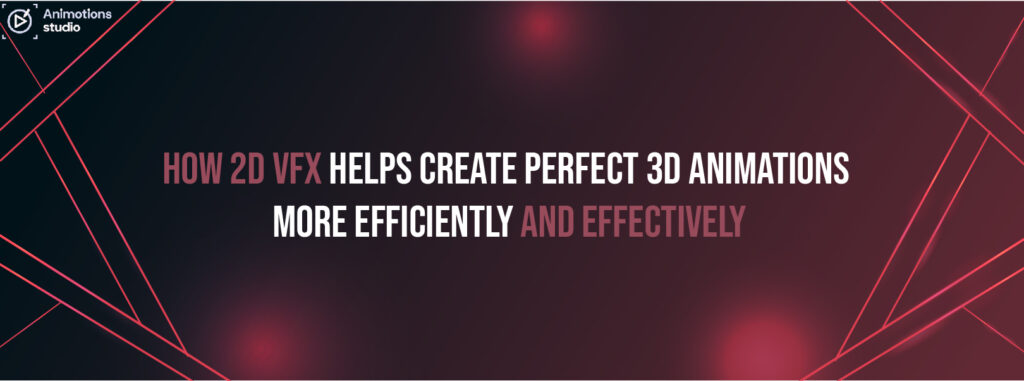
You might associate VFX primarily with 3D visual effects like explosions, fire, smoke, or tornadoes. Still, there are numerous cases where 2D VFX is skillfully integrated to create iconic and visually striking shows, such as Arcane and Riot Games cinematics. In the constantly evolving world of digital animation, creators are always looking for ways to enhance quality, save time, and create breathtaking visuals. One such advancement is the increasingly integrated use of 2D VFX in 3D animation. While the two have historically been considered separate styles, today’s modern tools and hybrid workflows have brought these disciplines together, enabling artists to combine the best of both worlds. This guide explores how 2D VFX helps create perfect 3D animations more efficiently and effectively in 2025, spotlighting current techniques, tools, and workflows that have revolutionized the animation landscape. Understanding the Basics: 2D VFX vs. 3D Animation: Key Differences To understand the value of combining these techniques, it’s important to define the two components: The key difference lies in dimension and complexity. 2D VFX is more stylistic, often used to enhance a scene with graphic flair. 3D animation focuses on realism, perspective, and dynamic camera movement. In 2025, combining these two brings visual richness and efficiency to projects of all sizes. Why Blend 2D VFX with 3D Animation? Blending 2D effects with 3D environments is no longer just a stylistic choice—it’s a strategic one. Here’s why this hybrid approach is gaining momentum: 1. Creative Freedom 2D VFX offers stylized motion graphics, visual flourishes, and abstract designs that 3D tools often struggle to replicate efficiently. This opens up more creative avenues without the technical burden of complex simulations. 2. Efficiency in Production Rather than spending time rendering intricate 3D particle systems, 2D overlays can be used to simulate effects such as smoke, water splashes, or magic glows. These can be animated much faster and composited seamlessly into a 3D scene. 3. Improved Rendering Speed Rendering full 3D simulations takes time and computing power. By replacing or enhancing some of these with 2D VFX techniques, production teams can reduce render times while maintaining high visual fidelity. 4. Hybrid Stylization The mixed look of 2D and 3D has become increasingly popular in film, games, and advertising. This aesthetic adds a hand-crafted or comic-book vibe, making animations feel unique and engaging. How to Integrate 2D VFX in 3D Animation Successful integration starts with understanding workflows and planning during pre-production. Here’s a step-by-step approach: Step 1: Pre-Visualization and Storyboarding During the concept phase, animators decide where 2D effects would enhance storytelling. This can be noted directly in storyboards with visual annotations. Step 2: Asset Separation Keep 3D animation and 2D VFX assets on separate layers or passes for maximum flexibility. This allows compositors to adjust timing, effects, and interactions without affecting the core animation. Step 3: VFX Planning and Style Matching Consistency is crucial. If your 3D animation has realistic lighting, your 2D effects should match it in shading and timing. Conversely, for stylized looks, you may use frame-by-frame 2D animations for a more handcrafted feel. Step 4: Compositing In post-production, tools like Adobe After Effects or Nuke are used to blend 2D effects into 3D scenes. Motion tracking, masking, and blend modes help seamlessly merge the two worlds. Enhancing 3D Animations with 2D VFX Techniques Let’s dive into some practical ways that 2D VFX techniques can elevate your 3D scenes: 1. Lighting and Glow Effects Adding 2D glows, light streaks, or magical auras as overlays saves time and adds polish. These elements often don’t require full 3D rendering and are easier to control. 2. Atmospheric Elements Dust particles, smoke trails, and raindrops are commonly added as 2D effects, especially when subtle and layered. These improve mood and realism without overburdening the render engine. 3. Action Lines and Motion Smears 2D motion lines enhance impact in action scenes, particularly in stylized animations. They’re widely used in anime-inspired 3D works to dramatize movement. 4. Simulating Destruction Explosions and debris fields are often layered as 2D sequences. While 3D physics engines can do the job, they can be heavy to simulate. 2D VFX can mimic these effects convincingly. 5. Spell or Energy Effects Fantasy and sci-fi scenes benefit greatly from hand-animated 2D magic or energy blasts. These add flair and visual storytelling depth. How 2D Effects Improve 3D Rendering Quality In 2025, rendering pipelines are more efficient than ever, but certain effects still bog down even the best systems. 2D effects can greatly reduce render loads by serving as placeholders or stylized elements that mimic complex simulations. Here’s how: The result is faster, cleaner, and more visually diverse animation that still meets the highest production standards. Best Practices for Efficient Integration To ensure smooth implementation of 2D effects in a 3D pipeline, consider the following best practices: – Plan Early: Involve VFX artists during storyboarding and layout stages. – Use Layered Workflows: Work in passes and separate your 3D renders from 2D assets. – Maintain Resolution Independence: Use vector-based or high-res 2D effects to maintain visual fidelity. – Utilize Blend Modes: Master blend modes in your compositor to layer effects naturally. – Keep Color Grading in Mind: Apply effects after color grading, or match the color tone during design. Best Software for 2D and 3D Animation Effects There are plenty of tools available for professionals and indie creators alike. Here are the most recommended in 2025: For 2D VFX: For 3D Animation: For Compositing and Integration: Top 2D VFX Tools for Professional Animators in 2025 Professional animators working on hybrid projects benefit from a set of tools built specifically for FX. Here are top tools in 2025: These tools allow animators to visualize effects quickly, iterate easily, and deliver high-impact visuals without massive budgets. Examples of Real-World Applications Many top studios now use hybrid workflows to maximize efficiency. Consider these examples: – Spider-Man: Into the Spider-Verse This film combined 3D models with 2D overlays for comic book-style effects. Action lines, halftones, and 2D explosions added dynamic energy. – Arcane (Netflix)
Mastering Composition in 3D Animation: Expert Tips and Techniques – A Step-by-Step Guide in 2025

What Is Compositing in Animation? Composition refers to the art of visually narrating a story or evoking a specific vibe and mood through the strategic use of light and the arrangement of elements within a scene. The way a single shot is perceived can vary greatly, and this article will explore this concept through various visual examples. Perfecting the composition in a 3D animation project is one of the most crucial aspects of visual storytelling. Whether you’re a budding animator or a seasoned pro, mastering the art of scene composition can dramatically improve the visual impact and storytelling quality of your animations. In this comprehensive guide, we’ll walk through the essential 3D animation composition techniques for beginners, explore professional insights, and dive into the best practices being used in 2025. Word Count: 1,758 Words What Is Composition in 3D Animation? In 3D animation, composition refers to how elements within a scene—characters, objects, lighting, and environment—are arranged and presented within the camera frame. It’s the artistic and technical strategy behind creating balance, focus, and narrative clarity in a single shot or sequence. A well-composed scene guides the viewer’s eye, enhances the mood, and supports the story. Great composition can transform even a simple 3D model into a dynamic and immersive visual experience. 1. Understanding the Basics: Composition Techniques for Beginners If you’re just starting out, don’t worry—composition doesn’t require expensive tools, just a solid understanding of visual principles. 3D animation composition techniques for beginners focus on learning the foundational concepts of balance, focus, symmetry, and storytelling within the frame. Here’s how to start: A. Balance and Symmetry B. Focus and Hierarchy C. Scene Planning 2. Choosing the Best Camera Angles for 3D Animation Your camera angle dictates the viewer’s perspective—and how they feel emotionally about the scene. Choosing the right angle is essential to cinematic storytelling. Common Camera Angles in 3D Animation: When planning your shot, ask yourself: “What does this character or scene need to communicate?” The answer often determines the best camera setup. 3. Lighting and Composition in 3D Animation Lighting isn’t just about illumination—it’s about storytelling. Effective lighting sets the mood, emphasizes depth, and draws focus to important scene elements. Key Lighting Techniques: Pair lighting with composition by: Lighting and composition in 3D animation work hand-in-hand to shape how viewers interpret and feel about your scenes. 4. How to Create Depth in 3D Animation Scenes Depth gives your 3D scenes a cinematic, immersive quality. Without it, everything appears flat—even in 3D environments. Effective Depth Techniques: Learning how to create depth in 3D animation scenes is essential for making your work visually compelling and realistic. 5. Rule of Thirds in 3D Animation Composition The Rule of Thirds is one of the most fundamental composition techniques in all visual storytelling—and it’s just as effective in 3D. What Is the Rule of Thirds? Imagine dividing your screen into a 3×3 grid. The four intersection points of these lines are the focal hotspots where the human eye naturally gravitates. Application: Incorporating the Rule of Thirds in 3D animation composition leads to dynamic, balanced visuals that feel more natural and engaging. 6. Advanced Framing Techniques for 3D Animators Once you’ve mastered the basics, elevate your work using advanced methods. These techniques are especially useful in high-end productions, such as VFX, gaming, and feature animation. A. Leading Lines B. Frame Within a Frame C. Negative Space D. Composition Transitions Advanced framing techniques for 3D animators require a deeper understanding of both artistic aesthetics and technical implementation. 7. Tools and Software to Aid Composition in 2025 In 2025, new AI and AR tools are changing how animators approach composition. These tools provide real-time feedback on balance, lighting, and storytelling. Recommended Tools: Many programs now integrate AI to auto-suggest best camera angles for 3D animation and suggest how to create depth in 3D animation scenes based on your environment. 8. Practical Scene Example: Composition in Action Let’s walk through a quick scenario to see all of these tips in action. Scene: A Hero Standing on a Cliff at Sunrise The result? A dynamic, emotional moment that communicates heroism and solitude without dialogue. 9. Common Mistakes and How to Avoid Them Even with all the best tips, pitfalls can happen. Here are mistakes to avoid: 10. Final Thoughts: Mastering Composition in 3D Animation Whether you’re new to animation or refining your professional reel, mastering composition in 3D animation is a career-defining skill. Composition enhances everything—from emotional resonance to narrative clarity. By implementing these 3D animation composition techniques for beginners, using the rule of thirds in 3D animation composition, and practicing advanced framing techniques for 3D animators, you will transform how your scenes feel and perform. In 2025, composition remains one of the most essential and timeless tools in your creative arsenal. So grab your camera tools, adjust your lighting, and start framing better stories—one frame at a time. Frequently Asked Questions (FAQ’s) What is a composition in 3D animation? Composition in 3D animation involves arranging visual elements within a scene to effectively tell a story, set a mood, and guide the audience’s attention. It includes decisions about framing, lighting, and the placement of characters and objects to enhance narrative and emotional impact. A well-composed scene ensures that the audience’s focus aligns with the intended message and emotional tone of the animation. Why is composition important in 3D animation? Composition is crucial because it helps convey the story, mood, and emotions of a scene. It ensures that the visual elements work together to support the narrative and engage the audience, making the animation more compelling and immersive. Effective composition transforms static visuals into dynamic storytelling tools, driving audience engagement and emotional response. Why use compositing in 3D animation production? The compositing stage is essential for saving time and resources in 3D animation studios. During rendering, computers process vast amounts of 3D data, performing numerous calculations to produce 2D images or frames. This can be highly time-consuming, even with advanced hardware and software. Rendering is typically done in
3D Rendering + The Science and Techniques Behind Stunning Visual Animations in 2025

Curious about how those mesmerizing scenes in your favorite 3D animations come to life? You’re in for a treat! In this article, we’ll dive into the world of 3D rendering exploring the science, techniques, and innovations behind it. 3D rendering is the magic behind every visually captivating animated film, hyper-realistic video game, and immersive architectural visualization we see today. As of 2025, rendering has become not only more advanced but also more accessible, thanks to evolving hardware capabilities and innovative software. This comprehensive guide takes a deep dive into the realistic 3D rendering techniques, technologies, and workflows animators and studios are using to bring digital scenes to life. In this blog, we will explore the core concepts that make great rendering possible, walk you through the differences in rendering engines, discuss the science of light and texture, and help you understand how to achieve photorealistic results using cutting-edge tools and strategies. Word Count: 1,752 words What Is 3D Rendering? At its core, 3D rendering is the process of converting 3D models into 2D images or animations. This involves applying lighting, shading, textures, and other visual details to create a lifelike or stylized representation of a scene. It is the final step in the 3D animation pipeline and is responsible for the stunning visuals you see in modern movies, commercials, games, and architectural demos. The Evolution of Rendering: Then vs. Now In the early days, 3D rendering was limited by slow processing power and basic algorithms. Today, in 2025, real-time rendering and photorealism in 3D animation are the norm. Thanks to advanced GPU vs. CPU rendering techniques, artists can visualize complex scenes with near-instant feedback, enabling faster iteration and superior visual quality. Realistic 3D Rendering Techniques To create breathtaking visuals, professionals rely on several realistic 3D rendering techniques that bring depth, realism, and dynamic beauty to their work: 1. Global Illumination This simulates how light reflects and bounces off surfaces, helping produce soft, indirect lighting that mimics real-world behavior. 2. Ambient Occlusion A shading method that adds depth by darkening crevices and areas where light is naturally blocked. 3. Subsurface Scattering Used especially for organic materials like skin or wax, this technique simulates how light penetrates a surface and scatters inside before exiting. 4. Depth of Field and Motion Blur Borrowed from real-world photography and cinematography, these effects enhance realism by mimicking how lenses work. 5. Physically Based Rendering (PBR) One of the most impactful developments in recent years, PBR models surfaces based on real-world physics, creating materials that react more naturally to lighting. Lighting and Texturing in 3D Animation Effective lighting and texturing in 3D animation is like the stage lighting of a theater production—it sets the tone, mood, and realism of the scene. Lighting Techniques: Texturing Techniques: Combining smart lighting with high-quality textures is the cornerstone of achieving a photorealistic look. How to Achieve Photorealism in 3D Renders Achieving photorealism isn’t just about technical skill—it’s an art. Here’s how you can bridge the gap between CG and reality: 1. Reference Real Life Study real-world photography, cinematography, and environments. Observe how light reacts with different materials. 2. Master Material Creation Use PBR materials and fine-tune properties like roughness, specularity, and metallic levels. 3. Use High-Resolution Assets Textures, models, and displacement maps should be of the highest resolution for the best visual fidelity. 4. Calibrate Lighting Correctly Use real-world units for lights and render settings for consistent, realistic outcomes. 5. Post-Processing Color correction, chromatic aberration, and lens flares add finishing touches to make renders look like photos or film. Best Software for 3D Rendering in 2025 With so many tools available, selecting the best software for 3D rendering in 2025 depends on your goals, budget, and project type. Here’s a list of top performers: 1. Blender (Cycles & Eevee) 2. Autodesk Arnold 3. Redshift 4. Octane Render 5. V-Ray 6. Unreal Engine 5 Each of these programs supports ray tracing, PBR, and integration with industry-standard modeling and animation tools. GPU vs. CPU Rendering: Which is Better for 3D Animation? When choosing a rendering setup, it’s essential to understand GPU vs. CPU rendering: CPU Rendering GPU Rendering In 2025, many professionals opt for hybrid systems, allowing users to take advantage of both technologies depending on their scene complexity and render needs. Ray Tracing vs. Rasterization in 3D Rendering These two rendering techniques have long battled for dominance. Understanding the differences helps in choosing the right approach. Ray Tracing Rasterization Ray tracing vs. rasterization in 3D rendering is not a matter of one being better than the other—it’s about choosing the right tool for the job. Additional Techniques to Improve Your Renders Real-World Applications of 3D Rendering 3D rendering is used in many industries: Rendering in the Cloud: A 2025 Standard Cloud-based rendering farms are now standard. Services like AWS ThinkBox, Google Cloud Rendering, and GarageFarm allow studios to upload scenes and get renders back without investing in expensive infrastructure. This trend has made rendering more scalable, collaborative, and cost-effective. Common Mistakes to Avoid The Future of 3D Rendering in 2025 and Beyond In 2025, AI-assisted rendering tools are now mainstream. Machine learning models can predict lighting setups, auto-correct materials, and even enhance render speed by filling in gaps in data. Tools like NVIDIA’s DLSS and OptiX AI Denoiser are redefining what’s possible in terms of speed and quality. We’re also seeing the merging of virtual production with real-time rendering in tools like Unreal Engine, which now lets filmmakers visualize entire scenes live on LED walls. Final Thoughts Whether you’re a beginner or a seasoned animator, understanding the science and techniques behind stunning visual animations is essential for success in the 3D animation world. Mastering realistic 3D rendering techniques, understanding the power of lighting and texturing in 3D animation, and choosing the best software for 3D rendering in 2025 can elevate your work to new heights. From the basics of ray tracing vs. rasterization in 3D rendering to deciding between GPU vs. CPU rendering, this knowledge empowers you to produce breathtaking visuals
Lighting in Animation in 2025: A Complete Guide to Mood, Emotion, and Technique

Lighting is more than just illuminating a scene—it is an integral storytelling tool that shapes how we perceive animated worlds. In 2025, lighting in animation continues to evolve with the integration of advanced technology, real-time rendering, and cinematic design. From blockbuster films to indie game cutscenes, lighting drives mood, sets emotion, and gives life to both characters and environments. In this in-depth guide, we’ll explore the types of lighting in animation, the emotional and visual impact of lighting choices, and the techniques animators use to craft stunning visuals. Whether you’re a student, professional, or enthusiast, understanding lighting is key to elevating your work. The Role of Lighting in Animation Lighting in animation serves multiple purposes: it directs the viewer’s attention, establishes atmosphere, conveys time of day, and enhances realism or stylization. Good lighting can subtly suggest emotion, heighten drama, or add humor to a scene. In 2025, lighting is heavily influenced by real-world cinematography, and animation studios are increasingly working with lighting designers or directors of photography (DoPs) to elevate the quality of animated visuals. Types of Lighting in Animation Understanding the types of lighting in animation helps you create more compelling and dynamic scenes. Here are the most commonly used lighting types: 1. Key Light This is the primary source of light in a scene and defines the subject’s main form. In 3D animation, this is usually placed at an angle to create depth. 2. Fill Light This secondary light softens the shadows created by the key light. It balances the lighting and ensures the scene doesn’t look too harsh. 3. Back Light (Rim Light) Placed behind the subject, it adds definition and separates the character from the background. 4. Ambient Light This general light affects the entire scene. It’s used sparingly in modern animation because it flattens depth but can be useful for stylized environments. 5. Practical Lighting These are lights that exist within the scene (like lamps or fire). They’re great for narrative storytelling and can contribute significantly to mood. 6. Volumetric Lighting Often used to add drama, volumetric light creates beams or rays visible in fog, smoke, or dusty air. In 2025, volumetric lighting is more accessible with real-time rendering engines like Unreal Engine 5. How to Use Lighting for Mood and Emotion in Animation One of the most powerful uses of lighting is to evoke emotion. Color temperature, light intensity, and contrast can all influence how viewers feel about a scene. Learning how to use lighting for mood and emotion in animation involves experimentation and understanding the psychology of light and color. Lighting is essentially a visual language. Best Lighting Techniques for 3D Animation As 3D animation becomes more sophisticated, lighting workflows have also matured. Here are the best lighting techniques for 3D animation in 2025: 1. Three-Point Lighting Setup A classic in both film and animation, it involves using a key light, fill light, and backlight to create natural-looking characters. 2. Image-Based Lighting (IBL) This technique uses HDR images to light a scene. It provides natural light and reflections, often used in VFX-heavy films and realistic animation. 3. Light Linking and Isolation Control which objects are affected by which lights. This technique adds precision and control over the scene’s composition. 4. Ray Traced Lighting With advancements in GPUs, ray tracing has become the gold standard. It simulates how light behaves in the real world, adding realistic shadows, reflections, and global illumination. 5. Dynamic Lighting in Real-Time Engines In 2025, engines like Unity and Unreal have made real-time lighting adjustments easier and more responsive. Animators can now iterate lighting faster during production. Realistic vs. Stylized Lighting in Animation There’s a continuous debate in the creative world around realistic vs. stylized lighting in animation. Each approach serves a purpose. Realistic Lighting This is often used in cinematic animation, advertisements, and visual effects. The goal is to mimic how light behaves in the real world. Benefits include: Stylized Lighting Used in anime, cartoons, and fantasy animation. This approach bends the rules of physics to support artistic choices. Benefits include: Knowing when to use either technique—or blend both—is a hallmark of a skilled animator. How to Master Shadows and Highlights in Animation Lighting isn’t just about brightness—it’s about shape and depth. Understanding how to master shadows and highlights in animation is crucial to defining form. Shadows Highlights Highlights bring attention to specific areas, usually where the light hits directly. Proper highlight use can: In 3D software, lighting tools allow you to control shadow softness, spread, and bias for perfect results. Global Illumination vs. Direct Lighting in Animation One of the most important developments in animation lighting is global illumination (GI). Understanding global illumination vs. direct lighting in animation can elevate the quality of your visuals. Direct Lighting Global Illumination GI is now widely used in animated films and games due to its life-like results, particularly when used in combination with ray tracing. Real-Time Lighting vs. Pre-Rendered Lighting In 2025, many studios have adopted hybrid pipelines that use both real-time lighting (especially in pre-visualization) and pre-rendered lighting (for final outputs). Real-Time Lighting Pre-Rendered Lighting The decision depends on the project’s scope, deadline, and required visual fidelity. Lighting for Different Animation Genres Lighting approaches vary depending on genre. Here are a few examples: Action/Adventure Horror/Thriller Fantasy Slice of Life/Comedy Tips for Better Lighting in Animation Future of Lighting in Animation (2025 and Beyond) Looking ahead, we can expect lighting to become even more intuitive and responsive, thanks to AI-assisted workflows and cloud rendering. Key trends include: The future is about empowering creators to experiment more and iterate faster. Final Thoughts Lighting is the silent narrator of animation. It sculpts characters, defines space, and brings emotional depth to a story. Mastering the types of lighting in animation, learning how to use lighting for mood and emotion in animation, and staying updated with the best lighting techniques for 3D animation are essential skills for every animator. Whether you’re working with realistic vs. stylized lighting in animation or experimenting with global illumination
What is VFX in 3D Animation Pipeline in 2025?

Visual effects, or VFX, are more than just digital wizardry—they’re a crucial part of the modern animation workflow. As we venture further into 2025, VFX has become deeply integrated into the 3D animation pipeline, elevating animated storytelling to new levels of realism and creativity. But what exactly is VFX in this context? How does it influence the production of animated films? And what tools and techniques are shaping the future of this vital craft? In this comprehensive blog, we’ll answer all of these questions and more. We’ll explore the role of VFX in 3D animation pipeline, outline the key VFX techniques used in 3D animation, clarify the difference between VFX and CGI in animation, highlight the best VFX software for 3D animation, and walk through a step-by-step VFX workflow in 3D animation production. By the end, you’ll have a complete understanding of how VFX is transforming animation in 2025. Defining VFX in the Context of 3D Animation Visual effects (VFX) refer to the processes by which imagery is created, manipulated, or enhanced for film, television, or other visual media. In 3D animation, VFX enhances what is animated by adding elements such as explosions, water simulations, particles, light flares, environmental effects, and more. It’s important to understand that VFX is not the animation itself—it’s the enhancement layer that builds upon base animation. While 3D animation handles modeling, rigging, and character movement, VFX handles the embellishment, realism, and visual spectacle that makes scenes unforgettable. The Role of VFX in 3D Animation Pipeline So, what is the exact role of VFX in 3D animation pipeline? Let’s break down its integration across different stages: 1. Pre-Production In this phase, the VFX supervisor collaborates with the director and storyboard artists to plan shots that require visual effects. They assess the complexity of the desired effects, and help establish a pipeline to achieve them efficiently. 2. Production During production, the primary animation and 3D modeling are created. The VFX team works closely with animators to prepare for the integration of effects such as smoke, fire, magic, water, wind, or background enhancements. 3. Post-Production This is where the magic truly happens. Once core animation assets are in place, VFX artists bring scenes to life with particles, lighting effects, compositing, matte painting, and dynamics simulations. The results are layered into the final composition. Without VFX, the 3D animation pipeline would lack depth and visual impact. VFX ensures the story feels immersive and visually compelling. How VFX Enhances 3D Animated Films From high-budget studio blockbusters to streaming service originals, visual effects play a defining role in creating iconic moments. Here’s how VFX enhances 3D animated films in 2025: • Adds Realism Advanced VFX tools simulate real-world physics—how water splashes, how light reflects, or how fire burns. This realism connects emotionally with audiences. • Expands Creative Freedom VFX empowers animators to go beyond the laws of nature. Want to create magical portals or worlds made of candy? VFX makes the impossible possible. • Heightens Drama and Impact VFX adds visual storytelling power. A simple moment like a character lighting a match can become cinematic with dynamic lighting and particles. • Sets Mood and Atmosphere From eerie fog to golden sunsets, VFX helps create moods that support storytelling tone and genre. • Supports Dynamic Camera Work With VFX, animators can craft complex sequences with simulated physics, motion blur, debris, and transitions that make shots feel alive. Key VFX Techniques Used in 3D Animation Let’s dive into the key VFX techniques used in 3D animation that have become mainstream in 2025: 1. Particle Systems Used for effects like rain, fire, smoke, dust, sparkles, and abstract energy fields. Artists can simulate hundreds of thousands of particles with unique behaviors. 2. Fluid Simulations Water, lava, slime, and other fluid effects are generated using real-world fluid dynamics engines. 3. Cloth and Hair Simulation Used to animate clothing, hair, or soft-body dynamics based on motion and environmental forces. 4. Rigid Body and Soft Body Dynamics Simulate physical interactions between solid objects (like crashing cars or collapsing buildings). 5. Volumetrics Create clouds, fog, atmospheric lighting, and energy blasts by simulating volumetric lighting and density. 6. Compositing and Layering Multiple renders are layered and color-corrected in post-production using compositing software to achieve the final image. 7. Matte Painting Combines hand-painted or digitally created backgrounds with 3D environments. 8. Motion Tracking Used when combining 3D elements with live-action footage, which is less common in full 3D films but useful for hybrid media. Difference Between VFX and CGI in Animation The difference between VFX and CGI in animation often causes confusion. Let’s clarify: In other words: So while both use computers to create images, their purposes differ. VFX focuses on spectacle and polish, while CGI includes the groundwork of creating the 3D models and scenes. Best VFX Software for 3D Animation If you’re an animator or studio in 2025, what tools should you use? Here are the best VFX software for 3D animation: 1. Autodesk Maya Still an industry leader in 2025, Maya integrates fluid simulation, dynamics, and VFX plug-ins, making it ideal for advanced VFX. 2. Houdini by SideFX The gold standard for procedural VFX. Houdini’s node-based system is perfect for complex particle, destruction, and simulation effects. 3. Blender The open-source powerhouse continues to evolve. Blender’s powerful VFX add-ons and simulation systems make it ideal for indie projects. 4. Adobe After Effects Primarily for compositing, motion graphics, and integrating VFX layers. 5. Nuke by Foundry A professional-level compositor used in studio VFX pipelines for assembling final scenes. 6. RealFlow Used specifically for high-quality fluid simulations. 7. EmberGen In 2025, EmberGen is a favorite for real-time smoke, fire, and volumetric effects previews. 8. Unreal Engine While primarily a game engine, Unreal’s cinematic rendering and VFX capabilities make it a powerful tool for real-time animation workflows. Step-by-Step VFX Workflow in 3D Animation Let’s walk through a step-by-step VFX workflow in 3D animation. Each project is different, but this is the general structure followed by most professionals: Step 1: Planning and
Rigging in 3D Animation in 2025: A Complete Guide
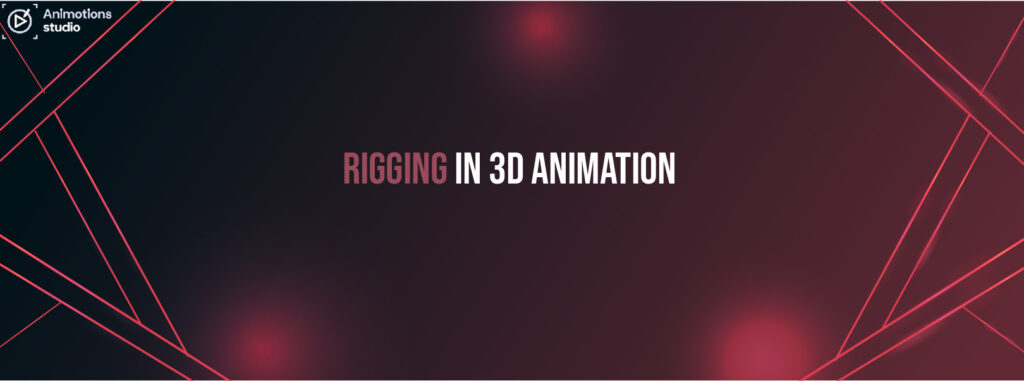
In skeletal animation, rigging involves applying a network of interconnected digital bones to a 3D character model, effectively creating its skeleton. This process enables animators to control the character model as if it were a puppet. As Brian Green, a rigging technical director at Pixar, explains, “Rigging is the process of adding control to a digital model.” In the ever-evolving world of digital animation, rigging in 3D animation stands out as a pivotal process that breathes life into static 3D models. Whether you’re creating characters for animated films, video games, or VR experiences, rigging provides the essential skeletal structure that enables movement. In 2025, advancements in automation, AI-assisted workflows, and real-time feedback systems are revolutionizing how animators approach this critical stage. In this comprehensive guide, we’ll explore what is rigging in 3D animation, dive into essential rigging techniques for 3D animation, explain the difference between rigging and skinning in 3D, and provide a step-by-step guide to 3D character rigging using some of the best rigging software for 3D animators. Whether you’re a student, freelancer, or studio professional, this guide is your one-stop resource to master rigging in 2025. What is Rigging in 3D Animation? Rigging in 3D animation is the process of creating a skeleton (rig) for a 3D model so that it can move in a realistic and controlled manner. Think of the rig as an internal structure made of bones and joints, which allows the model to bend, twist, and perform actions. Rigging transforms a static mesh into a dynamic character. A rig consists of: Rigging is crucial in everything from Pixar-style films to AAA games and AR/VR environments. Best Rigging Software for 3D Animators in 2025 The landscape for 3D software has grown significantly in 2025. Here are the best rigging software for 3D animators this year: Each of these tools supports key rigging functionalities including IK/FK blending, weight painting, and animation baking. Step-by-Step Guide to 3D Character Rigging Let’s break down the step-by-step guide to 3D character rigging in 2025: Step 1: Preparing the Model Step 2: Creating the Skeleton Step 3: Establishing IK and FK Systems Step 4: Adding Controllers Step 5: Skinning the Model Step 6: Testing and Final Adjustments Difference Between Rigging and Skinning in 3D Understanding the difference between rigging and skinning in 3D is essential: In simple terms, rigging gives your model the ability to move, while skinning makes sure it moves correctly. Essential Rigging Techniques for 3D Animation Here are the essential rigging techniques for 3D animation that every animator must master in 2025: 1. Modular Rigging Break your rig into modules—spine, limbs, facial controls for reuse and efficiency. 2. Advanced Constraints Use point, orient, and aim constraints to create natural motion and better control. 3. IK/FK Switching Allow seamless blending between Inverse Kinematics and Forward Kinematics for dynamic animation. 4. Spline IK Used for flexible parts like tails, tentacles, or spines. 5. Joint Orientation Proper orientation ensures smooth rotations and predictable behavior. 6. Secondary Motion Controls Add features like jiggle bones, squash and stretch, and auto clavicle for realism. 7. Facial Rigging Use blend shapes or joint-based setups for expressive facial animation. How to Rig a Character for 3D Animation So now that you’ve read the fundamentals, here’s a simplified roadmap for how to rig a character for 3D animation: Today’s rigging process is not just about technical skill but also artistic finesse. A well-rigged character is invisible the audience sees only smooth, believable movement. Automation and AI in Rigging in 2025 With the rise of AI, rigging has become faster and more accessible. Here’s how AI is impacting rigging workflows: These innovations are saving time, reducing manual labor, and empowering smaller teams to achieve professional-level results. Common Mistakes to Avoid When Rigging Even in 2025, these mistakes can derail your rigging project: Conclusion Rigging in 2025 continues to be an essential, transformative part of the 3D animation pipeline. From gaming to film to AR, a well-constructed rig enables fluid, lifelike motion. By mastering the step-by-step guide to 3D character rigging, understanding the difference between rigging and skinning in 3D, and using the best rigging software for 3D animators, you’re on the path to creating dynamic and expressive digital characters. Whether you’re a beginner or a seasoned professional, keep refining your skills, stay updated with the latest tools, and don’t shy away from experimenting with AI-driven techniques. Frequently Asked Questions (FAQ’s) What is rigging in 3D animation? Rigging is the process of constructing a digital skeleton for a 3D model, which consists of interconnected bones or joints. These bones act as the internal framework that gives structure to the model, allowing it to be animated. By manipulating these bones, animators can control the movement, expression, and overall behavior of the model. Rigging is essential for bringing static 3D models to life, enabling them to move in realistic and fluid ways. Why is rigging important in 3D animation? Rigging is a fundamental aspect of 3D animation because it provides the necessary controls for animators to create complex and believable character movements. Without rigging, a 3D model would remain static and unresponsive, unable to perform any actions or express emotions. Rigging allows for the articulation of the model’s limbs, facial expressions, and other dynamic elements, making it possible to animate scenes that require detailed and intricate movements. The quality of the rig directly impacts the fluidity and realism of the final animation, making it a crucial step in the production pipeline. Can rigging be applied to any 3D object? Yes, rigging can be applied to almost any 3D object, not just characters. While it is most commonly associated with character animation, rigging is also used for a wide range of other objects, including vehicles, props, machinery, and even organic elements like plants. For example, a vehicle might be rigged to have a steering mechanism, rotating wheels, and moving suspension components. Similarly, props like chairs can be rigged to allow for natural movements, such as rocking or swiveling. The versatility of
Exploring the World of 3D Textures: An In-Depth, Step-by-Step Guide in 2025

Whether you’re a 3D artist, animator, game developer, or designer, understanding what are 3D textures? A complete guide in 2025 is essential to creating immersive, believable, and visually stunning projects. Texturing plays a vital role in breathing life into 3D models. Without textures, even the most perfectly modeled characters or environments can look flat and unconvincing. This guide walks you through the intricacies of 3D textures—from foundational concepts to advanced techniques—with a step-by-step approach designed for both beginners and seasoned creators. Let’s dive into the fascinating world of 3D texturing. What Are 3D Textures? A Complete Guide 3D textures are image-based details or procedural patterns applied to the surface of 3D models to define their visual appearance. These textures control aspects like color, reflectivity, bumpiness, transparency, and more. In essence, 3D textures determine how light interacts with a surface, affecting realism. Textures are typically mapped onto a model using coordinates in a process called UV mapping. Common types of 3D textures include: Understanding how to use these different maps effectively is key to mastering texture workflows. Best Software for Creating 3D Textures In 2025, artists are spoiled with a wide range of advanced, intuitive tools. The best software for creating 3D textures includes: 1. Substance 3D Painter (Adobe) This remains the industry standard for 3D painting, offering real-time painting directly onto 3D models with powerful brushes, masks, and procedural layers. 2. Blender An open-source solution that has significantly improved its texturing capabilities, supporting both procedural and painted textures. 3. Quixel Mixer Popular for realistic material blending and Megascans integration. 4. ZBrush While known for sculpting, it also provides robust texturing and poly-painting features. 5. Mari (Foundry) Used in high-end film production, it excels in handling complex, high-resolution textures. Choose a tool that fits your workflow, whether you’re texturing for games, films, or product design. Step-by-Step Process of 3D Texture Mapping To truly grasp how textures are applied, follow this step-by-step process of 3D texture mapping: Step 1: UV Unwrapping Every 3D model needs UV coordinates—flat, 2D representations of a 3D surface. UV unwrapping is the process of laying out the model’s surface in 2D space. Step 2: Create or Import Textures You can either create hand-painted textures or use photos/material libraries like Substance Source or Megascans. Step 3: Assign Materials Materials are containers that hold textures and define how the surface reacts to light. Step 4: Apply and Preview Textures Load textures into your 3D software, assign to materials, and preview in your render engine. Step 5: Fine-Tuning Adjust texture scale, rotation, tiling, and blending for seamless integration. Realistic 3D Texturing Techniques for Beginners Mastering realism requires understanding the fine details. Here are realistic 3D texturing techniques for beginners: 1. Reference First Always work with real-world references. Study how light reacts to different surfaces like metal, fabric, or skin. 2. Use High-Resolution Textures Start with at least 2K or 4K textures to retain detail, especially for close-ups. 3. Layering Textures Use overlays and masks to simulate wear, dirt, rust, or moss. 4. Bump and Normal Maps They add depth without increasing polygon count—vital for performance. 5. Roughness Variation Avoid uniform surfaces. Add imperfections to make materials feel natural. Difference Between Procedural and Hand-Painted Textures Understanding the difference between procedural and hand-painted textures is essential when choosing your workflow. Procedural Textures: Hand-Painted Textures: Each approach serves different styles and project needs. In many cases, artists combine both for hybrid workflows. How to Apply Textures in 3D Rendering Now that you’ve created your texture maps, here’s how to apply textures in 3D rendering: 1. Use a Physically Based Renderer (PBR) Engines like Cycles (Blender), Arnold (Maya), Redshift, or Octane render textures with realistic light simulation. 2. Connect Textures to Shader Nodes 3. Set Lighting and Environment Accurate lighting (HDRI, area lights) is critical to preview texture interactions properly. 4. Render Settings Set resolution, anti-aliasing, and texture filtering properly to prevent blurriness or artifacts. Pro Tips: Elevate Your Texturing Workflow Want to go beyond basic texturing? Try these: Conclusion Mastering 3D textures requires both technical skill and artistic intuition. From understanding what are 3D textures? A complete guide to knowing the step-by-step process of 3D texture mapping, each element contributes to immersive, believable 3D artwork. In 2025, the line between realism and simulation continues to blur thanks to powerful tools and evolving techniques. Whether you prefer hand-painted charm or procedural precision, the secret lies in practice, observation, and constant learning. Frequently Asked Questions (FAQ’s) What is 3D texturing? 3D texturing is the process of applying surface detail and color to a 3D model to give it a realistic and intricate appearance. This involves mapping 2D images onto the 3D model’s surface to simulate textures like colors, patterns, and material properties, enhancing visual fidelity and realism. What are the common techniques used in 3D texturing? Common techniques include: How do I choose the right 3D texturing software? Selecting the right software depends on your project needs and experience level. Popular options include: What is UV mapping, and why is it important? UV mapping is the process of unwrapping a 3D model’s surface to create a 2D texture map. This is crucial for applying textures accurately and ensuring they fit seamlessly across the model. Proper UV mapping prevents texture distortion and maintains visual integrity from different angles. How do I turn a sketch into a 3D textured model? To turn a sketch into a 3D textured model:
3D Animation Layout: A Key Component in the Creative Production Pipeline Process in 2025

Layout in 3D animation is the critical process of establishing the initial setup for a scene. This includes determining camera angles, positioning characters, and planning key movements. The layout defines the composition and visual flow by arranging these elements, acting as a blueprint for the final animation. This stage marks the beginning of the 3D animation pipeline, following pre-production steps and setting the project apart from traditional 2D animation. In this article, we’ll delve into the role of layout in 3D animation, its importance, and how it contributes to the overall production process once the script, storyboard, and animatic are finalized. Discover how the layout phase maintains the creative vision while setting the foundation for a seamless animation workflow. We’ll also explore the key responsibilities of layout artists and how their work influences the project’s outcome. Understanding this process is essential for anyone involved in 3D animation, as it directly impacts the quality and efficiency of the final product. What is Layout Layout is the stage where we transition from animatics, scenes, or sequences in previews and storyboards to creating actual shots. These shots are first established during the layout phase of an animation production, where they are meticulously planned and blocked out before the animation and assets are finalized. Layout is essential for determining camera angles, character and object staging, and overall composition. At its core, the layout in the 3D animation pipeline is essentially about cinematography. It involves two main stages the first pass, where the camera setup for the animation is created, and the final layout stage, which focuses on refining the rough layout by incorporating additional assets, lighting cues, and camera movements. This task is primarily handled by layout artists or the layout department. They take the storyboards provided by the story team and develop layouts that define the depth and perspective of each shot. The approach to this process can vary depending on the animation’s style, mood, and overall production requirements. Mastering the layout process is crucial, as it lays the foundation for the entire animation, ensuring that the final visuals align with the director’s vision. Additionally, a well-executed layout can significantly enhance the storytelling and emotional impact of the animation, making it an integral part of the production pipeline. Components of a Layout The components of a layout in 3D animation encompass several critical elements that collectively establish the visual and narrative foundation of a scene: 1. Camera Camera choices play a crucial role in defining a scene’s mood, perspective, and flow. Thoughtful camera angles can significantly enhance storytelling, whether it’s a low angle to convey a sense of menace or a high bird’s-eye view to depict vulnerability. The choice of lens further contributes to dynamic compositions, such as using a wide-angle lens to expand space or a fisheye lens to create distortion. Camera movement is equally important, as pans and zooms skillfully follow the action, reveal key details, build tension, or even disorient the audience. Additionally, techniques like depth of field, focus, and rack focus help direct the viewer’s attention while establishing visual depth and scale. These elements work together to craft a compelling visual narrative, enhancing the overall impact and immersion of the scene. Mastery of these camera techniques is essential for creating engaging and visually striking animations. 2. Composition Composition concepts are key to creating harmony among the elements within each frame. Characters and objects should be deliberately positioned to create a visual hierarchy, employing established techniques such as the rule of thirds. Balancing background, midground, and foreground elements is achieved through the strategic use of lighting, color saturation, overlap, scale, and other depth cues, all of which help to clarify and enhance the 3D space. Effective composition also involves ensuring that each element contributes to the overall narrative and visual appeal of the scene. By carefully arranging these elements, animators can direct the viewer’s focus, establish mood, and support storytelling objectives. Mastering composition techniques ensures that each frame is visually engaging and effectively communicates the intended message. 3. Staging Staging involves using body language, posing, and prop interactions to support the story and reveal character personalities. By positioning a character’s body to show anticipation, expressing emotions through facial expressions, and thoughtfully using props, animators infuse life and intention into the characters. The character’s position, scale, and camera angle such as a low-angle hero shot communicate their role and perspective, contributing to their believability and appeal. Additionally, effective staging helps to clarify the character’s motivations and relationships within the scene, guiding the audience’s understanding and emotional response. This meticulous attention to detail ensures that every movement and interaction serves the narrative, enhancing the overall impact of the animation. 4. Setting The scene setting anchors the story in a specific time, place, and mood by using lighting, set dressing density, varied props, and distinctive architecture in animation. An establishing shot should convey the scope and geography of the setting to the audience, using horizon lines, tonal contrasts, and other visual cues. From that foundation, every additional element enhances the scene’s authenticity and immerses the viewer in the narrative’s world. Effective scene setting also involves careful attention to detail, ensuring that each prop and architectural feature supports the story’s context. By building layers of visual information, animators create a rich, believable environment that not only grounds the characters but also deepens the audience’s connection to the story. This thoughtful approach to scene-setting is essential for creating a compelling and immersive animation experience. 5. Continuity Ensuring continuity from shot to shot is crucial for a smooth, believable visual narrative. Consistency in lighting direction and quality, costume details, and prop placement all subtly reinforce the story’s cohesiveness. Matching eyelines between characters during conversations, maintaining positional relationships as the camera cuts, and aligning movement across edits all contribute to a seamless viewing experience. This careful attention to continuity helps maintain the audience’s immersion, allowing them to stay fully engaged with the narrative. By preserving the flow and logic of the visual storytelling, animators ensure that




